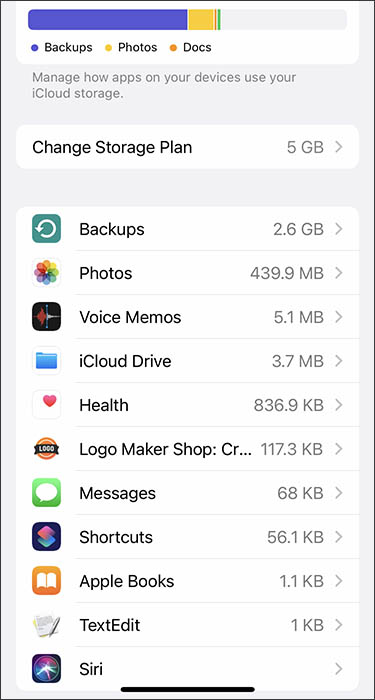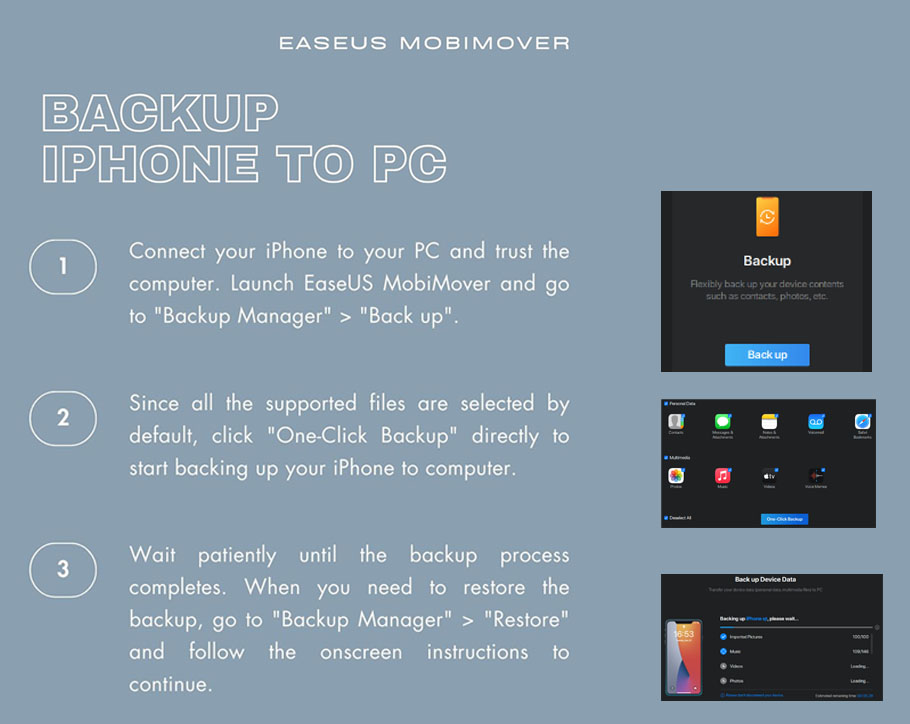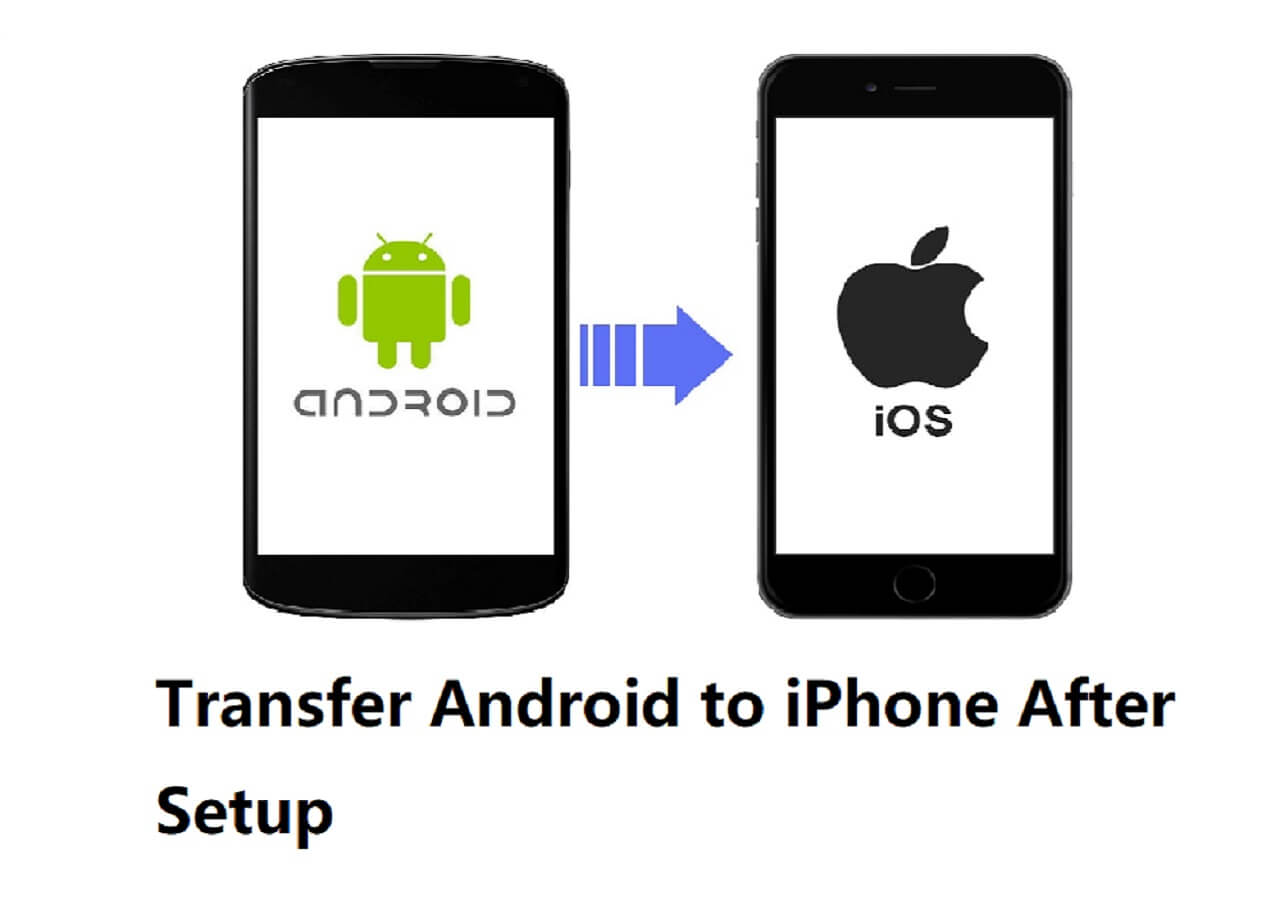Why Is iPhone Backup Taking So Long
Are you planning to switch to a new iPhone 15 or other models? If that's the case, you should backup iPhone first. You can copy the iPhone data to a computer or back up iPhone to external hard drive. In fact, it is advisable to move the iPhone data for regular backup to avoid data loss or just migrate some content to free up available iPhone storage.
During the actual iPhone backup process, some users encounter some problems, for example, is it normal for iPhone backup to take 5 hours? Some people even ask: "What's the longest an iPhone backup can take?" Actually, various factors would have an impact on the timing of this backup process, as follows:
Factors affecting data transfer efficiency:
✅Data Amount: Apple offers 128GB, 256GB, 512GB, or 1TB for most of iPhone models. The greater the amount of backup data, the lower the transfer speed.
✅Data Type: Generally speaking, backup files include images, videos, music, ringtones, call history, messages, app data and settings, calendar, momos, bookmarks, browser history, and its cache.
✅iPhone Model & Performance: if the source iPhone is a relatively old model and the performance is quite low, it does affect the transfer speed.
✅Available Storage: Before backup, check the available iPhone storage to make sure you have at least 5GB of available storage for backup operation.
✅Wi-Fi Speed: A strong and stable network connection contributes to the transfer continuity if the Internet is required. A good download speed is at least 100Mbps, and a good upload speed is at least 10 Mbps.
✅Transfer Method: The backup time varies depending on the transfer method.
Among all the factors above, the transfer method and the data amount are the most important variables affecting the backup time. Below we will discuss how long an iPhone backup takes in these two aspects.
How Long Does It Take to Backup an iPhone with Different Tools
In this section, you will learn the answer to "How long does iPhone backup take" with some regular transfer methods.
| 🔍Tool |
💻Effectiveness |
🧿Timing |
| 1️⃣iCloud |
Moderate - official cloud storage service for Apple data. |
Moderate |
| 2️⃣iTunes |
Moderaste - A medium to back up iPhone to computer. |
Moderate |
| 3️⃣EaseUS MobiMover |
High - A third-party medium to back up iPhone or iPad to Windows or Mac. |
Quickest |
How Long Does It Take to Backup an iPhone to iCloud
In most cases, iCloud should be the first tool people use to back up their iPhones. As Apple's official cloud-based storage service, iCloud enables users to back up iPhone data automatically or regularly.
What data does iCloud back up? The types of files backed up by iCloud are as follows:
![iCloud backup files]()
To back up iPhone with iCloud, it entails a network. You can just go to Settings > [your name] > iCloud > iCloud Backup to enable the iCloud backup feature. Click here for more information on how to make iCloud backup faster if you think it's too slow when you back up data from iPhone to iCloud.
In a word, the iCloud backup speed is affected mostly by the Internet connection and data amount.
How Long Does it Take to Backup iPhone with iTunes
Apart from iCloud, you can also back up iPhone using iTunes. iTunes itself doesn't offer any cloud storage service, but it can be served as a transfer tool to move data from iPhone to PC, or restore backup from PC to iPhone/iPad. How long does it take to back up your iPhone to iTunes? Unlike iCloud, iTunes doesn't need a Wi-Fi connection or a cellular network.
You can just connect your iPhone to your computer with a USB cable and then select Device > Summary > this computer > Back Up Now to start the backup process. The transfer speed totally depends on the data amount. What does iTunes backup? It backs up images, videos, music, call history, messages, app data, calendars, memos, bookmarks, etc.
As a multi-functional media player, iTunes is not as good at data transfer and syncing as iCloud and is gradually being replaced by Finder on Mac. Many users said that they have to update to the latest version of iTunes to back up or restore their iPhones. And iTunes often has stuck problems, affecting the transfer process.
If you are also interested in how long does it take to restore iPhone from iCloud for iTunes, click below for more information:
![related articles]()
How Long Does It Take to Restore iPhone
How long does it take to restore iPhone data from an iTunes or iCloud backup? How do I fix it when it takes longer than expected? If you want the correct answers to these questions, come with us as we explain everything in this article.
How Long Does it Take to Backup iPhone with EaseUS MobiMover
In addition to iCloud and iTunes, here I'd like to recommend a third-party transfer medium - EaseUS MobiMover. If you are looking for professional iPhone data transfer software for a long time, EaseUS MobiMover is a good helper to save you a lot of trouble. This EaseUS reliable and secure phone data transfer & management tool enables users to:
- transfer data from one phone to another quickly (iOS & Android are both supported)
- back up iPhone/iPad to Windows or Mac PC
- restore backup from computer to iPhone/iPad
- manage the content stored in iPhone storage.
Compared to iTunes and iCloud, EaseUS MobiMover is more recommended here to backup iPhone to PC. How lond does this software need to backup iPhone? First, it doesn't require any technical skills with a user-friendly interface. Second, a network is not required, either. Third, it's FREE to back up iPhone to PC. Now click below to download the trial version of this effective transfer tool:
![backup iPhone toPC with EaseUS MobiMover]()
How Long Does It Take to Backup an iPhone of Various Data Sizes
In addition to the transfer method, the large amount of data is also a major reason why it takes a long time to back up the iPhone. However, this factor is usually not something we can improve. You can delete all the unnecessary content before backing up the whole iPhone. You can clear all the redundant or unwanted data, such as app data and cache, useless photos, or screenshots.
How long does it take to backup an iPhone 256gb or 128gb? Once you remove the inessential data, check the memory storage space your iPhone has used and estimate the backup time:
| Data Size |
Estimated Timing |
| 50gb |
20 mins~ 50 mins |
| 64gb |
20 mins~1 hour |
| 128gb |
20 mins~ 1.5 hours |
| 200gb |
25 mins~2 hours |
| 256gb |
30 mins ~ 2.5 hours |
Bonus: How to Fix iPhone Backup Taking Forever
What should you do if your iPhone backup taking forever? Check the data amount that is transferred and estimate the backup time according to the table above. If you think the backup time is longer than you expected, there may be an unknown problem with the backup process.
How can you make your iPhone backup faster? Practically, you can make some changes based on the 6 factors affecting data transfer efficiency presented in the first part of this post.
FAQs on How Long Does It Take to Backup an iPhone
For more information on today's topic - how long does iPhone backup take, you can check the following frequently asked questions.
1. Can I unplug my iPhone while backing up?
If you are using iTunes or EaseUS MobiMover to backup iPhone, then you mustn't unplug the USB cable that is used to connect your iPhone and computer during a backup process.
2. Can I use my iPhone while it is backing up?
Yes. When you start a backup using iCloud, iTunes, or EaseUS MobiMover, you can exit the screen and do whatever you want.
3. What happens if the iPhone backup is interrupted?
Once the backup is interrupted by mistake, the interrupted or partial backups will not be saved because it's unable to determine what has changed in the meantime, and the backup action will start from the beginning.
4. How do I check my iPhone backup progress?
Go to Settings > [your name] > iCloud to check the backup status. If you are using EaseUS MobiMover, the software interface displays the percentage of completion in real-time.
The Bottom Line
In this post, we've analyzed all the factors that affect the backup speed when you back up an iPhone and the estimated timing for backup is given above, too. Although you can use iTunes or iCloud to back up iOS devices, the free EaseUS MobiMover is the quickest to transfer data from iPhone to PC. You can download it below to try it out.
I sincerely hope this post is useful and helps you out of this dilemma. You are welcome to contact me on Twitter if you have any further questions or concerns about this guide. If you found this guide useful, you can click the button below to share it with your friends.
NEW
HOT