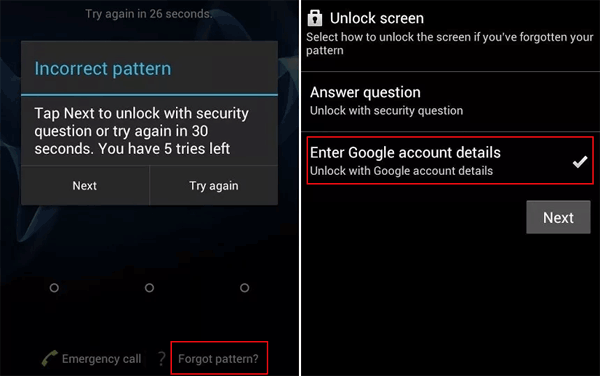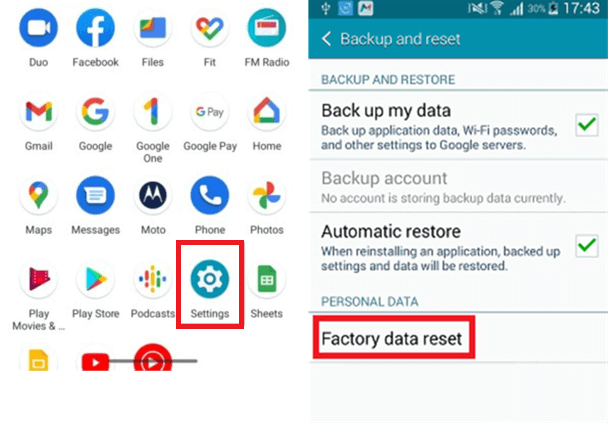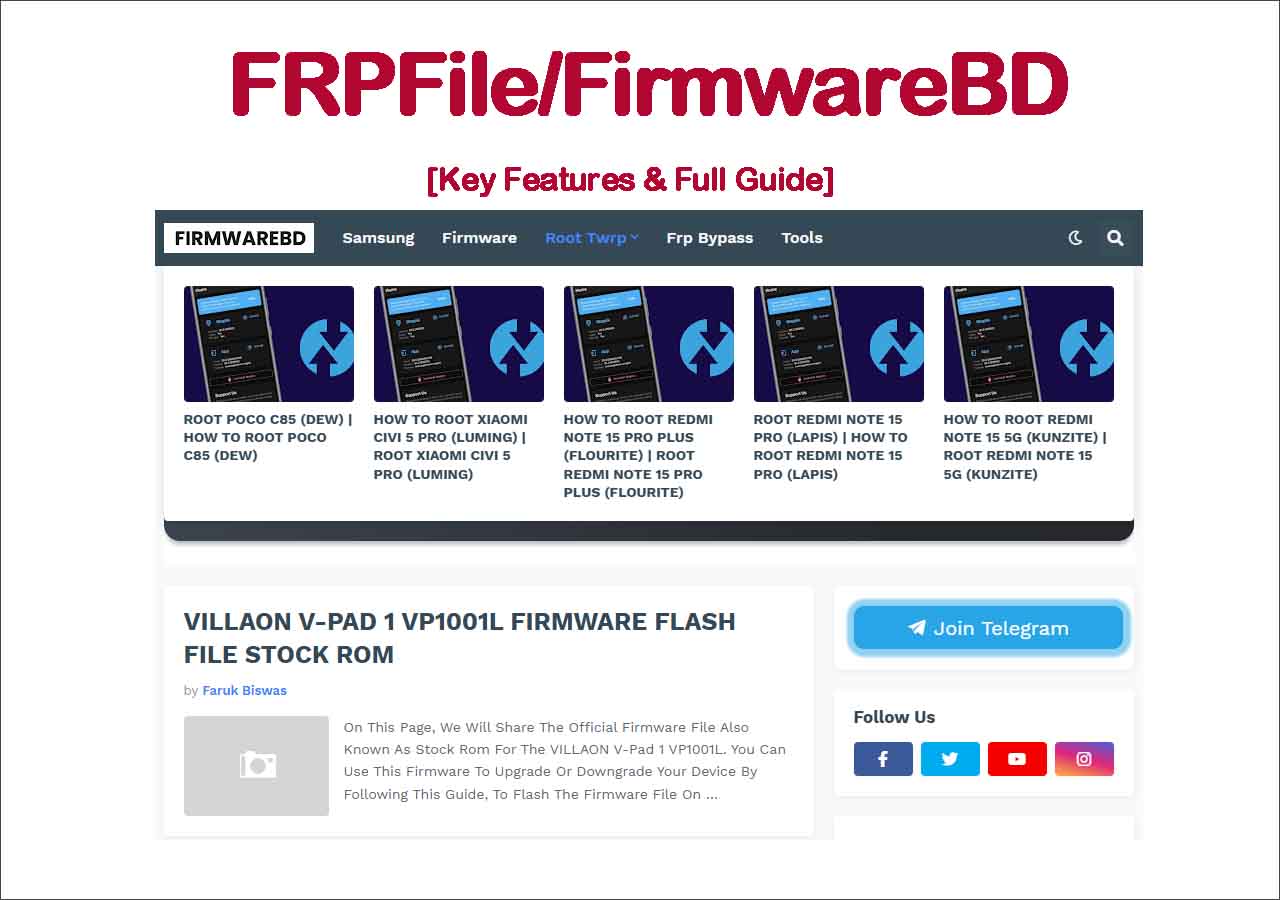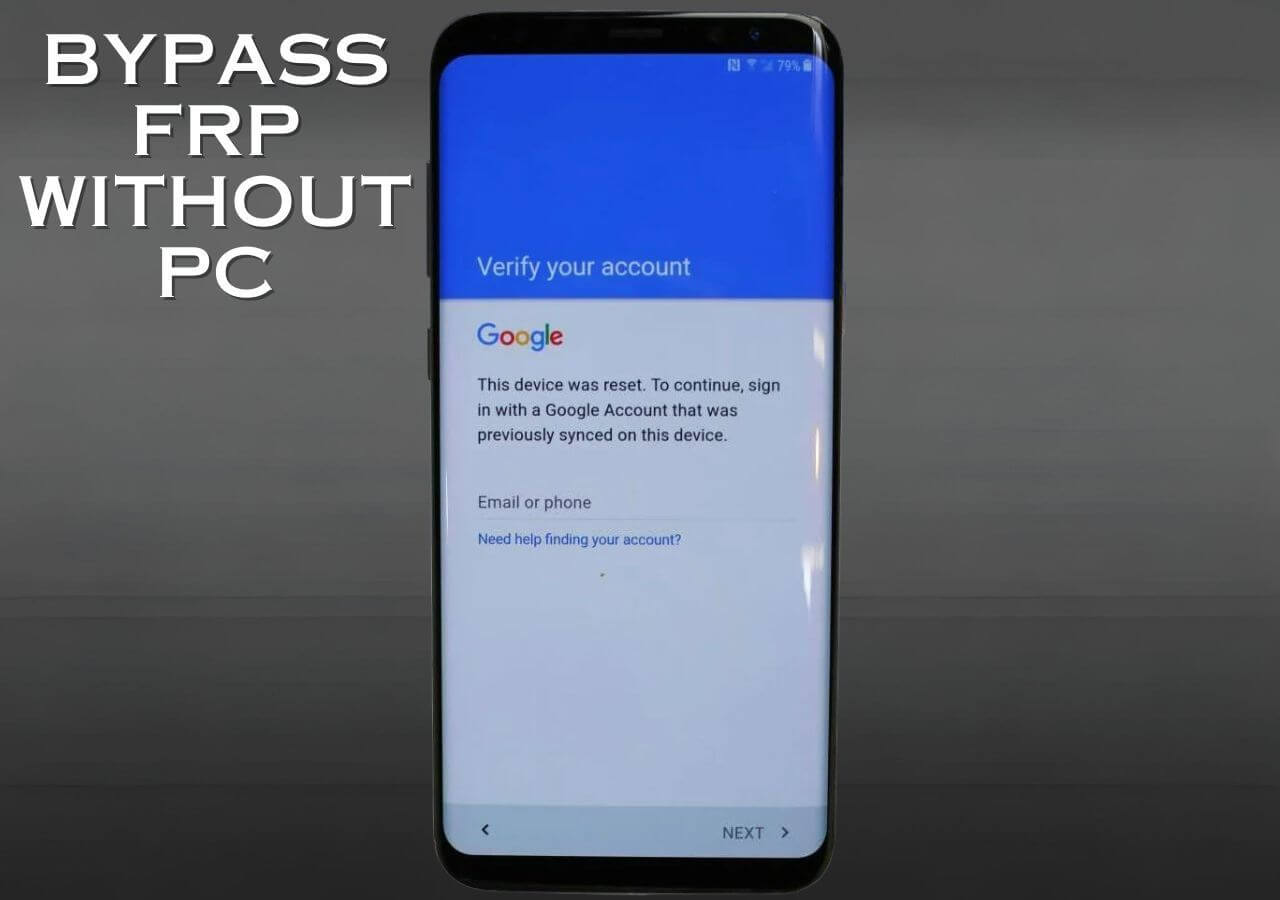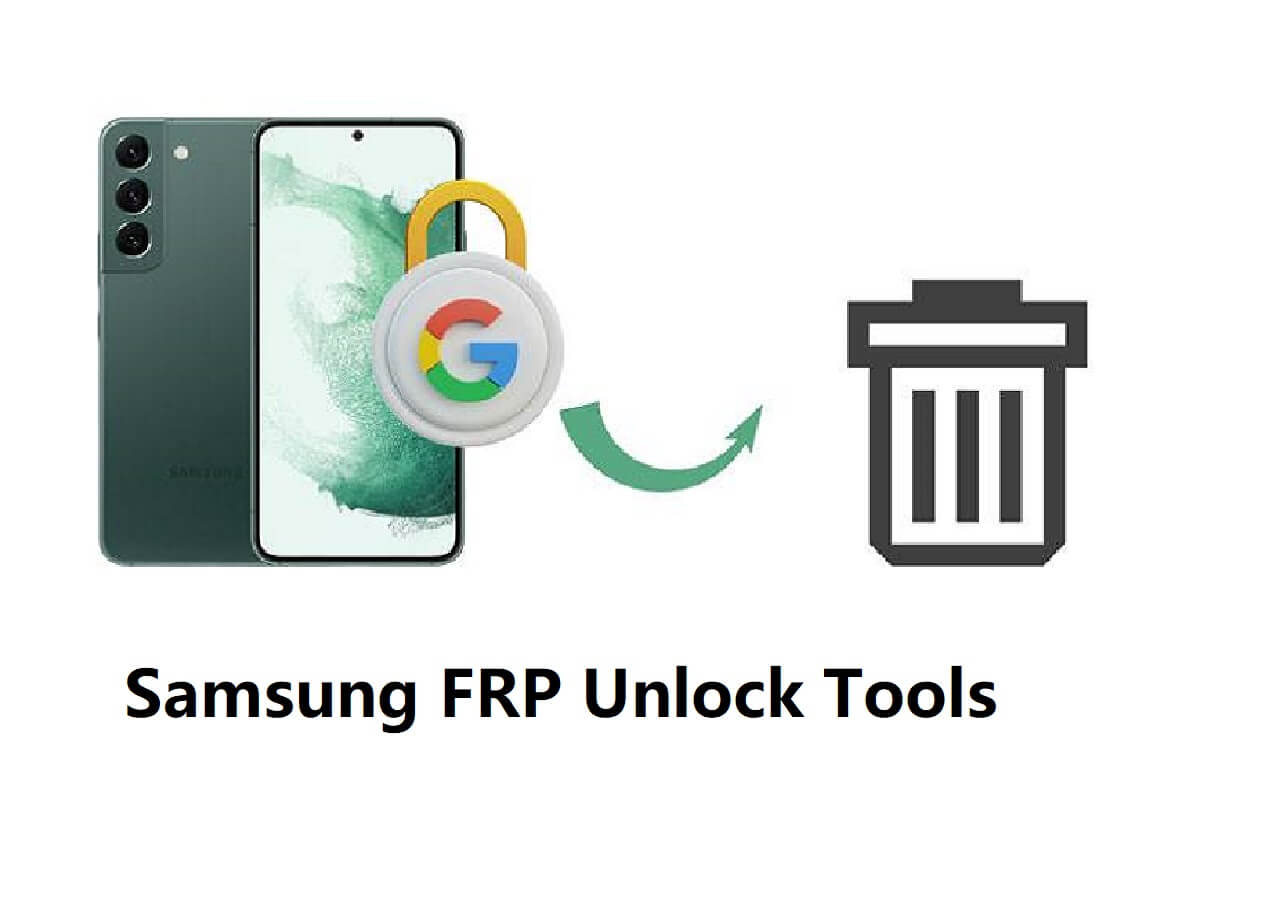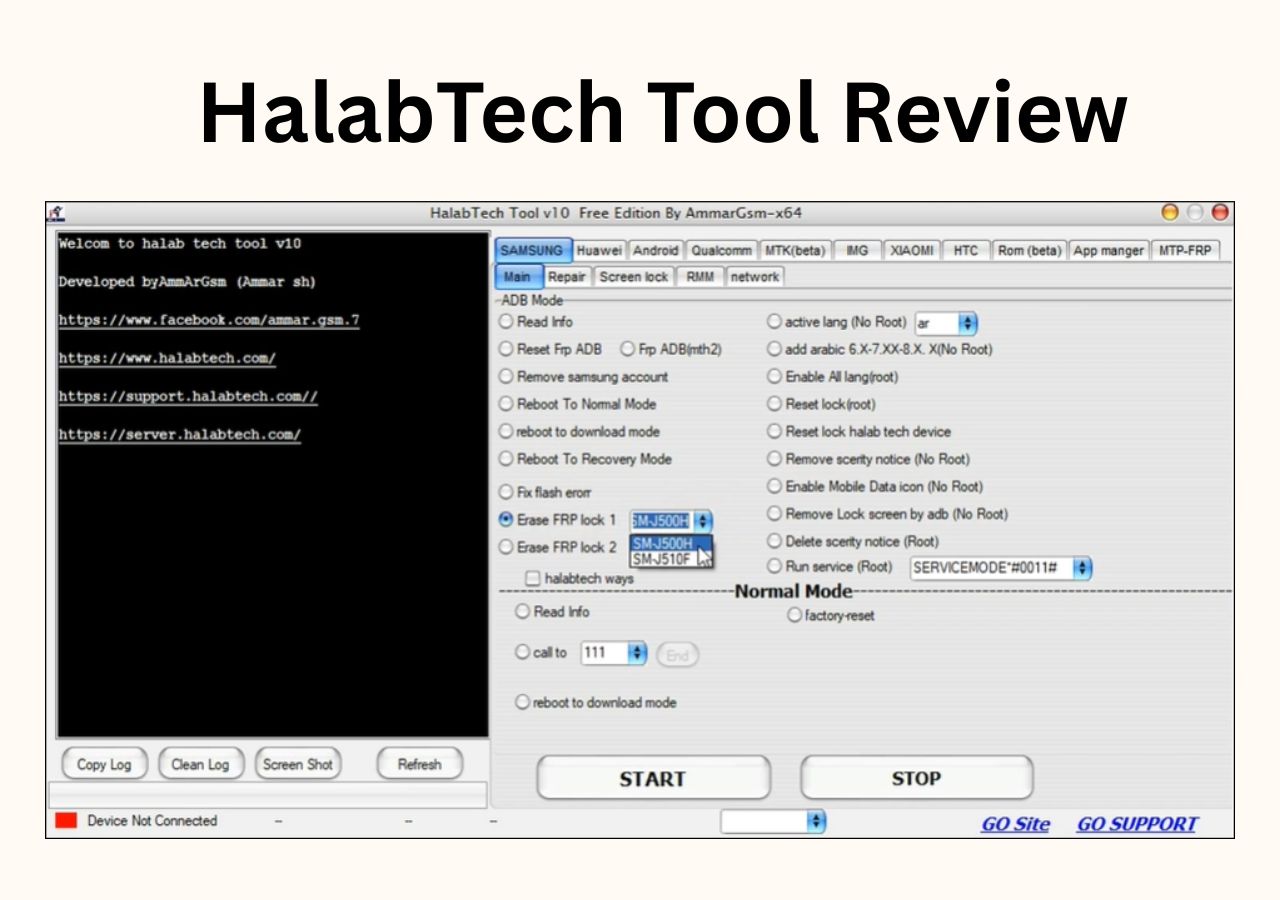Nowadays, the smartphone has become an important assistant in our daily life. We use it for social media entertainment or online payments, or other purposes. As time passes, it stores many sensitive data that attackers might be interested in. That's why many people, including you, set a passcode for their devices. Only in that way can you protect your data from being accessed by someone else when your devices get lost or stolen.
Usually, you're recommended to set a complex, secure password with a combination of words and numbers. But a complex passcode is hard for you to remember. So, what to do if you're locked out of your Motorola phone and need to factory reset your device?
Don't be wrong. Some best phone unlocking services and solutions can help you get into your device and help you do a factory reset. Now, let's dive in.
Solution 1. How to Factory Reset a Motorola Phone Without Password
A factory reset will erase everything on your phone, which is a great option if you want to give or sell your device to someone else. Thus, someone else can't access your personal information. Asides from that, performing a factory reset is also handy if you have some problems with your device.
Whatever the reasons, it is easy to factory reset a Motorola phone, even without the password. Check how to factory reset Samsung without a password if needed.
Before doing a factory reset, you should be aware that:
- You will need to use your Gmail account to set up your phone after resetting. So, make sure you know your Gmail address and password. If you've forgotten them, go to Google's website to retrieve them.
- The process might get stuck if your device runs out of power, so charge your battery 30% or more.
Step 1. Power off your Motorola phone.
Step 2. Press and hold the Volume Up, Home, and Power buttons simultaneously.
Step 3. Use the Volume Up and Down keys to select the Power/Home option.
Step 4. Select the "wipe data/factory reset" option and use the Power button to select it.
Step 5. Wait for the formatting process to complete, and then press the Power button to select the "Reboot system now" option.
Step 6. Once the reboot process completes, your Motorola phone will be unlocked.
![Choose reboot system now]()
Solution 2. A Complete Way to Factory Reset Motorola Without Password
Using your keys is not the only option to perform a factory reset on the Motorola device. Moreover, there is no guarantee of success. Given that, we find a complete solution to achieve your goal. That is to use this professional Android unlocking tool - EaseUS MobiUnlock to unlock phone without the passcode. Once your screen lock is removed, you can receive a clean phone without any remaining data.
Motorola phone is not the only Android phone brand it supports, other hot phones like Samsung, LG, Huawei, HTC, and more are also supported. That is to say, you can also use it to unlock Samsung phone if forgot pattern.
But EaseUS MobiUnlock is now in a testing phase, so we won't provide any download links here. But you can add our guide to your Favorite and look forwarding it in a few days.
Solution 3. How to Factory Reset Motorola with Gmail
If you're using an old Motorola device that runs Android 4.4 or earlier versions, then you can use your Gmail account to perform a factory reset on your Motorola device. Here are the steps to factory reset Motorola g6 or earlier:
First of all, you'll need to unlock your Motorola phone by following these steps:
Step 1. Enter the wrong passcode five times until you see "Forget Password/Pattern" at the bottom of your screen.
Step 2. Tap the "Forget Password/Pattern" and "Enter Google account details."
Step 3. Sign in with your Gmail account and password.
Step 4. Then, your lock screen will be removed.
![Unlock Motoroal with Google Account]()
Next, you can use the Settings option to reset your Motorola phone to factory setting:
Step 1. Go to Settings on your phone.
Step 2. Tap "Backup & reset" > "Factory Data Reset."
Step 3. Click "Reset phone."
![Factory reset Motoroal in Settings]()
The Bottom Line
All methods that can help you factory reset your Motorola phone have been introduced. Doing a factory reset on an Android device can solve many problems associated with your device. But before doing that, you'd better make a copy of important data on your device so that you can find them back after resetting.
FAQs About Locked Motorola Phone
Below are some frequently asked questions about locked Motorola phones. If you're facing the same questions, check the answers below to learn the answers.
1. How to unlock a Motorola phone without a SIM card?
It is not difficult to unlock a Motorola phone without a SIM card. But before that, make sure your phone isn't blacklisted. Then, you will need to use a third-party service like UnlockBase to complete the unlock process. To use this service, you'll need to:
Step 1. Go to the UnlockBase site on a computer or mobile phone with an internet connection.
Step 2. Select your phone brand from the Home page of UnlockBase.
Step 3. Enter your phone's IMEI code.
Step 4. Enter your email to confirm.
Step 5. Select the country of the network the phone is locked to and your network.
Step 6. Confirm your payment and wait for an email confirmation.
2. What is the default PIN for Motorola?
You can try "1234" to see if it works. If not, you can also use the methods introduced above to unlock your device.
NEW
HOT