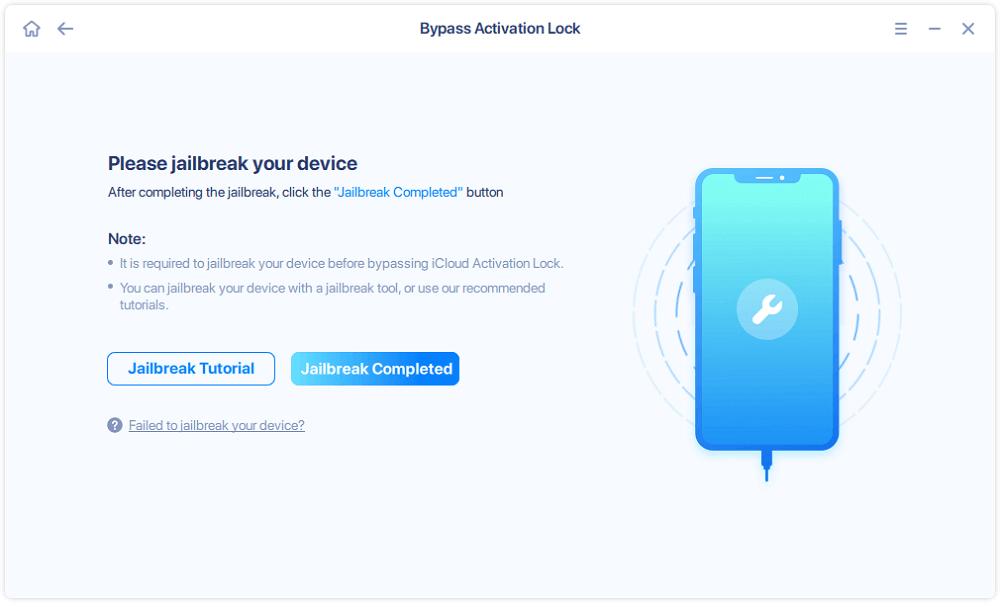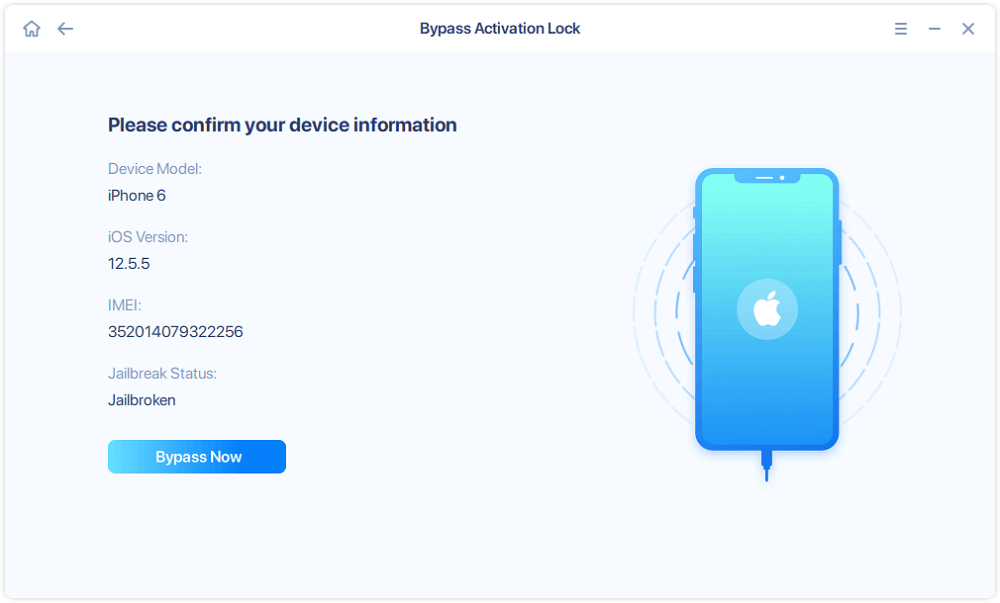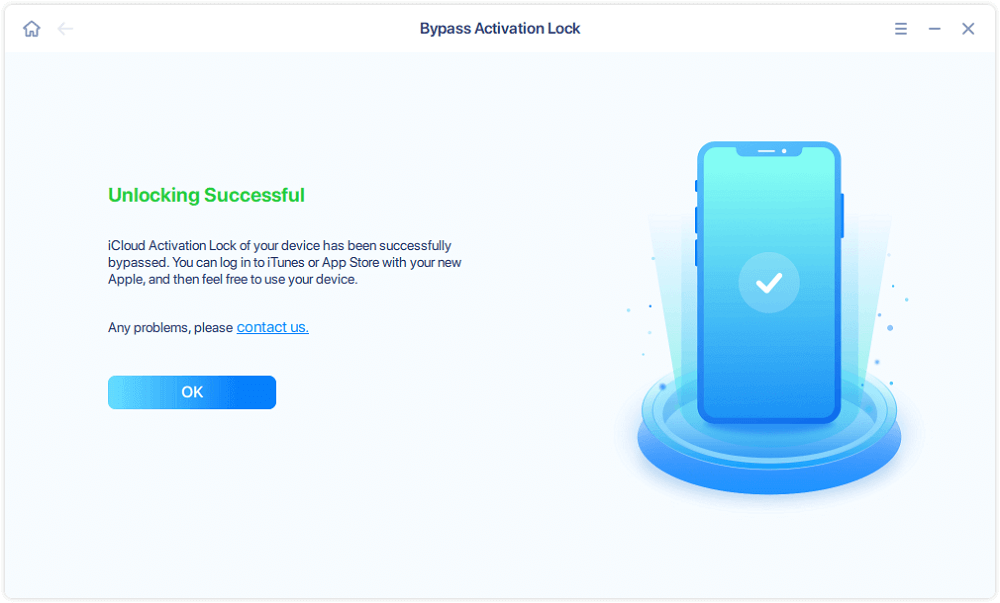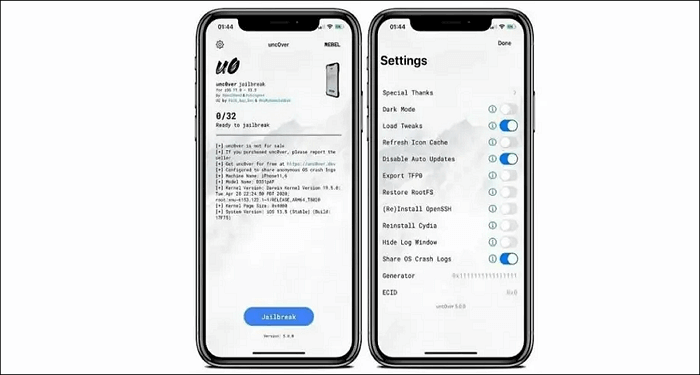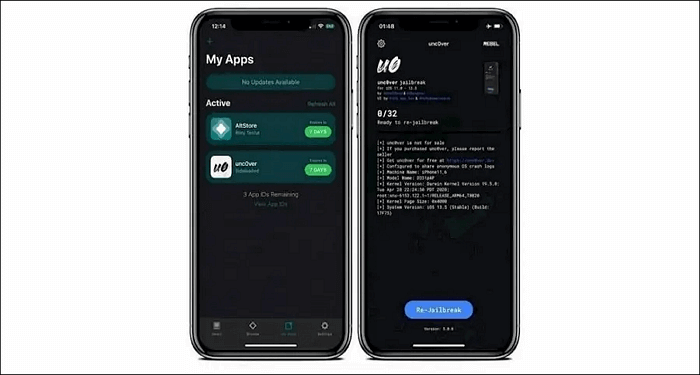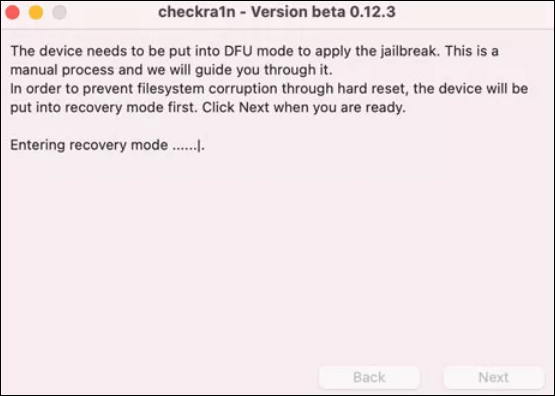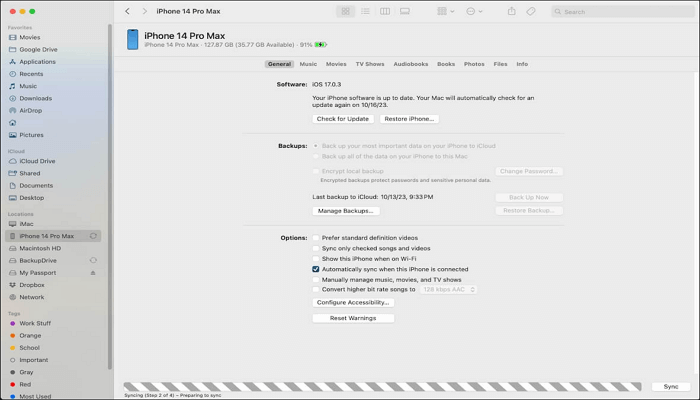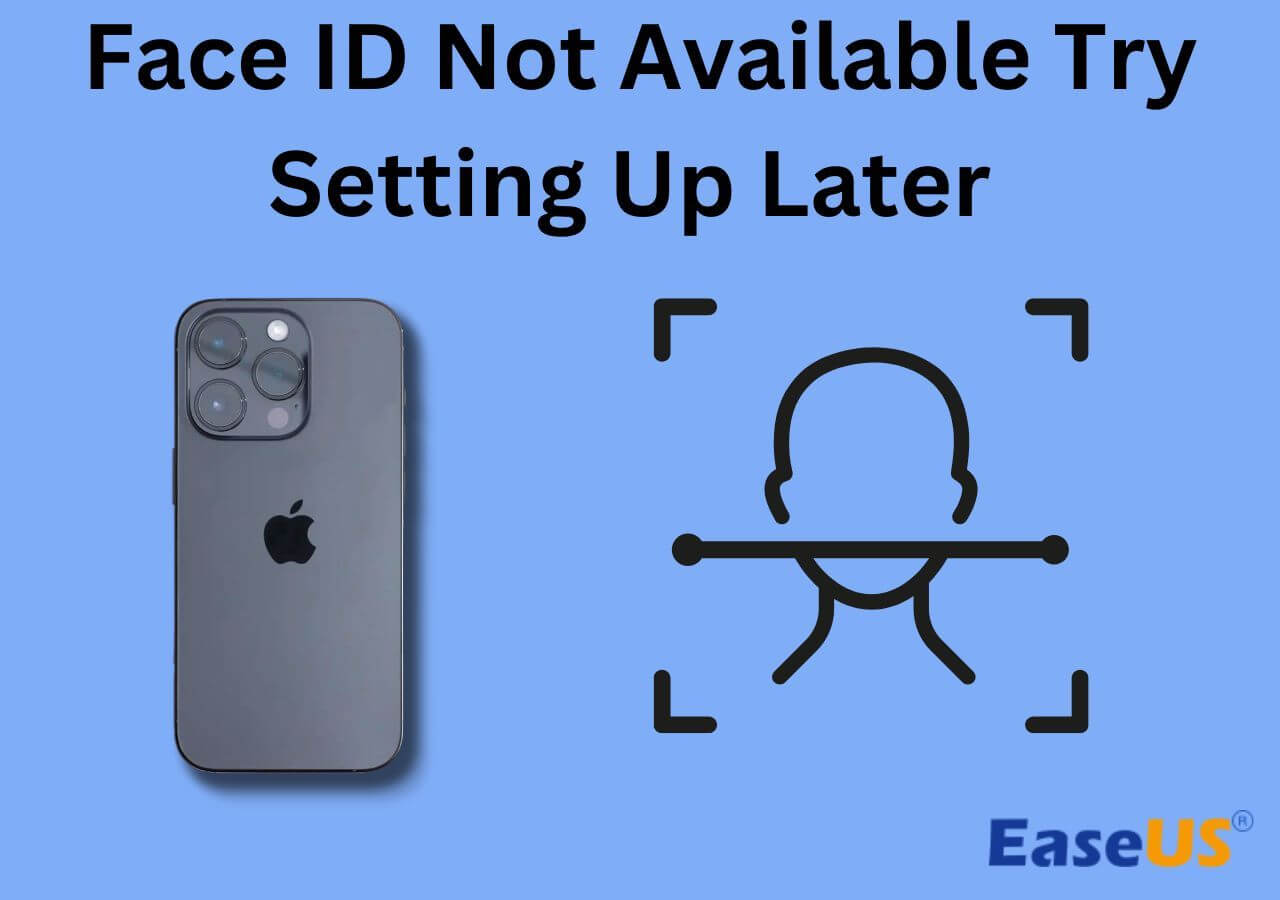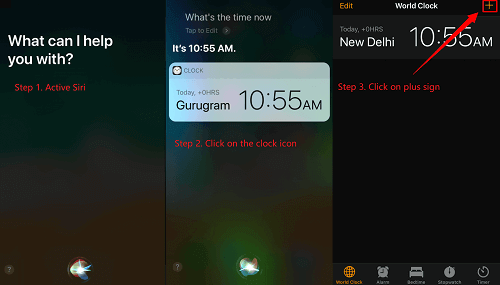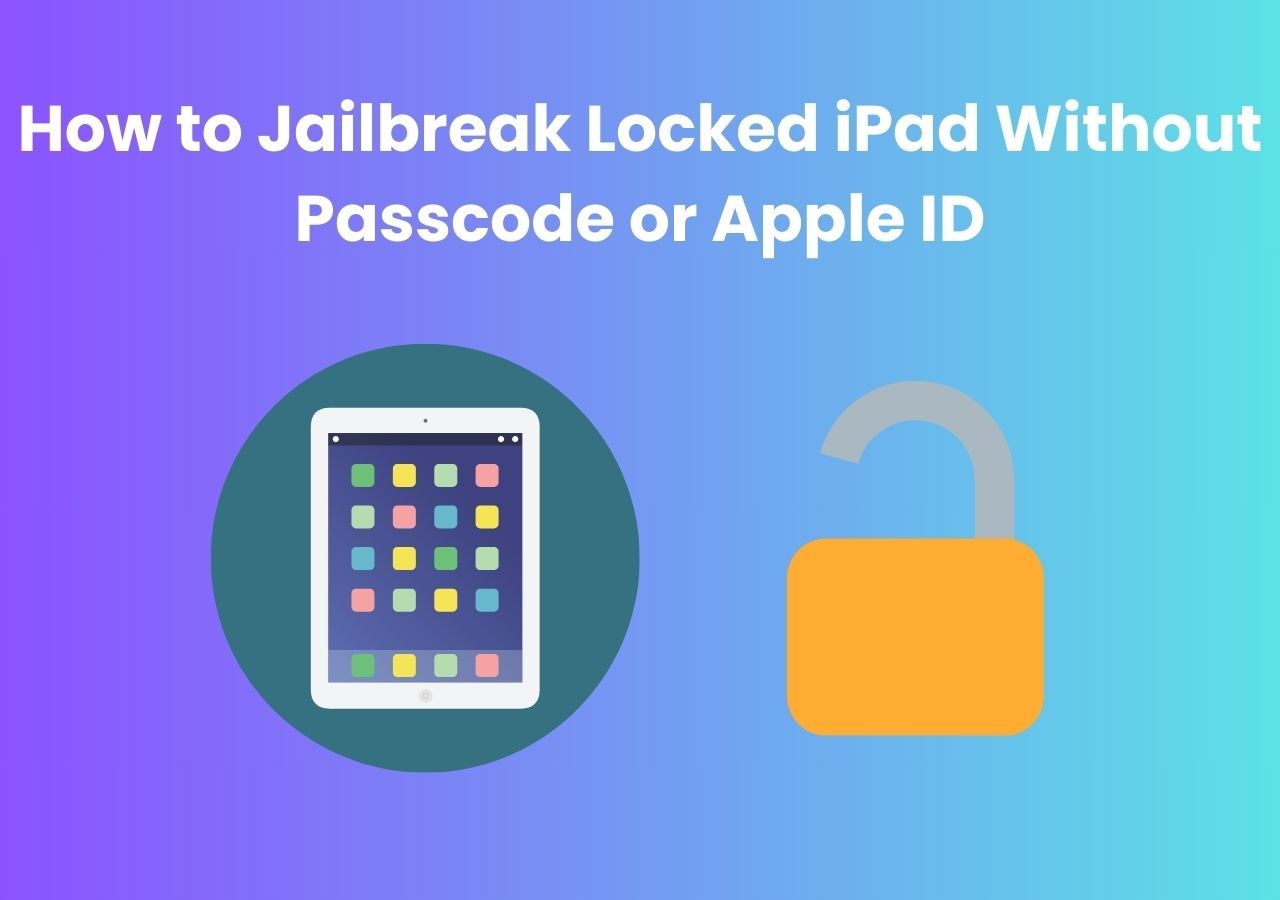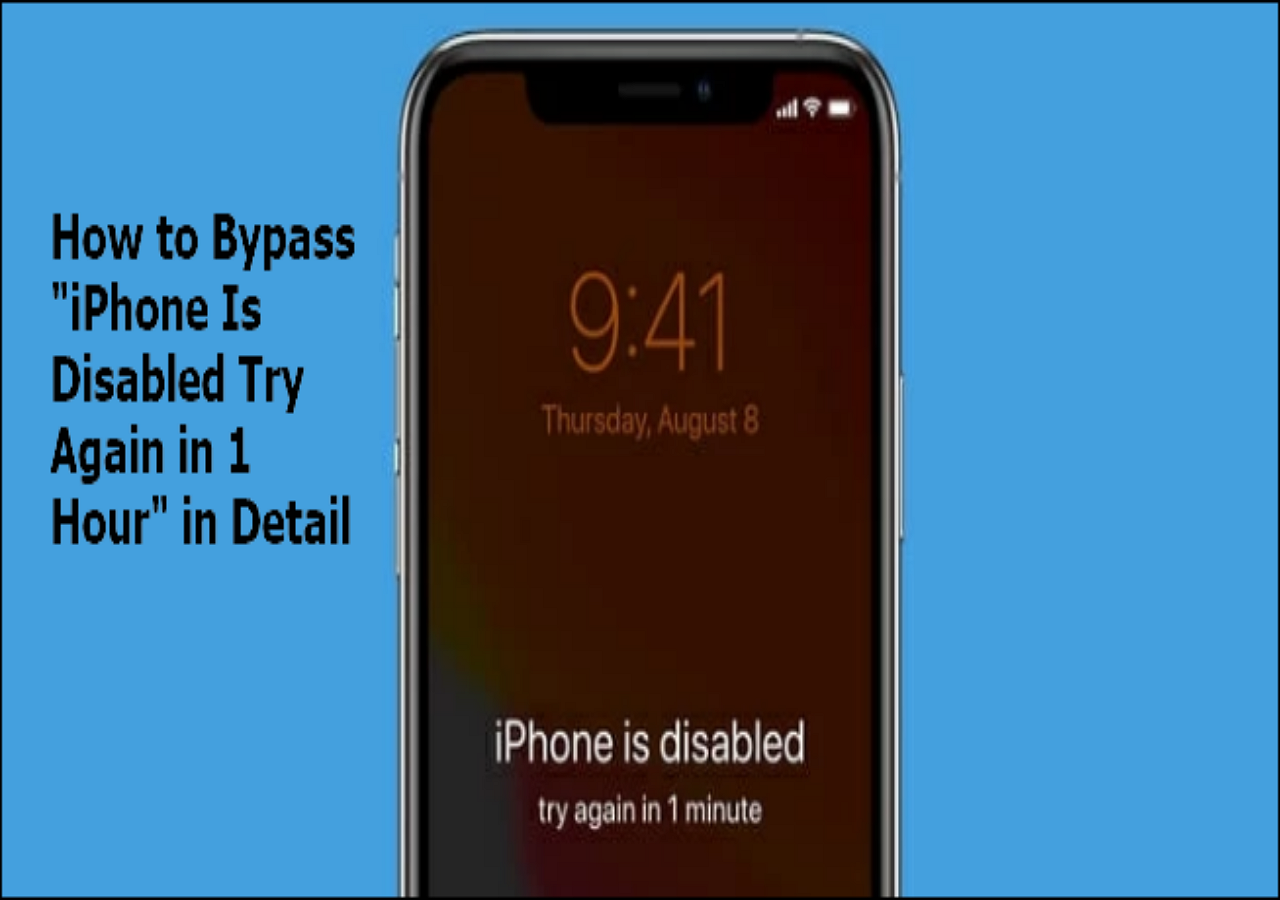Jailbreaking an iPhone 8 offers users the possibility to unlock new levels of customization and control. While jailbreaking can breathe new life into older devices like the iPhone 8 by enabling advanced features and personalization, it also requires careful consideration due to associated security and stability risks. This article will guide you on unlocking iPhone 8 and 8 Plus, introducing tools like EaseUS MobiUnlock, Unc0ver, and Checkra1n, offering users control over their devices.
Before Jailbreaking Your iPhone: What Should You Know First?
Jailbreaking an iPhone removes many of the security protections built into iOS, which significantly increases the risk to your device and personal data. Without Apple's App Store screening, apps installed from unauthorized sources may contain malware or viruses that can steal sensitive information. Jailbroken devices no longer receive official iOS updates automatically, leaving them vulnerable to newly discovered security threats.
Other risks include:
- Increased system instability is causing frequent crashes, freezes, and data loss.
- Shortened battery life due to unauthorized software running inefficiently.
- Loss of access to Apple services like iCloud, Apple Pay, iMessage, FaceTime, and more.
- Voiding of device warranty, meaning Apple will refuse repairs for jailbroken iPhones.
- Potential for device bricking, where the phone becomes unusable and difficult to restore.
- A higher chance of data breaches exists since jailbreaking exposes security vulnerabilities that hackers can exploit.
Jailbreaking an iPhone is currently legal in many countries, including the United States, where it is exempted from certain provisions of the Digital Millennium Copyright Act (DMCA). However, it is important to understand that jailbreaking voids your Apple warranty and may violate Apple's terms of service.
Users should proceed with caution and be fully aware of these implications. Only jailbreak if you are confident in your ability to manage the potential consequences. Always back up your device before attempting to jailbreak, and consider the risks versus benefits carefully. This article does not encourage or endorse jailbreaking but aims to provide accurate information for those interested.
How to Jailbreak iPhone 8 to Bypass Activation Lock
Activation lock is a significant iOS feature that restricts unknown people from accessing your iPhone even if you lose it. However, in a few circumstances, you want to bypass the activation lock yourself. In this situation, you can use the EaseUS MobiUnlock application, which allows you to jailbreak your iPhone and bypass the activation lock or carrier lock. Here are the prominent features of the EaseUS MobiUnlock to provide a better overview of this application.
Step 1. Launch EaseUS MobiUnlock on your computer and connect your iPhone or iPad to the PC. Click "Bypass Activation Lock." Check out the "Term of Use" and click "I Agree" to proceed if you agree with all content.
Step 2. Click "Start" to move to the next step - jailbreack your iPhone or iPad. Click "Jailbreak Tutorial" to see how to jailbreak your Apple device. (Note that if your iPhone is running iOS 15 - iOS 16.4, the EaseUS tool will jailbreak the device automatically.) If you already jailbroke your device, click "Jailbreak Completed" to proceed.
Step 3. Click "Bypass Now," and EaseUS MobiUnlock will start removing Activation Lock from your iPhone or iPad.
Step 4. Wait for the process to complete. After the process, click "OK" to confirm, and you can set up your iPhone or iPad without obstacles.
How to Jailbreak iPhone 8/iPhone 8 Plus with Computer
Besides EaseUS Mobilunlock, if you're looking for credible methods to jailbreak your iPhone, it's only possible via a computer. Here are the two methods to jailbreak your iPhone 8/iPhone 8 Plus with the computer.
Unc0ver
It's a well-known platform for jailbreaking your iPhone. However, there is one thing you need to make sure before using this method. Your iPhone version should be up-to-date to use Unc0ver. To confirm this, you can visit https://unc0ver.dev on your browser. After the confirmation, follow the below steps to jailbreak your iPhone using a computer.
Step 1. Launch iTunes on your PC and minimize it. Then, download AltStore for Windows from your browser.
Step 2. Extract the downloaded zip file by right-clicking and choosing "Extract All." Open the extracted folder and run Setup.exe. Follow the prompts to connect your iPhone.
Step 3. Use the "Windows" button on your keyboard to open the search bar. Type "AltStore" and open the app. Click the diamond-shaped icon at the bottom right, then the arrow to reveal more icons.
Step 4. Choose "Install AltStore," select your iPhone, enter your Apple ID credentials, or create a new one.
Step 5. Access "Settings" on your iPhone and navigate to General to open "Device Management." Tap your Apple ID and select "Trust AltStore."
Step 6. Visit the unc0ver site on your iPhone, tap "Download," and choose "Open with AltStore." Open the newly installed app and tap "Jailbreak" to initiate the process.
![Open Unc0ver]()
Step 7. Tap "OK" when the process is complete, and your iPhone will reboot afterward. If it doesn't, you can manually reboot it.
Step 8. Finally, run the Unc0ver again and tap "Re-Jailbreak" to finish the process.
![Run Unc0ver]()
Checkra1n
Unc0ver is the most recommended method to jailbreak your iPhone. However, you can also use the Checkra1n if the Unc0ver jailbreaking technique does not work. Before we move to the steps, make sure you have the latest iOS version, the same as in the previous methods. Further, follow the below instructions to jailbreak your iPhone through the Checkra1n method.
Step 1. First of all, Visit https://checkra.in/releases/0.11.0-beta from your web browser.
Step 2. Click "Download" for MacOS or Linux according to your operating system.
Step 3. After this, install the downloaded file and follow the instructions.
![Read instructions]()
Step 4. Connect your iPhone with the Mac or PC with the Linux operating system.
Step 5. Upon opening the Checkra1n on your device, make sure your iPhone has already been detected by the application.
Step 6. Once you see the iPhone image, click the "Start" button to begin the jailbreak process.
Step 7. Once the initial progress is complete, click "Options" and check the "Allow untested iOS/iPadOS/tvOS versions" point.
Step 8. After this, put your iPhone in recovery mode. To do this, release the power button and continue to hold the home button on your iPhone. That's it. Open Checkra1 on your iPhone, and it will guide you further in performing different operations.
![Recovery mode]()
Bonus: Can You Reverse A Jailbroken iPhone?
One question after reading this article is probably the one mentioned in the heading. For your information, the answer is "Yes." To reserve a jailbroken iPhone, all you have to perform is a restore or a factory reset. This action will remove all the apps and data related to jailbreak. Here's how you can perform this activity to reverse a jailbroken iPhone.
Step 1. Connect your iPhone to a Mac.
Step 2. From Finder, find your iPhone and click it.
Step 3. Select "General" and click the "Restore iPhone" option at the bottom.
Step 4. Now, either restore the phone from a backup or perform a factory reset.
![Reverse jailbreak]()
Conclusion: Pick A Method to Jailbreak the iPhone 8 Successfully
Performing a jailbreak on your iPhone voids its warranty from Apple. However, if you have an older iPhone like 8 or 8 Plus, you can jailbreak the iPhone to get the most out of it. This guide comprehensively presents two methods on "How to jailbreak iPhone 8/8 Plus." Now, it's up to you to pick a method to jailbreak your iPhone 8 successfully. Please share this post with more friends in need on social media platforms!☺️
FAQs About How to Jailbreak iPhone 8
Go through the FAQs below to learn about jailbreaking an iPhone.
1. What does jailbreaking an iPhone 8 do?
Jailbreaking an iPhone 8 primarily removes the software instructions imposed by iOS and allows you to install applications from other sources apart from the App Store. Besides this, you can make tweaks and modifications to the overall user experience.
2. Is it illegal to jailbreak an iPhone?
While there's no strict legislation regarding the legality of jailbreaking, you can say that it is not illegal to jailbreak an iPhone. However, doing it to perform some unethical or suspicious activity may have severe consequences according to the rules of the country you're in.
3. Is jailbreaking worth it in 2024?
Nowadays, iOS allows end users to make plenty of tweaks and modifications to how their iPhone looks and feels. From the user experience perspective, it's not really required. But people may still perform this if they feel the need for it.
NEW
HOT