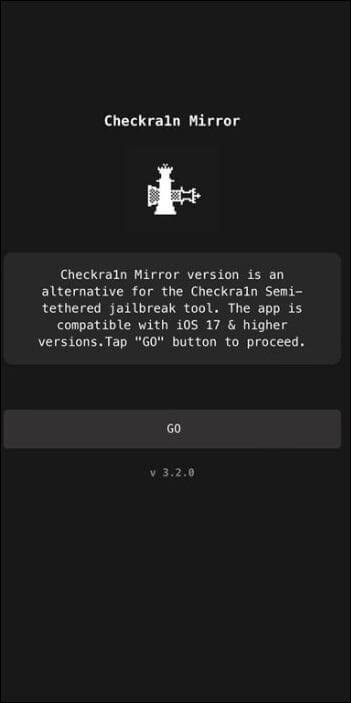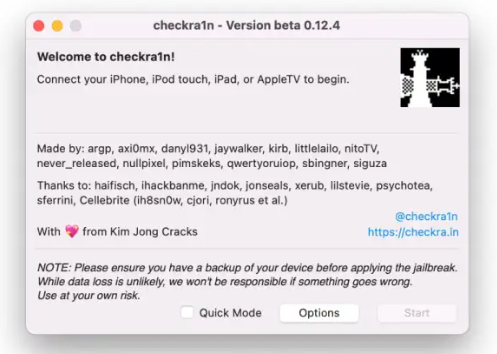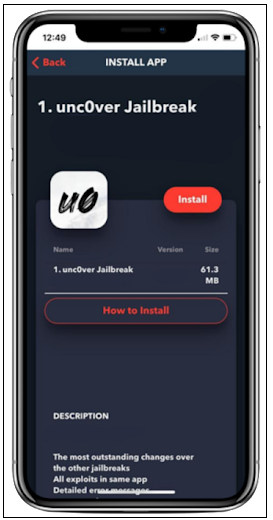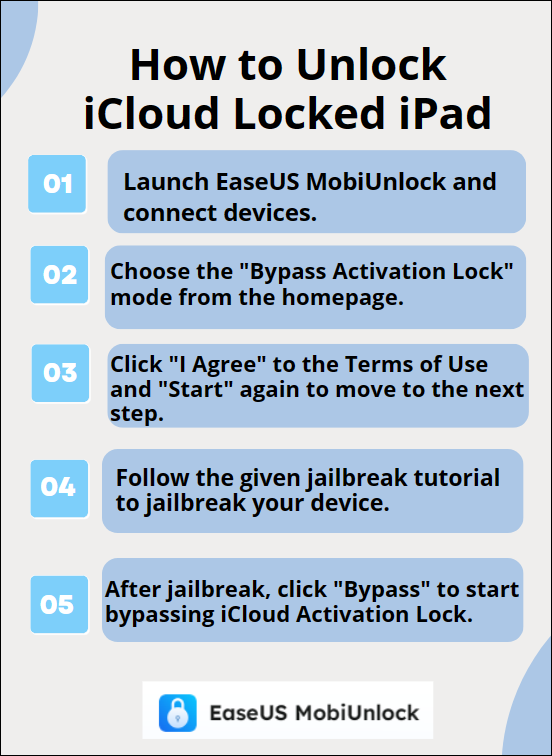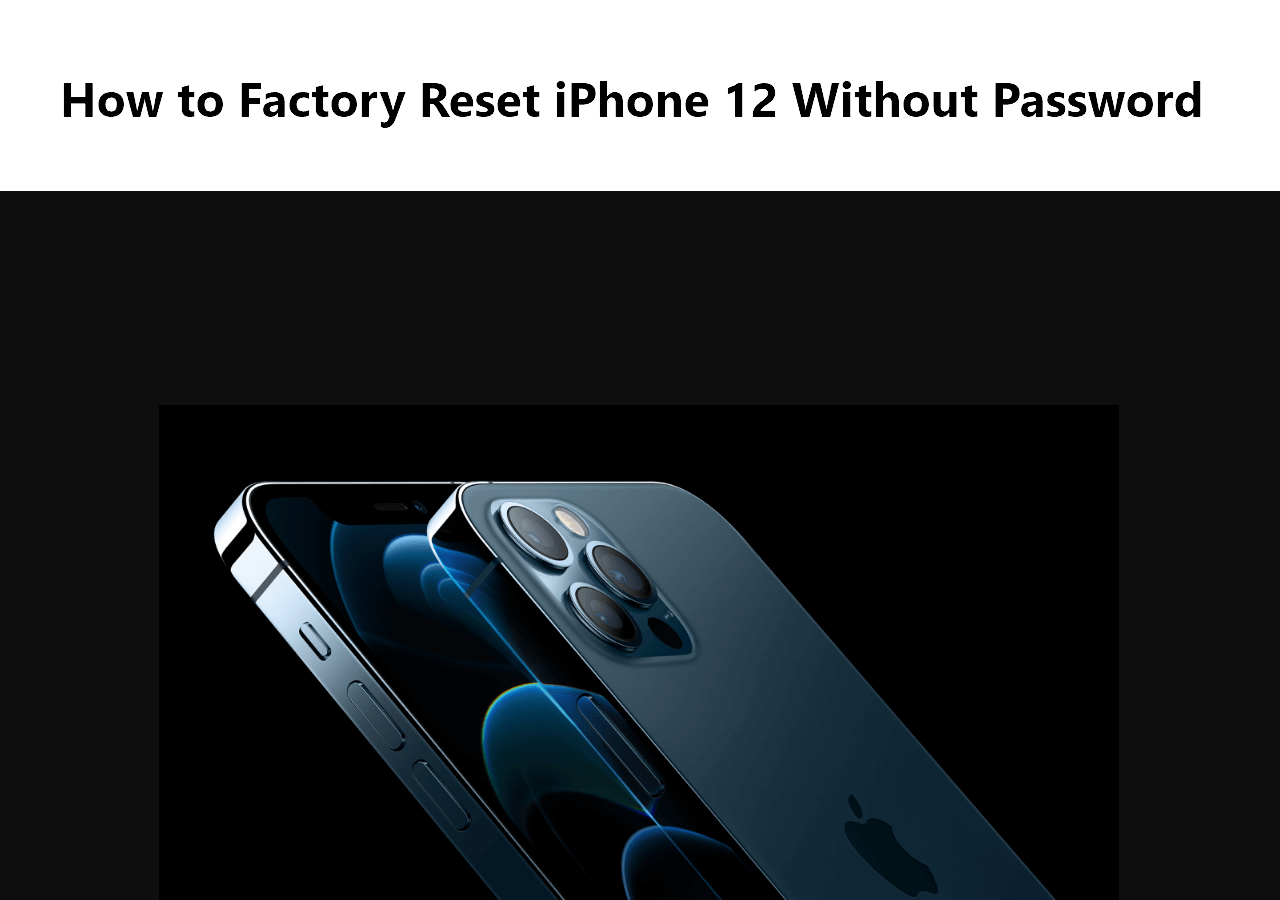Have you ever wondered how to break free from the limitations of your iPhone 12's standard settings? This guide is your key to unlocking the world of jailbreaking. It's a comprehensive resource that delves into the various methods of jailbreaking your iPhone 12, tailored for both tech-savvy users also beginners.
Customizing your iPhone extensively can often be challenging due to iOS's inherent restrictions. However, if you're aiming to significantly alter your iPhone 12, you'll find that jailbreaking iPhone is a viable option. This guide will introduce several reliable and secure methods to jailbreak iPhone 12. We will cover techniques that work both with and without a computer, ensuring you have a straightforward path to successfully modify your device. Let's dive into these methods and explore how you can unlock new customization possibilities for your iPhone 12.
Before You Jailbreak iPhone 12
There are a few important things to consider before you start the actual jailbreaking procedure for your iPhone 12, and they are explained below:
1. Backup Your iPhone
Whenever you're considering software modifications to your iPhone or any other device, it's essential to first secure your data. Backing up your information is a critical step in this process. You have two main options: back up your iPhone to iCloud or create a local backup on your computer. Either method will ensure your data remains safe in the event of any unforeseen issues during the software change process. It's a simple but vital precaution to protect your valuable information.
2. Check Your iOS Version
Make sure your iPhone 12 is running a compatible iOS version for jailbreaking. Check for any available updates and install them if needed. Having the latest iOS version can help ensure a successful jailbreak.
3. Disable Find My iPhone
The next thing to check is to turn off the Find My iPhone feature in your Settings. This step is very important for the jailbreaking process and ensures smoother navigation through the customization steps.
4. Charge Your iPhone
Always make sure to have your iPhone fully charged before you start working on a jailbreak. This is so that the battery doesn't die on you during your work, since that will bring you back to square one, which can be a very hectic thing.
How to Jailbreak iPhone 12 Using a Computer
After preparing your iPhone 12 for jailbreaking, let's delve into the actual process, starting with using a computer. The method varies depending on your computer's operating system and the jailbreaking tool you choose. We'll guide you through the steps for both Windows and Mac operating systems, focusing on recommended jailbreaking methods for each.
1. On Windows
For Windows users, jailbreaking your iPhone 12 can be a smooth and uncomplicated process. Here's a step-by-step guide to help you through it:
Step 1. Begin by downloading and installing a reliable jailbreaking tool on your computer. Checkra1n Mirror is a recommended option due to its effectiveness.
![checkra1n mirror jailbreak]()
Step 2. Connect your iPhone 12 to your computer using a USB cable. Remember, this is your final opportunity to back up your data to avoid any potential loss.
Step 3. Launch the Checkra1n Mirror application and ensure your iPhone is detected. Once confirmed, click on 'Start' to initiate the jailbreaking process.
Step 4. Follow the on-screen instructions to enter your iPhone 12 into DFU (Device Firmware Update) mode, a necessary step for the jailbreak to proceed.
Step 5. After the jailbreak is complete, the Checkra1n Mirror loader will appear on your home screen. Open it to install Cydia, which allows you to explore and implement a variety of customizations for your iPhone.
2. On Mac
As a Mac user, you're well-positioned to jailbreak iPhone 12 efficiently with Checkra1n, which is highly compatible with macOS. Here's a straightforward guide for Mac users:
Step 1. Start by downloading and installing the latest version of Checkra1n on your Mac.
![checkra1n on mac]()
Step 2. Open Checkra1n on your Mac, then connect your iPhone using a USB cable. Ensure the tool recognizes your iPhone.
Step 3. Once Checkra1n detects your iPhone, click on "Start" in the app and follow the on-screen instructions to put your iPhone in DFU (Device Firmware Update) mode.
![run checkra1n]()
Step 4. Allow Checkra1n to complete the jailbreaking process. Your iPhone will reboot after the jailbreak is completed.
Step 5. Finally, install Cydia on your iPhone by opening the Checkra1n loader and selecting Cydia. This will give you extensive customization options for your iPhone.
If you want to know more about how to jailbreak iPhone on Mac, you can refer to related articles.
How to Jailbreak iPhone 12 Without a Computer
If you don't have access to a computer or prefer not to use one, you can still easily jailbreak your iPhone without computer. Here's how to jailbreak iPhone 12 without a computer:
Step 1. Download and install the "Unc0ver" tool from its official website using your iPhone's browser.
![install the uncover tool]()
Step 2. Once installed, allow the app to access your information and data when prompted.
Step 3. Open the Unc0ver app on your iPhone 12.
Step 4. Inside the app, tap the "Jailbreak" button. This initiates the jailbreaking process. Wait until it completes.
![tap the jailbreak button]()
Step 5. After the process, Cydia should appear on your home screen, signaling a successful jailbreak. If not, repeat the steps until successful.
Bonus: How to Bypass iPhone Activation Lock with Jailbreak
For those dealing with iCloud Activation Lock issues, a third-party tool like EaseUS MobiUnlock can be a viable solution. This software is designed to unlock your iPhone without a passcode. It also helps bypass the Activation Lock on your iOS devices efficiently. Here are some key features of EaseUS MobiUnlock:
- Bypass iCloud Activation Lock: You can easily remove the iCloud Activation Lock without the need for an Apple ID or password.
- Simple Interface: The simple and easy-to-use interface makes the process straightforward, even if you don't have any advanced technical skills.
- Wide Compatibility: EaseUS MobiUnlock supports various iPhone models, providing a versatile solution for different devices.
- Fast and Reliable: This tool ensures a quick and reliable bypass process, allowing you to regain access to your iPhone promptly.
Download the software, and follow the instructions to install it on your computer. Once installed, you can use it to bypass the Activation Lock, granting full access to your iPhone.
Here is how to remove the iCloud Activation lock from your iOS devices with EaseUS MobiUnlock.
![how to remove the icloսd activation lock]()
Conclusion
Throughout this post, we've outlined various methods for jailbreaking your iPhone 12. We've covered how to use Checkra1n with both Windows and Mac computers for the jailbreaking process. Additionally, we've discussed the possibility of jailbreaking your device using Unc0ver, which is especially useful if you don't have access to a computer. Each method has its advantages and limitations, but they all offer viable ways to successfully jailbreak your device.
We've also introduced the option of using EaseUS MobiUnlock software for jailbreaking your iPhone 12. This method provides an alternative approach, particularly useful for those dealing with iCloud Activation Lock issues. Remember, while jailbreaking can open up new functionalities, it's important to proceed with caution and be aware of the potential risks involved.
FAQs on How to Jailbreak iPhone 12
As we conclude our guide on jailbreaking the iPhone 12, let's address some frequently asked questions to clarify any lingering doubts.
1. What can I do with a jailbroken iPhone 12?
Jailbreaking your iPhone 12 unlocks numerous customization options. You gain the ability to install third-party apps not available on the App Store, modify the user interface, and access features typically restricted on standard iOS devices. This level of customization offers greater control and personalization of your iPhone experience.
2. Are jailbreaking iPhones illegal?
The legal status of jailbreaking iPhones varies by country. In the United States, it's generally legal under the exemptions provided by the Digital Millennium Copyright Act (DMCA). However, jailbreaking can void Apple's warranty, and there are risks concerning the security and stability of your device. It's essential to be aware of and understand the legal ramifications in your specific region.
3. Can someone jailbreak my iPhone without me knowing
It's highly improbable for someone to jailbreak your iPhone without your awareness. The process typically requires physical access to your device and often involves the installation of specialized software. To protect your iPhone, always use strong, unique passwords, enable two-factor authentication, and be vigilant about safeguarding it from unauthorized physical access.
Share this post with your friends if you find it helpful!
NEW
HOT