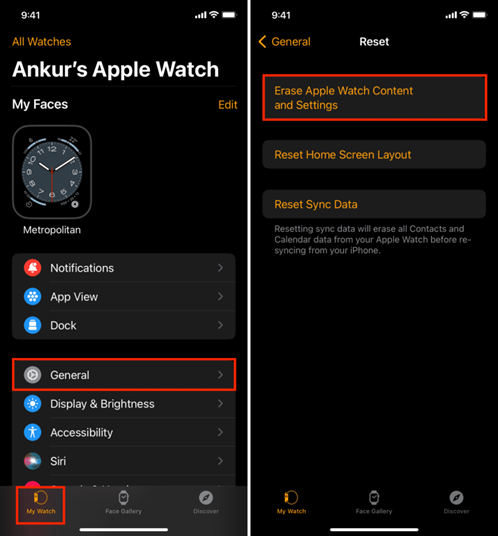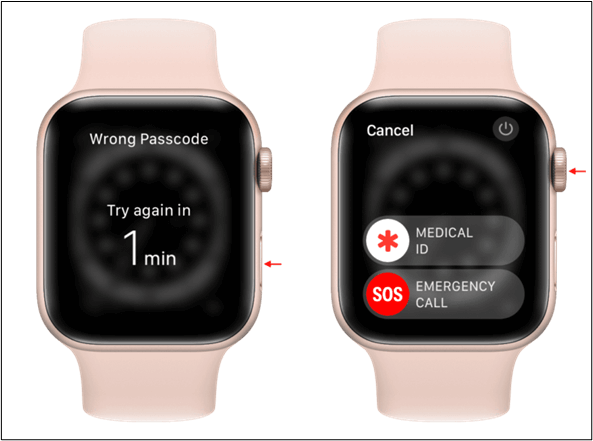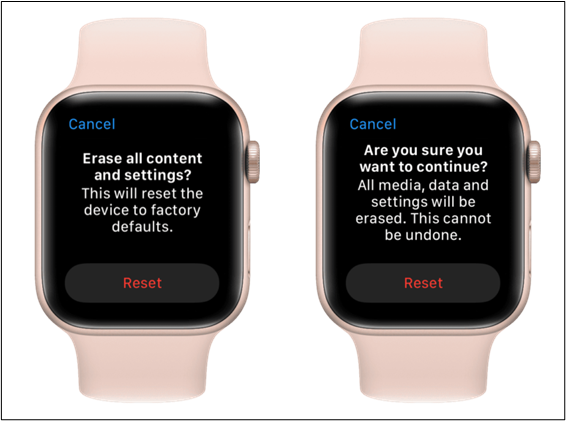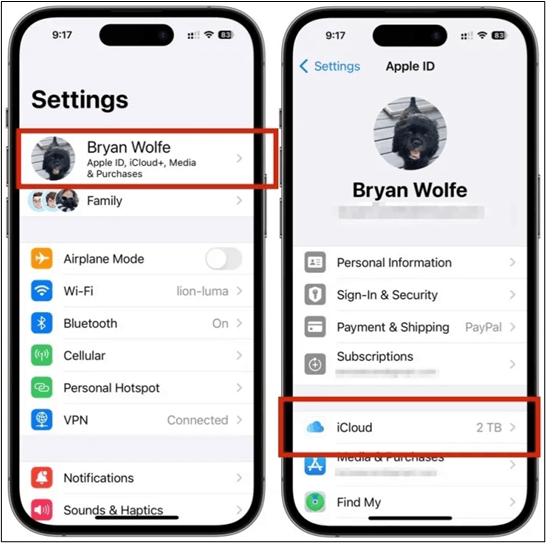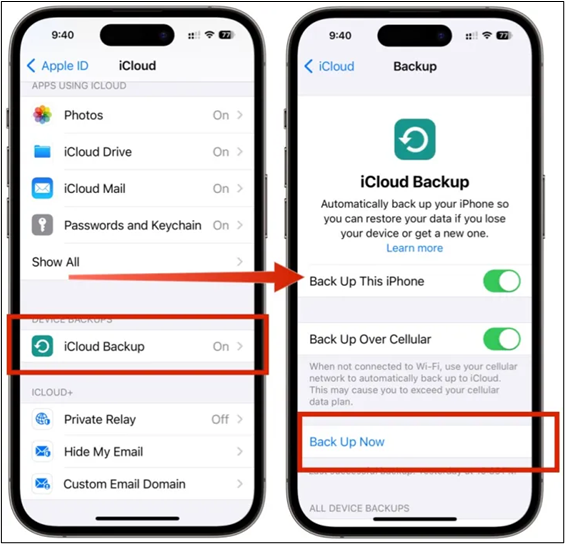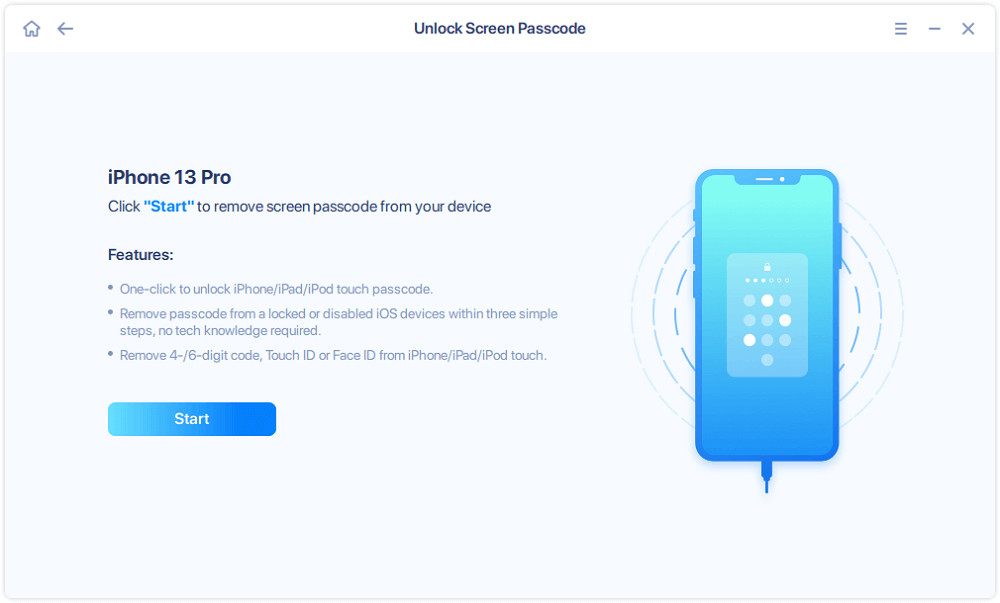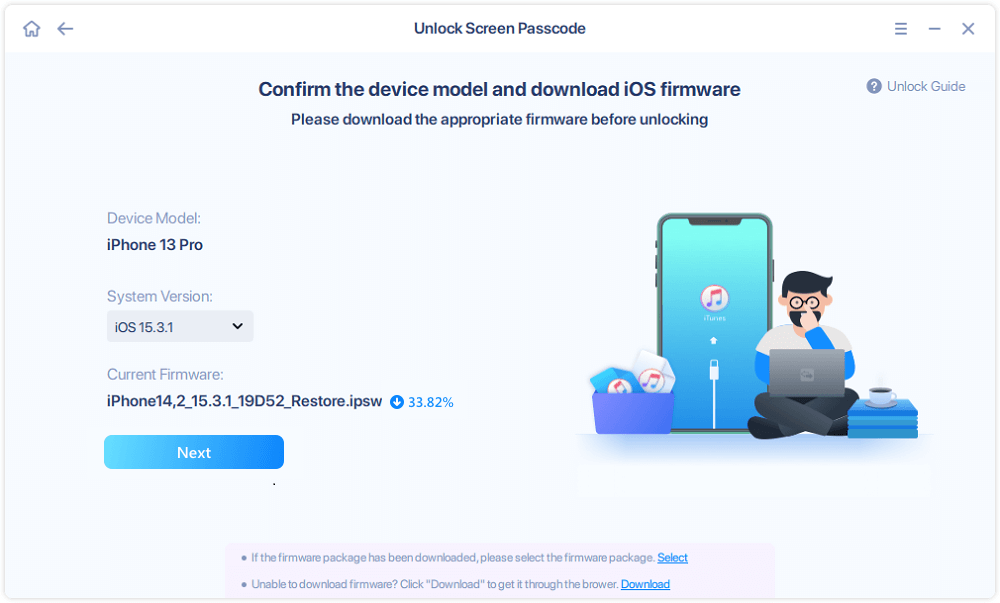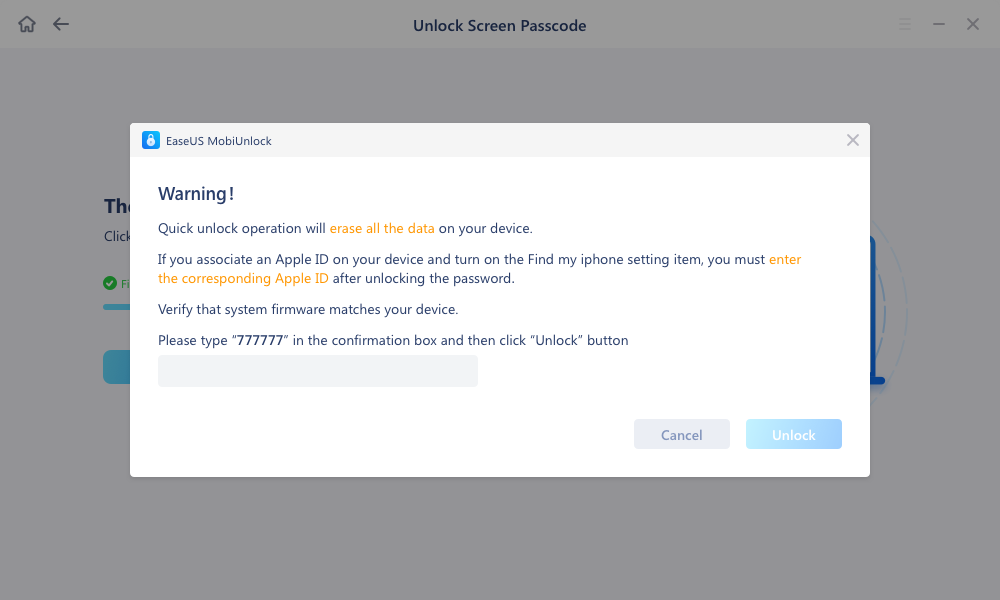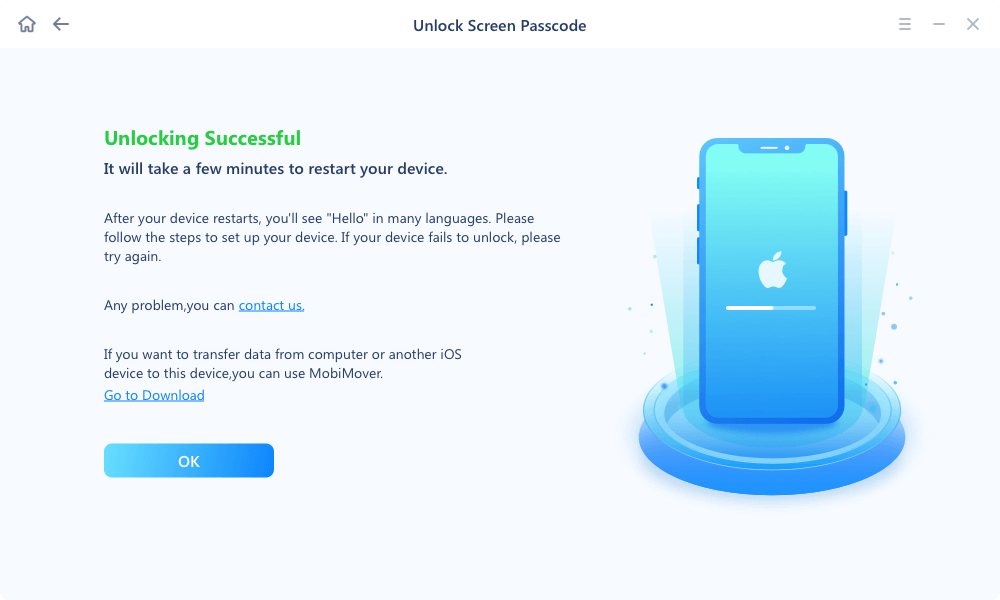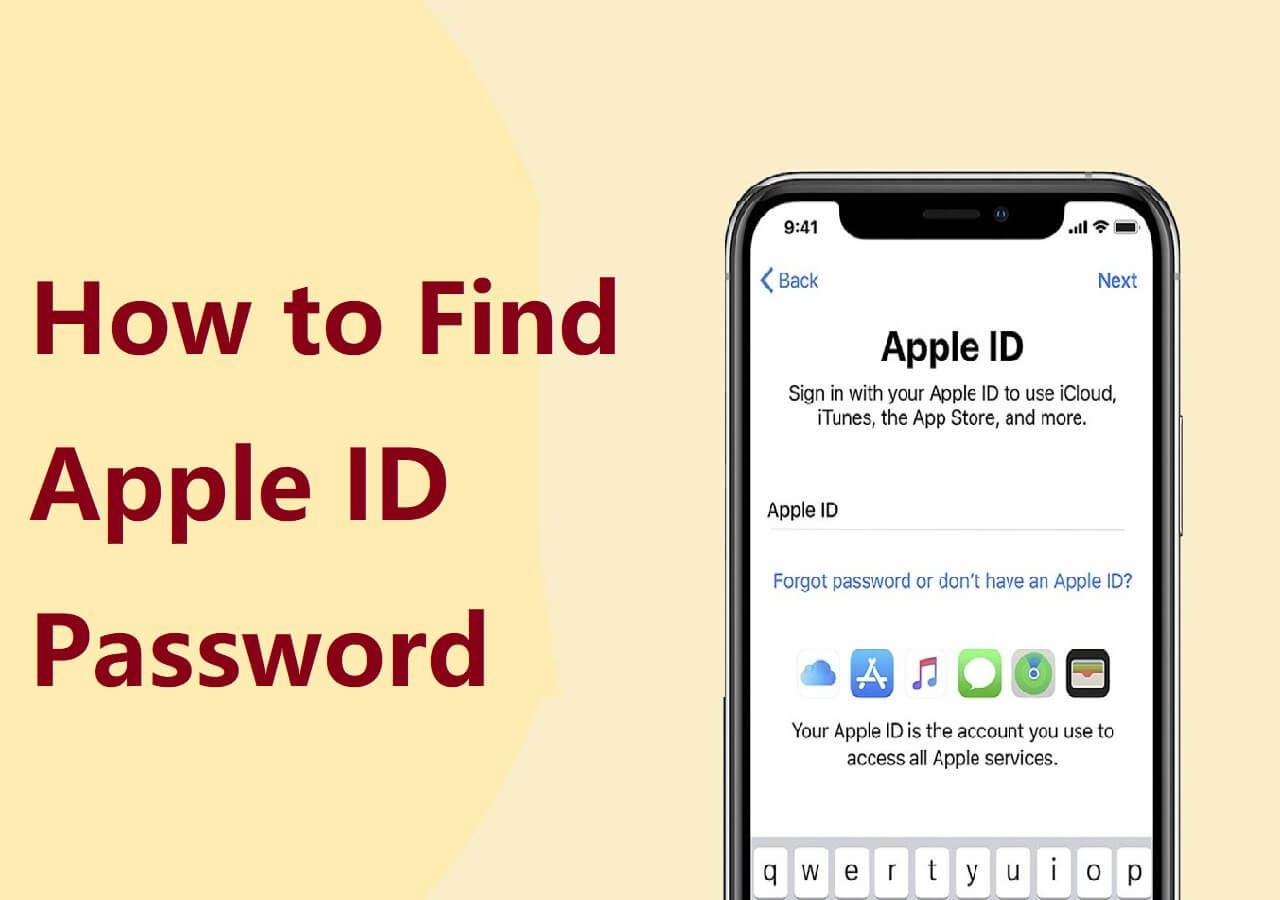Key Takeaways:
1️⃣ If your Apple watch is paired with an iPhone, you can reset the passcode from the iPhone. Go to the Apple Watch app > My Watch > General > Erase Apple Watch Content and Settings to reset your Apple Watch passcode from the paired iPhone easily.
2️⃣ For an unpaired Apple Watch, you need to reset it by buttons. Press and hold the side buttons and the Digital Crown and don't release until you see the Apple logo. Go to Reset > Erase All Content and Settings to hard reset your Apple Watch without passcode. Note that back up Apple Watch before resetting the Apple device.
The Apple Watch is a useful accessory offering multiple features and instant notifications. However, the smartwatches require a passcode. The passcode offers security and ensures that personal data is safe. Sometimes, you might forget the Apple Watch passcode. In such situations, it becomes important to find a workable solution for resetting the Apple Watch. This article mentions a detailed guide on how to reset the forgot passcode on the Apple Watch effectively. Moreover, we'll guide you in unlocking your locked iPhone without an Apple ID and password.
| Method |
Paired iPhone Method |
Unlock Without Paired iPhone Method |
| Effectiveness |
High - unlock Apple Watch if the iPhone is paired and synced |
High - bypass passcode without iPhone if Apple Watch is connected to Wi-Fi and Find My is enabled |
| Timing |
Fast |
Depends on network connectivity and device state |
| Ease of Use |
User-friendly, requires iPhone interaction |
Requires knowledge of Apple ID and Wi-Fi settings |
| Requirements |
Paired iPhone with synced data |
Wi-Fi connectivity, Find My enabled on Apple Watch |
1. What to Do When Apple Watch Says Wrong Passcode Try Again in 3 Hours
How to fix too many passcode attempts on Apple Watch? If your Apple Watch says: "Wrong Passcode. Try again in 3 hours," the device is temporarily locked. It is due to too many passcode attempts: reset the Apple Watch or try these solutions.
- 1️⃣ Wait for the Timeout Period - The simplest solution is to wait for the specified time duration until you can attempt to enter the passcode again. After the timeout period, you should be able to try entering the correct passcode.
- 2️⃣ Use Apple ID to Unlock - If the timeout has passed, but the watch is still locked, you may need to use your Apple ID to unlock Apple Watch without passcode without resetting. Follow these steps:
- Go to the Apple Watch app on your iPhone.
- Select "My Watch".
- Click "Passcode" and choose "Unlock with iPhone."
- 3️⃣ Erase Apple Watch - If none of the above methods work, erase your Apple Watch data. It will remove all the data from your Apple Watch. You will need to pair it again with your iPhone. Read on for detailed steps to erase Apple Watch with iPhone.
2. How to Fix 'Forgot Passcode on Apple Watch' with Paired iPhone
If you want to unlock your Apple Watch passcode that is paired with your iPhone, resetting your watch using your iPhone can help. It will unpair the Apple Watch from iPhone and remove the passcode. Then, set up a new passcode and repair your Apple Watch with your iPhone. Follow these steps on (how to) reset the Apple Watch Series 3 without a passcode:
Step 1. Open your Apple Watch app.
Step 2. Go to the "My Watch."
Step 3. Tap on "General."
Step 4. Tap on "Erase Apple Watch Content and Settings."
Step 5. Follow the instructions. The process will unpair the Apple watch from the iPhone and remove the passcode.
Step 6. Pair your Apple watch and set up a new passcode.
![Erase Apple watch content and settings]()
3. How to Unlock Apple Watch Without Paired iPhone
If your Apple Watch is not paired with your iPhone, you can reset it from settings. It will remove all your Apple Watch data. It is recommended to back up your data to restore it to your Apple Watch.
Follow these steps on (how to) reset the Apple Watch without paired iPhone and password series 3.
Step 1. Press and hold the side buttons and the Digital Crown. Release the buttons when you see the Apple logo.
![Press and Hold Apple Watch buttons]()
Step 2. Select "Reset." You'll see the Apple logo followed by the "Hello" screen. Swipe the options.
![Reset Apple watch]()
Step 3. Select "Erase All Content and Settings." Tap on it.
Step 4. Set up your Apple Watch again. Pair it with an iPhone or set up as a standalone device.
Step 5. Restore the backups during the setup process.
4. How to Backup Apple Watch Before Resetting Apple Watch
Apple Watch will remove all your data after resetting. Make sure to back up your paired iPhone through iCloud or iTunes. Backing up your iPhone will automatically back up your Apple Watch data. You can then reset Apple watch and pair it again to restore backups.
Follow these steps to back up your Apple Watch data before resetting:
Step 1. Open your iPhone "Settings."
Step 2. Go to "Profile"> "iCloud"> "iCloud Backup."
![iCloud settings on iPhone]()
Step 3. Turn on iCloud Backup.
Step 4. Tap on "Back Up Now."
Step 5. Use a cable to connect your iPhone to your computer.
Step 6. Open iTunes on your computer.
Step 7. Select "iCloud Backup" and turn on "Back Up this iPhone."
![Backup iPhone]()
Step 8. Check if Apple Watch data is included in the backup.
5. Bonus: How to Unlock iPhone When Forgot Passcode on iPhone
EaseUS MobiUnlock is a reliable software that is able to unlock iPhone without passcode. It is known for its features to unlock devices, and MobiUnlock can address the issue of locked iPhones. Its wide compatibility with all operating systems makes the EaseUS tool an inclusive tool. Whether you want to bypass PIN, passcode, FaceID, or pattern, it can effectively unlock your device. Its commitment to user privacy keeps your data and privacy secure. From mobile lock screen lock to iCloud or Apple lock, it can help you get access.
Step 1. Open EaseUS MobiUnlock on your computer, select "Unlock Screen Passcode."
Step 2. Connect the iPhone, iPad, or iPod to the computer, and then click "Start" to proceed.
Step 3. Check your device model and click "Next" to download the latest version of firmware for your device. If the firmware has been downloaded already, select the package instead.
Step 4. When the verification has completed, click "Unlock Now". In the warning window, enter the information required and click "Unlock" again to unlock your iPhone, iPad, or iPod without passcode.
Step 5. Wait for the tool to reset your device. Afterward, you can set up and use your device again.
The Bottom Line
Apple Watch is a useful accessory. Sometimes, users may forget the passcode and need to reset the Apple Watch. The process of resetting your Apple Watch due to a forgotten passcode is crucial to maintaining its security and functionality. However, the process is not workable without the proper guide. This article mentioned the detailed instructions to access your Apple Watch without compromising the data integrity. Whether you've forgot passcode on Apple Watch or locked out of iPhone, we've got you covered. Third-party tools such as EaseUS MobiUnlock can help you unlock a security-locked iPhone. With advanced security features and quick processing, it is a useful tool that can unlock phones.
FAQs
Apple watches offer the convenience of accessing iPhone data on a watch. When forgetting your Apple Watch password, you may have some questions.
1. Can you jailbreak an Apple Watch?
Yes, you can jailbreak an Apple Watch. But it can cause malware or viruses on your device. Apple strongly restricts the jailbreaking of its devices, including the Apple Watch. Jailbreaking can cause security vulnerabilities and voiding of warranties.
2. Why is the passcode greyed out on Apple Watch?
The passcode option is greyed out on the Apple Watch, which might be due to the watch being connected to an iPhone with MDM profiles. Mobile Device Management is used in enterprise or educational environments. These profiles can restrict certain settings, including the ability to set or change the passcode. In such cases, contact the administrator or IT department managing the device for assistance in adjusting the settings.
3. Can you unlock an Apple Watch without the Apple ID?
Unlocking an Apple Watch without the associated Apple ID is generally not possible. Apple ID is a main component of the security system used for authentication and authorization. If you forget the Apple ID associated with your Apple Watch, contact Apple Support. Attempting to unlock the device without the correct Apple ID can cause data loss.
NEW
HOT