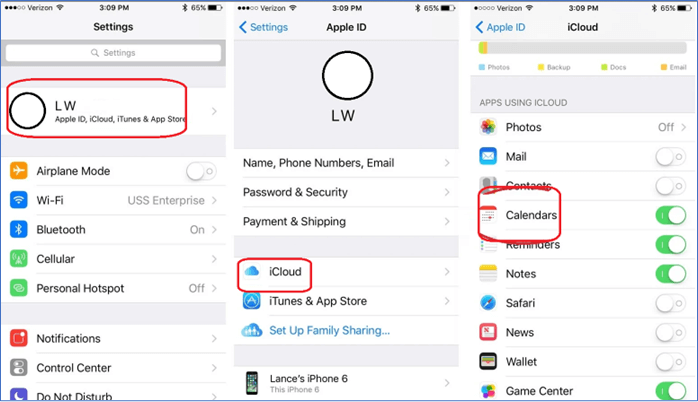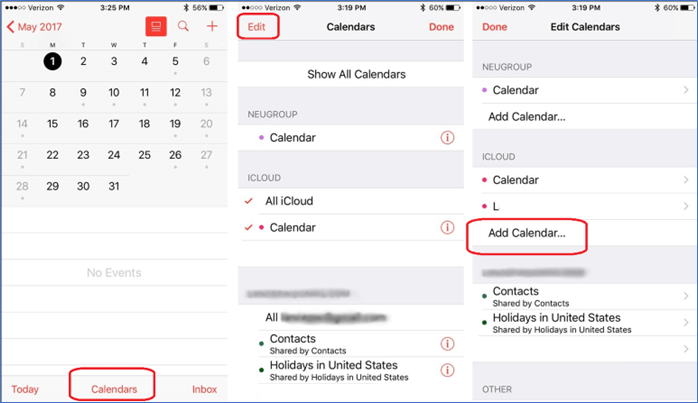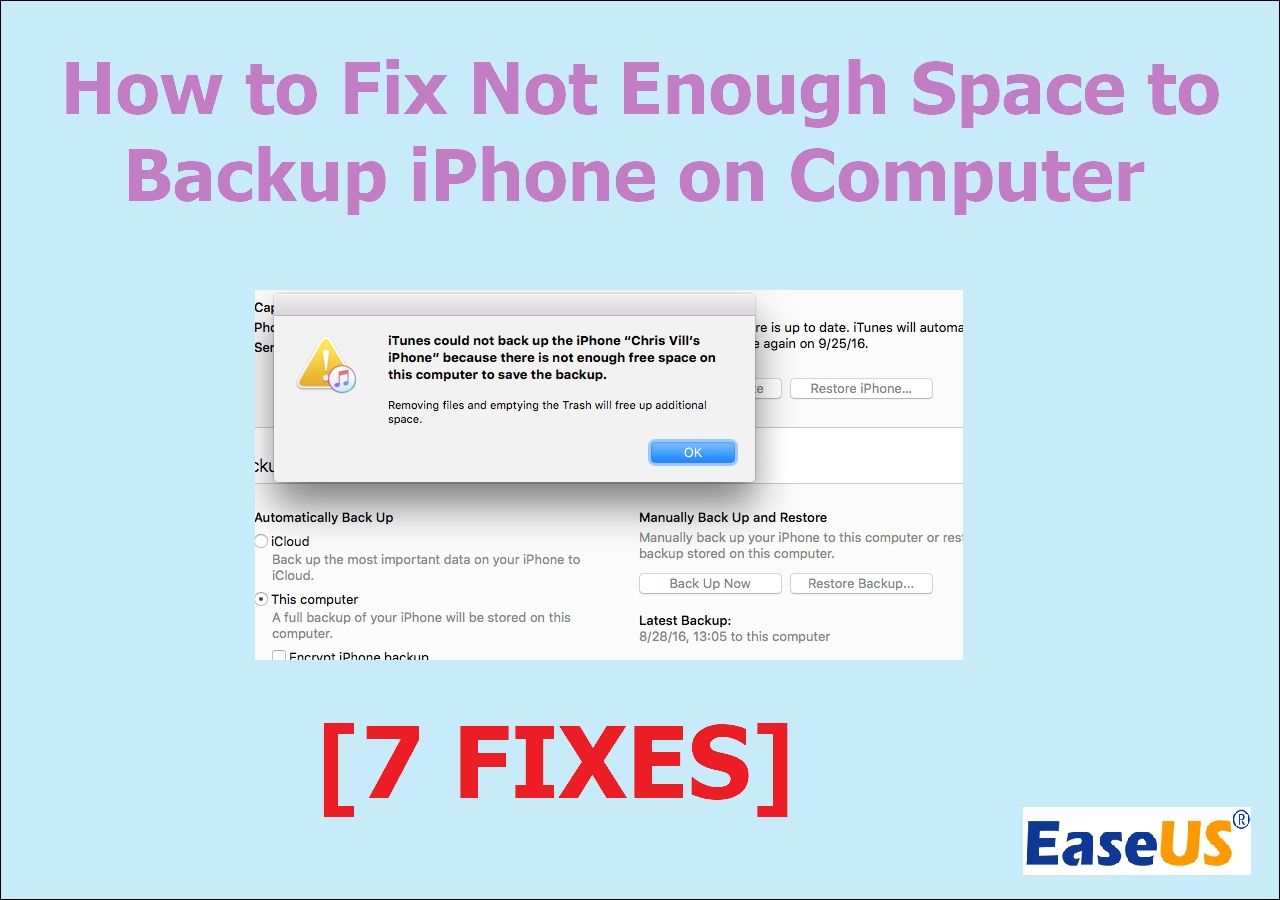If you're wondering, "How do I share a calendar in iCloud?" You're in the right place. For some users, sharing a calendar with important dates, reminders, and other information can be tricky.
If you have no idea how to do this, fret not. Follow EaseUS MobiMover, and you will know how to share iCloud calendars directly via family sharing. In addition, some common scenarios are also covered herein: how to share iCloud calendars on iPhone without iCloud, why you cannot share iPhone calendars with others, and how to export or print calendars from iPhone. Let's dive right into it.
How Do I Share a Calendar in iCloud with Family?
How do I share a calendar in iCloud with my family? You'll have to set up the Family Sharing option in iCloud. This will allow you to add the Apple IDs of the iPhone users in your family. From there, it's easy to create and share calendars.
So, here's how you can create and share calendars in iCloud with family:
Step 1. On your phone, go to "Settings" > your username > "iCloud" >"Calendars". Toggle on "Calendars".
![find calendars option to activate]()
Step 2. Go to "Calendars" app and tap on the "Calendars" option in the bottom middle.
Step 3. Tap "Edit" on the top-left and click "Add Calendars..." under the "ICLOUD" section.
![add calendars]()
Step 4. Now, go back into the "Calendars" option. Find the appointment/calendar or reminder you wish to share with family. Tap the "Add Person" option.
![add person option]()
Step 6. Type the name of the family member(s) with whom you wish to share the calendar.
Step 7. Tap on the name once it's added. Then toggle on the "Allow Editing" option.
![allow editing option]()
This method has a few steps, but it's the resident tactic for sharing calendars on an iPhone. So, make sure you follow each step correctly and share the Calendar with the user or family member you wish to.
How Do I Share Calendar on iPhone Without iCloud?
If you don't wish to use iCloud or want to share with someone without adding them to iCloud, then this one is for you. This method will explore the tactics you can use to share calendars without using iCloud.
And yes, sharing the link with your Calendar is a way to do it. This can be done via messages, mail, or AirDrop. So, here's how to do it:
Step 1. Open the "Calendars" app once again.
Step 2. Find and tap the "Calendar" you wish to share.
Step 3. Now find and activate the "Public Calendar" option under the "Edit Calendar." option
Step 4. Then head into the "Share Link…" choice.
Step 5. Select the preferred sharing method, e.g., "AirDrop" or "Mail."
![sharing via airdrop or mail]()
This will allow you to share your Calendar with any platform you choose, such as via AirDrop or mail. So, make sure you follow these steps correctly and use this method to share your Calendar outside.
Why Can't I Share My iPhone Calendar with Someone?
The direct method of sharing Calendars on an iPhone is via iCloud. So, trying any other method except the one we showed above can cause some issues. That's because iOS apps and services are exclusive and meant to stay within Apple's ecosystem.
So, if you're unable to share the Calendar on your iPhone, some of the problems might be:
- You haven't set up the Family Sharing option in settings;
- Your family members don't have an iPhone;
- You aren't signed into your Apple ID, or it doesn't have enough space;
- Or your iOS/Calendar app version isn't updated to the latest.
That's why it's crucial to ensure that you are using the right tactics to share the Calendar with someone. There are a few things to ensure to avoid this problem:
- It's more convenient to share with friends/family if they're iPhone users;
- It's easier to share it via AirDrop or mail it to someone;
- Copy the critical stuff to Notes and send Calendar as notes;
- Or use a reliable tool to export or print the Calendar.
Therefore, check this list before moving forward, as it'll help you avoid errors when sharing the Calendar.
Bonus: How to Export/Print Calendar from iCloud
If you don't want to deal with the iCloud or non-iCloud hassle on your iPhone, you can simply use a third-party tool called EaseUS MobiMover. It's the best option for many reasons, including how well it can extract/export data from your Apple ID/iCloud.
So, let's say you're looking to transfer your iCloud Calendar to Google Drive; you can do that with the help of the newly introduced iCloud Manager. This allows you to sign in with your Apple ID and then export, transfer, copy, or backup your iCloud data to any storage or place you like.
Besides, it also means you can easily import or export Calendars and print them out physically via EaseUS MobiMover. Besides that, you can do a ton of other things with it, such as:
The Bottom Line
There you have it, all the possible answers to "How do I share a calendar in iCloud?" It's essential to follow the steps that we have mentioned to get it done correctly. While we discussed all of the choices you have, using EaseUS MobiMover has the least hassle of them all.
It has built-in options for doing that, and the up-and-coming feature of iCloud Manager makes it even easier to share Calendars or anything else you want. So, download and install EaseUS MobiMover to make things like this more manageable.
FAQs
You might have more questions about sharing Calendar in iCloud, so let's answer them in this FAQ section:
1. Can I use Family Sharing to share Calendar with my family?
Yes, you can, but you must add the family members you wish to share it with. Use the methods we showed you above and add the family member(s). Then, once they sync the Calendar or refresh it, they should be able to see yours.
2. How do I send someone a calendar event on my iPhone?
You must go to the "Calendar" app and find the "Edit" option. From there, tap on "Invitees" > Add "Invitees" > Add the "user's email address"> Tap "Done". You can also use the "Save for this event only" or "Save for Future events" options.
3. How to accept shared Calendars on iPhone?
In the iCloud.com account, you will receive a message notification with a letter icon. Tap on the message, and then in the Calendar notifications, tap on the "Join Calendar" option. After that, you'll be able to see the events in your Calendar app.
NEW
HOT