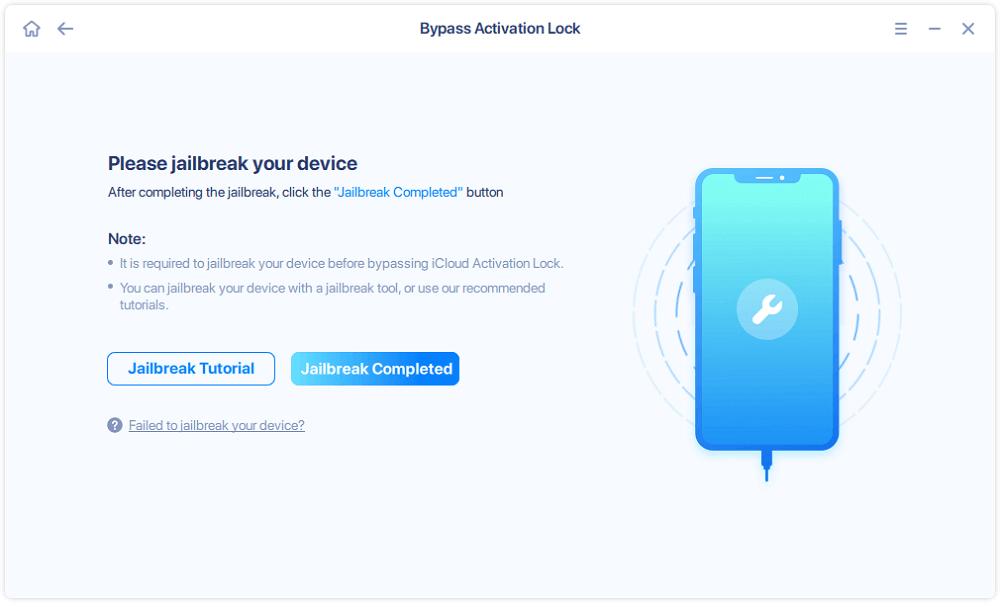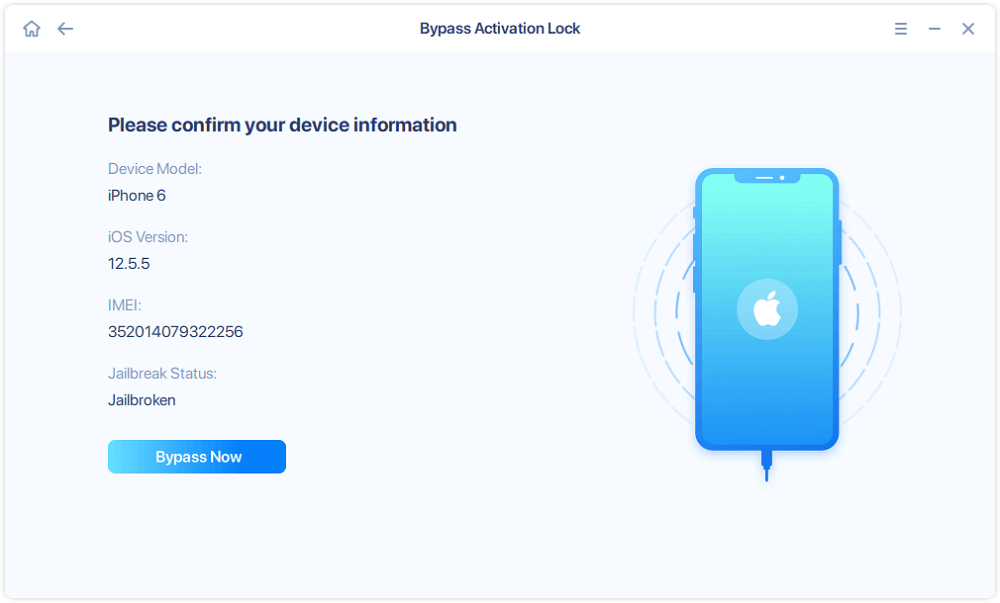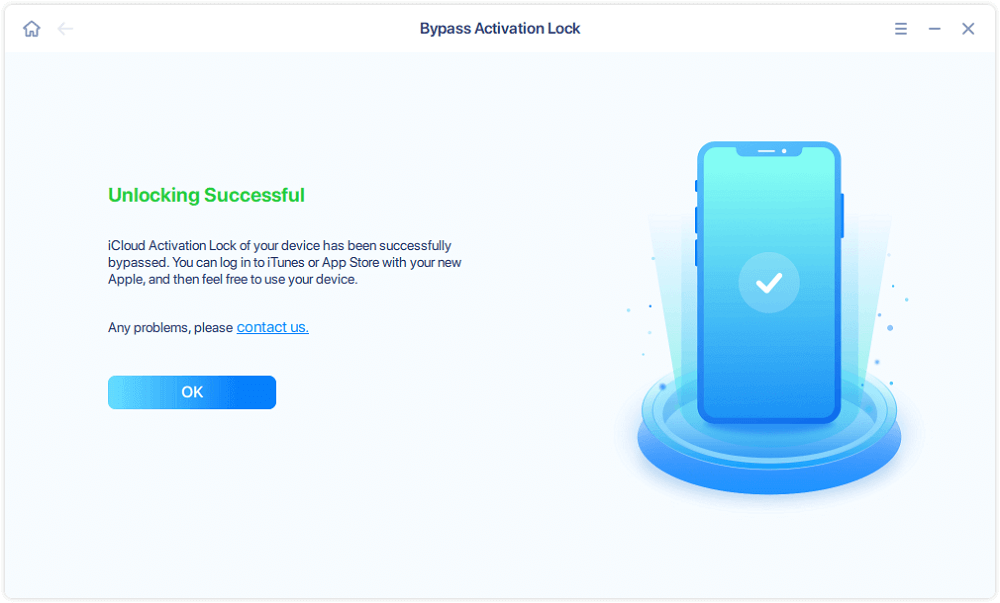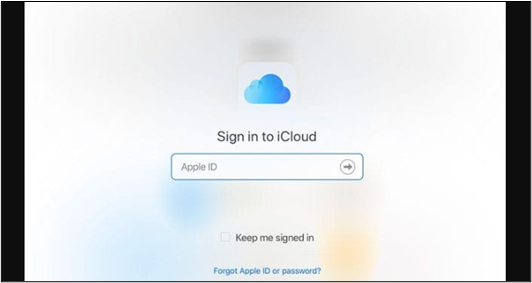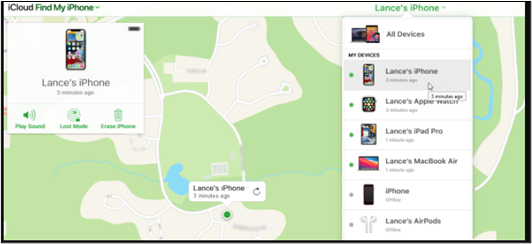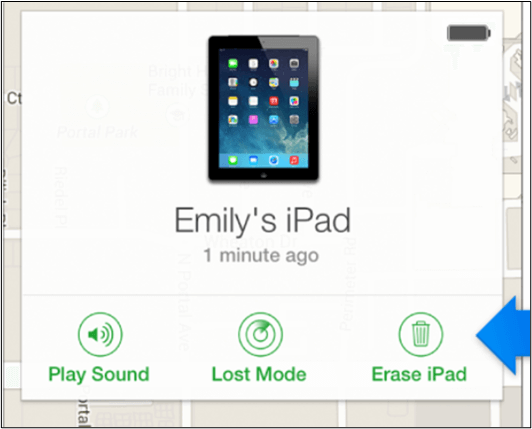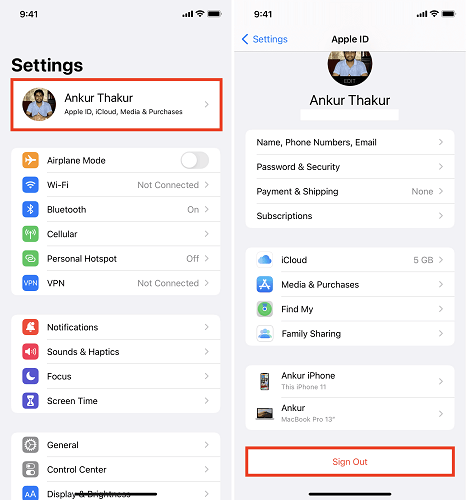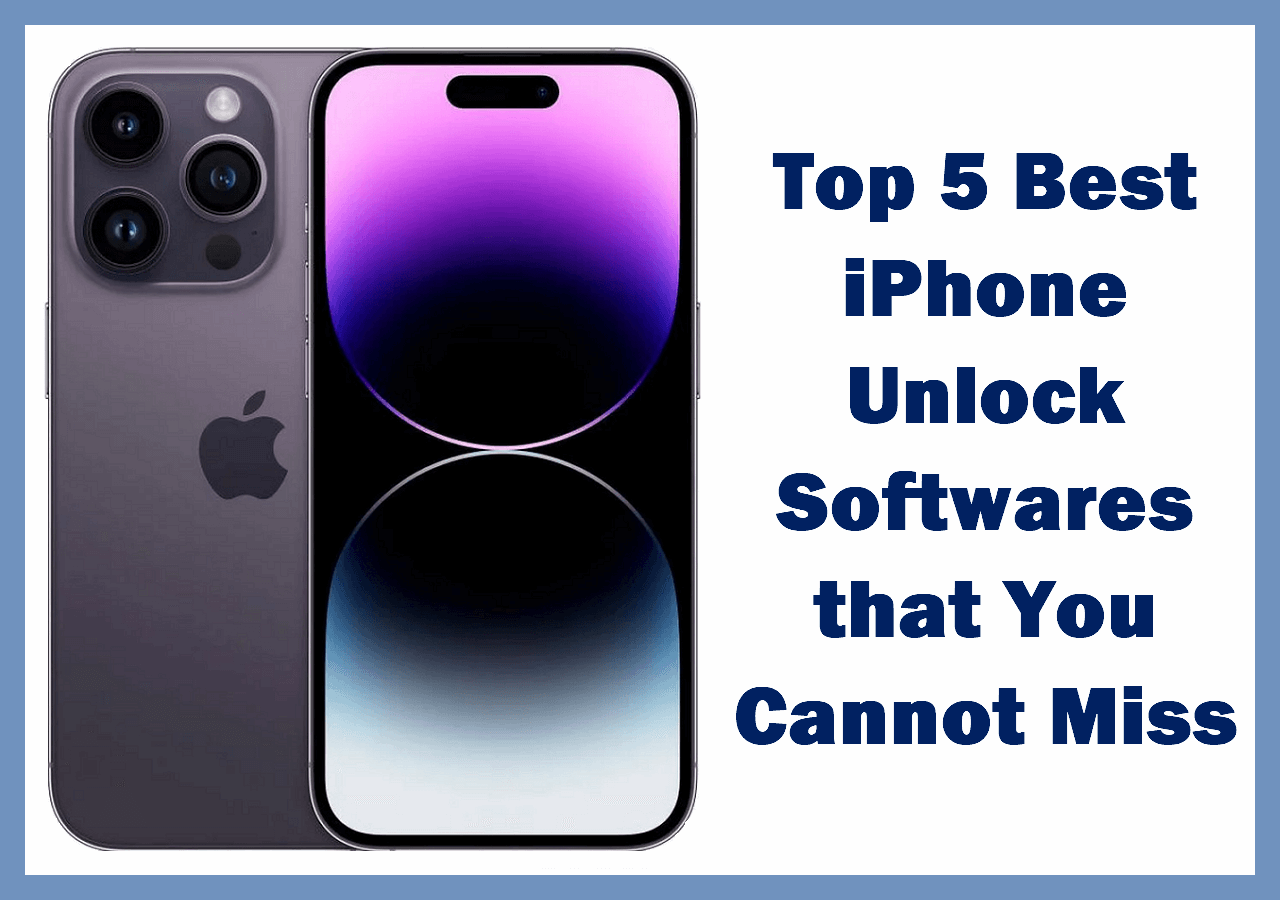Sometimes, we encounter unexpected circumstances like forgetting passcodes or misplacing Apple IDs after a factory reset. It results in the iPad lockout, and you cannot access your data. The situation can be frustrating, and you may think you can't fix it. Don't worry; Jailbreaking offers a potential route to allow users to take control of their iOS devices even when conventional methods may not work. This post will focus on how to jailbreak an iPad with Activation Lock.
As the process can be risky, you must approach it cautiously. This article explores the effective ways and important considerations on "how to jailbreak iPad without the passcode." Following the step-by-step guide, you can ensure a seamless process without risks to remove Activation Lock without Apple ID on your iPad.
Part 1. iCloud Locked iPad - Everything You Need to Know
An iCloud-locked iPad means the iPad is secured with Apple's Activation Lock. iCloud prevents unauthorized access to your iPad, thus protecting your data if your device is lost or stolen. Activation Lock requires the correct Apple ID email and password to activate and use the device. If you forgot your Apple ID, it's difficult for you to bypass the iPad Activation Lock and access your data. Here are the situations when the Activation Lock locks the iPad:
1️⃣Factory Reset: If you reset your iPad, you must enter the screen passcode, Apple ID, and password to activate the device. If you forget credentials, the iPad is locked permanently.
2️⃣iCloud Password Change: If the iCloud password is changed and is not updated on the iPad, it may not recognize the new credentials. It can result in an Activation Lock. (Refer to How to Remove Activation Lock Without Previous Owner to unlock iCloud lock without its owner.)
3️⃣Second-Hand Purchases: Remove the previous owner's iCloud account when buying a used iPad. Otherwise, the device remains associated with their Apple ID, and the iPad will be Locked until you enter their credentials.
4️⃣Firmware Updates: Applying certain firmware updates without proper authorization can trigger an Activation Lock.
Part 2. How to Unlock iPad Without Passcode with Jailbreaking
EaseUS MobiUnlock is a versatile and user-friendly software that provides detailed instructions to jailbreak iPad and unlock the iCloud Activation Lock with one click. It offers a safe and efficient way to unlock iOS devices. Its intuitive interface and streamlined process help users to jailbreak iPads manually, ensuring a smoother user experience. It ensures data security throughout the unlocking process, securing your data and preventing data loss.
✅iOS Device Unlocking: EaseUS MobiUnlock specializes in unlocking iOS devices, including iPhones and iPads, under multiple locked scenarios.
✅Unlock Apple ID: EaseUS MobiUnlock can unlock an iOS device without an Apple ID. You can access your device even if you don't remember your Apple ID and password.
✅Bypass Screen Passcode: MobiUnlock can remove or bypass screen passcodes, including 4-digit, 6-digit, Touch ID, and Face ID locks, without data loss.
✅Easy to use: It has a simple interface and is accessible to users without technical expertise.
Download EaseUS MobiUnlock now and securely to jailbreak and bypass the Activation Lock on your iPhone or iPad.
Step 1. Launch EaseUS MobiUnlock on your computer and connect your iPhone or iPad to the PC. Click "Bypass Activation Lock." Check out the "Term of Use" and click "I Agree" to proceed if you agree with all content.
Step 2. Click "Start" to move to the next step - jailbreack your iPhone or iPad. Click "Jailbreak Tutorial" to see how to jailbreak your Apple device. (Note that if your iPhone is running iOS 15 - iOS 16.4, the EaseUS tool will jailbreak the device automatically.) If you already jailbroke your device, click "Jailbreak Completed" to proceed.
Step 3. Click "Bypass Now," and EaseUS MobiUnlock will start removing Activation Lock from your iPhone or iPad.
Step 4. Wait for the process to complete. After the process, click "OK" to confirm, and you can set up your iPhone or iPad without obstacles.
In addition, refer to iCloud Activation Lock Removal Free for more information if you aim to find free software or services to unlock your iPhone.
Part 3. How to Remove iPad Activation Lock with iCloud
iCloud is Apple's cloud-based service to synchronize data across all your Apple devices. It allows users to access their Apple data remotely. This feature is significantly helpful if your iPad is lost; you can lock the device remotely. One of its key features is the "Find My iPad" functionality, which can remove the iPad Activation Lock. The owner can access the device with the Apple ID and password.
Here are the steps on how to how to jailbreak iPad without passcode using iCloud:
Step 1. Visit "iCloud.com" on another device.
![iCloud]()
Step 2. Sign into iCloud using the Apple ID and password associated with the locked iPad.
Step 3. Open "Find iPhone"
![select Find iPhone]()
Step 4. Tap "All Devices" at the top and select the locked iPad.
![All devices appears]()
Step 5. Click on "Erase iPad." It will remotely wipe all data and settings from the locked device, including the Activation Lock.
![Erase iPad from iCloud]()
Step 6. The iPad will restart like a new device.
The Bottom Line
Jailbreaking a locked iPad without the passcode or Apple ID is complex. Choosing an appropriate method is necessary to avoid potential risks and legal implications. The article mentioned the solution to "how to jailbreak iPad without passcode" and the steps to each method.
If you're looking for a streamlined process without any potential risks, EaseUS MobiUnlock is a standout solution. It offers a safe and efficient way to unlock iOS devices after jailbreaking. Whether you want to remove passcodes, Apple ID locks, and screen time restrictions, EaseUS MobiUnlock ensures maximum data integrity.
FAQs
Unlocking a locked iPad without the passcode or Apple ID can be complex. This section addresses some common issues about jailbreaking a locked iPad.
1. Does factory reset remove iCloud lock?
No, a factory reset alone does not bypass activation lock iPad. iCloud locks are designed to prevent unauthorized access to the device in case of theft or loss. The iCloud lock needs an Apple ID and password to unlock the device. The device will require the correct Apple ID and password to unlock even after a factory reset.
2. Is it safe to jailbreak your iPad/iPhone?
Jailbreaking your iPad or iPhone provides access to additional apps and features. However, jailbreaking has some risks, like voiding the device's warranty. Moreover, it can cause threats and stability issues. However, using a secure method such as EaseUS MobiUnlock can save you from such security concerns.
3. What should you do if you forget the passcode or Apple ID password?
If you forget your passcode or Apple ID password, you can use tools like EaseUS MobiUnlock to regain access to your locked iOS device. EaseUS MobiUnlock offers a safe and efficient way to unlock your iPhone or iPad without data loss. It simplifies the process of removing passcodes, Apple ID locks, and screen time restrictions. If you are also interested in unlocking iPad without passcode, see How to Unlock an iPad I Found for details.
If you found this article helpful, share it with friends on social media to help them benefit from this information.
NEW
HOT