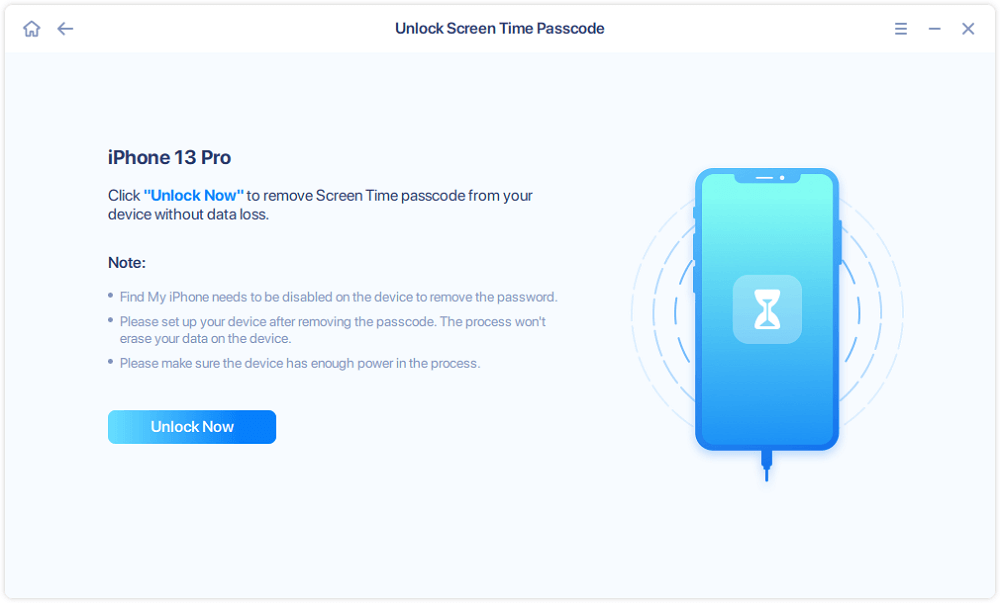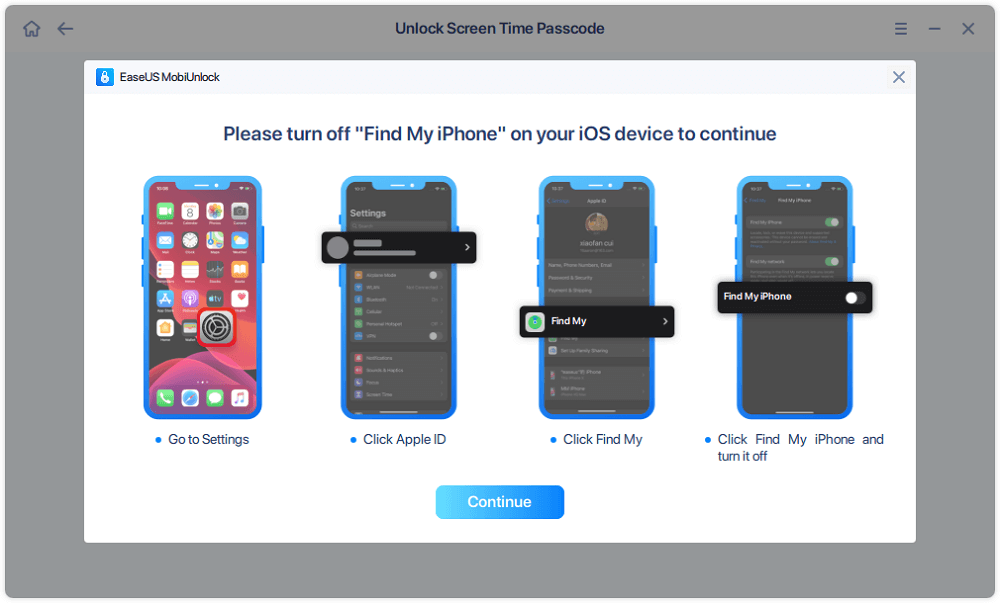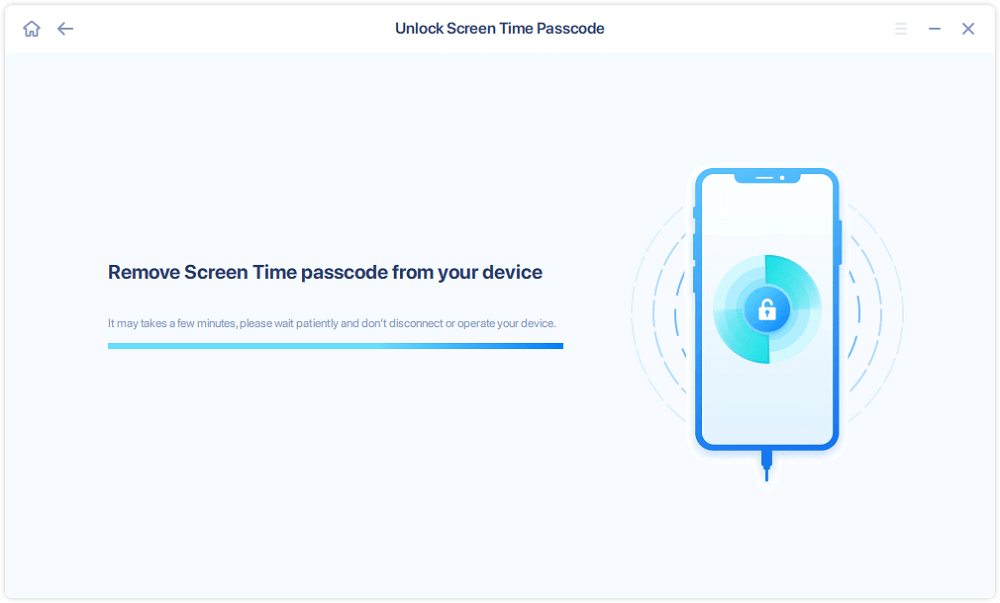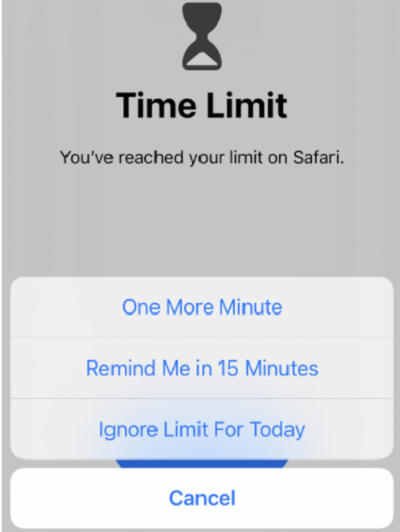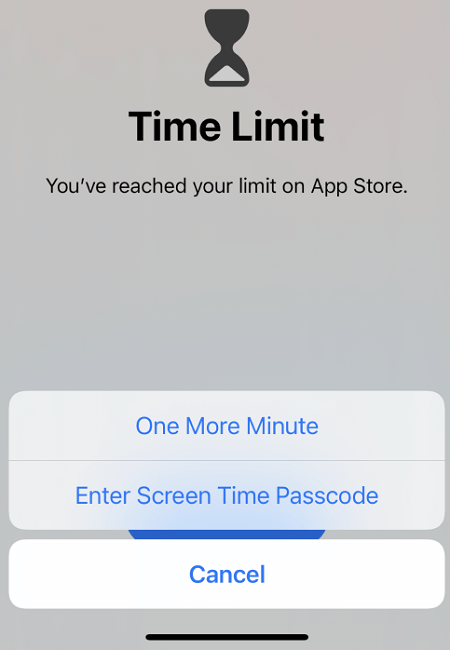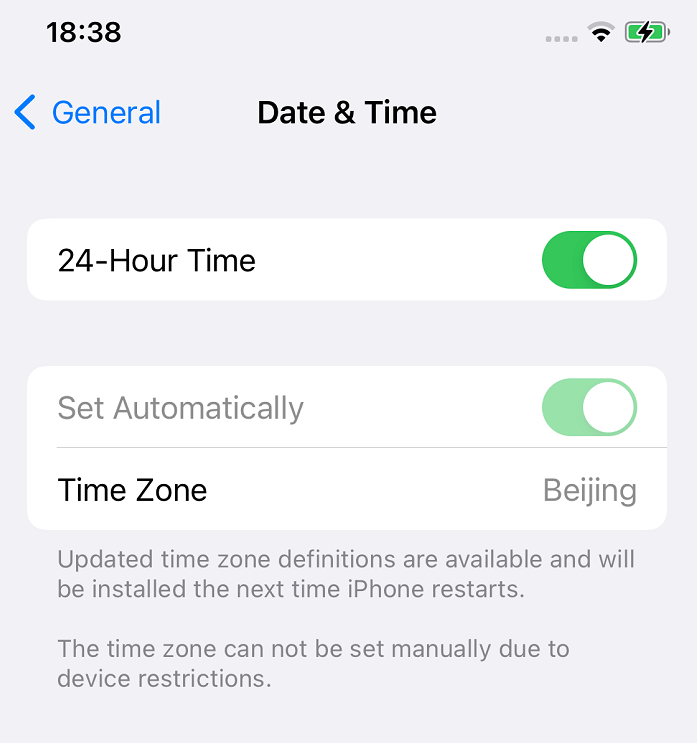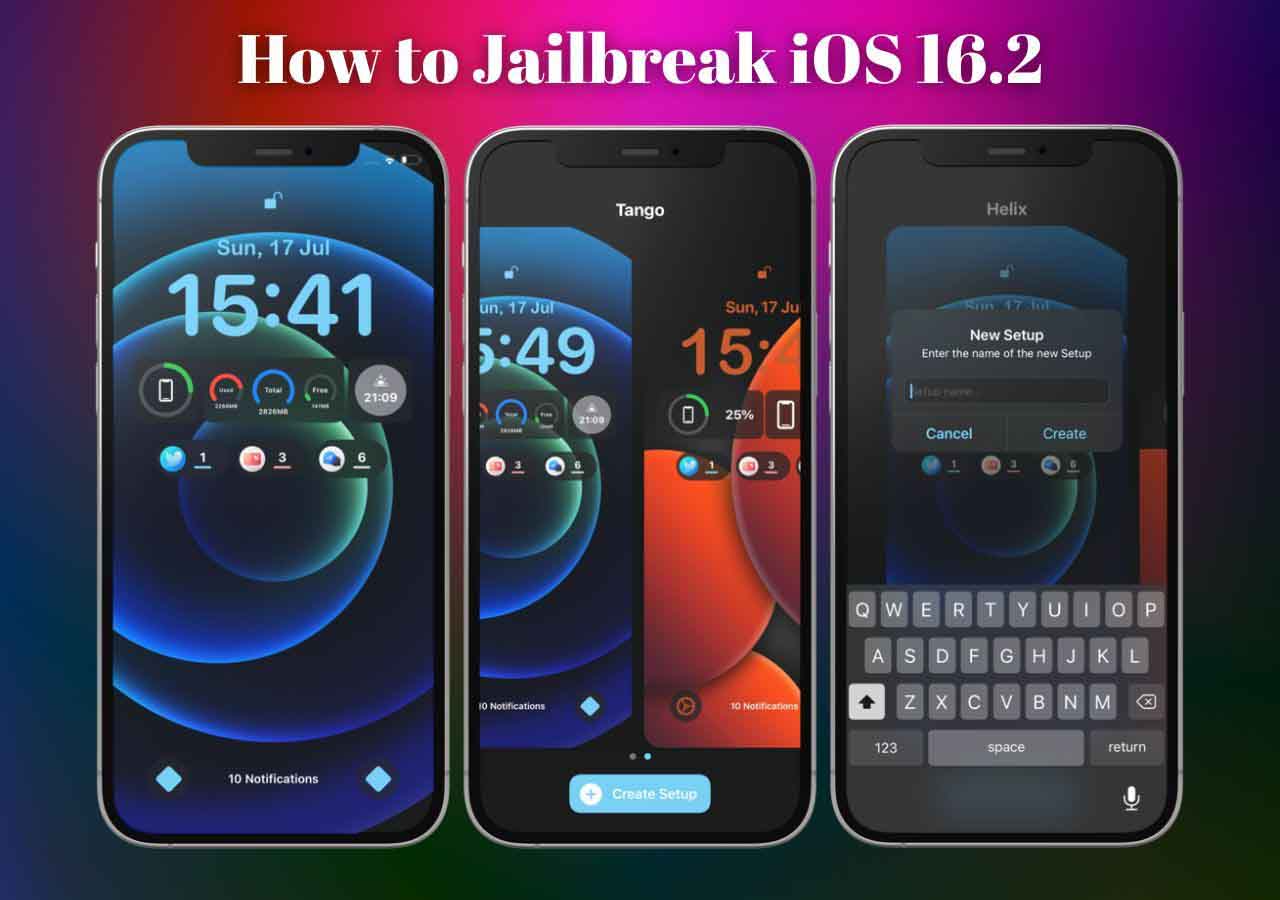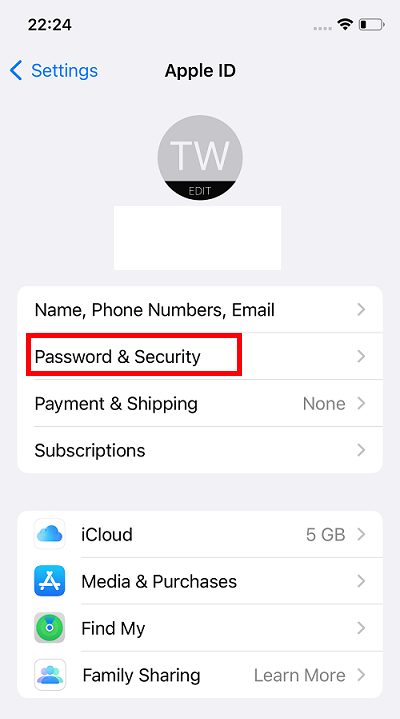Not only does Screen Time help you restrict the hours you spent on iPhones, but it also allows parents to restrict screen time and content a child can access on an iPhone. Though Screen Time is very useful for us, sometimes you still need to know how to hack Screen Time to get around the limits. When you forgot your Screen Time passcode, you need to reset the Screen Time passcode or get rid of Screen Time without a passcode. In this guide, you will learn two ways to hack your Screen Time on iPhone/iPad in several clicks.
Part 1. Hack Screen Time on iPhone with EaseUS MobiUnlock (Windows and Mac)
One of the easiest ways to hack or bypass Screen Time on an iPhone or iPad is to use a iPhone unlocker. Without complicated steps and points to notice, all you need to do is to follow the steps to operate. EaseUS MobiUnlock is one easy and efficient tool to help you hack Screen Time on an iPhone. With it, you can easily get past Screen Time passcode and remove all limits you've set before.
Apart from being a Screen Time removal app, EaseUS MobiUnlock is also a useful iPhone utility tool that helps you in multiple aspects. Check the full feature of EaseUS MobiUnlock below.
- Unlock iPhone/iPad/iPod touch without password, supporting 4/6-digit passcode, Face ID, and Touch ID
- Remove Apple ID from iPhone/iPad without password
- Bypass iCloud Activation Lock without Apple ID
- Turn off Screen Time on iPhone/iPad without passcode
- Disable iTunes backup encryption when you forgot iPhone backup password
- Find saved passwords on iPhone, including Wi-Fi passwords, and app & website passwords
When you hack Screen Time with EaseUS MobiUnlock, the process won't erase any data on your iPhone. You can feel free to use this method to get around Screen Time limits on Windows or Mac.
Step 1. Start EaseUS MobiUnlock on your computer. Connect your iPhone to the PC with a USB cable. Choose "Unlock Screen Time Passcode" on the right-up corner to continue.
Step 2. Click "Unlock Now" to move to next step.
Step 3. EaseUS MobiUnlock will ask you to turn off "Find My iPhone" or "Find My iPad." Just proceed by following the on-screen instruction. Then, click "Continue" to proceed.
Step 4. EaseUS MobiUnlock will start to remove Screen Time Passcode and turn off Screen Time.
Part 2. Hack Screen Time with the Option "Ignore Limit"
Screen Time can limit how long you are able to use an app through the settings Screen Time > App Limits. After you reach the time limits, you can't use the app anymore. However, there is space to extend the use time of apps if the option "Block at End of Limit" is not ticked. Once you reach your limit on an app, you will get a screen writing "Time Limit" when you open the app. At the bottom of the screen, you can tap the option "Ignore Limit" to extend the use time of the app to 1 minute, 15 minutes, or today. After you select the option, you can reaccess the app without further actions like inputting the Screen Time passcode.
![Hack Screen Time - App Limits]()
Part 3. Failed Attempts to Hack Screen Time on iPhone
Our test machine is an iPhone X that runs iOS 15. When we prepared this guide, we found that multiple methods to hack Screen Time on iPhone are provided in some guides. We have tested some and are frustrated by the result. Most of the methods don't work for iOS 15. Below we listed some failed methods.
1. Uninstall and reinstall an app to break App Limits
We set 1 minute as the daily limit for several apps. Then we follow the steps to uninstall these apps and reinstall them from the App Store. When we open them from the screen, We still get the Time Limit notice and can't use those apps.
![Unable to remove Screen Time by reinstalling an app]()
2. Change the Time to hack Screen Time
It is said we can hack Screen Time by changing the time on an iPhone. Firstly we need to prevent the iPhone from automatically updating the date and time by disabling the option "Set Automatically" in Settings > General > Date & Time. Apple may fix the issue on iOS 15. The setting is locked automatically after we enable Screen Time on the iPhone. That means we can't edit the settings and manually update the date and time on iPhone. There is no way to make use of time change to hack Screen Time.
![Can't update time setting]()
The Bottom Line
We have wrapped up two methods in the guide to help you hack Screen Time entirely on an iPhone or get around Screen Time Limits. If you need to hack or bypass the Screen Time passcode on your iPhone, follow our methods. Also, there are some outdated methods on the Internet. If you are running iOS 15, you can skip the two methods in Part 3 to save your time.