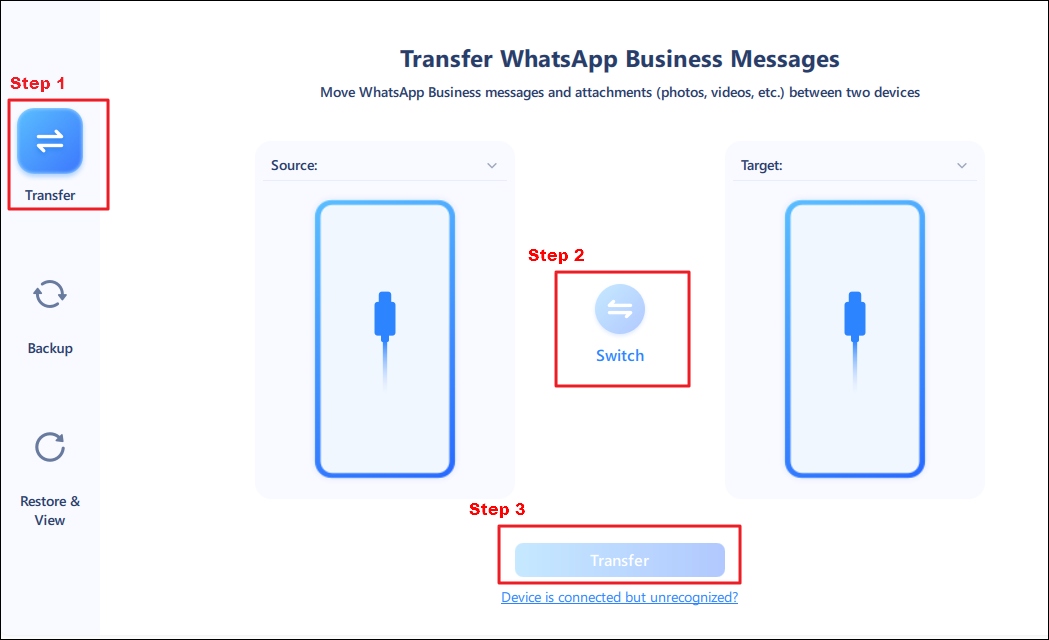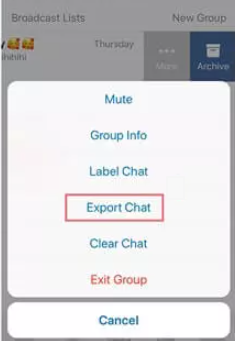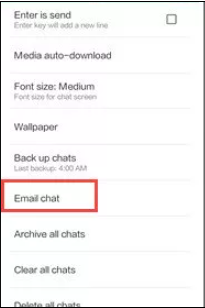Quick Answer to WhatsApp Business Transfer
WhatsApp Business is a popular application for businesses to connect with customers. If you have the need to transfer WhatsApp Business from iPhone to Android, you can use Samsung Smart Switch, a reliable WhatsApp transfer tool or Email.
| Method |
Android Compatibility |
Transfer Feature |
Transfer Speed |
Details |
| EaseUS ChatTrans |
• All Android
|
• Full transfer
• One click solution
• Free backup
|
Fast
(5mins/1GB)
|
Learn |
|
Lightning to
USB-C Cable
|
• Samsung Smart Switch
• Android 12 or above
|
• Full transfer
• Requires factory new
|
Medium
(8-10mins/1GB)
|
Learn |
| Email |
• All Android |
• Flexible transfer
|
Slow
(less effective)
|
Learn |
🏷️Transfer WhatsApp Business from iPhone to Android with One-click WhatsApp Transfer Tool
If you have a large amount of WhatsApp Business data to transfer, the most effective way is to use a reliable third-party tool - EaseUS ChatTrans. This software aims to help users transfer WhatsApp or WhatsApp Business between iOS and Android. It can directly transfer the whole WhatsApp Business data from iPhone to Android or vice versa.
It supports the transfer of various file types, like chats, media attachments(photos and videos), documents, and more. In additon to mobile transfer, this WhatsApp transfer tool can also help you back up your WhatsApp messages and media files from phone to Windows PC for free. If you want to export or print WhatsApp chat messages for legal purpose, you can use this tool to preview all the chat information and selectively export messages to PDF files easily.
![chattrans transfer type]()
Why it is recommended to use EaseUS ChatTrans to transfer WhatsApp Business:
❇️ Its interface is pretty concise and user-friendly, widely available on Windows computers or laptops.
❇️ Regardless of the Android version and brand, the WhatsApp transfer tool between Android and iOS is applicable to all mobile devices.
❇️ It is easy to use and doesn't require complex skills, perfect for non-tech savy.
❇️ The transfer speed is so fast and smooth (approximately 5 minutes per 1 GB) to save your time.
❇️ back up WhatsApp Business chat history to computer for entirely free.
Simple steps to transfer WhatsApp Business from iPhone to Android with EaseUS ChatTrans
- Download and launch EaseUS ChatTrans on your computer.
- Connect your iPhone and Android to the computer with compatible USB cables and tap on "Trust This Computer."
- Choose the "WhatsApp Business" feature from its homepage.
- Select the "Transfer" mode, and select the source phone and target phone by the "Switch" button.
- Click the "Transfer" option to start the transfer process.
![how to transfer whatsapp business from iphone to android]()
🏷️Free Official WhatsApp Business Transfer Method from iPhone to Android
According to WhatsApp Help Center, WhatsApp officially supports transferring your chat history and media from an iPhone to an Android device for free under the following conditions:
Supported Devices: Either a Samsung Android device with the latest Samsung Smart Switch app installed (version 3.7.22.1 or higher), a Google Pixel, or any other Android device running Android 12 or above.
This free official solution is secure and does not require third-party tools but does require Samsung users to have the latest Smart Switch app installed. Other compatible Android 12+ devices use native migration tools. It only works before WhatsApp is set up on the new device and requires both devices to use the same phone number.
Requirements:
- Your Samsung phone must be factory new or reset to factory settings.
- Use the same phone number on the new Android device as on the iPhone.
- Use a USB-C to Lightning cable (or equivalent adapter) to connect the devices.
- WhatsApp versions on both devices must meet minimum requirements (iOS 2.21.160.17+, Android 2.21.16.20+).
How to transfer WhatsApp Business from iPhone to Samsung or other Android without third-party tools:
Step 1. Start the setup of your new Android phone. For Samsung devices, run the Samsung Smart Switch app when prompted.
Step 2. Connect your iPhone to the Android device via the USB-C to Lightning cable.
Step 3. Follow the steps in Smart Switch (or Android's built-in migration tool on non-Samsung Android 12+ devices) including scanning the QR code displayed on the new device.
Step 4. Tap "Start" on your iPhone to begin transferring your WhatsApp data, which includes account info, chats, media, groups, and settings.
Step 5. Once the transfer is complete, finish setting up your Android phone.
Step 6. Open WhatsApp on the new device, verify your phone number, and import the transferred data when prompted.
❓Can I use Move to iOS App to transfer WhatsApp from iPhone to Android?
While the 'Move to iOS' app is Apple's official tool for migrating data from Android to iPhone, it currently does not support transferring WhatsApp Business chat history or related data. If you want to transfer WhatsApp Business data from Android to iPhone, you would need to look for alternative methods or third-party tools.
🏷️Move WhatsApp Business from iPhone to Android via Email
Can I export WhatsApp Business chats from iPhone to Android with Email? The answer is absolutely yes. You need to email the WhatsApp Business chat history to your Email service. And then you can download the email attachments to your Android. So make sure you have an email account linked to your iPhone and Android that you can access from the Mail app. Then, start to transfer WhatsApp Business from iPhone to Android.
📝Note: When the size of your transferred files is too large, this method may become inconvenient. And this method is suitable for moving your WhatsApp Business chats because it may not transfer all of your chat attachments, like photos and videos.
Here is how to email your WhatsApp Business chats from iPhone to Android with Email.
Option 1. Email individual chat
Step 1. Open the WhatsApp Business app on your iPhone and choose the chat you want to transfer.
Step 2. Tap the "More" option by swiping the left of the chat you select.
Step 3. Hit "Export Chat" in the pop-up window and choose the "Mail" app from the listed applications.
Step 4. Enter your email address in the "To:" field and tap "Send" to send the email to yourself.
Step 5. On your Android phone, open the email to access your WhatsApp Business chats.
![export chat in whatsapp business]()
Option 2. Use Email Chat
Step 1. Launch your WhatsApp Business and open "Settings."
Step 2. Select "Chat Settings" and then "Email Chat."
![email chat whatsapp business]()
Step 3. Choose the chat history you want to move. (An "Attach Media will generate a larger message" message will pop up on the screen. You can check whether to attach media.)
![attach media will generate a larger message]()
Step 4. Compose the email by inputting the email address and then, click the "Send" button.
Step 5. On your Android phone, access the email with the same email account and view the chat history.
🏷️Final Words
WhatsApp Business is different from the standard WhatsApp app that is for social connection. Copying WhatsApp Business between iPhone and Android is more difficult because they apply different operating systems.
This article shares you with options to transfer WhatsApp Business from iPhone to Android. Whether you use a computer to transfer or not, you can find a method that works for you. To use a computer for a simple transfer, you need to use a professional transfer tool - EaseUS ChatTrans. It can help you transfer your WhatsApp Business chats and media easily and quickly. You can also use Email or the Ligntning to USB-C cable for free WhatsApp transfer. It'd be a little time-consuming and less effective.
🏷️FAQs on How to Transfer WhatsApp Business from iPhone to Android
Here are some frequently asked questions that might help you a bit more on today's topic.
1. Can I use the same WhatsApp account on iPhone and Android?
The answer is yes. By connecting up to four devices with your primary phone, you can now use the same WhatsApp account on numerous phones simultaneously. Maintaining linked devices connected to your WhatsApp account requires you to log in to your primary phone once every 14 days.
2. How do I get a QR code for WhatsApp Business when I use the official WhatsApp transfer method?
Step 1. Open the WhatsApp Business app, then tap the "More" option > Settings > account name > the green QR code icon.
Step 2. Save a photo of your QR code by taking a screenshot.
Step 3. Go to your device's Gallery and tap the image of your QR code.
Step 4. Crop the photo so that your QR code is better displayed.
Step 5. Print your WhatsApp QR code.
3. What to do if the transfer fails?
- Ensure both devices meet minimum system and WhatsApp app version requirements.
- Keep both phones charged and cables securely connected during the transfer.
- Restart both devices and try again, closing other apps to reduce interference.
- Verify that the cables and adapters used are official or certified.
- If repeated failures occur, consider using trusted third-party transfer tools like EaseUS ChatTrans.
- Consult WhatsApp official support or relevant device customer service if issues persist.
4. What if I get phone number conflict or cannot verify during login on the new phone?
- Make sure the phone number is the same as used on your old device and inserted in the new device’s SIM slot.
- Log out or uninstall WhatsApp from the old device before trying on the new device.
- Wait a few minutes and retry verification in case of temporary server delays.
- Avoid VPNs or proxy networks when verifying.
- Choose SMS or call verification method if available.
- Contact WhatsApp support if the number is flagged or blocked.
5. How to backup data and avoid data loss during transfer?
- Perform complete WhatsApp backups on both the old iPhone (to iCloud) and Android device (to Google Drive) before transfer.
- Keep phones unlocked and connected to power throughout the process.
- Use official or high-quality cables and adapters to avoid interruption.
- Avoid interrupting the transfer midway.
- After the transfer completes and WhatsApp is set up, create a fresh backup on the new device.
6. Can I transfer only part of my chats or labels?
- Official migration tools currently only support full chat history transfer; selective chat or label migration is not supported.
- Some third-party apps may offer selective transfer features but verify their reliability carefully.
- Using email chat export allows exporting individual chats but only as viewable files, not importable into WhatsApp.
Share this post with your friends if you find it helpful!
NEW
HOT