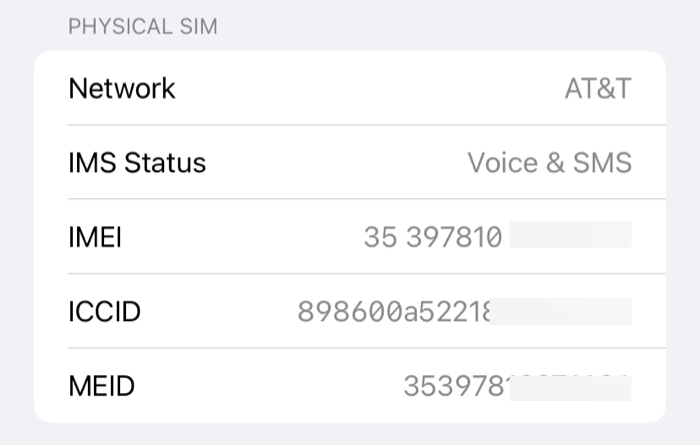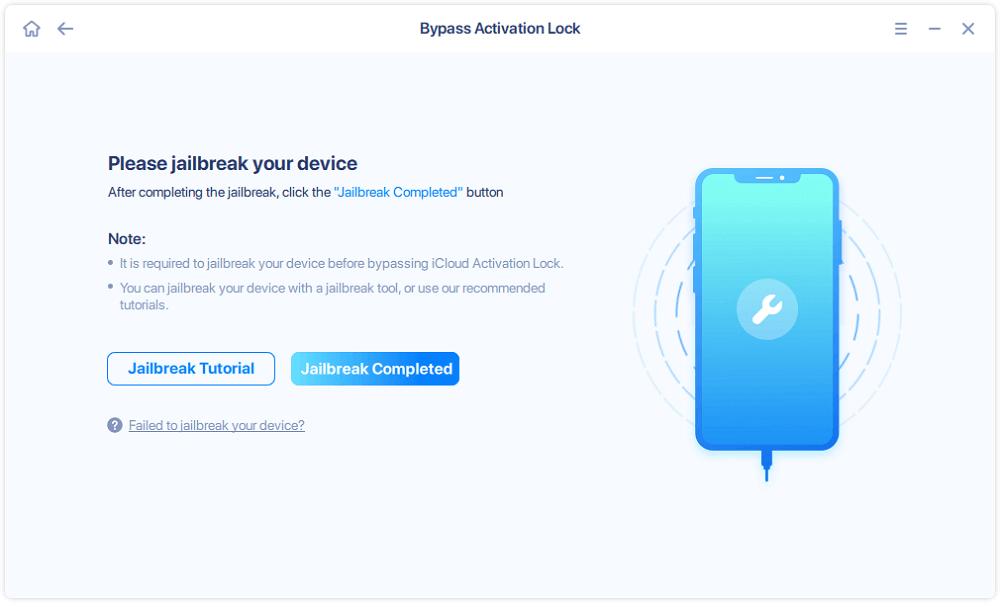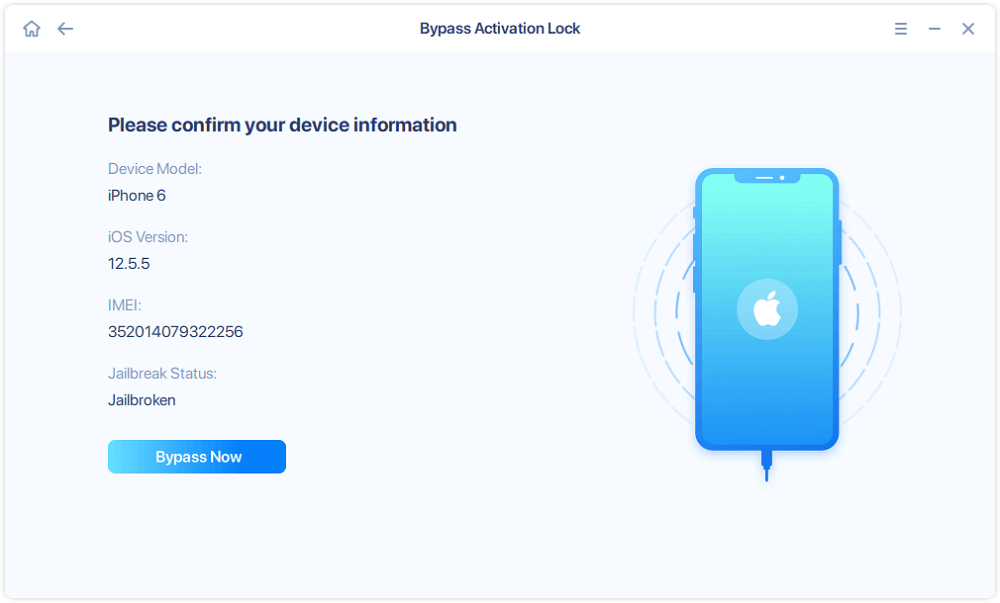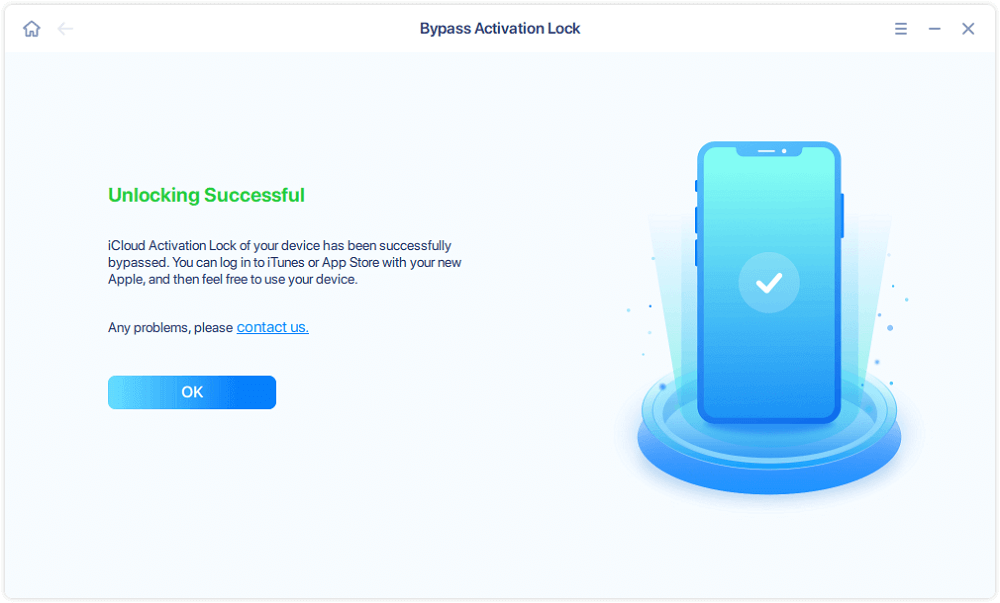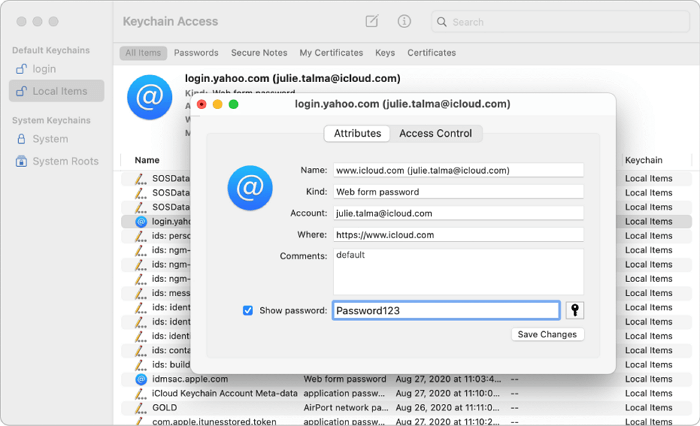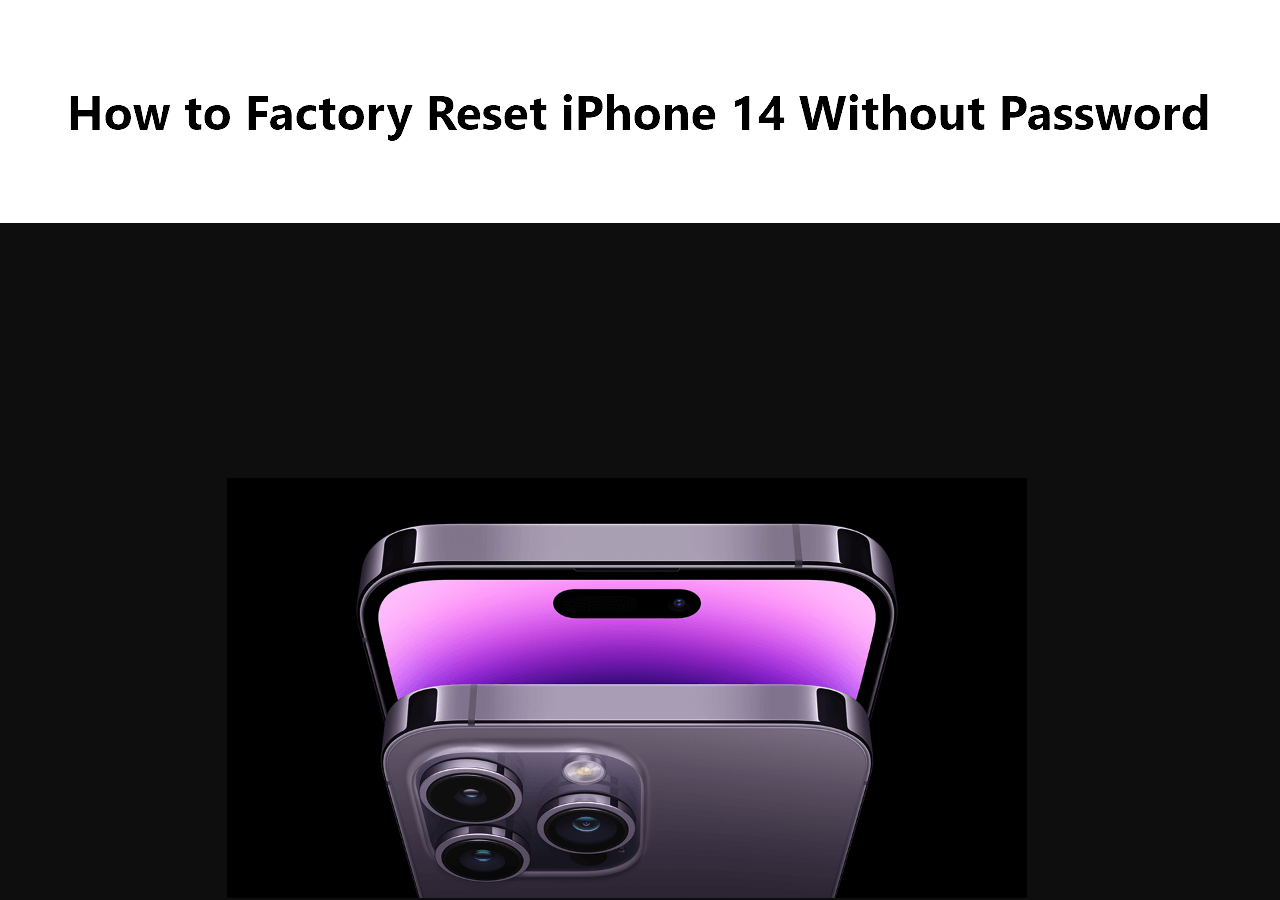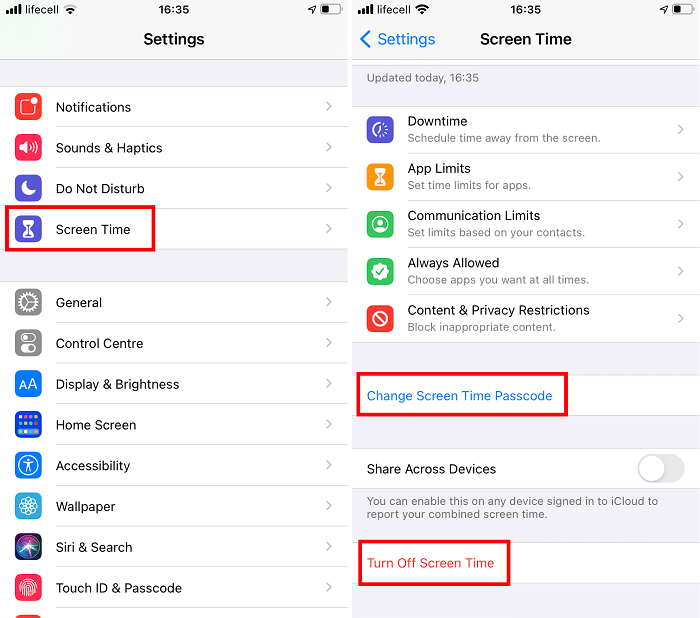When buying a used iPhone, you might be stuck within the Activation Lock screen. This problem, though common, can be quickly resolved if you have the previous user's respective iCloud credentials. However, it overcomplicates with the unavailability of iCloud credentials, which leads to you being locked out of the iOS device due to iCloud Activation lock. As a counter, you can bypass iCloud Activation with IMEI free or with an iCloud bypass tool. This article presents a complete overview of this possibility and discusses the appropriate methods to bypass iCloud Activation.
Part 1. Is It Possible to Bypass iCloud Activation With IMEI Free
While seeking the possibility to bypass iCloud Activation with IMEI free or other iCloud unlock service, there are some other considerations to focus on first.
What is the IMEI Number?
Every mobile device has a dedicated IMEI number with a unique 15-digit code, making it universally unique and recognizable. There are many utilities associated with the IMEI identification number for smartphones. From looking up vital information about the device, this can be used to locate the device's actual location.
![IMEI number]()
Therefore, it's a set of number to identify your device and has nothing to do with the iCloud Activation Lock. You can only unlock iPhone free with the IMEI number in terms of SIM lock from the carrier. You can't use IMEI number to bypass iCloud Anctivation Lock. But You can free download EaseUS MobiUnlock to solve this problem easily as long as your iPhone is iPhone 5~iPhone X with iOS 12~iOS 16.
How to Find the IMEI Number?
As you understand what an IMEI number is and how important bypassing iCloud Activation with IMEI is, you might need the know-how to find this identification number for your iOS device. This generally helps you unlock the Activation Lock from your device. There are 2 different methods for finding the IMEI number within your device, which are discussed as follows:
- Dialing the Number for Searching IMEI: Since a dedicated number is available for you to check the iPhone's IMEI number, you can dial "*#06#" on your device's phone app. When dialing this number, the IMEI number is displayed on the screen.
- Searching from the Settings: Navigate to the "Settings" of your iPhone and go to the "General" settings. Continue to look for the "About" option and scroll further to discover the IMEI number for the iPhone.
Part 2. How To Check iCloud Activation Lock Status Online With IMEI
After getting the idea of finding your iDevice's IMEI number, you also need to look into the iCloud Activation status of the device. This will help you determine your device's level of issue, giving you a preliminary report on finding a proper solution for it.
Online services such as IMEI.org, IMEI24.com, and IMEI.info can provide a proper report explaining the iCloud Activation lock status through the IMEI number.
Part 3. The Optimal Solution to Bypass iCloud Activation With IMEI Free
The answer to bypass iCloud Activation with IMEI free lies in the EaseUS MobiUnlock service. This iPhone unlocking service provides the basic service of removing Apple ID and screen passcode from iOS devices. Furthermore, it offers a one-click service, making it an excellent bypassing option. When it comes to bypassing the iCloud Activation lock with IMEI, EaseUS MobiUnlock can be an optimal option.
This is because this service ensures you can enjoy the iCloud and Apple services after the process. From purchasing applications and games on iTunes to enjoying all iCloud backup services, it is possible with EaseUS MobiUnlock. As an overall review, this iCloud Activation unlock service can provide proper results without risking your iPhone.
Step 1. Launch EaseUS MobiUnlock on your computer and connect your iPhone or iPad to the PC. Click "Bypass Activation Lock." Check out the "Term of Use" and click "I Agree" to proceed if you agree with all content.
Step 2. Click "Start" to move to the next step - jailbreack your iPhone or iPad. If your Apple device runs iOS 15 - 16.4, the software will jailbreak your device automatically; if it is other iOS versions, click "Jailbreak Tutorial" to see how to jailbreak your Apple device. If you already jailbroke your device, click "Jailbreak Completed" to proceed.
Step 3. Click "Bypass Now," and EaseUS MobiUnlock will start removing Activation Lock from your iPhone or iPad.![Remove Activation Lock - Step 3]()
Step 4. Wait for the process to complete. After the process, click "OK" to confirm, and you can set up your iPhone or iPad without obstacles.
Conclusion
The window to bypass iCloud Activation with IMEI free may seem restricted, yet the iDevice can be locked and used in normal conditions. With all the details mentioned for finding the IMEI number of your iOS device, the article has provided the optimal solution to bypass the iCloud Activation Lock using EaseUS MobiUnlock. With this unique service, you can use the iPhone properly even after it gets locked with Activation Lock.
FAQs on How To Bypass iCloud Activation
Some queries might have remained unanswered in the above discussion. To cater to all pointers left behind, we’ve provided answers to some top questions users ask about bypassing iCloud Activation with IMEI:
1. Can you check the iCloud lock with IMEI?
Yes, you can check the status of the iCloud activation lock with the help of your iPhone IMEI. We have provided with some of the online tools in this article that can help you check the status of the iCloud lock.
2. Is IMEI linked to Apple ID?
No, IMEI is not linked to Apple ID because both have different purposes in your iPhone. IMEI is there to help you check the device warranty and carrier details or report the stolen iDevice. However, Apple ID can help you enjoy all the services Apple provides, such as iCloud, App Store, and Apple Music.
3. How long does Apple take to remove the activation lock?
According to Apple Community and Reddit, it takes approximately 30 days to approve the request to remove the activation lock from your iPhone.
NEW
HOT