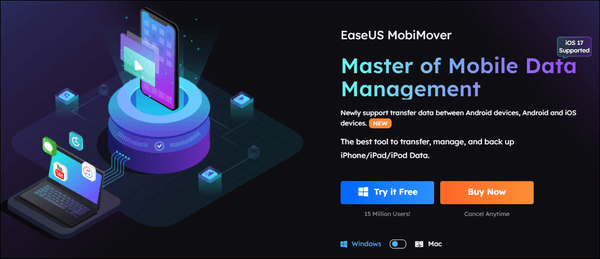Today, there are more than 1 billion iPhone users worldwide, making it one of the most popular devices. With fantastic security and camera features, the App Store has over a million apps to unlock an iPhone using the 'face recognition feature,' charging without cable, and using Siri to manage your home. Now, with the release of the iPhone 15, many prospective buyers are eyeing iPhone 14 models to suit their budgets. But before buying an iPhone 14, you may think, Is 256 GB enough for an iPhone 14 Pro? If you want to buy an iPhone 13, you may wonder, 'Is 128 GB enough for iPhone 13 storage?'
This article gives you all the answers with different options and detailed information to evaluate if 256 GB storage space meets your needs. So stick with us and know if 256GB is suitable for you.
Different Options for iPhone 14 Pro Storage
Apple iPhone models have a set storage amount that cannot be expanded. So selecting the right amount of storage is essential as there's no going back. Apple iPhone 14 models offer three primary storage options (4 options in high-end models) to suit the needs of different users. Here is a complete guide on all the available Apple iPhone 14 models, their prices, and iPhone 14 storage. Take a glance.
| iPhone 14 |
Storage |
Price |
Price per Gigabyte |
Battery Life |
Available Colors |
| 128GB |
$799 |
$6.24 per GB |
Up to 23 hours |
Silver, Gold, Space Black, Deep Purple |
| 256GB |
$899 |
$3.51 per GB |
| 512GB |
$999 |
$1.95 per GB |
Note: Following the launch of the iPhone 15 series, the iPhone 14 Pro and iPhone 14 Pro Max have now been officially discontinued by Apple, but you can still buy the iPhone 14 Pro, just not from Apple.
Is 256 GB Enough for iPhone 14 Pro
Selecting the right amount of storage options for your iPhone is vital, especially if you plan on using it for a few years. But many users still wonder, "Is 256 GB enough for iPhone 14 Pro." Let's find out right away.
🛒How Many Files Can 256 GB Hold
While 128GB storage is necessary for today's date considering the entertainment and work-related applications, including the memorable photos and videos you can't afford to lose, 256GB is slightly a step beyond the necessity that gives you the leverage to create and store more memories. But is 256 GB enough for the iPhone 14 Pro? Let's find out how much stuff you can fill into your device with this large amount of storage size.
Videos: Considering HD videos that use 2GB/hour, a 256GB iPhone can hold up to 128 hours of HD videos.
Pictures: Considering a high-quality photo of roughly 5MB in size, a 256GB iPhone can hold up to 51,200 photos.
Downloaded Files: This is dicey as downloaded files can vary due to different sizes. However, if an average downloaded file is 100MB, a 256GB iPhone can hold up to 2,560 files.
🖊️Why Should I Go for 256GB iPhone 14 Pro
Generally, 128 GB iPhone 14 models are the cheapest options. Still, the 256GB option is usually the choice for hardcore mobile users, giving them the edge to go beyond their necessities and store extra.
Let's find out why 256GB is a hit among prospective iPhone 14 users.
- You can store photos, music, and movies locally.
- You can shoot high-resolution videos (recording 4K).
- You need not regularly manage the data on your phone.
- You are close to using 128GB of space on your current phone.
What Storage Should I Get for iPhone 15❓
What Storage should I get for iPhone 15? It's a necessary question since the iPhone is unlike Android, whose storage can be expanded with a micro SD card. Therefore, choosing a new iPhone with a suitable capacity is essential because there is no turning back. Read more >>
What If 256 GB iPhone 14 Pro Fills Up
Is 256 GB enough for the iPhone 14 Pro? That's an abstract question, the answer of which may differ for each user. For some, it is more than sufficient, while others may run for space despite using a 256 GB iPhone model. However, if your device fills up, you can delete some files on your iPhone and make more storage. You can either back up your iPhone to Windows or use iCloud and other cloud-based alternatives. Let's explore both options.
Option 1. Apply iPhone Data Transfer Tool to Manage iOS Content
Backing up your essential data to safe and reliable software is a smart choice to clear storage on your iPhone and access your memories whenever required without any physical storage. EaseUs MobiMover for Free was developed by stepping into users' situations and understanding their needs to meet their requirements.
![easeus mobimover]()
EaseUS MobiMover offers a simple and versatile iOS data transfer and management solution to access iPhone files on a Mac or PC and transfer data from one iDevice to another, replacing iTunes. Furthermore, you can download videos and audio files from over 1000 sites, and it fully supports WhatsApp transfer, backup, and restore.
The main highlights of EaseUs MobiMover are:
How to back up iPhone to PC with EaseUS MobiMover
Step 1. Connect your iPhone 14 Pro with your PC and launch EaseUs MobiMover. Click Backup Manager mode from the main interface and select Backup to proceed.
![is 256 gb enough for iphone 14 pro 1]()
Step 2. All the files available for backup will be displayed on the screen. Check the Select All box to back up your whole iPhone to PC, and tap One-Click Backup to initiate the process.
![is 256 gb enough for iphone 14 pro 2]()
Step 3. Wait until EaseUs MobiMover finishes the transfer. Once done, you can restore it whenever needed. However, you must know that this will erase all the stuff on your device and replace everything with what's in the backup.
![is 256 gb enough for iphone 14 pro 3]()
Option 2. Use iCloud and Other Cloud-Based Alternatives
iCloud works seamlessly to back up your iPhones and free up the device's local storage space. It keeps all your information safe and backs up automatically. It offers 5GB of free storage, but when you face the problem of 'Photos taking up space on iPhone even with iCloud,' you have to use storage beyond that, you'll be required to upgrade to iCloud+ and subscribe to its monthly plans to access more storage and get enhanced privacy features to protect your data.
iCloud+ is Apple's premium cloud subscription that gives you more storage for your photos, files, and backups, and additional features and is available only to subscribers. However, not all features are available in all regions/countries, and the pricing plans can vary for different countries.
Here's a list of all available iCloud storage plans and their prices in the United States.
| iCloud Storage Plans |
Subscription Plans |
HomeKit Secure Video Support |
| 5 GB |
Free |
N/A |
| 50 GB |
$0.99 |
One camera |
| 200 GB |
$2.99 |
Up to five cameras |
| 2 TB |
$9.99 |
Unlimited cameras |
| 6 TB |
$29.99 |
Unlimited cameras |
| 12 TB |
$59.99 |
Unlimited cameras |
You can also use other cloud-based storage solutions like OneDrive, Google Drive, and Dropbox, depending on the amount of data you need to back up and the available storage capacity for each.
Answered 'Is 256 GB Enough for iPhone 14 Pro'
iPhone 14 models have a host of new and exclusive features with exciting colors, making it an attractive option. Equipped with 5G connections, these devices are designed to offer durability and are popular in the market. But Is 256 GB enough for the iPhone 14 Pro? After going through our detailed post, you must now have the answer to this question. Despite using a 256 GB storage space model, if your device fills up, you can use EaseUS MobiMover to back up your whole iPhone and keep it safe digitally.
Is 256GB Enough for iPhone 14 Pro? FAQs
Is 256 GB enough for the iPhone 14 Pro? You are a better judge of understanding your needs and picking the right amount of storage space that suits your needs. For other queries, our FAQs can come in handy.
1. How much storage do you need for iPhone 14 Pro?
128 GB storage is ideal for most users. However, if you are habitual in downloading movies and TV shows and require space for games and apps, 256GB is sufficient. 512GB space gives more room for storage, and 1TB storage space ceases the need for iCloud storage.
2. Should I get a 128GB OR 256GB iPhone 14 Pro?
It depends on the amount of storage space you need. If you are active on social media, capture photos and videos, and frequently download a lot of music, games, and apps, you must opt for a larger storage size.
3. How many photos can a 256 GB iPhone 14 Pro hold?
256 GB iPhone 14 should hold at least 48 200 JPG photos when stored at standard resolution and compression.
4. Does iPhone 14 Pro photos take up more storage?
iPhone 14 Pro's 48 Megapixel ProRAW Photos take up to three times more storage than 12 Megapixel Shots.