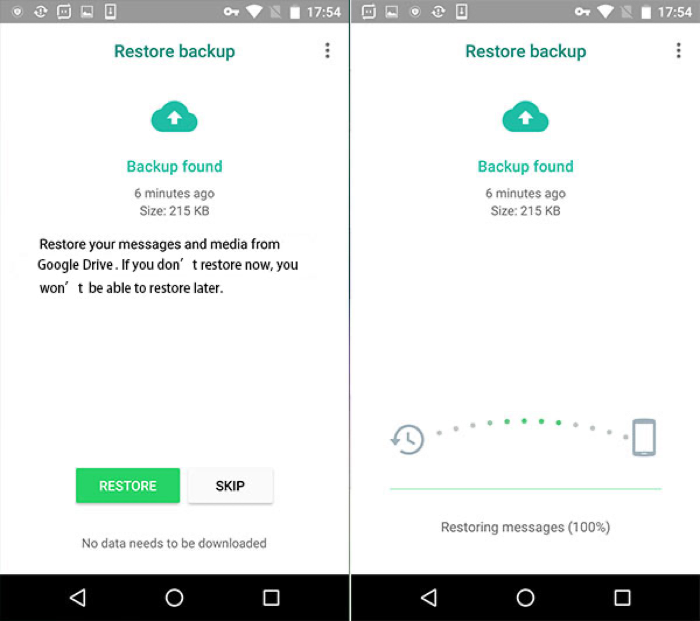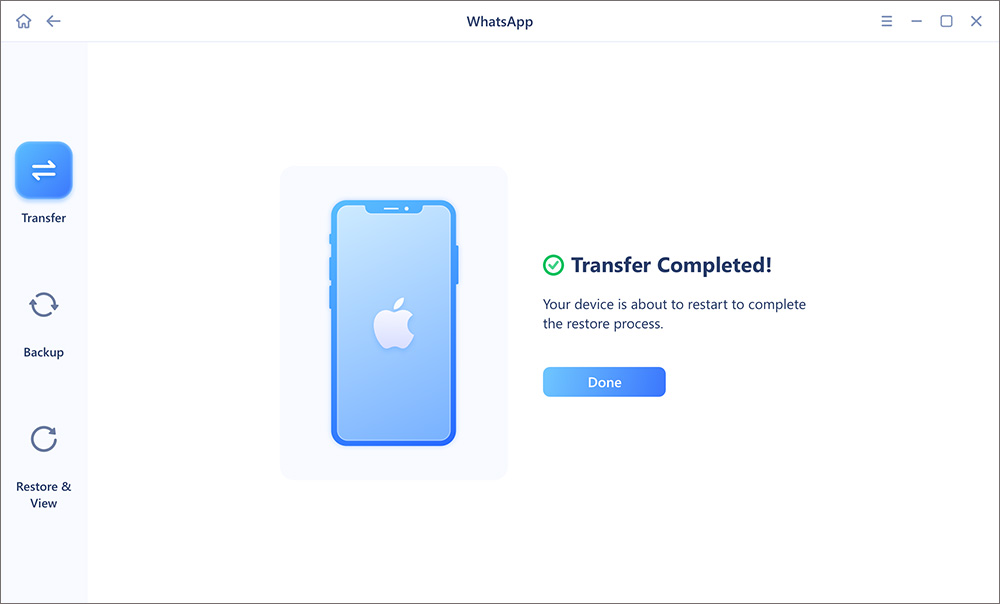WhatsApp accounts are tied to specific phone numbers, and the chat data is associated with that particular number. If you switch to a different phone number after getting a new phone, you will need to set up a new WhatsApp account with the new number. This means that your chat history and contacts from the previous phone number will not automatically transfer to the new account.
So how can you transfer WhatsApp to new phone with a new number? This article will answer this question by offering 2 solutions. Keep reading to find out which one is your favorite.
| Method |
Effectiveness |
Difficulty |
| 1️⃣WhatsApp's Change Number feature |
It migrates your account info, groups, and settings from your current phone number to a new phone number. |
Easy
●○○
|
| 2️⃣EaseUS ChatTrans |
It helps transfer WhatsApp messages, images, videos, contacts, etc. between iOS & Android. |
Easy
●○○
|
Method 1. Transfer WhatsApp Chats and Account to a New Number
WhatsApp's built-in Change Number feature allows you to change the phone number associated with your WhatsApp account. It migrates your account info, groups, and settings from your current phone number to a new phone number.
How to transfer WhatsApp account to a new phone with a new number
Step 1. Open the Change Number feature
On your old Android phone: Tap Menu (three dots at the upper right corner) > Settings > Account > Change number.
On your old iPhone: Tap Settings at the lower right corner > Account > Change Number.
![How to Change Number on WhatsApp on iPhone]()
Step 2. Tap Next to proceed
WhatsApp will warn you that once the phone number is changed you can't undo this change. In this stage, make sure your new phone can receive SMS text or phone calls for verification.
Step 3. Enter your old phone number and new phone number
Choose your old country code and enter your old phone number. Then choose your new country code and enter your new phone number.
![How to Change a New Phone Number on WhatsApp]()
Step 4. Tap Done or Next
WhatsApp will immediately send a verification SMS containing a 6-digit code to your new phone with the new phone number.
Step 5. Verify the new phone number
On the old phone screen, enter the verification code received on the new phone and wait for the verification to complete.
Step 6. Create a backup
To transfer WhatsApp to a new phone with a new number, you need to create a backup first. This step is critical to make sure the WhatsApp chats and media files will be associated with your new phone number.
To create a Google Drive backup on your old Android phone: Open Menu > Settings > Chats > Chat backup > BACK UP.
![How to Transfer WhatsApp from Android to Android]()
To Create an iCloud backup on your old iPhone: Open Settings > Chats > Chat backup > Back Up Now.
![How to Transfer WhatsApp from iPhone to iPhone]()
Note: If you don't want to back up it on iCloud, you can click here to know how to back up WhatsApp on iPhone without iCloud.
Step 7. Register your new number on your new phone
On your new iPhone or Android phone, install WhatsApp and register the new phone number.
Step 8. Restore your backup to the new phone
After signing in with the new phone number, you can restore WhatsApp from backup. Tap Restore or Restore Chat History when WhatsApp notifies you that a backup is found. After a while, your WhatsApp chat history, contacts, settings, and other information should be successfully transferred.
![Restore WhatsApp Backup to a New Phone]()
Method 2. Transfer WhatsApp Messages to New Number with a WhatsApp Transfer Tool
The other way to transfer WhatsApp to a new phone with a new number is to use a third-party WhatsApp transfer solution. EaseUS ChatTrans is a specialized WhatsApp transfer application that can streamline transferring WhatsApp chats between different devices. For example, with it, you can transfer WhatsApp from iPhone to iPhone.
⭐Key features of EaseUS ChatTrans:
- Transfer WhatsApp messages from one phone to another
- Back up and restore WhatsApp, WhatsApp Business, Kik, and Viber
- Transfer unlimited WhatsApp texts, images, videos, contacts, and more
- Support a wide variety of phone devices
- Compatible with the latest Windows, macOS, iOS, and Android
How to transfer WhatsApp to new phone with new number using EaseUS ChatTrans
Step 1. Connect both phone devices to your computer via a USB cable and launch EaseUS ChatTrans. Select "WhatsApp" from the home page.
![Open EasaeUS ChatTrans and click WhatsApp]()
Step 2. Select which phone is the "source" and which one is the "target" by clicking the "Switch" button.
![Click Switch to confirm devices]()
Step 3. Click "Transfer". Then click "Transfer" again in the pop-up window.
![Click Transfer]()
Step 4. Wait for the process to complete. Then click "Done" to confirm.
![Click Done to complete the process]()
The Bottom Line
If you want to transfer WhatsApp to a new phone with a new number, it is very important that you use WhatsApp to change the linked number and create a manual backup with the new phone number.
If the free storage iCloud Drive or Google Drive offers is not enough for WhatsApp backup, you can use EaseUS ChatTrans to migrate your WhatsApp chats and media files to a new Android or iPhone by connecting them to a computer. Give it a try!
FAQs on How to transfer WhatsApp to New Phone with New Number
If you still have questions about transferring your WhatsApp account and chat history to a new phone with a new number, read the information below.
1. How can I recover my WhatsApp account without my old number?
Unfortunately, if you don't have access to your old WhatsApp account, it is impossible to recover your old WhatsApp account as WhatsApp primarily relies on phone numbers for account verification and authentication.
2. Can I transfer my WhatsApp account to a new phone without having the SIM card?
You can transfer your WhatsApp account to a new phone as long as your new phone can receive SMS texts or phone calls. An e-SIM card can be used instead of a physical SIM card on your new phone.
3. Can I transfer WhatsApp messages from iPhone to Android when I have different numbers for each phone?
A third-party WhatsApp transfer tool like EaseUS ChatTrans can help you easily transfer messages from iPhone to Android or vice versa. However, it is impossible to directly transfer WhatsApp messages across accounts associated with different phone numbers. It is suggested that you use WhatsApp's Change Number feature to change your number first.
NEW
HOT