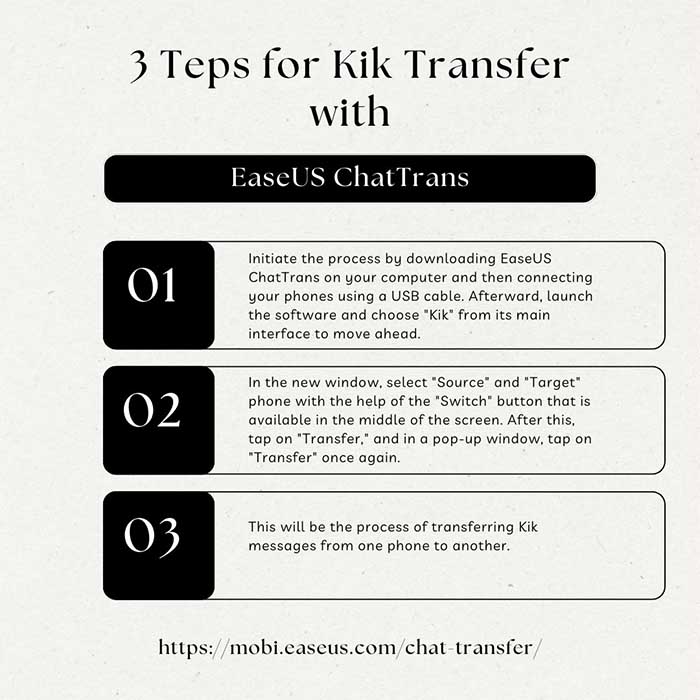Amidst the countless messaging applications in the market, Kik Messenger has distinguished itself as a favored option. This is due to its user-friendly interface and robust privacy measures. Nevertheless, the thought of potentially losing your cherished Kik messages can be pretty intimidating when transitioning to a new phone or switching devices.
Fortunately, this article aims to be your guiding light in the process of transferring your cherished Kik conversations to your new device. In this article, we will discuss in detail how to transfer Kik messages to the new phone without any issues and some tips on how to recover deleted Kik messages on Android or iPhone. We'll explore various methods and provide step-by-step instructions to ensure you don't lose a single message during the transition.
Everything You Need to Know about Kik Messages Transferring
Whenever it comes to transferring chat applications such as WhatsApp, Kik, and others from one phone to another, the most used method is backup & restore. You create a backup of data on the old device and log out. Then, you move to a new phone, sign in, and restore that backup. However, when it comes to Kik, it is not possible as this app doesn't support backup and restore.
It has to do with company privacy policies and is the feature that attracts users. However, what to do when you switch devices? You need to explore alternative ways to transfer data, and that's where this article helps you out. You can also take a look at the following table to understand what are the most effective ways to know how to transfer Kik messages to a new phone.
| Method |
Effectiveness |
Ease of Use |
| 1️⃣EaseUS ChatTrans |
High: Transfer Kik messages between Android/iPhone |
Easy |
| 2️⃣Take Screenshots or Recording Videos |
Moderate: Save Kik messages using screenshots or video recordings |
Moderate |
| 3️⃣Copy Kik Messages Directly |
Not Effective: Doesn't work |
N/A |
Way 1. How to Transfer Kik to New Phone with EaseUS ChatTrans [for iOS only]
Since the backup and restore method doesn't work for Kik, the question is what to do. There is no need to worry, as transferring Kik messages to a new phone can be a breeze with the right tools. You will need a reliable third-party tool if you want to move your Kik data. To transfer your Kik data, we recommend you use EaseUS ChatTrans.
EaseUS ChatTrans provides the capability to back up data from Kik/Viber and transfer it to another device. It can transfer data such as personal and group chats, text and multimedia messages, voice and video chat logs, images, stickers, and more. You can also preview your backup files and restore chat histories from one device to another. In addition to Kik and Viber, this EaseUS application can also transfer WhatsApp from Android to iPhone, or vice versa.
Here is how to transfer Kik messages to a new phone via EaseUS ChatTrans:
![transfer Kik with ChatTrans]()
Way 2. How to Transfer Kik to New Phone by Taking Screenshots or Recording Videos [for Android/iOS]
If you seek a straightforward, manual approach to transferring your Kik messages to a new phone, you can accomplish this by capturing screenshots or recording videos of your conversations. This method doesn't necessitate the use of third-party software and is quite uncomplicated. However, if you have large Kik data, this method becomes tedious and tiresome.
How to Take Screenshots on iPhone
For iPhone Models with Face ID: Press the "Side" and "Volume Up" buttons at the same to take a screenshot.
For iPhone Models with Touch ID: Press the "Side/Top" and "Home" buttons together to take a screenshot.
![take screenshots on iphone]()
Further reading:
How to Take Screenshots on Android
It varies depending on your Android device model and brand. The most common to take a screenshot on an Android is to simultaneously press "Power" and "Volume Down" keys.
![take screenshots on android]()
Record Videos of Kik Chat to Save History
For Android: To screen record on your Android device, access the "Control Panel" on the home screen. There, tap "Screen recorder" and press "Start" to initiate the recording process.
![screen record on android]()
For iPhone: Access "Control Center" on your iPhone and tap the "Record" button. It will give you a 3-second countdown, and the screen recording will start.
![tap on iphone screen reccorder]()
Way 3. How to Copy Kik Messages to New Phone Directly
You might have encountered rumors that you can transfer Kik messages on your computer by connecting it with a USB cable. However, it does not work as the chats cannot be transferred this way from one device to another. This is because chat files are encrypted and can only be accessed by the application.
Bonus: How to Recover Kik Messages after Logging out from Your Phone
Recovering Kik messages after logging out can be tricky, as Kik does not provide an official built-in feature for message recovery after you've logged out. When you log out of Kik, it typically clears your chat history and conversations from your device, and these messages are not stored on Kik's servers. There are only two ways you can restore Kik messages after logging out.
The first method is your device's local backup. If you have enabled backup settings to back up Kik along with other apps, it is possible that restoring your local backup brings the messages back. Before using this method, ensure that Kik is enabled for backup, as you will lose the current data when restoring an old backup.
The second way is to use a third-party data recovery tool or app that can recover your Kik data. Be careful when choosing a recovery app, as with the help of a reliable data recovery tool, you can recover your Kik messages.
The Bottom Line
To conclude, preserving and transferring conversations when switching devices is paramount. Finding the right solution can be a game-changer whether you're an Android or iPhone user. When it comes to how to transfer Kik messages to a new phone, EaseUS ChatTrans stands out as the ultimate solution.
This all-in-one software streamlines the process, making it accessible for users of all technical levels. It's versatile, supports Android and iPhone devices, and provides a hassle-free way to ensure your Kik messages transition to your new device.
FAQs
Lastly, let's explore some questions that are in the minds of the users regarding Kik message transfer on their new phones:
1. How do I retrieve my Kik messages on my new iPhone?
You can use iTunes backup to retrieve your Kik messages on your new iPhone, as iTunes backups all of your device data. Use the following steps to retrieve your Kik messages:
Step 1: Connect your old iPhone to the computer with iTunes running. In iTunes, access the Summary tab, and under the Backups section, click Back Up Now.
Step 2: Now connect your new iPhone to the computer, tap the device icon in iTunes, and access the Summary tab. Here, click Restore Backup and choose the backup with Kik messages to restore.
2. How do I back up and restore my Kik messages?
Kik does not support backup and restore functions by default. That's why you need a third-party tool to back up your Kik data. The best tool in this regard is EaseUS ChatTrans. It supports comprehensive backup of your Kik data, including chats, photos, videos, documents, etc.
3. Can you have Kik open on two devices?
Kik currently does not support simultaneous login on multiple devices. Signing in to Kik on a different device will sign you out from your previous device. Kik accounts are intended for single-device use. If you sign in to Kik on a new device, you'll be required to sign out from the previous one, and your chat history won't be synchronized across devices automatically.