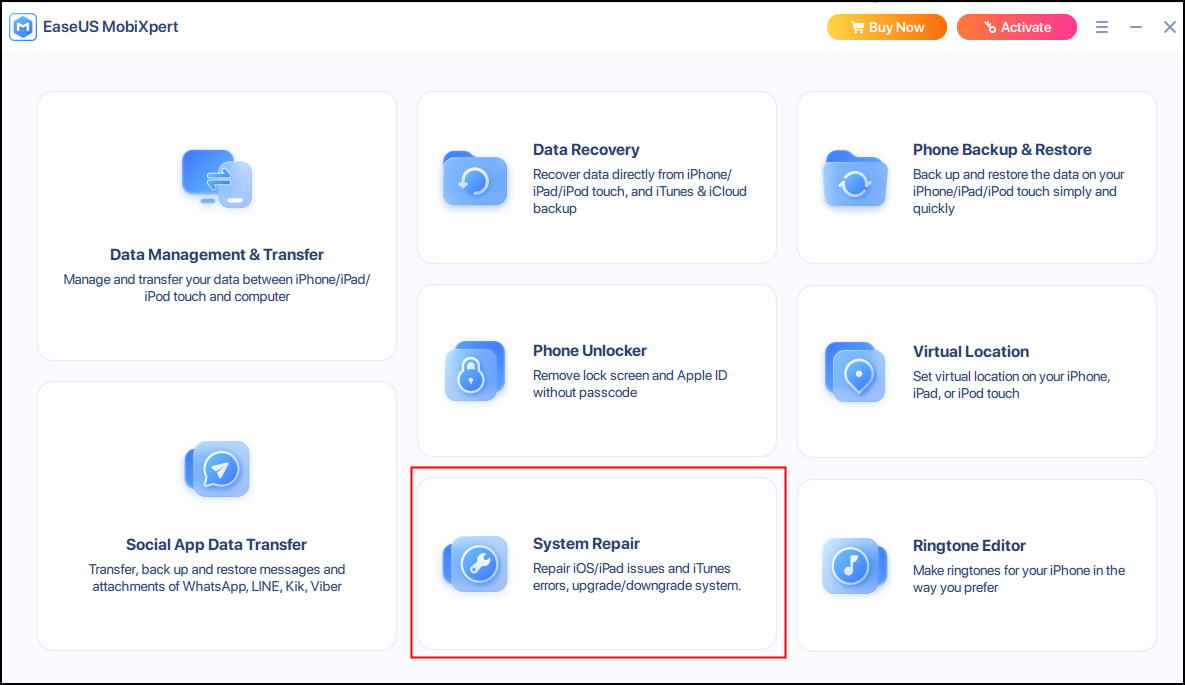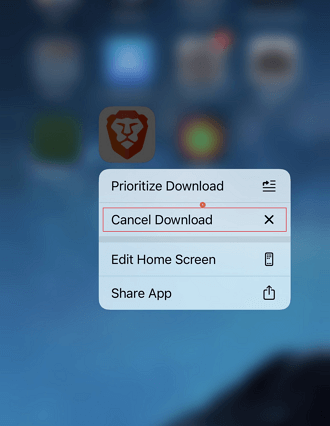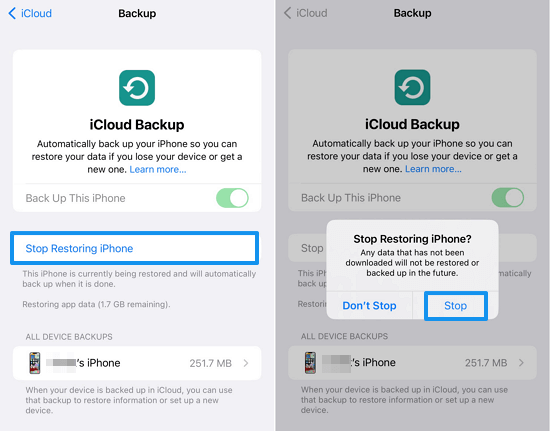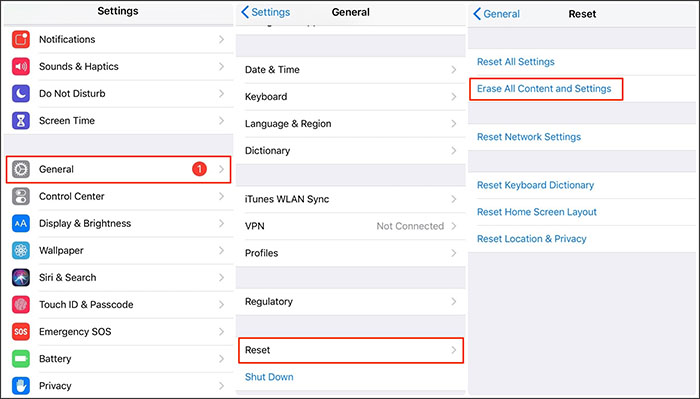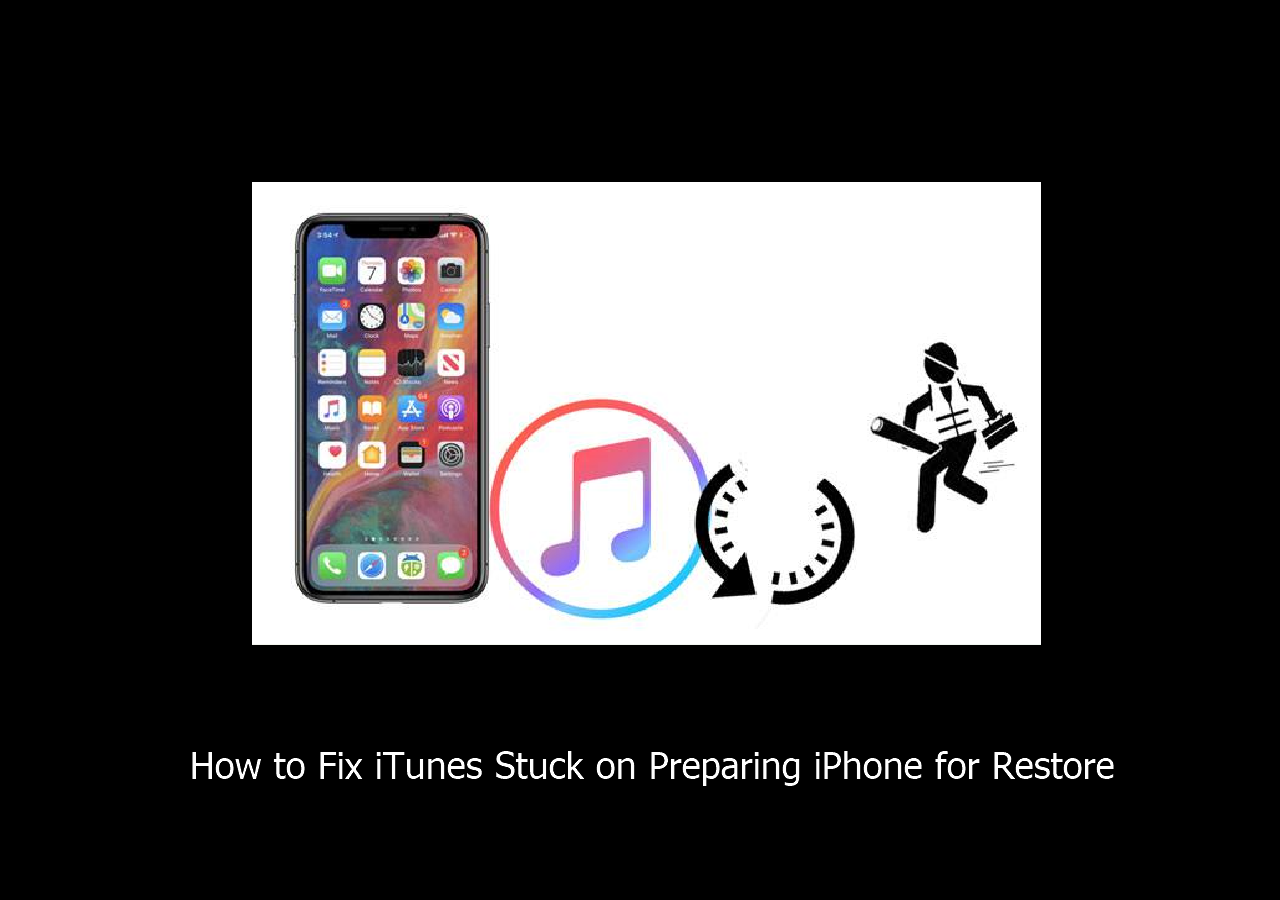It's a good idea to transfer iPhone to iPhone by backing up and restoring iPhone. And the 'iPhone restore in progress stuck' issue probably happens when you get a new iPhone and try to restore iPhone from iCloud backup or iTunes. On the other hand, if you're worried about getting stuck when you transfer data from one iPhone to another, you are also able to transfer files between iPhone and Mac for backup instead to avoid data loss.
But if you are already getting into this dilemma, don't worry. In this post, you will learn how to troubleshoot the 'iPhone Restore in Progress Stuck' issue in every aspect. Let's get right to it now without any delay! Fixes at a Glance🔭:
| ⚒️Fixes |
💎One-stop Solution |
💎Regular Troubleshooting |
💎Erase Your iPhone |
| 🎢Ease Of Use |
Easy🔥
●●○○○
|
Easy
●●○○○
|
Normal
●●●○○
|
| 💡Effectiveness |
- 100% working for iPhone stuck issues that are caused by iOS system failure.
|
- Check your network.
- Force restart your device.
- Delete the files you just downloaded.
- Stop restoring iPhone.
|
- Wipe the device to reset it to factory status.
|
Part 1. Fix 'iPhone Restore in Progress Stuck' from Two Aspects
If you are experiencing problems with the iCloud restore taking forever issue, there must be something wrong with the process. And all you need to do is to check every setting for troubleshooting. And you can repair the iOS system bugs if it's the system failure. Here in this section, we will share with you every method that is contributed to fixing the iPhone Restore in Progress stuck problem. Let's take a look now!
💎Ⅰ. One-stop Solution for iOS System Failure
![EaseUS MobiXpert]()
First of all, we will introduce a one-stop solution to fix iPhone restore in progress stuck - EaseUS MobiXpert. This iOS system repair tool is designed to fix various iPhone stuck issues that are caused by the iOS system. If you fail to figure out why your phone is stuck at restore screen, it is recommended to use this powerful iPhone repair software.
In addition to that, you can also fix your iPhone stuck on backing up with this effective tool. As an expert for iPhone and iPad, it is capable of more. Below are some main features of this EaseUS software:
![main features of EaseUS MobiXpert]()
- Repair iPhone/iPad system failure without data loss.
- Fix connection, backup, or restore errors of iTunes.
- Upgrade/Downgrade iOS to another version.
- Enter the recovery mode with one click.
- Enter the DFU mode with on-screen instructions.
Apart from iOS system repair and the previous related services, EaseUS MobiXpert also integrates five important functions including iPhone passcode unlocker, ringtone maker, iPhone data transfer, iPhone data recovery, and virtual location setting. Click the button below to free download this versatile application to fix iPhone restore in progress stuck.👇
💎Ⅱ. Regular Troubleshooting
If you think that the iPhone restore in progress stuck issue is due to little unknown errors and you can fix it easily without any software introduced, then you can check some settings for basic troubleshooting.
1. Check your network
Sometimes, the iPhone gets stuck on restore in progress because of poor Wi-Fi. You can reconnect your Wi-Fi or change to another Wi-Fi. In addition, you can also reset all the network settings. Please rest assured. This method doesn't affect any other data stored on this device.
Here's how to reset network settings:
Step 1. Go to Settings > General > Transfer or Reset iPhone > Reset > Reset Network Settings.
Step 2. Follow the on-screen instructions to complete the network resetting.
![reset network settings]()
2. Force restart your device
You need to perform different operations based on your iPhone model to force restart your device. You can refer to the official Apple document: How to Force Restart iPhone directly.
3. Delete the files you just downloaded
If you have already checked every setting and restarted your iPhone but the stuck problem is still unresolved, then you can delete the backup files that are downloaded which may be corrupted. The file corruption may bring the iPhone to restore in progress stuck issue and result in process interruption.
To delete apps that are downloaded:
Step 1. Long press the app icon.
Step 2. Tap Cancel Download and follow the on-screen instructions.
![tap Cancel Download]()
4. Stop restoring iPhone
If your iPhone still keeps showing "Restore in Progress" with no progress bar, then you can cancel the current restoring. Then you can use iTunes or EaseUS MobiMover🆓 to restore your iPhone. To use other backup tools to restore iPhone, it requires you to back up iPhone first.
To stop restoring iPhone from iCloud backup:
Step 1. Go to Settings > [your name] > iCloud > iCloud Backup.
Step 2. Tap Stop Restoring iPhone to continue.
![stop restoring iPhone]()
EaseUS MobiMover is a free iPhone data transfer and backup software. You can back up and restore iPhone with this tool easily in a few minutes.👇
💎Ⅲ. Erase Your iPhone
If the methods above are not helpful and the stuck problem is still outstanding, you can use the last resort - factory reset.
- Tip
- A factory reset would delete everything that is stored on your device. All the apps, files, videos, photos that is previously on the iPhone will be erased.
Step 1. From Settings > General > Reset, tap Erase All Content and Settings.
Step 2. Enter your Apple ID passcode to continue.
![reset iPhone from Settings]()
Part 2. What If 'Restore from iCloud Time Remaining Estimating' Is Stuck
If the iPhone is showing Time Remaining Estimating when you restore from iCloud, you can also perform the previous regular troubleshooting. And as we said, EaseUS MobiXpert is dedicated to fixing all stuck issues that are caused by iOS system errors.
When it comes to iPhone restore from backup, you may get stuck in every section during the restore process. Except for the 'restore from iCloud time remaining estimating', a lot of Apple users get stuck on Preparing iPhone
![related articles]()
How to Fix iTunes Stuck on Preparing iPhone for Restore
Is iTunes not working as expected? Then follow this easy guide for solutions to resolve when iTunes is stuck on Preparing iPhone for Restore. It could be an issue with iTunes or a Phone, or there can be hardware issues as well.
Part 3. How Long Does an iPhone Restore Take
How long does it take to restore iPhone? The time duration of the restore process depends on a lot of variables. A poor network, low iPhone storage, huge files, or not enough battery charge can all have an impact on the progress. In general, this usually takes about ten minutes or more.
By the way, if you want to back up your iPhone within a few minutes, you can refer to the article: 4 Free and Efficient Ways to Make iCloud Backup Faster for more information.
Bonus: iPhone Stuck in iTunes Recovery Mode
If you decide to iTunes to restore iPhone, then you need to put iPhone in recovery mode first. iPhone 11 or iPhone 12 get stuck in recovery mode, sometimes. If that's the case, your iPhone won't restore in recovery mode. EaseUS MobiXpert enables users to enter or exit the recovery mode with one click. People don't need to do some hardware-pressing operations. Most importantly, this feature is offered for free.
Final Verdict
In this post, we have discussed how to fix iPhone restore in progress stuck issue from two aspects. In addition, we also explore other iPhone stuck issues. In a word, we recommend you download EaseUS MobiXpert to fix the issue. If you found this guide useful, you can share it with your friends or leave a comment.
FAQs on iPhone Restore in Progress Stuck
For more information on how to fix iPhone restore in progress stuck issue, check the frequently asked questions below.
1. How long should it take to restore iPhone from iCloud?
A poor network, low iPhone storage, huge files, or not enough battery charge can all have an impact on the progress. After excluding all external factors, the restoring time depends on the size and number of files.
2. Why is my iPhone 14 stuck on restoring?
Check your Wi-Fi connection. If the progress bar moves forward normally, but suddenly stops, it may be caused by a bad network.
3. Can I stop an iPhone restore in progress?
You are allowed to stop restoring your iPhone when in progress. Go to Settings > [Your name] > iCloud > iCloud Backup. Then tap Tap Stop Restoring iPhone.
NEW
HOT