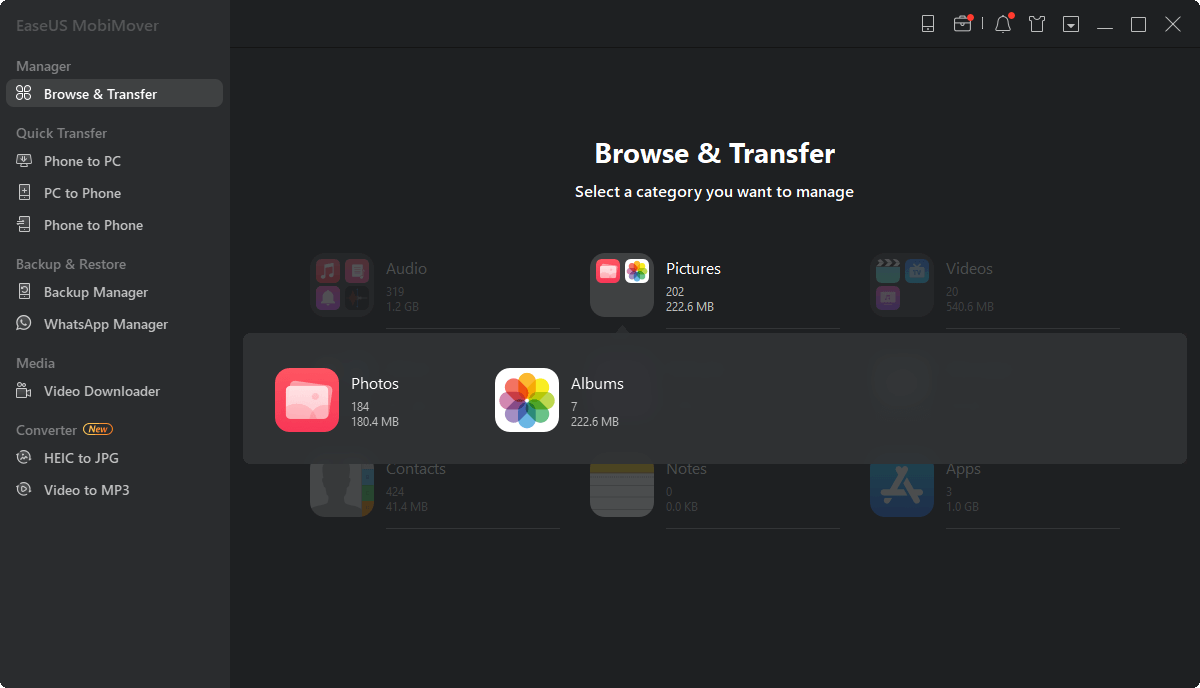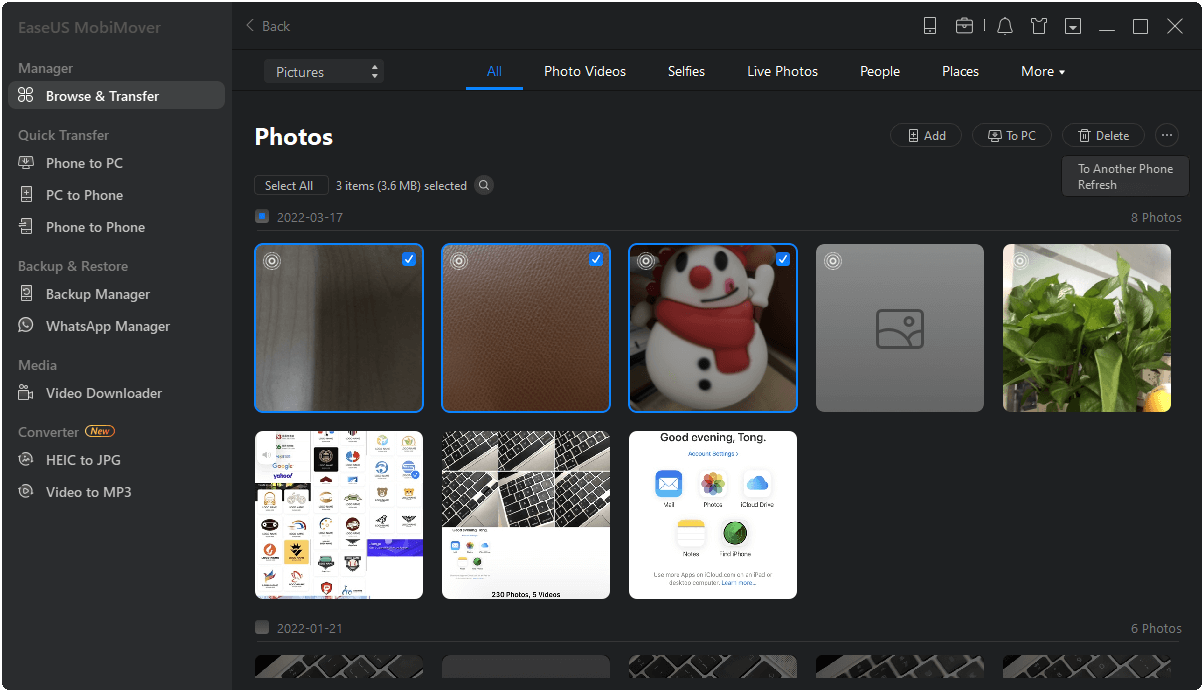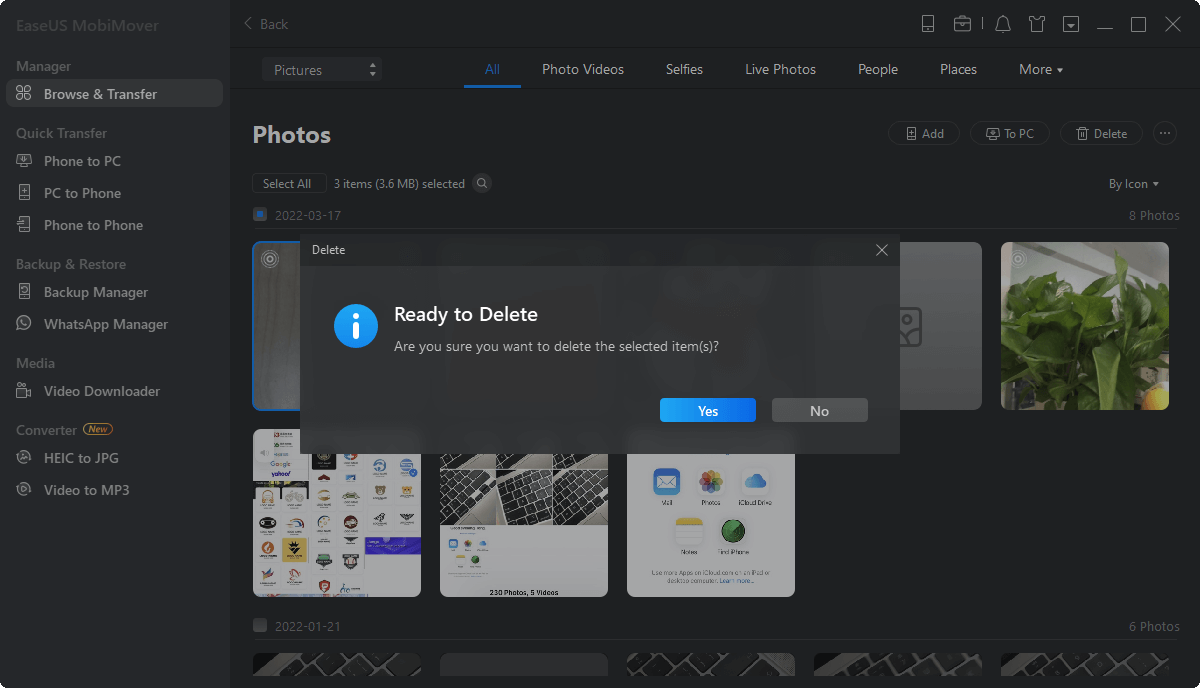EaseUS MobiMover is a comprehensive iPhone data transfer and management software. It helps to transfer iPhone photos in an efficient mode, as well as manage other types of iPhone data in a user-friendly way. With it, You can remove all of your photos by folder in only minutes. It's true of many other types of iPhone data. So MobiMover is a recommended iTunes alternative for iPhone data deletion as iTunes has complained a lot about various reasons.
Besides, MobiMover is capable of editing some types of iPhone data like notes, contacts etc., making the management more flexible. Also, you can edit the existing iPhone data directly on a computer. For example, you can add a new note to your iPhone, and it's quite convenient if the to be added note is a long one.
To know how to remove photos from iPhone via MobiMover, you can also learn how to remove other types of iPhone data with it almost in the same route.
The following steps show you how to delete iPhone photos from PC. You can apply similar steps to delete iPhone photos from Mac.
Step 1. Connect your iPhone to your computer with a USB cable, run EaseUS MobiMover, then go to "Content Management > Pictures > Photos". (If you prefer to remove photos from your iPhone by album, choose "Albums" instead.)
Step 2. If you want to delete all your iPhone photos at once, click "Select All" and tap the trash icon. If you intend to remove some specific items, select the photos you want to delete and then click "Delete".
Step 3. After tapping the "Delete" button, a new window will pop up asking for confirmation. Click "Yes" in the window to delete photos on your iPhone from the computer.
For a better application of MobiMover, its ability in iPhone data transfer should keep informed. It makes the transfer between iPhone and PC as simple as that for Android phones once it gets installed. That's to say, the transfer is bidirectional. You can extract photo from iPhone to computer as well as transfer photos from computer to iPhone.