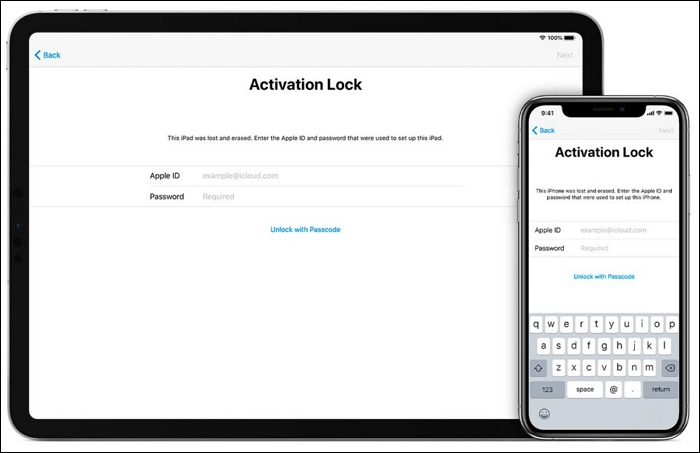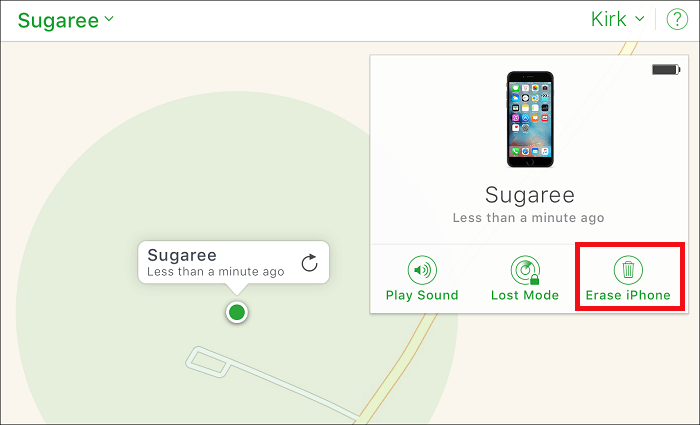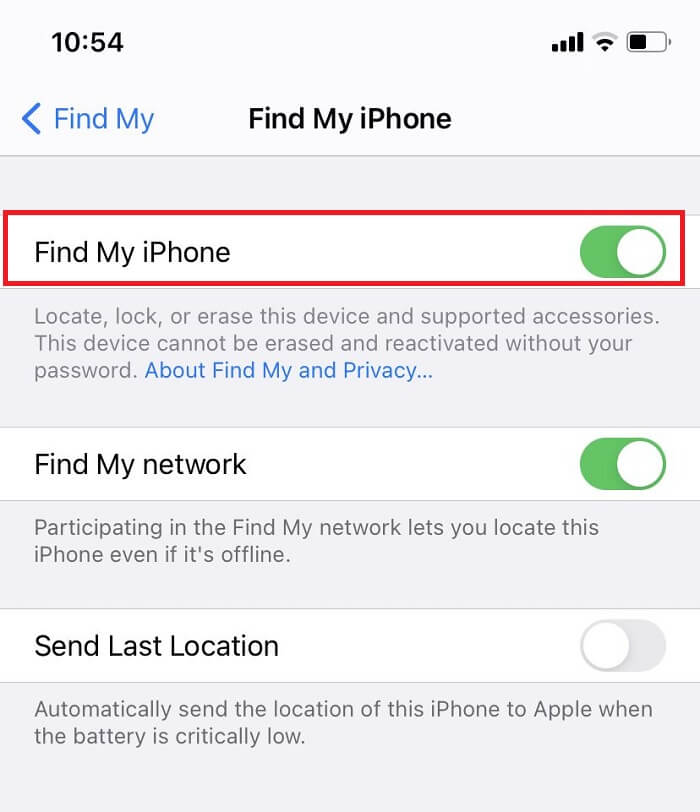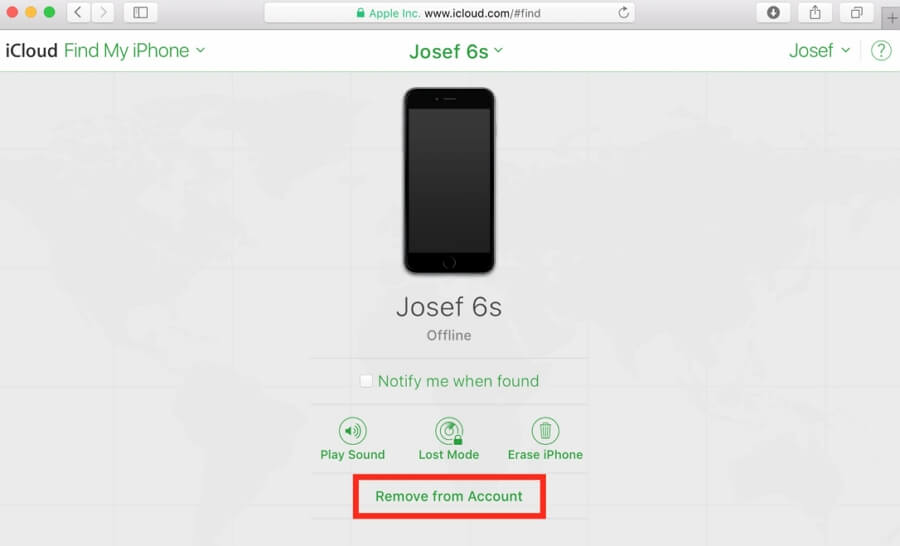Apple does a great job of protecting users' privacy, and there is a function called Activation Lock that is to prevent someone else from using the owner's iOS devices, even when stolen or lost. Now, let's read the following content to know more about iCloud activation lock.
What Is Activation Lock on iPhone/iPad/Apple Watch
Activation Lock, also called iCloud Activation Lock and iCloud Lock, is a Find My feature available for devices running on iOS 7 and later. This protective mechanism was introduced in 2013 and implemented on iPhone, iPad, Mac, and Apple Watch with Apple silicon or the T2 security chip against unauthorized access to the device.
In 2015, the US published the Smartphone Theft Prevention Act of 2015, which requires mobile phone manufacturers to equip devices with Factory Reset Protection (FRP), allowing legitimate users to wipe and lock devices remotely. Therefore, another purpose of Activation Lock on iPhone is to discourage smartphone theft and reduce the resale value of stolen devices.
![activation lock]()
How Does Activation Lock Work to Protect Devices
The Find My iPhone is turned on by default once you sign in to your iCloud account, and Apple will register your device by linking your Apple ID to the device ID on its activation servers. From that moment on, your device is automatically protected. Even when your iOS device is stolen, the thief will need either your screen passcode or the Apple ID password to bypass the iCloud Lock.
Some users may wonder, what if the thief reset stolen devices via DFU mode, which is used to reset the passcode? The answer is that they still can't reactivate and access your iPhone home screen without removing the Activation Lock first.
How to Use iCloud Activation Lock on iOS Devices
As said above, the iCloud Activation Lock is on when you set up your iPhone with your Apple ID. If your iPhone doesn't turn Find My on for some reason, you can follow the path to toggle it on: Settings > User Name > Find My. Also, the function is highly useful when you lose your devices since you can lock your phone or erase the data to prevent data leaks:
Step 1. Visit iCloud.com and sign in with your Apple ID linked to your lost or stolen device.
Step 2. Click Find My, and from the devices list, choose the locked iPhone.
Step 3. Then, there are several options for you. Click Lost Mode or Erase iPhone.
- If you set your iPhone or iPad in Lose Mode, you can leave a message on your lost device so that anyone who picks up your iPhone or iPad can contact you.
- If you choose Erase iPhone, all the data will be gone. If anyone wants to use your lost device, the iCloud Activation will appear to ask for the Apple ID password.
![turn off icloud activation lock]()
How to Turn Off Activation Lock on iPhone/iPad
Situation 1. Disable iCloud Activation Lock Permanently
If you want to turn off the Activation Lock on your iPhone or iPad permanently, you can achieve it by disabling the Find My Feature.
Step 1. Go to Settings > User Name > iCloud > Find My iPhone.
Step 2. Toggle off Find My and enter your Apple ID password to confirm the action.
![turn off find my]()
Situation 2. Turn Off iCloud Activation Lock with Previous Owner
If you have bought a second-hand iPhone, received it as a gift, or no longer have the original receipt, you'd have to resort to the previous owner to remotely remove the device from his/her iCloud account. If you can't reach the previous owner, you can resort to third-party iCloud bypass tools.
Step 1. Go to iCloud.com and sign in with your iCloud account.
Step 2. Click Find My > All Devices, and choose the device you want to turn off the Activation Lock.
Step 3. Click Erase > Remove from Account. Then, your device is not linked to your iCloud.
![remove activation lock]()
Note: Remember to dislink the iCloud and your device if you want to sell old devices or give a used phone to friends or family members. Otherwise, the iPhone or iPad is still linked to the previous owner's account, and the one who gets the device will see the "iPhone Locked to Owner" screen when the device turns on.
Situation 3. Turn Off iCloud Activation Lock with Receipt
Suppose you own the locked iOS device and keep your original purchase receipt, or you purchase the iPhone in an Apple Store, where the purchase receipt will be registered electronically. In that case, you can visit a nearby Apple Store to have the iCloud lock removed from your iPhone.
Conclusion
After reading this article, you know what an Activation Lock is for an iPhone, iPad, Apple Watch, or Mac computer. As a powerful inside feature, it can help you protect your iOS devices in the best way when your iPhone is lost or stolen. You should not turn off Activation Lock, so you'd better turn on the Find My feature on all your Apple devices.
Please share this post on social media platforms to let more friends know 'what is iCloud Activation Lock on iPhone?'
NEW
HOT