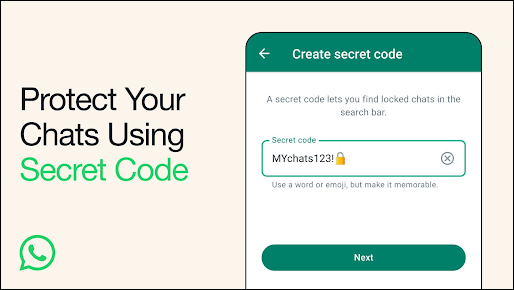What Is WhatsApp Secret Code
The Secret Code feature rolled out in late 2023. It is designed to cater to users who wish to keep specific conversations private, whether for personal or professional reasons. The secret code feature will enable users to lock individual chats with a unique password separate from their device's unlock code. This additional layer of security helps protect sensitive conversations from unauthorized access.
![secrect-code-whatsapp.png]()
How to Lock a WhatsApp Chat
Secret Lock efficiently prevents others from viewing your chats, greatly enhancing privacy. Also, users have the option to hide the Locked Chats folder from their main chat list. When this feature is enabled, the locked chats will not be visible unless the secret code is entered into the search bar. Now, let's see how to create a Locked Chats folder.
Step 1. Ensure you have the latest version of WhatsApp installed on your device.
Step 2. Open WhatsApp and locate the chat you want to lock. Long-press on the chat to select it.
Step 3. Tap the three-dot menu in the top right corner and select Lock Chat.
Step 4. Confirm by tapping "Continue" and authenticate using your fingerprint or face recognition.
To hide locked chats, you should locate the Locked Chats folder in your chat list and tap Settings > Hide Locked Chats.
![whatsapp-chat-lock-settings.png]()
How to Create a Secret Code on WhatsApp
After creating a Locked Chats folder, you can set up a unique secret code to view the locked chat. You can combine words, emojis, or numbers to be your code, which should be at least four characters. Now, let's explore how to use secret code for WhatsApp.
Step 1. Go to the "Locked Chats" section in your WhatsApp.
Step 2. Tap on Settings > Create Secret Code. Enter a code that is strong but memorable.
Step 3. Tap Next, confirm your code, and tap Done.
This secret code serves as an alternative method to unlock your chats if you cannot use biometric authentication. If you have hidden the locked chats, you can access them by typing the secret code in the search bar to reveal the Locked Chats folder.
![create-a-secret-code.png]()
How to Back Up WhatsApp Messages
Lock your WhatsApp chats can protect your information or messages from being viewed by others. However, if you want to keep everything safe and sound, it is suggested that you back up your WhatsApp to a computer or other places. Thus, even if some threads or conversations are deleted from your device by accident, you can still access them on your computer.
With EaseUS MobiMover, you can transfer WhatsApp from your iPhone to your computer or from iPhone to Android. One advantage is that you don't need to back up WhatsApp to iCloud or Google Drive, which only provides limited storage space for free use.
Conclusion
The Secret Code feature allows users to lock individual chats with a unique password, which is separate from their device's unlock code. This additional layer of security helps protect sensitive conversations from unauthorized access. Update your WhatsApp and check this feature on your device now.