Apple provides many functions for syncing and sharing data with the same account. It would be easy to transfer files from computer to iPhone or other devices if your devices are in the same apple account. How to add a device to your Apple account? This is very easy.
Want to transfer files from iPhone to iPhone? Add your new iPhone to your account, it will help you a lot.
Step 1. Start your new iPhone, and select your language, country, and region.
Step 2. Follow the guide to set up the Wi-Fi network and location service.
Step 3. Set up a new passcode, and then choose whether do you want to restore your new iPhone or not.
Step 4. Sign in with your Apple account. This is the most important step to add a new iPhone to Apple account.
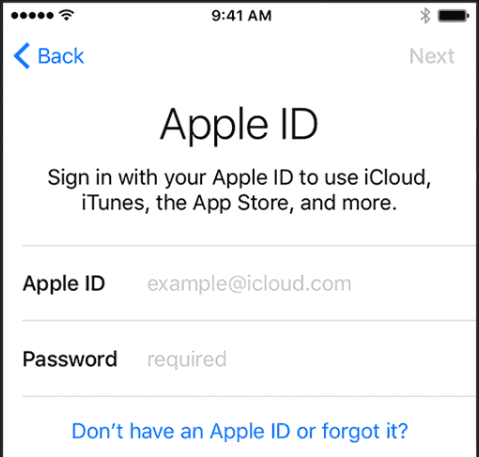
If you want to add an old iPhone to your Apple account, it will change the owner of this iPhone.
Step 1. Go to Settings>General, and find the option "Reset".
Step 2. Tap it, and then tap the option "Erase All Content and Settings".
Step 3. Enter the password of iPhone, and wait a few minutes, it will depend on how many data you have on this iPhone.
Step 4. Continue with the method for new iPhone. You can add this iPhone to your Apple account too.

iTunes is a convenient tool for managing and sharing your files. It is also necessary to add your computer to Apple account too.
Step 1. Open iTunes on your computer and update it to the new version.
Step 2. Use lighting cable to connect your iPhone to this computer.
Step 3. Go to the Account>Authorize This Computer in the top menu.
Step 4. Log in with your Apple account. And wait for the authorization to finish adding this computer to Apple account.
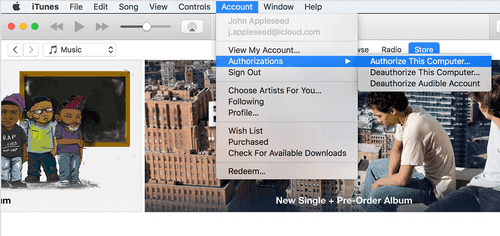
Related Articles - ALSO ON EaseUS SOFTWARE
How to Force Restart iPad (All Models)
![]() Myra/2023-07-25
Myra/2023-07-25
How to Turn On AirDrop on Mac/iPhone 8/iPhone X in iOS 11
![]() Myra/2023-07-28
Myra/2023-07-28
Safari Cannot Open Page Because the Server Cannot Be Found
![]() Myra/2023-12-28
Myra/2023-12-28
2024 Updated: iPhone Storage Not Loading? Why & How to Fix It
![]() Myra/2024-01-11
Myra/2024-01-11