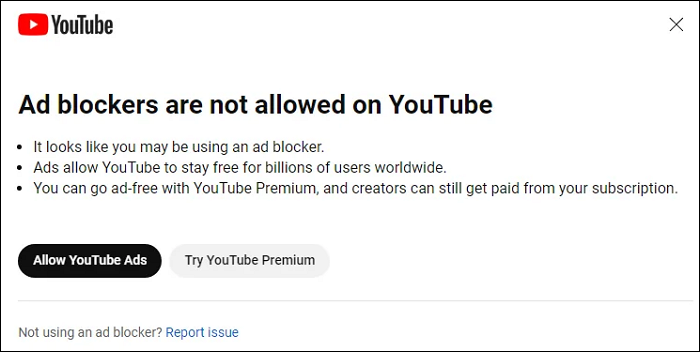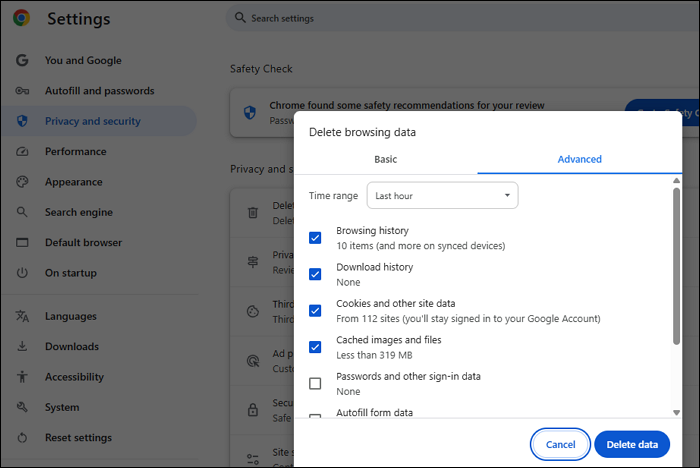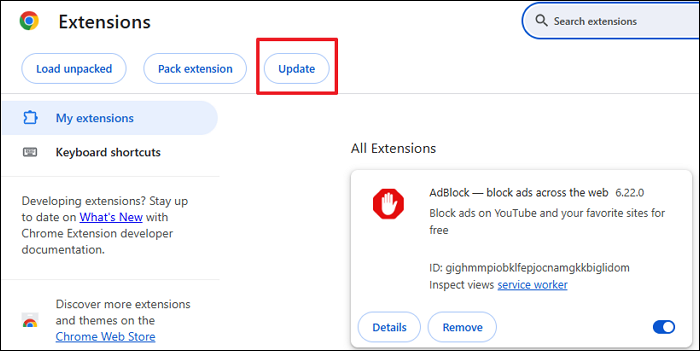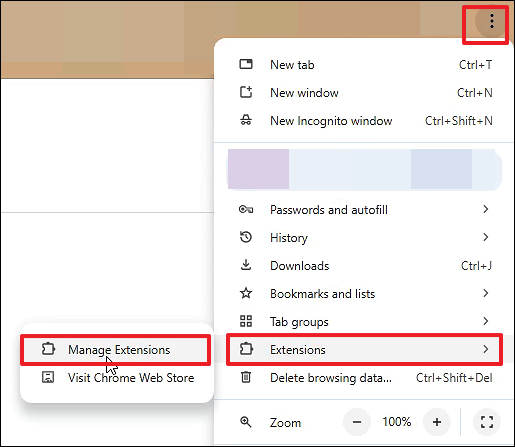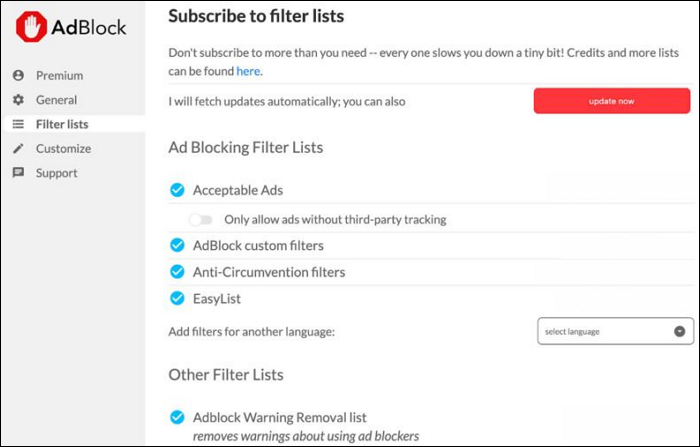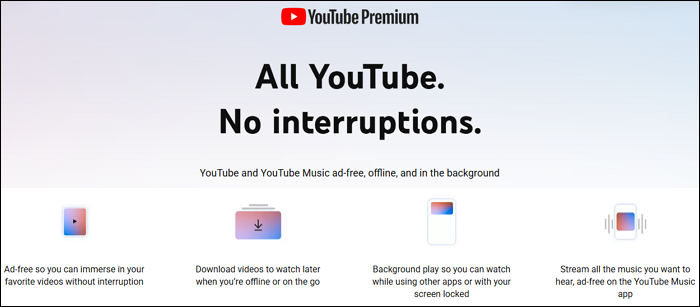Key Takeaways:
🔍YouTube's anti-ad-block measures are highly sophisticated, making blocking ads with extensions like AdBlock more difficult. >Why AdBlock Not Working
🔍If AdBlock is not working for YouTube on the main browsers like Chrome or Firefox, you can try clearing the cache, updating the extension, disabling Acceptable Ads, etc. >Fixes to AdBlock Not Working
🔍The only guaranteed way to enjoy YouTube completely ad-free is to get YouTube Premium, which also offers additional features like offline viewing and background play. >Learn More
YouTube is one of the biggest video streaming and sharing platforms, relying on advertising revenue for profit. Many users who want to seek a smooth viewing experience may use AdBlock to skip the ads appearing at the beginning and during videos. If you recently noticed that YouTube videos are loading slowly while using an ad blocker or a warning like "Ad blockers are not allowed on YouTube," you are not alone.
![ad-blockers-are-not-allowed-on-youtube.png]()
Over the past years, YouTube has intensified its efforts to detect and bypass ad blockers. It has launched a new and even more aggressive campaign against ad blockers, closing loopholes that previously allowed users to bypass ads, especially on browsers like Firefox. The company's latest technical measures have rendered many popular ad-blocking tools ineffective, sparking widespread debate among users online.
YouTube shuts down ad-blocker loophole, tightens restrictions | More Firefox users have been impacted
byu/chrisdh79 intechnology
Why is My AdBlock Not Working on YouTube Anymore?
The primary reason is that YouTube has closed the major loopholes that allowed ad blockers to skip ads, implementing advanced detection methods that can block video playback or display warnings when an ad blocker is detected. Additionally, frequent algorithm changes and new ad delivery techniques have outpaced many ad blockers' ability to keep up.
AdBlock Not Working on Chrome
Ad blockers in Chrome might be working due to Google's Manifest V3 restrictions. Google's shift to Manifest V3 has affected how extensions interact with websites, reducing their effectiveness and even disabling ad blockers.
AdBlock Not Working on Firefox
In early June 2025, YouTube updated its anti-ad-block measures further, which broke many ad blockers on Firefox to skip ads. YouTube changed how Firefox interacts with its site, delaying the loading process to prevent ad blockers from detecting ad parameters.
Other Common Reasons for YouTube AdBlock Not Working
- Using an old or unmaintained AdBlock version can cause it to fail against YouTube's latest ad techniques.
- Corrupted or outdated cache and cookies can interfere with ad blocker performance. Clearing them might help.
- YouTube has started embedding ads directly into videos, making them impossible to block with traditional methods.
- YouTube serves video content and ads from the same servers and domains. This prevents simple domain or DNS blocking because blocking the domain would also block the video itself.
- YouTube frequently alters the URLs, parameters, and scripts used to deliver ads, making it difficult for filter lists and ad blockers to keep up.
- If you are using AdBlock on mobile phones, both iOS and Android prohibit ad blocking within apps (P.S.: you can only get AdBlock on iOS Safari and Samsung Internet browser).
How to Fix AdBlock Not Working on YouTube
YouTube's evolving anti-ad-block measures and browser changes have made blocking ads more challenging, but there are effective ways to restore ad-blocking functionality if your ad blocker is not working on YouTube.
💡Note:
- The following fixes are for information purposes only. Using ad blockers violates YouTube's Terms of Service, which may lead to restricted access or other enforcement actions by the platform. We encourage you to respect YouTube's policies and consider the only official way to enjoy YouTube without ads: a YouTube Premium subscription.
Fix 1. Clear Browser Cache and Cookies
Sometimes, cached data or cookies interfere with ad blocking. Clear your browser's cache and cookies to refresh YouTube's data and improve the ad blocker's effectiveness.
On Google Chrome:
Step 1. Click the three-dot menu in the top right corner.
Step 2. Go to Settings > Privacy and Security > Clear browsing data.
Step 3. Select All time as the time range.
Step 4. Check the boxes of Cookies and other site data, as well as Cached images and files.
Step 5. Click Delete data.
![clear-chrome-cache.png]()
- On Firefox: Click the menu button and select Settings > Privacy & Security > Cookies and Site Data > Clear Data.
- On Edge: Click the three-dot menu and select Settings > Privacy, Search, and Services > Clear browsing data > Choose what to clear > Clear Now.
- On Safari: Open Safari and go to Preferences > Privacy > Manage Website Data > Remove All.
Fix 2. Update AdBlock
YouTube continuously modifies how ads are served and detected, so older versions of AdBlock may fail to block new ad formats. Thus, updating the extension is crucial. Updates often include bug fixes, improved filter lists, and enhancements targeting YouTube ads.
On most browsers like Chrome, Edge, or Firefox, extensions update automatically when the browser is open. If you want to manually check for updates:
Step 1. Go to your browser's extensions page: chrome://extensions/.
Step 2. Enable Developer mode in the top right corner.
Step 3. Click Update to force all extensions, including AdBlock, to update immediately.
![update-adblock-extension.png]()
Step 4. After updating, restart your browser to ensure changes take effect.
Fix 3. Re-add AdBlock and Disable Acceptable Ads
If AdBlock stops working on YouTube, one effective fix is to reinstall the extension. This process refreshes the extension's files and settings, often resolving glitches caused by corrupted data or conflicts with recent browser or YouTube updates.
Step 1. Tap the three-dot icon > Extensions > Manage Extensions.
![manage-chrome-extensions.png]()
Step 2. Locate AdBlock and click Remove. Confirm the removal.
Step 3. Close all browser windows completely and reopen the browser.
Step 4. Search for AdBlock and install the latest version.
Step 5. Disable "Allow Acceptable Ads" in AdBlock's settings to block all ads.
Fix 4. Disable Conflicting Extensions
Sometimes, other browser extensions can interfere with AdBlock's ability to block ads on YouTube. Having multiple ad blockers, privacy tools, VPNs, or script blockers installed simultaneously may cause conflicts that reduce AdBlock's effectiveness or trigger YouTube's anti-ad-block detection.
Step 1. Open your browser's extensions or add-ons page.
Step 2. Review the list of installed extensions and look for:
- Other ad blockers besides AdBlock.
- Privacy or tracker blockers.
- VPN extensions that modify network requests.
Step 3. Temporarily turn off all extensions except AdBlock.
Fix 5. Adjust AdBlock's Filter Lists
AdBlock relies heavily on filter lists to identify and block ads on YouTube. If these lists are outdated or improperly configured, the tool may fail to detect and block ads.
Step 1. Open AdBlock's Settings page and navigate to the Filter Lists tab.
Step 2. Ensure the default and recommended lists are enabled.
Step 3. Click the Update Now button to manually refresh the lists.
![adblock-filter-lists.png]()
Avoid adding multiple overlapping or unofficial third-party filter lists, as these can cause conflicts or slow down the extension. If you experience issues with cosmetic filtering (which hides page elements), try temporarily turning it off to see if that resolves the problem. However, this may allow some ads to appear.
Fix 6. Try Another Browser
If AdBlock is not effectively blocking YouTube ads in your current browser, switching to a different browser can sometimes help improve ad-blocking performance. This is especially relevant in 2025 due to differences in browser extension support and restrictions like Chrome's Manifest V3, which limit how aggressively ad blockers can operate.
Browsers to Try:
- Mozilla Firefox: Supports powerful blockers that may provide the ad-blocking experience on YouTube.
- Microsoft Edge: Chromium-based but with better support for some ad blockers.
- Opera: Includes built-in ad blocking and supports popular extensions.
- Brave: A privacy-focused browser with built-in ad blocking and tracker protection.
Fix 7. Try Another Ad Blocker
If the AdBlock extension isn't effectively blocking YouTube ads, consider trying other YouTube ad blockers. Here are some YouTube ad blockers that actually work in 2025:
- AdBlock Plus
- Total Adblock
- AdGuard
- uBlock Origin
Note: Using any ad blocker on YouTube violates YouTube's Terms of Service and may trigger warnings or restricted access. The only official ad-free option remains YouTube Premium.
Fix 8. Consider YouTube Premium
If you want a guaranteed ad-free experience on YouTube without worrying about ad blockers being detected or failing, subscribing to YouTube Premium is the official and most reliable solution.
Why Choose YouTube Premium:
- It fully complies with YouTube's Terms of Service, eliminating the risk of warnings or restricted access due to ad-blocking.
- You will get a seamless, uninterrupted viewing experience without technical workarounds or constantly updating extensions.
- It has additional features like offline playback and background listening.
![youtube-premium.png]()
Conclusion
While the popular AdBlock extension still works to some extent, users may find AdBlock not working on YouTube due to various reasons, especially the enhanced YouTube anti-ad-block detection. To improve your experience, it's important to keep AdBlock updated, clear your browser cache, disable conflicting extensions, and adjust filter lists. If problems persist, consider getting YouTube Premium for an ad-free view experience.
FAQs
Is using an ad blocker on YouTube legal?
Using ad blockers violates YouTube's Terms of Service and may lead to warnings or restricted access.
Does YouTube Premium remove all ads?
Yes, YouTube Premium offers a completely ad-free experience across all devices, along with extra features like offline downloads, background play, and access to YouTube Music Premium.
Why am I still seeing ads on YouTube with AdBlock?
You still see ads because YouTube's advanced anti-ad-block measures detect and bypass AdBlock. Frequent updates, server-side ad insertion, and browser limitations also reduce AdBlock's effectiveness.
NEW
HOT