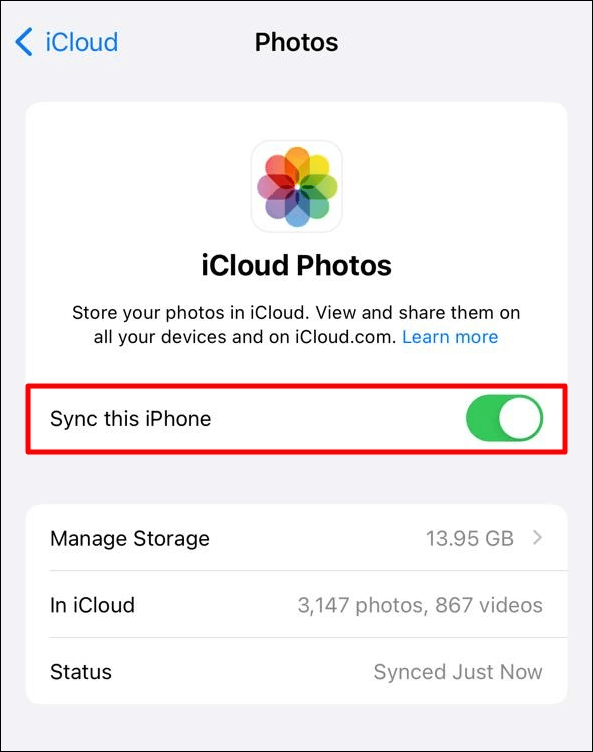Many people rely on iCloud to store their photos, keeping their valuable memories safe and accessible. However, some users face a concerning issue where their old precious photos mysteriously disappear from their iCloud accounts. As people search for answers for years of photos missing from iCloud, this guide explains the possible reasons for this unfortunate mishap, provides you with the best fixes, and introduces an iCloud alternative to back up your pictures.
Why Are My Old Photos Missing from iCloud Photo Library
Before heading to solving an issue, it's always better to learn about its possible reasons and causes to tackle it better. So, this section will try to cover all the potential reasons you must consider to understand the problem well. Here's a list showing those causes according to some particular scenarios:
- When you reach the iCloud storage limit, older photos might not sync properly, causing them to appear missing.
- You may accidentally delete some photos, thus making them removed from other connected devices.
- Intermittent internet connections or temporary iCloud service issues can prevent photos from syncing correctly across devices.
- If iCloud Photos is turned off on any iOS device, photos stored in iCloud might not appear.
- Photos marked as hidden are stored in the Hidden Album on iPhone. Users might hide photos intentionally or by accident, leading to the perception that they are missing.
How to Fix Years of Photos Missing from iCloud
Now that you are aware of the possible causes of this "years of photos missing from iCloud on iPhone" issue let's investigate how to solve it. Depending on the complexity of your issue, different solutions can work well. We will share almost all the best fixes with you so you can choose the one that fits your particular case.
Fix 1. Check Your Internet Connection
We all know that iCloud relies on an internet connection to upload and sync photos across all your devices. So, if your iPhone internet is slow, the syncing process can be disrupted, causing pictures to appear missing. An unstable internet connection can also prevent your device from communicating with iCloud, leading to photos not being displayed.
Other than that, photos might be in iCloud but not visible on your iDevice due to previous syncing issues caused by a bad connection. Therefore, once you have a reliable internet connection, your device can re-initiate the synchronization process and resolve these issues.
Fix 2. Ensure iCloud Photos Is On
iCloud Photos allows your photos and videos to sync automatically across all your Apple devices that use the same Apple ID. If you have turned this feature off, photos taken on one device will not be uploaded to your account or available on your other devices. Thus, by turning the iCloud Photos On, you can activate the synchronization feature through following steps:
Step 1. Go to Settings and tap [Your Name] > iCloud.
Step 2. Now, choose "Photos" and toggle on the "Sync this iPhone" toggle button.
![enable-sync-this-iphone-option.png]()
Fix 3. Ensure Enough iCloud Storage
When iCloud storage reaches its limit, your photos will not be synced with iCloud. To check your iCloud storage, you should visit Settings > Your Name > iCloud. Tap Manage Account Storage to view and delete some large files that are no longer in use. You can also choose Optimize Photo Storage, making more room for photos.
![icloud-storage-full.png]()
Fix 4. Check iCloud Account
In any way, if you're logged into a different iCloud account, you cannot view the synced photos. When you use multiple devices, it's crucial to confirm that they're all linked to the same account. Once you have tapped the "Settings" app on your iOS smartphone from the home page, you will find the Apple ID username below the "Search" bar. There, select it, and you will see all the details of your iCloud account.
Fix 5. Unhide Your Photos
Sometimes, images may seem to be missing because they have been intentionally or accidentally hidden. In this regard, there's a specific album where all hidden photos are stored and can be accessed. Simply unhiding these photos will fix the years of photos disappearing from the iCloud problem. For this purpose, go through the following steps to make any image or video unhide effortlessly:
Step 1. Open Photos on your iOS device and tap Albums below. Next, swipe to the end to see the "Hidden" album.
![find-hidden-photos-on-iphone-6.PNG]()
Step 2. If you have locked the hidden album, you will be asked to use your Face ID or Passcode.
Step 3. Then, select the photo you want to recover and hit the "Three-Dots" icon at the top right corner. Choose Unhide.
![unhide-the-required-photos.png]()
Fix 6. Recover Recently Deleted Photos
When you delete pictures from your primary Library, they are not removed permanently. Instead, your iOS mobile shifts them to the "Recently Deleted" album, where they are stored for a limited period. From there, you can select the photos you want to recover and restore them within a few taps. Walk through the given steps to learn how you can bring them back without any worry:
Step 1. First, tap "Photos" and select "Albums." Swipe down to go to the "Utilities" category and tap the "Recently Deleted" album.
![recently-deleted-album.png]()
Step 2. Use your Face ID or password to access this folder. Once entered, select the desired photo to open and hit the "Recover Photo" button after tapping "Recover" from the bottom right.
![recover-photo-button.png]()
There Comes a Better Way to Backup Your Pictures
Although you can resolve the 'years of photos missing from iCloud' issue by applying the most suitable above-mentioned fixes, there's still a better backup method for you. You can get assistance from more reliable software that prevents you from falling into any data-losing mishap. In this regard, EaseUS MobiMover is the best choice you can have, as it lets you back up your iPhone and restore it without any complications.
With this tool, you don't have to worry about accidental deletion that makes pictures and videos disappear from connected Apple devices. This is because EaseUS MobiMover backs up your iPhone to another place, such as a computer, USB flash drive, external hard drive, etc. More importantly, whether you want to save specific images or the whole Camera Roll, EaseUS can do it for you in simple clicks. If you are worried about the quality, MobiMover will not change the format of your pictures or compress files during data transfer, thus maintaining the original quality of your content.
![backup-iphone-to-pc-screenshot.png]()
Conclusion
Without any doubt, iCloud facilitates users in so many ways to give them a virtual experience where they can store their data conveniently. However, we often face some complications due to the shortcomings of this service or our technical faults, leading to the 'years of photos missing from iCloud' issue. So, this guide has helped you learn all about the possible reasons for it and how to resolve it in the most appropriate ways.
Additionally, you have been introduced to EaseUS MobiMover, which offers you a much better way to avoid such circumstances. Using this software, you can say goodbye to all your worries regarding the safety of your valuable phone data.
How to Fix Years of Photos Missing from iCloud FAQs
1. How do I get my photos back from years ago from iCloud?
For those whose pictures were lost years ago from iCloud, there's no way they can bring them back. However, you can recover your data from your iDevice's "Recently Deleted" album if you haven't passed 30 days yet.
2. How far back can you retrieve photos from iCloud?
Evidently, iCloud stores its backups 180 days after you turn off this feature on your iOS device. So, this is the maximum period from which you can recover data from your account.
3. Are photos deleted from iCloud gone forever?
No, photos deleted from iCloud are not gone forever immediately. Rather, they are moved to the Recently Deleted album, where they stay for up to 30 days before being permanently deleted.