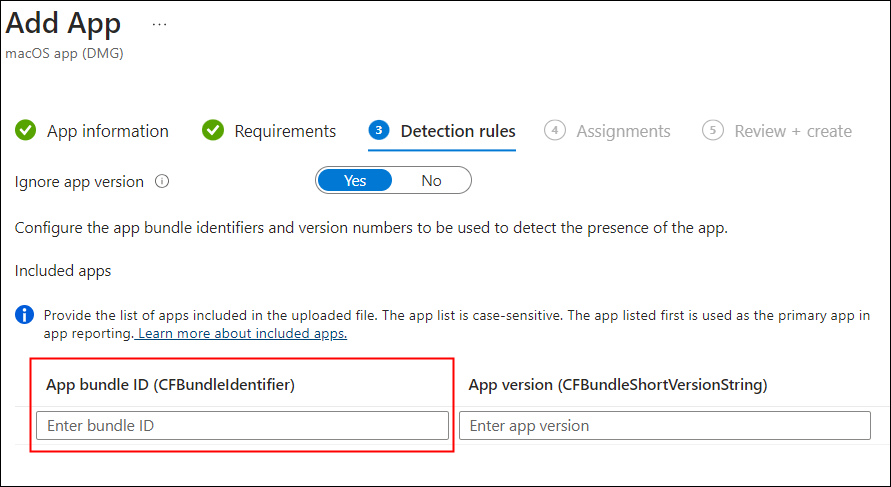A Bundle ID represents an app's unique identity. Any application that wants to enter the App Store has its own Bundle ID. To know more about Bundle ID, please keep reading on.
What is a Bundle ID?
Bundle ID, or Bundle Identifier, is used to uniquely identify an application in Apple's operating system (such as iOS, macOS, and tvOS). Each app's bundle ID is unique. It ensures the distinction between all apps on the device, even if the app name is the same. Once the Bundle ID is set for an application project, it cannot be modified. If you need to change it, the only way is to create a new application project. This will result in the generation of a new Bundle ID, App Key, and App Secret. And features such as push notifications for users of older versions may be affected.
Apple advises app developers to use reverse domain-name notation when naming the ID.
A Bundle ID may look like this: com.domain.appname
![bundle id]()
How Does Bundle ID Work?
The Bundle ID plays a key role in the entire iOS app development and release process, from building, testing, and registration to final release and maintenance.
The Bundle ID is a string that uniquely identifies an app. It ensures the independence and distinguishability between applications. When developing and publishing applications, the Bundle ID is used to manage permissions. It helps the Apple system determine which applications have access to specific system resources. During the development phase, the Bundle ID is used to install and debug applications on real devices or simulators.
The Bundle ID plays a key role in the subsequent updates of applications, ensuring that users can find and install the correct version of the application on their devices. Before releasing the app to the App Store, developers need to register the Bundle ID in Apple's Developer Center. This is the only way to obtain the necessary permissions and certificates, such as push notification permissions, iCloud permissions, etc. When submitting an app for review and publishing it to the App Store, the Bundle ID is a required item for identifying and tracking the app.
How to Find Your iOS Bundle ID
If you want to know the Bundle ID of an app, you can find it on the App Store Connect website. Just follow the steps to find the Bundle ID for an app.
Step 1. Open a web browser and type the URL for the App Store Connect website.
Step 2. Enter your Apple ID and password to sign in. (Find Apple ID password)
Step 3. Under the "Apple Store " section, click "My Apps."
Step 4. Click the app you want to know the Bundle ID.
Step 5. On the left bar, tap the "App Information" option.
Step 6. On this page, you can see the "Bundle ID" under "General Information" section.
![find bundle id]()
The Bottom Line
The Bundle ID is a unique identifier for your apps. It can identify an app or software bundle on a specific platform. If you are an app developer, you must register the Bundle ID for your app.
Share this post with your friends if you find it helpful!