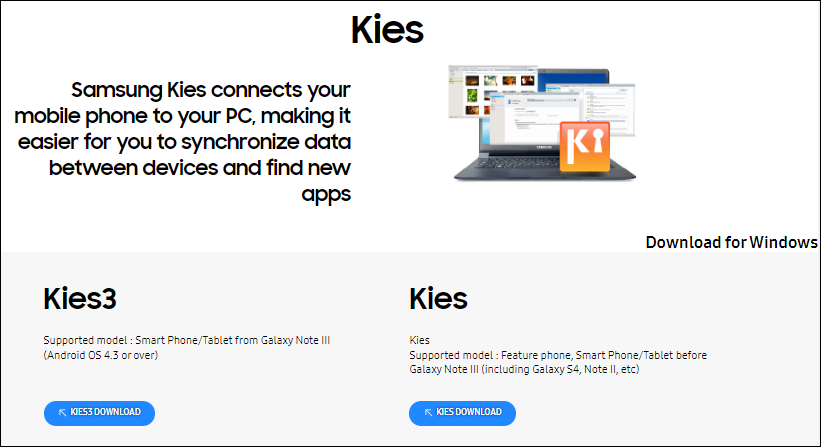If you want to connect your devices to a Windows or Mac computer and transfer data, you can use Samsung Kies. This is a full guide on Samsung Kies, including downloading and use Samsung Kies.
What is Samsung Kies?
Samsung Kies is a free desktop application developed by Samsung to help users transfer data and manage content between Samsung devices and personal computers. Samsung Kies provides a range of features designed to simplify the data management process. Samsung Kies makes it easier for users to interact with Samsung devices. You can easily transfer data from Samsung smartphones and tablets to computer.
![samsung kies]()
Here are some of the main features of Samsung Kies:
- Data Sync: Users can use Samsung Kies to sync information such as contacts, calendars, and text messages on their devices to their computers or cloud services.
- Device Management: Samsung Kies provides device management functions, including viewing device information, managing applications, etc.
- Media File Management: Users can use Samsung Kies to transfer multimedia files such as music, videos, and pictures between their devices and computers.
- Software Update: Samsung Kies can detect the software version on the device and provide the latest firmware updates.
- Backup and Restore: Users can use Samsung Kies to create a complete backup of the device data and restore the data when needed.
How to download Samsung Kies
It is easy to download Samsung Kies. You'd better download it on the official Samsung website. Here are the exact steps to download Samsung Kies.
Step 1. Go to the Samsung website to find Samsung Kies (Click Support > Samsung Kies).
Step 2. Choose a correct Kies version: Kies 2.6 (supports devices older than the Galaxy Note III, including Galaxy S4 and earlier) and Kies 3 (supports devices from Galaxy Note III and later).
Step 3. Click the "KIES DOWNLOAD" or "KIES3 DOWNLOAD" button to download a .exe file.
Step 4. Open the installer file and follow the installation instructions.
![what is samsung kies]()
Tips for Downloading Samsung Kies:
- Make sure the version of Samsung Kies you download is compatible with your operating system.
- Make sure your Samsung device is compatible with Samsung Kies.
- Check regularly for new versions of Samsung Kies. New versions usually contain feature improvements and security updates.
How to Use Samsung Kies on Windows&Mac
Samsung Kies usually supports Windows and macOS. With Samsung Kies downloaded on your computer, you can use many features according to your needs. Lest's see how to use Samsung Kies.
Step 1. Connect your Samsung device to the computer via a USB cable.
Step 2. Launch Samsung Kies on your Windows PC or Mac.
Step 3. When Samsung Kies detects your device, you can use some features like data backup and syncing, updating software, and more.
Samsung Kies compatibility is limited to specific devices and operating system versions. It may not be compatible with all Samsung devices. Users who encounter compatibility issues should look for other alternatives. If you have problems with Samsung Kies or if your device isn't supported, use Samsung Smart Switch. It is an updated software made for newer Samsung smartphones to transfer data. You can also use EaseUS MobiMover as an alternative to transfer data between Samsung devices and computers easily. It is a reliable data transfer tool to facilitate data transfer and backup without any hassle.
The Bottom Line
Samsung Kies is a practical tool that transfers data between Samsung devices and computer. It can manage photos, music, videos, and also backup and restore device data. However, it is not compatible with all Samsung model. You can use a Samsung Kies alternative to manage, back up, and transfer your phone data.
Share this post with your friends if you find it helpful!
NEW
HOT