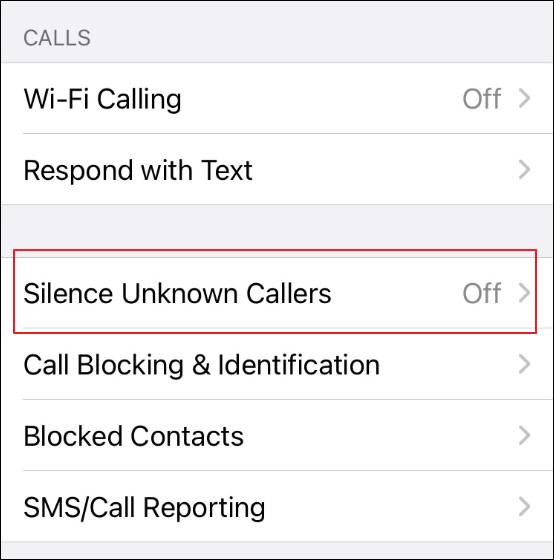Phone calling is a crucial way to communicate with other and the world. Sometimes, we receive calls with no caller number. It is one kind of "Restricted call" on our mobile phones. This guide walks though you must-known things of restricted calls.
What Does a Restricted Call Mean?
Restricted Calls usually refer to calls that are marked as "restricted" in the caller ID. The caller's phone number is intentionally hidden and not displayed to the recipient. The caller ID will show "Private" or "Unknown" when the call is restricted. Actually, there is no caller ID on the calling screen. This usually happens when the caller uses certain services or sets special features to block their number for the purpose of privacy protection or security. When receiving such a call, the caller's identity and phone number information are not visible to the recipient, and only "Restricted," or a similar label is displayed.
When Restricted Call is used
- Business might use restricted calling to protect the privacy of internal phone lines.
- Individual user might choose to hide their number to prevent it from being disclosed.
- Marketing or harassing calls intended to circumvent rejection or blocking.
![unknown caller]()
Can You Make Restricted Calls?
Yes, you can make restricted calls on your mobile device. No matter whether you use an iPhone or Android, you can make a restricted call to somebody by blocking your caller ID. If you want to make your phone number restricted, an easy way is to use a *67 prefix. This code can be used to block your caller ID for that particular call and is common in North America and many other countries.
🔢Instructions: You can dial *67 before typing a phone number. Later, when you make the call, your phone number will not be displayed. It may be marked as "Restricted," "Private," or "Unknown."
📝Note: Not every country will be able to use the 67 method. For information on the correct code to enter, get in touch with your local service providers.
Should You Answer Restricted Calls?
A restricted call seems to be mysterious in the calling world. To decide whether to answer a restricted call, you should know the reasons why people make the incoming calls. Restricted calls are designed to protect the privacy and security of callers. This can prevent unnecessary callbacks or information leaks.
As a restricted call may be spam or scammers, you can avoid answering these restricted phone calls. This can keep you safe and avoid any risk of information linkage. If the other party really has something urgent, he will send you an email or voice message. Avoiding restrictions can reduce the risk of harassment, fraud, or tracking, especially when dealing with sensitive matters. But you don't need to be so scared of it because these restricted calls may also come from a company or a questionnaire. The most important thing is to protect your privacy when answering any calls.
Frequent or inappropriate use of restricted calling may also cause distrust or disgust among recipients, as they cannot identify the source of the call and may refuse to answer or regard it as a potential nuisance call.
How to Block Restricted Calls?
You may find receiving restricted calls frequently annoying. You can block restricted calls as needed. Here is how to block restricted calls on iPhone and Android.
How to Block Restricted Calls on iPhone
Step 1. Open the Settings app on your iPhone.
Step 2. Scroll down to find "Phone" and tap it.
Step 3. Toggle on "Silence Unknown Callers." This will mute calls on iPhone.
![silence unknown callers]()
How to Block Restricted Calls on Android
Step 1. Open the Phone app on your Android phone.
Step 2. Tap the restricted call and then the "i" icon or three-dot.
Step 3. Find "Block numbers" or "Call blocking."
Step 4. Choose "block" to block the call.
The Bottom Line
A restricted call is a call in which the caller ID will display "Private" or "Unknown" instead of a phone number. Restricted calls are often used to protect security and safety. When a person chooses to make restricted calls, the call does not reveal their real phone number to the recipient. However, these calls also come with the risk of data security. You'd better be alert to these restricted calls.
Share this post with your friends if you find it helpful!
NEW
HOT