Sometimes, you receive a call without any phone number on the call screen. What is No Caller ID on iPhone? No Caller ID appears when the caller hides his phone number. This is a full guide on No Caller ID on iPhone. Please read on.
"No Caller ID" on iPhone refers to a situation where there is a phone number. This means that when you receive such a call, the caller's number or name will not appear on the screen. When you receive a call and the caller ID is blocked or not provided, the iPhone's incoming call screen will display "No Caller ID", "Unknown", "Private" or similar words. The caller has chosen not to have their phone number published, possibly for privacy reasons or by using an anonymous calling service.
The possible types of No Caller ID phone call:
Legitimate calls from someone who wants to hide his identify
Illegal calls from scammers, fraudsters, or hackers
When you answer a call of No Caller ID, you have no way of knowing the origin of the other person's real phone number, and you can't call back directly. Sometimes, sales pitch calls appear as No Caller ID. You need to be cautious when answering such calls. Some mobile phone service providers also provide services that block such unknown calls to reduce the interruption of unwanted calls.
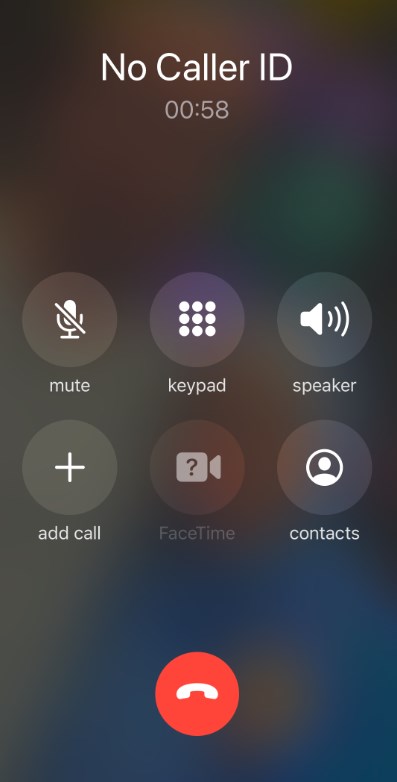
Do you want to stop "Unknown Caller" or "No Caller ID"? As some calls without ID pose a threat to data safety, you can silence these kinds of calls or mute calls. You can silence callers without ID in the Settings app on your iPhone. Please follow the exact steps to silence these calls.
Step 1. Head to the Settings app on your iPhone.
Step 2. Find the "Phone" option and tap it.
Step 3. Scroll down to find "Silence Unknown Callers" and toggle on it.
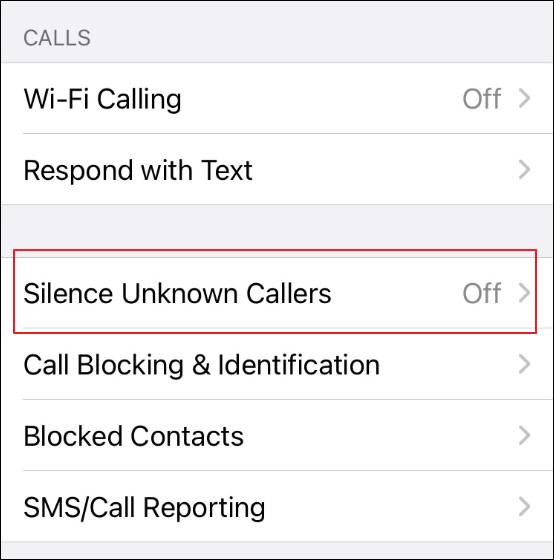
If you want to stop or block No Caller ID calls, please use a third-party app or contact your phone service provider. Although these calls are blocked, legitimate important calls may be missed, such as anonymous notification calls from hospitals, schools, or other important institutions. Make the appropriate choice after weighing the pros and cons. If you need to unsilence calls on iPhone, you can refer to other articles.
When the callers hide their phone numbers, can you trace the phone numbers? Here are some suggestions for trying to track or handle these types of calls, but be aware that the likelihood of successful tracking is limited:
Tip 1. Contact your phone service provider and tell them you are being harassed by anonymous calls.
Tip 2. Download a third-party app to track calls without phone numbers. These apps can identify and block some known spam calls.
Tip 3. Report these calls to an organization like the FTC (The Federal Trade Commission) or a similar organization that protects consumer interests in other countries.
No Caller ID may be due to the caller ID being blocked, or a call coming from an unknown or hidden number. Please be aware that you should be wary of calls like this, as they can sometimes be spam or scam calls.
Share this post with your friends if you find it helpful!
Related Articles - ALSO ON EaseUS SOFTWARE
How to View iCloud Photos on PC in Fast and Simple Ways
![]() Daisy/2024-03-28
Daisy/2024-03-28
[Easy & Qucick] AutoPlay Not Working on Windows 7/10? Solved Here!
![]() Sofia Albert/2024-03-28
Sofia Albert/2024-03-28
iPhone Cannot Restore Backup [iPhone 15/14/13]
![]() Myra/2024-03-28
Myra/2024-03-28
iPhone Backup File Location on Mac and Windows PC
![]() Myra/2024-03-28
Myra/2024-03-28