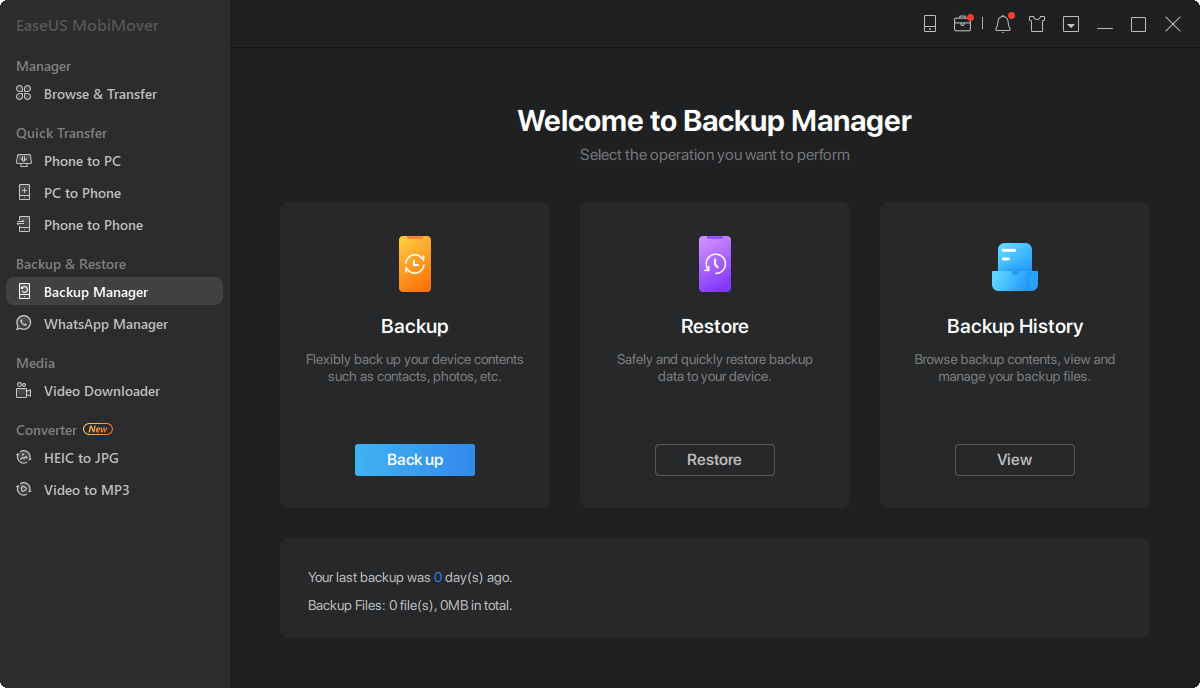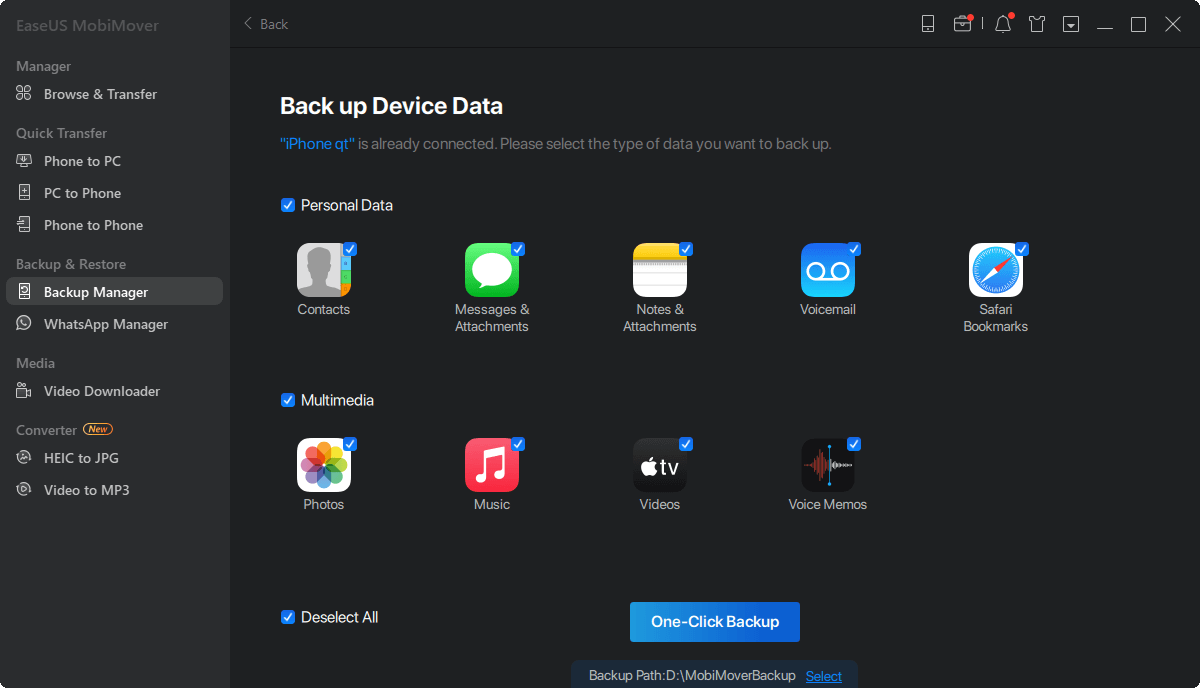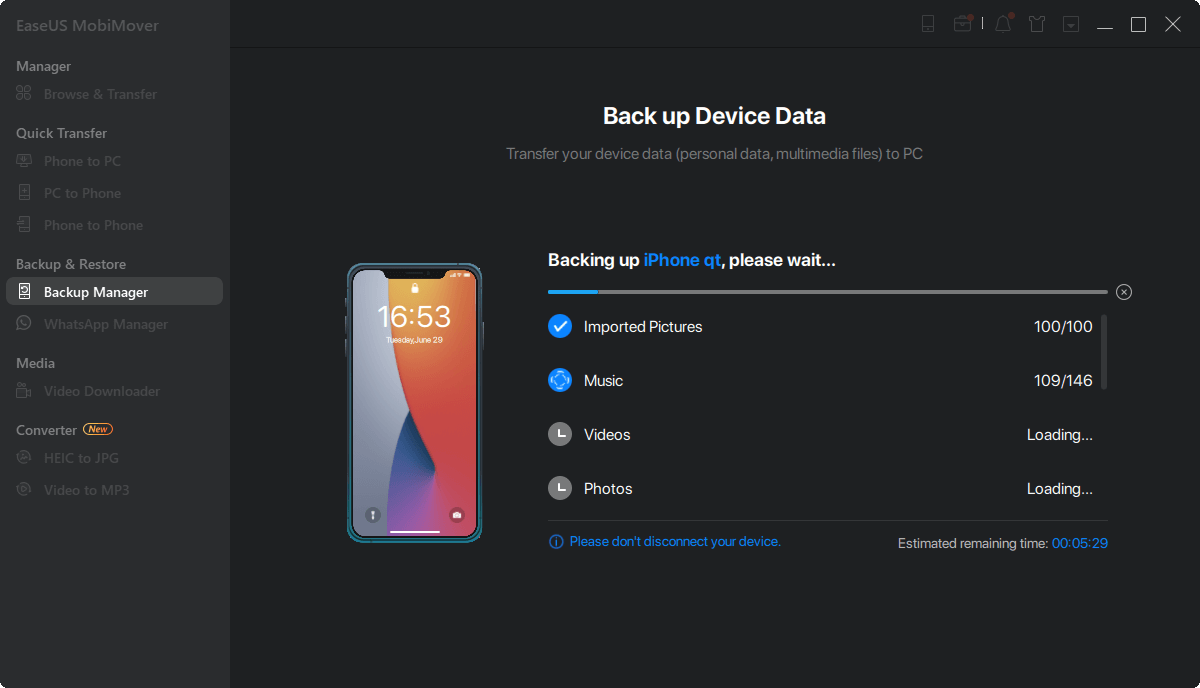“Can anyone tell me how can I find my backup file on my Mac? I used iTunes to do a backup for my iPhone 8 Plus but now I can't find where is it in my Mac, I am really worried now. Any solution?”
If you are meeting the same problem like mentioned above, just relax, no need to worry, because it is easily to find your iPhone backup file location whether on a Mac or a Windows PC.
iPhone Backup File Location on Mac
Firstly let's just have a look how to locate iPhone backup file on a Mac.
Find a list of your backups
Click Search icon in the menu bar.
Type or copy and paste this: ~/Library/Application Support/MobileSync/Backup/ then press Return.
Locate specific backup
- Open your iTunes. Click iTunes in the menu bar, choose Preferences and click Devices.
- Control-click the backup that you need, then select Show in Finder.
- After doing these operations, you will see your backup files.
iPhone Backup File Location on Windows PC
It is also easy to find your iPhone backup files on a computer with Windows 10/8/7.
Find a list of your backups
Go to:\Users\(username)\AppData\Roaming\Apple Computer\MobileSync\Backup\
You can also use the following steps:
Find the Search box
- In Windows 7, click Start.
- In Windows 8, click the magnifying glass in the upper-right corner.
- In Windows 10, click the Search box next to the Start button.
- In the Search box, enter %appdata% then press Return.
- Double-click these folders: Apple Computer > MobileSync > Backup.
Then you will find your backup files on PC.
Back up iPhone Files with iPhone Backup Software
If you want to change or access iPhone backup location easily, you can use the iPhone data transfer software - EaseUS MobiMover. This tool allows you to customize iPhone backup location and back up a specific category.
In addition to being an iPhone backup tool, it also works well as an iOS data transfer tool and a video downloader that helps to:
- Transfer files between an iPhone/iPad/iPod and a computer
- Transfer data from one iDevice to another
- Download online videos to computer or iPhone/iPad via URL
Thus, EaseUS MobiMover will not only help to back up your iPhone files but also works when you need to transfer data or download online videos.
Step 1. Run EaseUS MobiMover and connect your device to the computer. Select the "Backup Manager" pattern in the main interface. Then, select "Backup" to continue.
Step 2. EaseUS MobiMover will display all the iPhone files that are available for backing up. Just select all files by ticking the box next to the "Select All," and then click on "One-Click Backup" to proceed.
Step 3. EaseUS MobiMover will start to back up iPhone files to your computer immediately. Don't suspend the USB connection while backing up.
Once you've made a backup, you can restore this backup to your device when you need it. But note that this will erase your device and get everything replaced by what's in the backup. If you do mind this, just try to use "Phone to PC" feature to back up your device instead.
NEW
HOT