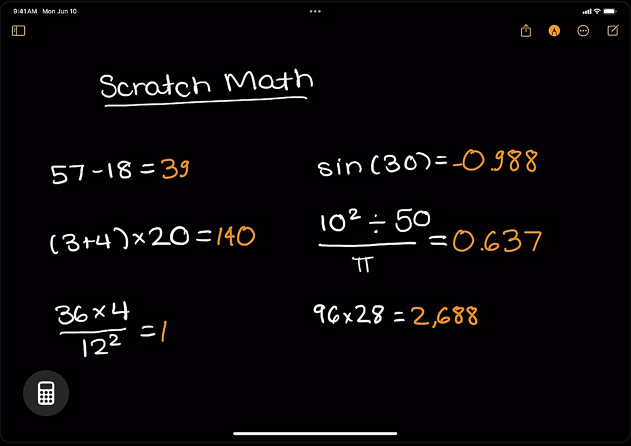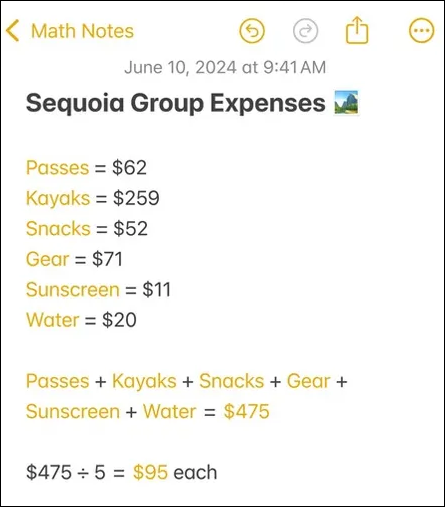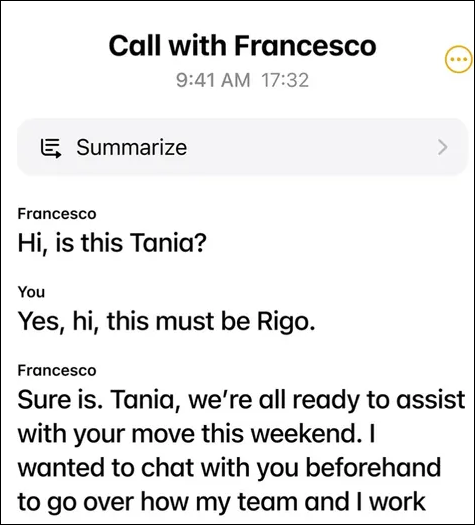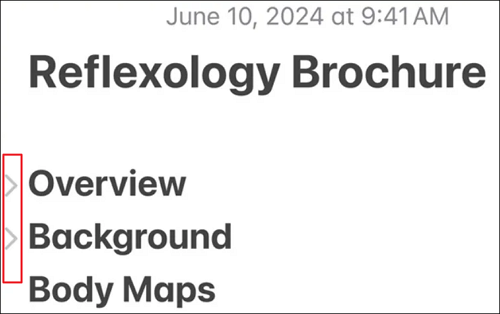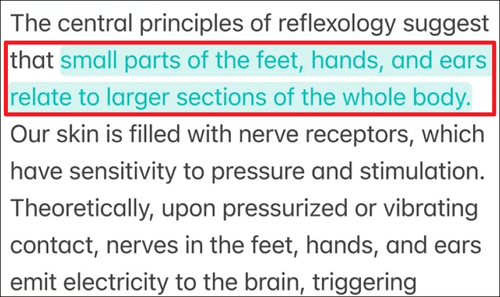What is Math Notes on New iOS 18?
Math Notes is one of the many new features in the iOS 18 update. The goal of the app is to allow users to put any math problem into the app, and using artificial intelligence, it can finish and find the answer.
On the iPhone, most people will type in their formula with the on-screen keyboard. However, you can also use the drawing tools (such as Apple Pencil) in Notes to scribble out a math problem, and the Notes app will ask if you want it solved. And if you change one part of the formula, the answer will automatically update.
Thus, Math Notes on iOS 18 or iPadOS 18 is helpful to our daily lives if we want to total up expenses. Moreover, this feature can also benefit teachers and students with math problems.
How to Use Math Notes on iPhone
If you are a Developer or AppleSeed member, you can try this feature now by updating your iPhone to iOS 18. You can also have Math Notes on your iPhone when the public or official iOS 18 is out. Always remember to back up your iPhone before updating to prevent accidental data loss.
Step 1. Launch the Calculator app on iOS 18 and tap the Calculator icon in the lower left corner.
![calculator-icon.png]()
Step 2. Then, a menu will pop up with the Math Notes option. Tap on it.
![open-math-notes.png]()
Step 3. It will appear as an empty black field on your screen.
Step 4. Write down your equation with your Apple Pencil. When you write the equal sign (=) in the field, the Math Notes will solve it for you and show the answer on the screen.
![math.png]()
If you change a number or any part of the equation, the answer will update automatically. What's more, you can hover over any number and use the Apple Pencil to drag it to the left or right. And the selected number will either go up or down based on which direction you go. As the number changes, the solution will change in real-time.
You can also type the number in Notes, as in the example below, to add up expenses.
![math-notes-expenses.png]()
Other Biggest Changes to iOS 18 Notes App
Besides Math Notes, there are some other big changes happening with the iOS 18 Notes app.
1️⃣Audio transcripts for your Notes: The iPhone has a built-in Voice Memos app for recording meetings, lectures, or conversations. In iOS 18, you'll be able to get a real-time transcription of your recordings directly in Notes.
![audio-transcript-for-notes.png]()
2️⃣Collapsable content: You can designate text as titles, headings, subheadings, body, and mono-styled. With iOS 18, those headings and subheadings become collapsable. Thus, you can tap it to make the text appear or disappear.
![collapsable-sections-in-notes.png]()
3️⃣Color text as a highlight: You can change the color of the text and make the important content stand out. Thus, you add a visual flare to a particular note and make it easy to locate.
![color-text-in-notes.png]()
4️⃣Smart Script on iPadOS 18: If you write notes on your iPad, it can make your writing more readable while retaining your handwriting style. That way, you can concentrate on just getting your thoughts down in a note without worrying about legibility.
The Bottom Line
Now, you have learned how to use the Math Notes on iOS 18. You can now update your iPhone to exprience the new feature. If you like this post, please share it with more friends and users on social media platforms.