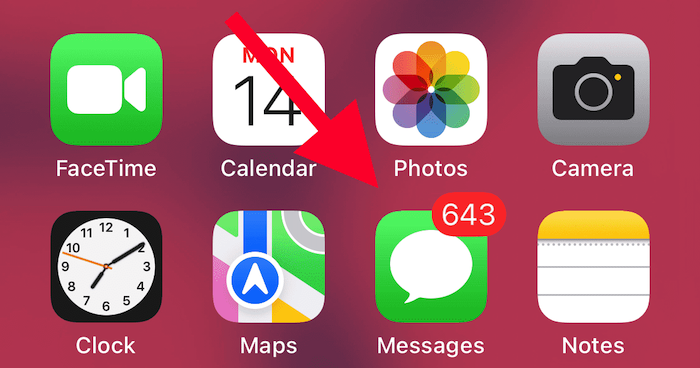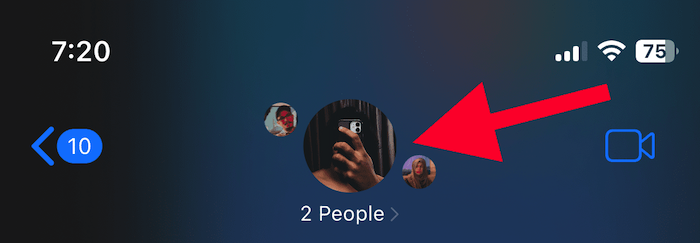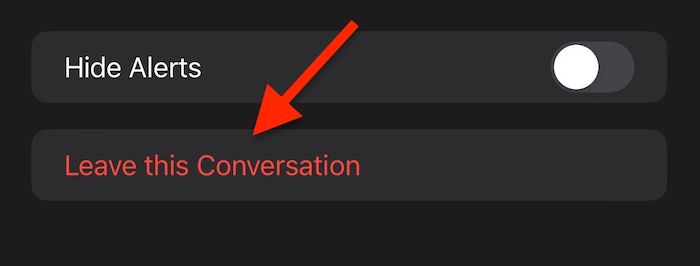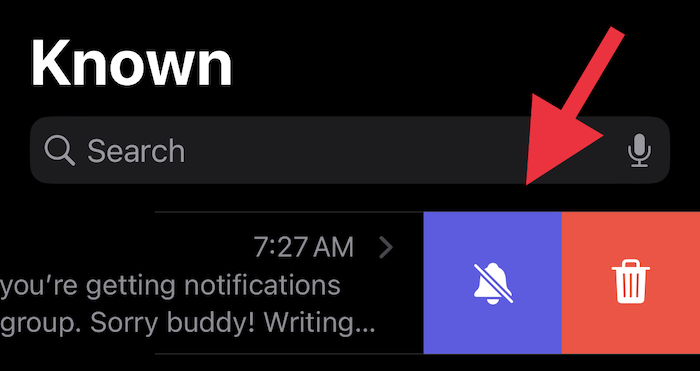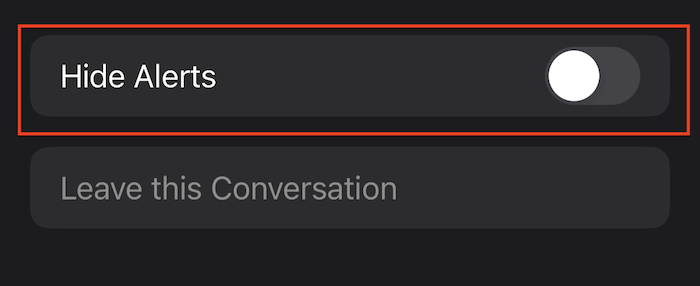Are you added to a group that you are not interested in being a part of? Or are you tired of the constant buzzing of your phone? Do not worry, just leave them!
Don't know how to leave a group chat on an iPhone? Not to worry, we'll show you how to leave or mute group chats on your iPhone so you can avoid the constant buzzing of your phone.
Continue reading to find out how to leave a group chat!
How to Leave A Group Chat on iPhone?
If you are in an inactive group chat or you don't want to remain in a group chat for security reasons, leaving it is simple.
Step 1. Unlock your iPhone and open "Messages" from the home screen.
![open message]()
Step 2. Open the group chat you want to exit from.
Step 3. Tap the top header of the chat.
![Tapping on the chat's header]()
Step 4. Now, tap on the "Leave this conversation" option.
![leave the conversation]()
Step 5. You've left the group chat.
Are you not seeing the option "Leave this conversation" under the chat menu? Not a problem; we have a solution for that as well.
What If I Can't Leave A Group Chat on my iPhone?
There are a few reasons why you can't leave a group chat. The iPhone uses iMessage to communicate with other Apple device owners. If everyone in the group is chatting using an Apple device (iPhone, iPad, or Mac), you can exit it by following the above steps.
If you have non-Apple device owners as members in the group chat, the option to leave the group chat won't appear. This is because iMessage protocols are only available on Apple devices and not on Android. When you send a message to a non-Apple device owner, the message is sent as an SMS.
The other reason why you can't leave the group is that there are only 3 members in the "group." Apple doesn't let you leave the group if there are only 3 members. To leave the group, there should be at least 4 members.
In any case, if you can't exit yourself from the group, you can mute the group to stop receiving constant notifications. Here's how:
Step 1. Open Messages from the home screen.
Step 2. Tap on the "Messages" icon and drag your finger to the left side and tap on the "Bell" icon.
![mute the group chat]()
Step 3. You can also mute the chat by opening the chat.
Step 4. Then, tap on the header of the chat and select "Hide alerts."
![choose the hide alerts]()
Is there any other method to disconnect yourself from the group if the option "Leave this conversation" is grayed out? Unfortunately no! As of yet, there is no way to leave a group chat if there is an Android user in the group or if there are fewer than 4 members.
Final Verdict
There are a few reasons that can prevent you from leaving the group chat, such as having a non-Apple owner in the group chat or if there are fewer than 4 members in the group. For this scenario, you can mute your group.
If you and other members of the group are using Apple devices and there are more than 3 members in the group, you can exit from the group by tapping on the "Leave this conversation" option.
Frequently Asked FAQs
This part mainly introduces some frequently asked questions.
1. How to silence the group?
Here's how to silence the group in the Messages app:
Step 1. Select the group.
Step 2. Tap on the group and drag your finger to the left side from the right side.
Step 3. Tap on the half-crossed-out bell icon.
Step 4. You have now muted the group.
2. How can I remove myself from a group text?
Here's how to remove yourself from the group in the Messages app:
Step 1. Open Messages and select the group you want to exit from.
Step 2. Tap on the group header to open additional options.
Step 3. Tap on "Leave this conversation."
Step 4. You will be removed from the group.
3. How do you permanently delete a group?
Follow the below steps to permanently delete a group:
Step 1. Open the Messages app and tap on the group you want to permanently delete.
Step 2. Now drag your finger to the left side and tap on the trash icon to delete it.