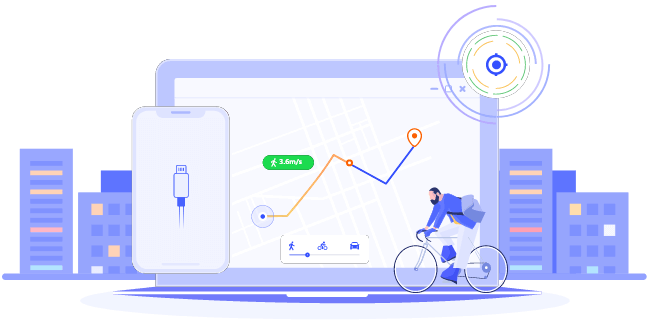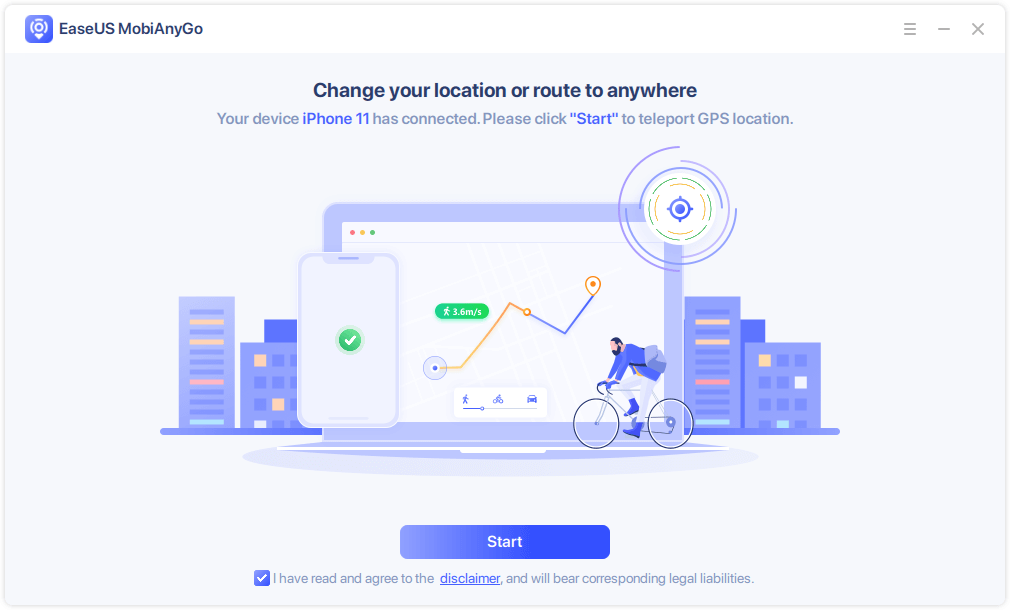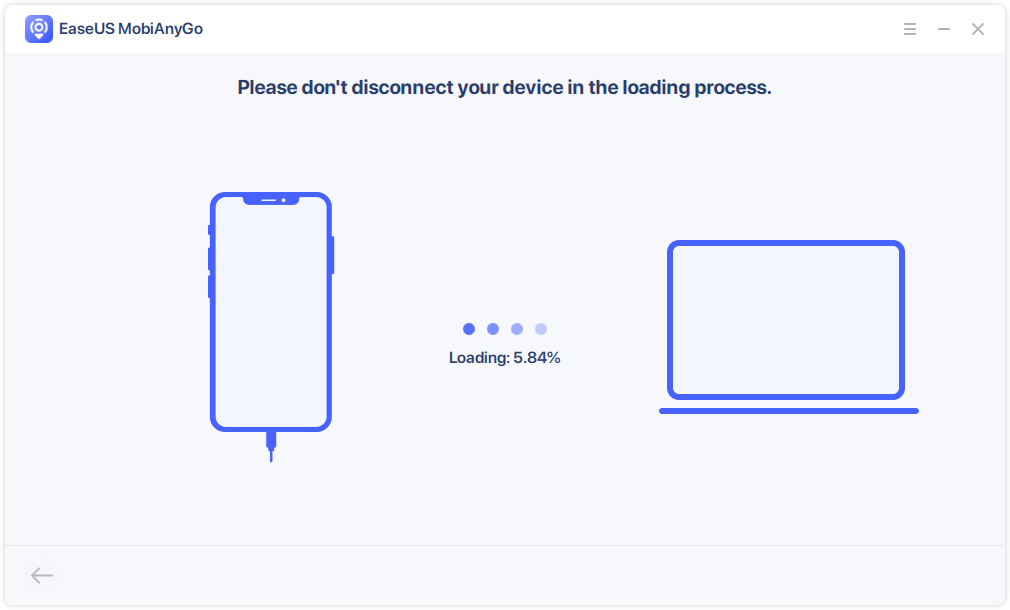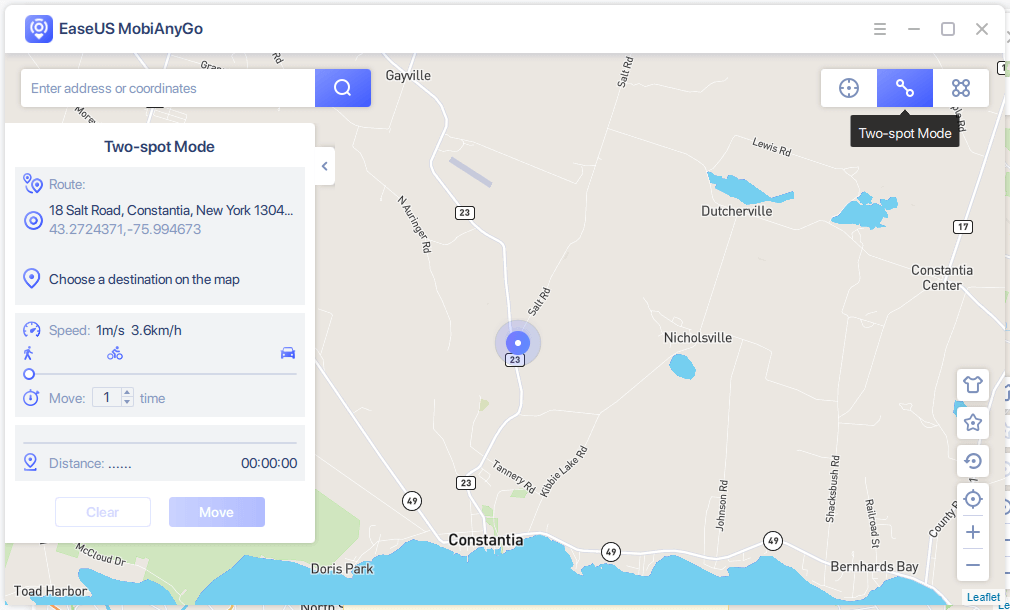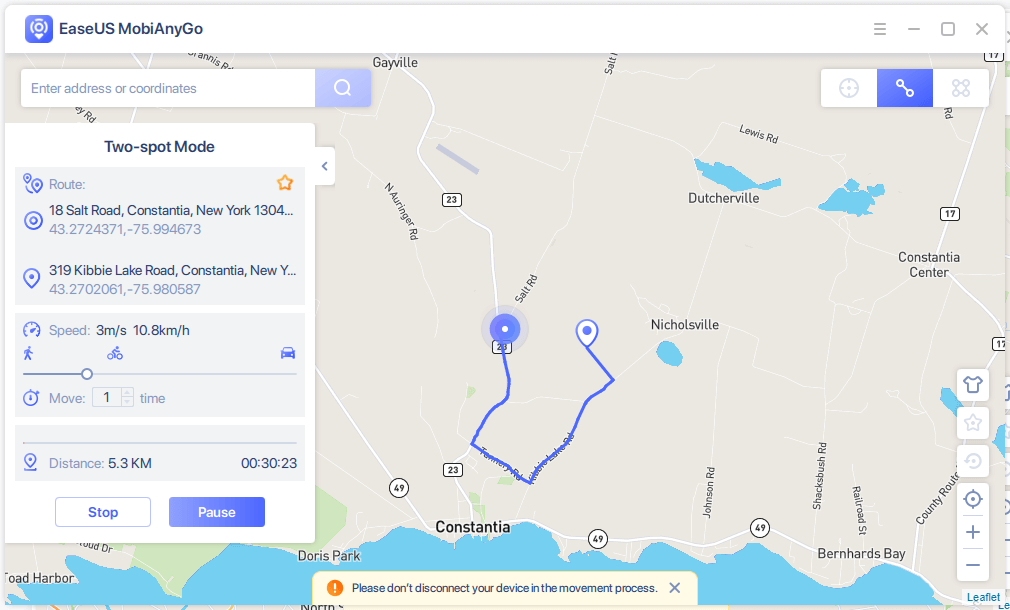Applies to: iPhone and iPad
The most unique feature of the game Pokémon GO must be that it combines gaming playing with the real world. To enjoy the game to the fullest, you need to go outside to find more PokéStops and Gyms so that you can catch more Pokémon characters.
However, due to reasons like bad weather or covid-19 pandemic, you can't go out to enjoy the game as you want to. Although the latest updates of Pokémon GO have made it easier and more interesting to play the game at home, it's no doubt that moving outside could still be the optimal choice if you want to have more fun playing the game.
That's probably why so many of you players are asking questions like "How to play Pokémon GO without moving?" or "How to move in Pokémon GO without walking?"
Luckily, there are methods that allow you to move around the map in Pokémon GO without actually moving. If that's what you need, read on to get more details.
How to Play Pokémon GO Without Moving
Have you ever heard of Pokémon GO spoofers? As its name indicates, those tools work to spoof your location in Pokémon GO so that you can change your location in the game to a specific location. By doing so, you can find more PokéStops and Gyms and go to any special location that you can't really go to.
Whether you prefer desktop software or mobile apps, you will find the solution that suits your need.
Method 1. How to Move in Pokémon GO Without Walking via Desktop Software
With a Pokémon GO spoofer like EaseUS MobiAnyGo installed on your computer, you will be able to change your location in the game by connecting your iPhone or iPad to the computer. Such a program enables you to fake your GPS location so that you can:
- Change your location in Pokémon GO
- Move between two or multiple spots with customized speeds
- Share a virtual location on social platforms
- Work with location-based apps
Thus, it will not only help when you want to play Pokémon GO without moving but also work whenever you need to spoof your location.
To move in Pokémon GO without moving:
Step 1. Connect your iOS device to your computer and launch EaseUS MobiAnyGo. Next, agree to its terms and click "Start" to continue. Note: Before you proceed, remember to stop all location-based apps running on the background.
Step 2. Unlock your device and "Trust" this computer. Then, it will start the loading process.
Step 3. After the loading process is completed, you'll get a map-like interface. You can choose the "Two-spot Mode" from the upper right corner of the screen.
Step 4. From this page, you can look for your desired locations on the search bar or adjust the pin to the place you wish to transport to. Plus, you can also adjust the speed and repeat times you wish to move between two places. Once you've done, click the "Move" button.
Method 2. How to Play Pokémon GO Without Moving with iOS Apps
Using an iOS app is more convenient since you don't need a computer or USB cable. However, hacks like GPS spoofers are generally not allowed in the App Store. Thus, you will need to follow the guidelines of the tool you like to download and install the application on your iPhone or iPad.
Besides, some of the mobile apps need jailbreaking your device to spoof your location. If you want to protect data security on your device, you should avoid using such a tool.
There are two iOS apps that make it possible to move in Pokémon GO without walking: iPokéGo and PokeSpoof. You can check the link to learn more details about these apps or search the Internet for more tools available.
The Bottom Line
Honestly speaking, if you are using an Android device, a mobile app could be a better choice since it's much easier to achieve Pokémon GO spoofing on an Android OS. While if you are an iPhone or iPad user, using desktop software is advisable considering the iOS limitations.