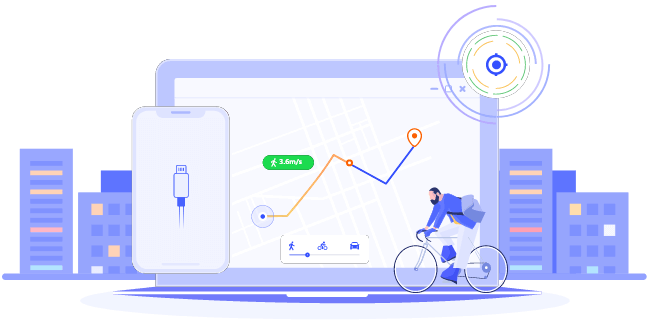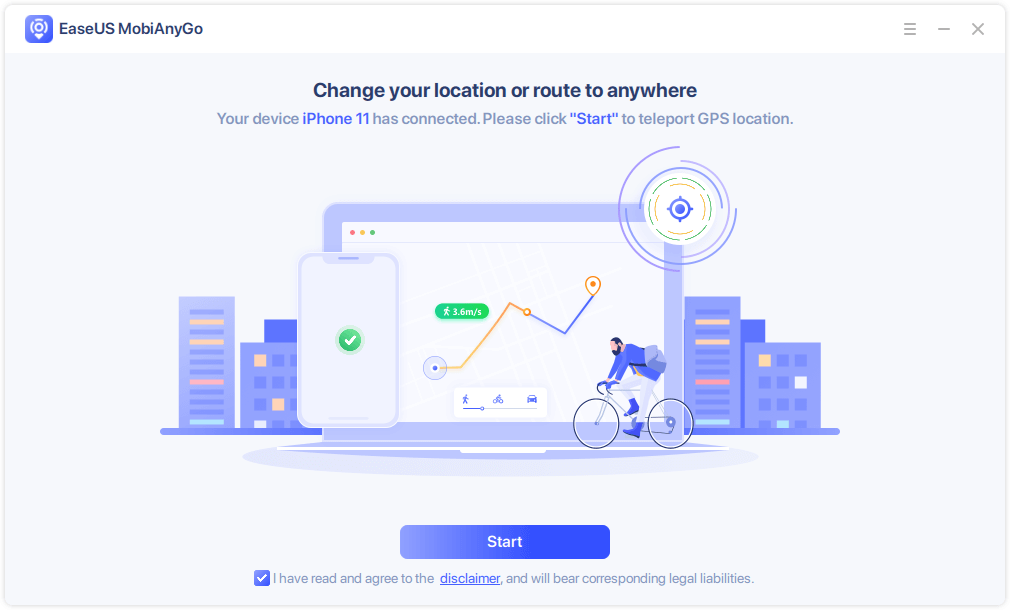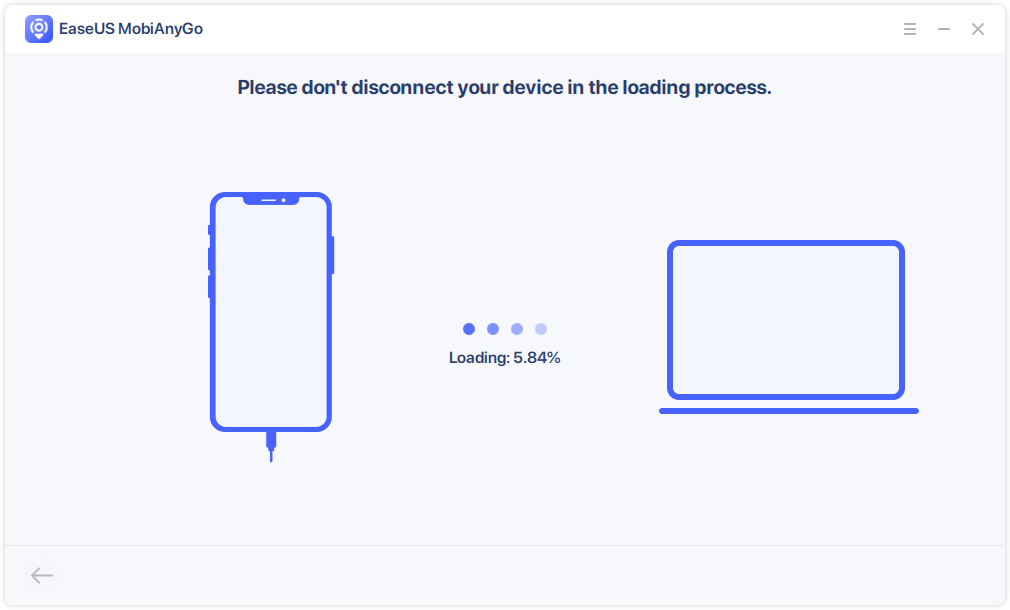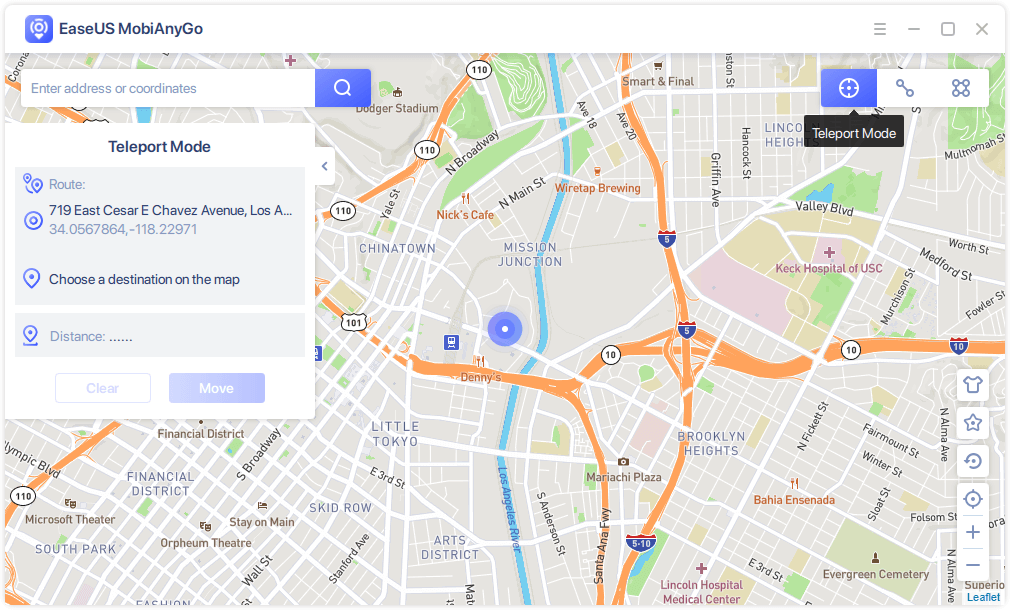Applies to: iPhone and iPad
If you want to enrich your Pokémon collection, it is necessary for you to travel around the world to catch regional Pokémons. For example, Mr. Mime is exclusive to Europe, Kangaskhan to Australia, and Tauros to North America.
However, it's almost impossible for all of you to go to different places around the world to catch all Pokémon Go regionals. Luckily, there is a reliable solution for you to get regional Pokémon without traveling, which is to use a Pokémon GO spoofing tool.
The Pokémon GO Spoofer You Need - EaseUS MobiAnyGo
If you want to get regional Pokémon without traveling, you will need a Pokémon GO spoofer like EaseUS MobiAnyGo. With this GPS spoofing tool, you will be able to teleport in Pokémon GO on your iPhone with a few simple clicks. Whether you want to catch Mr. Mime in Europe or Kangaskhan in Australia, you can achieve your goal easily using the Pokémon GO spoofer.
In addition to Pokémon GO, EaseUS MobiAnyGo also supports other location-based apps like Tinder, Find My iPhone, Facebook, Snapchat, and more. Therefore, you can also apply it to:
Notes: Unlike most iOS spoofing apps, such a desktop program helps to fake Pokémon GO GPS without jailbreak. Thus, you can keep your iPhone system safe using EaseUS MobiAnyGo.
How to Get Regional Pokémon Without Traveling
Now it's time for you to apply the GPS spoofer to catch regional Pokémons you like.
To get regional Pokémon without traveling:
Step 1. Launch EaseUS MobiAnyGo and connect your iPhone to the computer. Afterward, click "Start" to continue.
Step 2. Wait for the program to load.
Step 3. After the loading process, choose "Teleport Mode" in the top-right corner of the screen. Then, you can either enter the target location or choose the location from the map. Afterward, click "Move" to spoof your iPhone location. Last, open any location-based apps on your iPhone and you will see the location has been changed.
Bonus Tip: Part of Pokémon GO Regional Exclusives
There is a list of regional Pokémon characters you may need:
- Regional Pokémons in Africa - Corsola (Kenya), Lunatone, Tropius, Shellos, Pansear, Throh, Basculin, Sigilyph (Egypt), Durant
- Regional Pokémons in Asia - Farfetch'd (Japan and South Korea), Volbeat, Torkoal (South Asia), Zangoose, Solrock, Pansage, Sawk, Heatmor
- Regional Pokémons in Austra - Kangaskhan, Volbeat, Zangoose, Solrock, Shellos, Chatot, Sawk
- Regional Pokémons in New Zealand - Relicanth, Shellos, Volbeat, Zangoose, Solrock, Sawk, Basculin, Heatmor
Other than the regional exclusives listed above, there are other regional Pokémons in the Middle East, North America, and South America. If you want to enrich your Pokédex, you can search from the Internet to find more.
The Bottom Line
Isn't it easy to get regional Pokémon without traveling? All you need is a Pokémon GO spoofer. If you are an Android user, there are many mobile apps for you to choose from. If you want some recommendations, you can refer to the guide on the best Pokémon GO spoofers for Android. Hope you can get the regional Pokémon you like successfully.