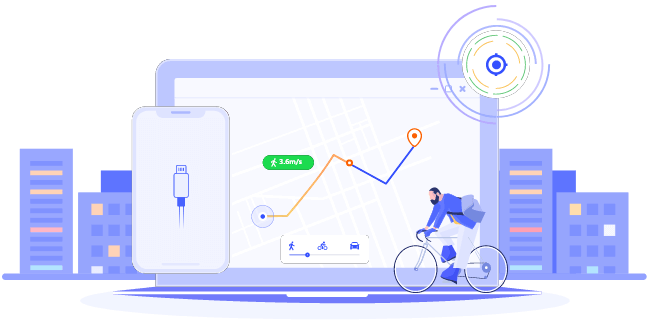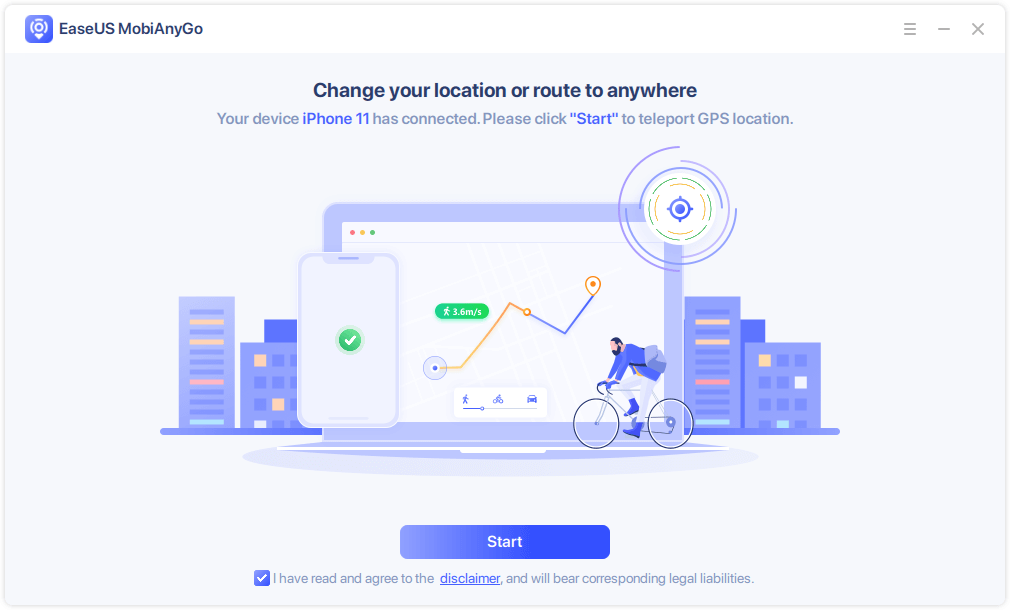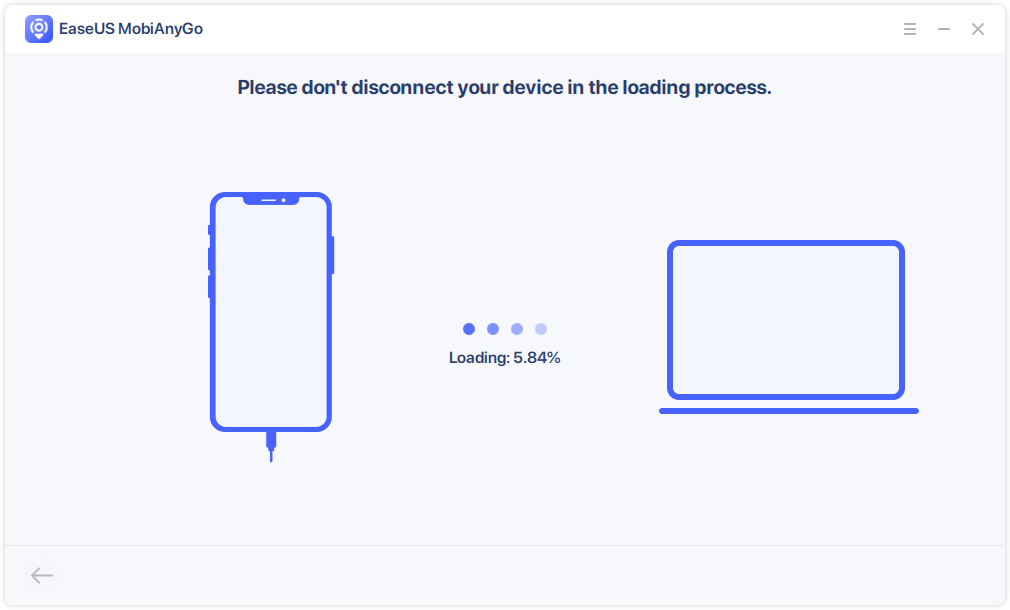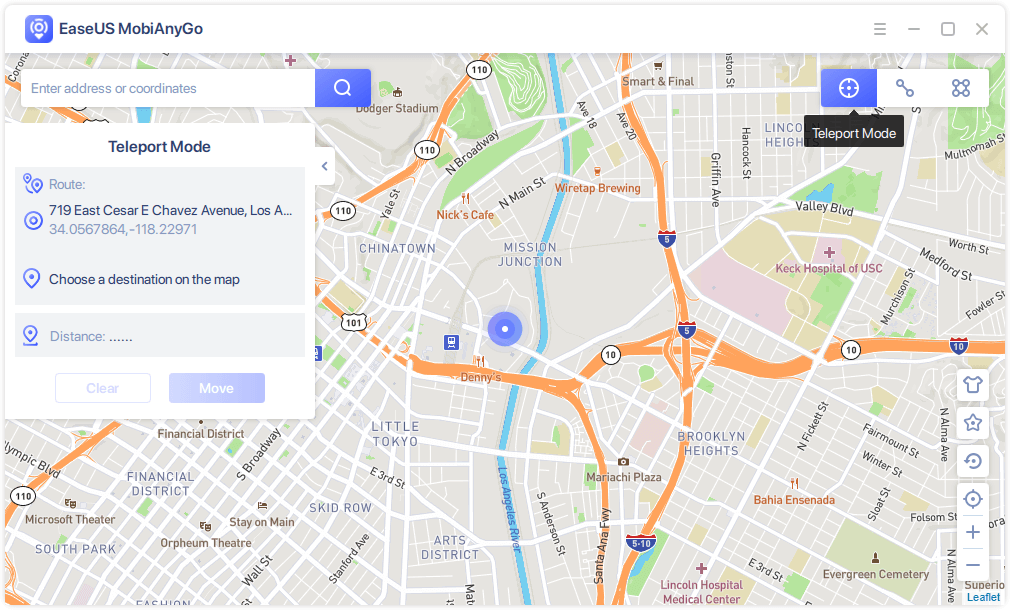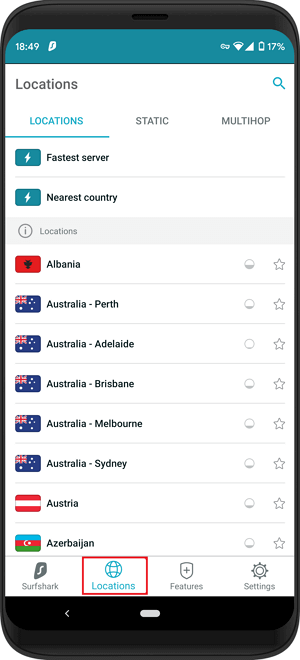Applied to: iOS and Android
Why Do You Need to Spoof in Pokémon GO
The main fun of the popular game Pokémon GO could be catching different Pokémons to enrich your character collection. While to catch more Pokémons, you need to find useful items from PokéStops and Gyms as more as possible.
However, to find more PokéStops and Gyms to collect items, you will need to change your location in the real world frequently. That could be challenging some times, especially under the COVID-19 pandemic.
Thus, to get more fun while playing the game, it's necessary for you to learn how to spoof in Pokémon GO. By doing so, you can play Pokémon GO without moving and enjoy the game to the fullest. Whether you are using Android or iOS, you will find a proper tool to apply.
Part 1. How to Spoof in Pokémon GO on iOS
To fake your location in Pokémon GO on iOS, you can either use desktop software or an iOS app.
Method 1. Fake GPS Location in Pokémon GO with Desktop Software
There are many desktop tools available for you to change location in Pokémon GO, including the Pokémon GO spoofer - EaseUS MobiAnyGo. With such a tool installed on your PC, you can change location on your iPhone to anywhere you want while playing Pokémon GO or move between two or multiple spots. Besides, you can also share virtual locations on social platforms and work with other location-based apps.
To fake GPS location in Pokémon GO:
Step 1. Connect your iPhone/iPad to the computer and run EaseUS MobiAnyGo. Then, agree to the disclaimer and click "Start" to proceed. Note: Before you proceed, remember to stop all location-based apps running on the background.
Step 2. Unlock your device and trust this computer. Afterwards, wait for the computer to load.
Step 3. Once the loading process completes, choose the "Teleport Mode" button in the top-right corner of the screen. Next, you can look for any locations on the search bar or adjust the pin to anywhere you want to go. Click "Move" to alter your location on the iPhone. Afterward, go to any location-based app on your iPhone and you will see your iPhone location has been changed already.
Method 2. Mock Locations in Pokémon GO with iOS Apps
Another choice to spoof location in Pokémon GO on iPhone is to use iOS apps. Compared with desktop software, an iOS app is more convenient to use. Here I'd like to take iPokéGo as an example.
As its name indicates, this tool is designed exclusively for Pokémon GO. Since it allows you to change the radar position on your device, it could serve the function of a Pokémon GO spoofer that enables you to change location in Pokémon GO as you want to.
Besides, it has more useful features for game players than other GPS spoofers. You can search for it in the App Store and install the app on your iPhone to let it fake GPS locations in Pokémon GO with ease.
For more information about this app, go to its official site instead.
Part 2. How to Spoof in Pokémon GO on Android
When it comes to spoofing Pokémon GO on Android, using mobile apps is a popular choice. For example, you can use the Surfshark VPN to change your location in Pokémon GO.
Here are the steps:
Step 1. Sign up to Surfshark for a subscription.
Step 2. Download and install the Surfshark app on your Android device.
Step 3. Go to "Settings" > "About Phone" > "Build Number" and tap it seven times to enable Developer Mode.
Step 4. Go to "Settings" > "Developer Options" and enable "Mock Locations App" or "Allow Mock Locations" and choose Surfshark.
Step 5. Download and install Mock Mock Locations on your Android device to ensure you can use Surfshark smoothly.
Step 6. Open Surfshark and change your location.
Step 7. Open Pokémon GO and go to the PokéStops and Gyms in the new location.
![How to spoof in Pokemon GO]()
If you have trouble settings up Surfshark VPN on your Android phone, go to the official guide in Surfshark Help Center for more details.
Words in the End
With the help of a GPS spoofer, you can have an equally enjoyable experience playing Pokémon GO without going outside. If you are not interested in the tools introduced in this guide, you can search the Internet for more choices. Hope you can find the tool that works well to help you spoof your location in Pokémon GO and allow you to enjoy the game to the fullest.