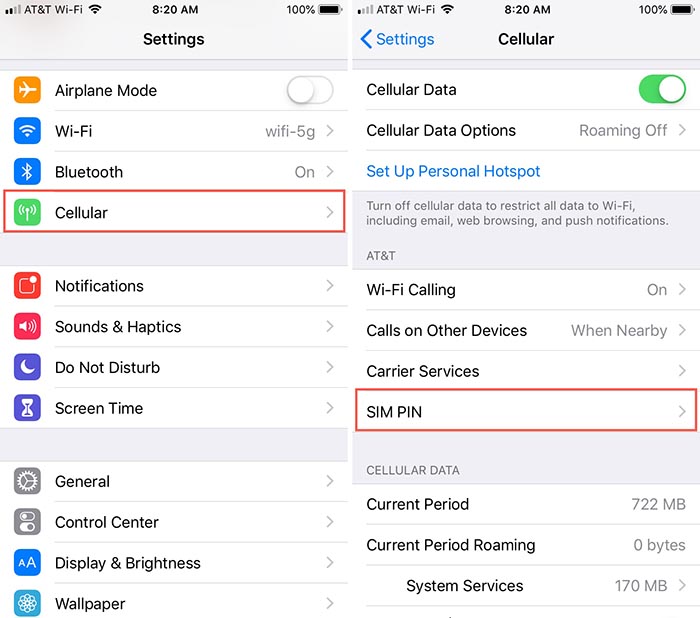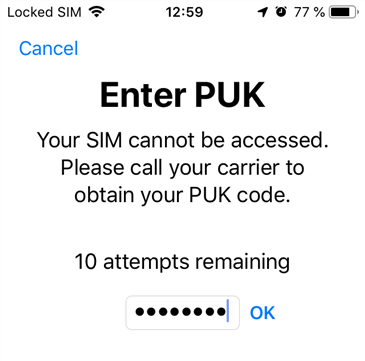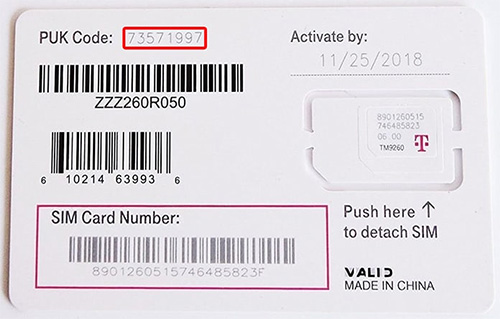What is a SIM PIN on iPhone
The SIM PIN (Personal Identification Number), also called SIM service provider unlock PIN, is a security feature that locks your SIM card with a PIN and protects your SIM card from unauthorized use. Setting up a SIM PIN helps prevent unauthorized access to the SIM card and ensures the security of personal information. It is a four to eight-digit code that you can set up on your device to prevent others from using your SIM card in another device.
The iPhone SIM PIN is specific to your SIM card and is used to unlock the SIM card. When you turn on your iPhone or insert a new SIM card, you may be prompted to enter the SIM PIN to unlock the SIM card and access the network.
How to set up SIM PIN on iPhone? Setting up a SIM PIN on your iPhone is a straightforward process that adds an extra layer of security to your SIM card. Here, you can enter the current SIM PIN, change it to a new one, or disable the SIM PIN feature if desired.
To set up a SIM PIN on your iPhone:
Step 1. On your iPhone, navigate to Settings > Cellular > SIM PIN.
Step 2. Toggle the switch to turn on the SIM PIN feature.
Step 3. You will be prompted to enter the current default SIM PIN. The default PIN is usually provided by your carrier and is often '0000' or '1234'. Enter the default PIN and tap "Done."
Step 4. Enter a new SIM PIN of your choice and tap "Done."
![turn on SIM PIN on iPhone]()
Your new SIM PIN is now set up on your iPhone. The next time you restart your phone or remove and reinsert the SIM card, you will be prompted to enter the SIM PIN to unlock the SIM card.
How to Find SIM PIN on iPhone
If you never set up the SIM PIN from Settings > Cellular > SIM PIN on your iPhone, then the SIM PIN keeps default. How to find the PIN code to unlock SIM network? The default SIM PIN for T-Mobile, Sprint, Verizon, and AT&T may vary, but it is typically set to a standard code by the respective carriers.
Here are the common default SIM PIN codes for each carrier in the United States:
T-Mobile: The default SIM PIN for T-Mobile is usually set to '1234' or '0000'. You can also check the SIM card packaging or contact T-Mobile customer support (1-800-937-8997) for the correct default PIN.
Sprint: The default SIM PIN for Sprint is often set to '1234' or '0000'. If you are unsure, you can verify the default PIN by checking the SIM card packaging or reaching out to Sprint customer service (1-888-211-4727).
Verizon: For Verizon, the default SIM PIN is commonly '1111' or '1234'. You can find the correct default PIN on the SIM card packaging or contact Verizon customer support (1-800-837-4966) for assistance.
AT&T: The default SIM PIN for AT&T is typically '1111' or '1234'. If you are unsure of the default PIN, you can refer to the SIM card packaging or contact AT&T customer service (1 800-288-2747) to obtain the correct code.
You can find the default SIM PIN based on the codes above. If the default PIN does not work, you may need to contact the carrier for assistance in resetting the SIM PIN or obtaining the PUK code to unlock the SIM card. If you have changed the SIM PIN and forgotten it, you cannot unlock the SIM card and access the network on the device.
What Happen if I Keep Wrong SIM Card PIN
If you forgot the SIM PIN code, don't try to guess a SIM PIN or PUK code casually because the wrong guess can permanently lock your SIM card or eSIM. Entering the wrong SIM card PIN multiple times can lead to the SIM card being locked. In such cases, the user will be prompted to enter the PUK (Personal Unlock Key) code to unlock the SIM card.
What is PUK code? The PUK code is a unique code provided by the network carrier and is essential for unlocking the SIM card that has been locked due to entering the wrong SIM PIN multiple times. The PUK code is a unique eight-digit code. It is crucial to keep the PUK code safe and secure to prevent any issues with unlocking the SIM card in the future.
![enter PUK code]()
In summary, if you enter the wrong SIM PIN code on iPhone multiple times, your SIM card may become locked. In this case, you will be prompted to enter the PUK (Personal Unlock Key) code to unlock the SIM card. Note that entering the wrong PUK code multiple times can permanently disable the SIM card.
How to Get PUK Code to Unlock SIM Card
The PUK (Personal Unblocking Key) code is a unique security unlock code associated with each SIM card. Unlike the SIM PIN code, the PUK code is unique to each SIM card and is used to unlock the SIM card to allow the user to regain access to the cellular network. Therefore, each SIM card has its own specific PUK code.
Where to find PUK code of eSIM or SIM card? When your SIM card is locked and requires the entry of the PUK code, you can obtain the PUK code by checking on the SIM card packaging. If you have already thrown away the SIM packaging and can't find it back, you can also contact the network carrier of the SIM card.
![PUK code on SIM packaging]()
SIM card packaging is the main way to get PUK code without calling customer service. It is important to enter the correct PUK code to prevent the SIM card from being permanently locked due to multiple incorrect attempts.
How to Unlock SIM Card Without Puk Code
If you are unable to locate your PUK (Personal Unblocking Key) code to unlock your SIM card, there are still a few options you can explore to unlock SIM card without a PUK code:
1️⃣Contact your carrier: Reach out to your network carrier's customer service for assistance. Explain that you do not have access to your PUK code and inquire about alternative methods to unlock the SIM card. They may provide guidance or additional solutions to help you unlock your SIM card.
2️⃣Use a different phone: If you have access to another phone, insert your locked SIM card into that device. Some phones may allow you to unlock the SIM card without requiring the PUK code. Navigate through the phone settings to unlock the SIM card.
3️⃣Factory reset: Performing a factory reset on your phone may also unlock the SIM card. However, keep in mind that this will erase all data on your phone, so it should be used as a last resort. Before proceeding with a factory reset, ensure you back up any important data.
4️⃣SIM card replacement: If none of the above methods work, consider getting a replacement SIM card from your carrier. This will provide you with a new SIM card and a new set of unlocking codes. Contact your carrier for instructions on how to obtain a replacement SIM card.
Bonus: SIM PIN VS SIM Network Unlock PIN
SIM network unlock PIN, also known as network unlock code, is a unique code that is used to unlock a mobile phone from the network carrier's restrictions. When a phone is locked to a specific carrier, it can only be used with that carrier's SIM card. However, by entering the SIM Network Unlock PIN, the phone can be unlocked and used with SIM cards from other network carriers.
Therefore, with SIM network unlock PIN, you can unlock your phone from the network carrier's restrictions and use a SIM card from another network provider. The free network unlock code is typically provided by the original network carrier. The SIM network unlock PIN is not specific to the SIM card but rather to the phone itself, allowing you to use the phone with different network providers.
In summary, the SIM PIN is used to protect your SIM card from unauthorized use on another device, while the SIM network unlock PIN is used to unlock your phone from the restrictions of the original network carrier and use it with a different network provider.
Conclusion
In conclusion, the SIM PIN provides an extra layer of protection by locking the SIM card with a unique code, while the PUK code serves as a backup method to unlock the SIM card if the PIN is entered incorrectly multiple times.
It is essential to set up and remember your SIM PIN to protect your SIM card from unauthorized access. In cases where the SIM card becomes locked due to incorrect PIN entries, obtaining the PUK code from the carrier is necessary to unlock the SIM card and restore network access.
If unable to access the PUK code, reaching out to the network carrier for assistance or exploring alternative methods to unlock the SIM card without the PUK code are viable options.
NEW
HOT