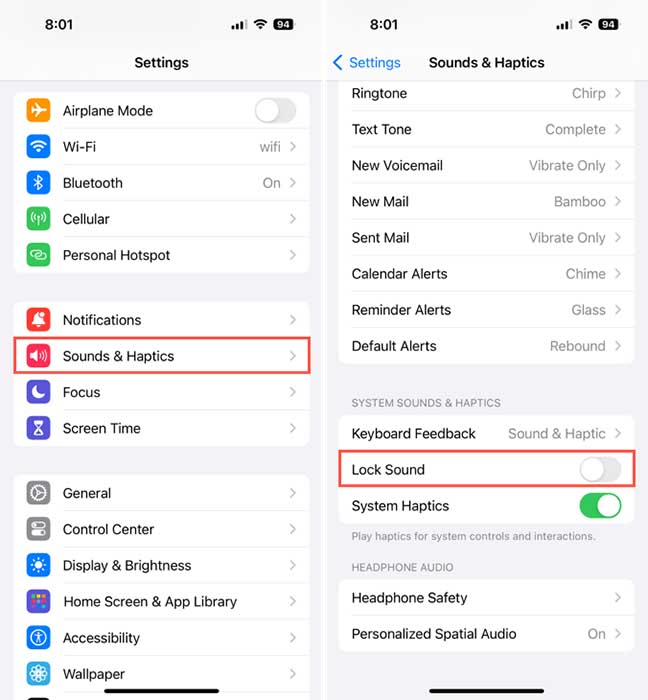What Is Lock Sound on iPhone
As you press the power button on your iPhone 15, iPhone 14, iPhone 13, or other models to lock the screen, a subtle and reassuring click sound may accompany the action. This familiar lock sound provides a tactile confirmation that your device is securely locked, adding a sensory element to your interaction with the device.
The lock sound on iPhone is the audible feedback that plays when you lock your device by pressing the power button or closing the cover. It indicates that the device has been locked.
How to Turn on/off Lock Sound on iPhone
To enable or disable the lock sound on your iPhone, you can follow these steps:
- Open the Settings app on your iPhone.
- Scroll down and tap on "Sounds & Haptics" or "Sounds."
- Look for the "Lock Sound" option in the list of sounds settings.
- Toggle the switch next to "Lock Sound" to enable or disable the sound. (If the switch is green, the lock sound is enabled; if it is white, the lock sound is disabled.)
![Turn on or off Lock Sound on iPhone]()
Should Lock Sound Be on or off on iPhone
The lock sound can be enabled or disabled in the device settings. Whether to have the lock sound on or off on your iPhone is a personal preference. Some users find the lock sound reassuring as it provides feedback that the device has been locked, while others may find it unnecessary or disruptive.
If you prefer to have audible feedback when locking your iPhone, you can keep the lock sound on. If you find the sound annoying or distracting, you can turn it off in the device settings.
Ultimately, the decision to have the lock sound on or off depends on your individual preference and how you prefer to interact with your device.
How to Fix Lock Sound on iPhone Not Working
If the lock sound on your iPhone is not working, you can try the following troubleshooting steps to fix the issue:
- Check the volume: Make sure that the volume on your iPhone is turned up and not set to silent mode. Press the volume buttons on the side of the device to adjust the volume settings.
- Restart your iPhone: A simple restart can sometimes resolve software glitches that may be causing the lock sound not to work. Turn off your iPhone, wait a few seconds, and then turn it back on.
- Toggle the lock sound settings: Go to Settings > Sounds & Haptics > Lock Sound and toggle the switch on and off. This can sometimes re-enable the lock sound if it is not working properly.
- Update your iPhone: Ensure that your iPhone is running the latest software version. Go to Settings > General > Software Update to check for and install any available updates.
- Reset settings: If the problem persists, you can try resetting the settings on your iPhone. Go to Settings > General > Reset > Reset All Settings. Note that this will reset all settings to default, so you may need to reconfigure other preferences.
- Contact Apple Support: If none of the above steps work, you may need to contact Apple Support for further assistance to diagnose and fix the issue with the lock sound not working on your iPhone.
NEW
HOT