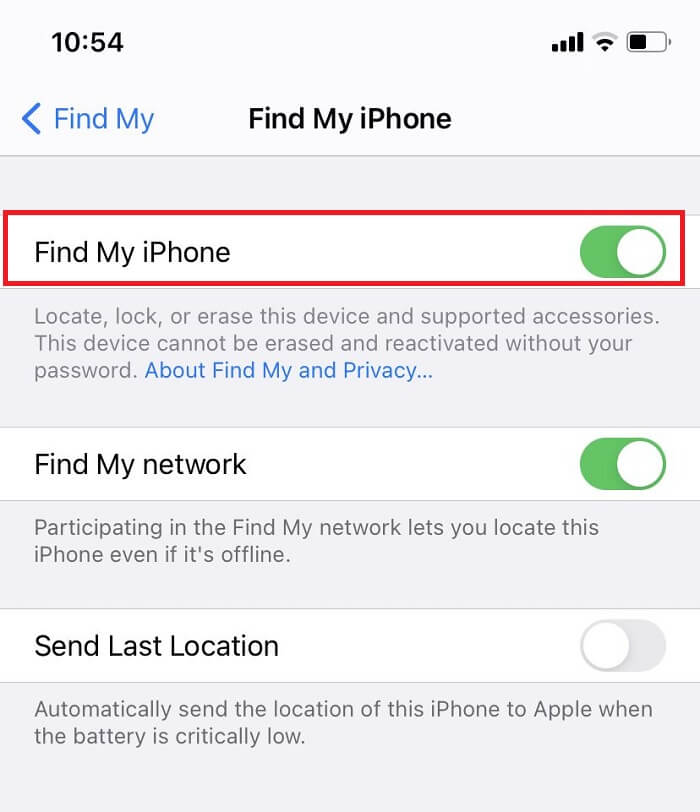When you activate your iPhone, you may encounter an iCloud Activation Lock screen. It says that you need to enter the Apple ID account and password of the owner. This post will explain in detail what iCloud Locked is.
What Does iCloud Locked Mean?
iCloud lock, also known as iCloud activation lock, is a security feature on Apple devices (such as iPhone, iPad, etc.). When the "Find My iPhone" feature is turned on, iCloud Lock is automatically activated. iCloud Lock will stop unwanted users from accessing device data or reactivating the device once it has been placed in Lost Mode or physically locked. iCloud Lock is a feature that persists even after a device is reset to factory settings and needs to be unlocked using the Apple ID and password link. When the device is in an activation lock state, the device cannot be used normally. The device cannot be erased, reset, or activated unless the correct Apple ID and password are provided.
Activation Lock is a security mechanism designed by Apple to protect user devices from being stolen. When the device is lost or stolen, even if the other party attempts to restore factory settings, the original Apple ID account and password are required for activation verification.
![what does icloud locked mean]()
What Are the Functions of iCloud Lock?
After turning on iCloud lock, if the device is lost or stolen, you can remotely lock and track it. This can be done through the iCloud website or other Apple devices. Let's take a look at its features:
- Security protection: iCloud lock can ensure the safety of device data when the device is lost or stolen. Even if the device is obtained by someone else, the iCloud lock provides security protection. Others cannot easily access the personal information or data on the device.
- Remote lock and location: With iCloud lock, you can remotely lock your device to prevent others from using it. At the same time, you can also locate the location of the device to help find the lost device.
- Prevent unauthorized activation: When a device is wiped or reset, iCloud activation lock requires the Apple ID and password associated with the device. Only then can it be activated.
Check if an iPhone Has iCloud Lock On
It is important to check if your device is iCloud locked when you buy it from a second-hand market. Many sellers will hide the activation lock feature. So you must check the status of the iCloud lock. You'd better do this before purchasing a used device. If you can get into the iPhone, you can check it by following the steps.
- Go to Settings > Your Name > Find My.
- Under the 'Find My iPhone' section, you can see if the feature is turned on. Toggle off the option to turn off iPhone activation lock.
![turn off find my iphone]()
When purchasing a second-hand Apple device, be sure to confirm that the device has been unlocked. Otherwise, you will face the problem of not being able to use it properly. If you accidentally find that this feature is turned on, you should contact the seller to request to unlock it. If necessary and in compliance with Apple's regulations, you can also try to contact Apple's official customer service for assistance. However, Apple typically requires proof of device ownership, which means proof of purchase and other relevant documentation.
If you can't bypass the iCloud lock, the best way is to use a third-party unlocking tool -- EaseUS MobiUnlock. This professional iPhone unlocker can help you bypass iCloud activation lock in clicks. The steps are very easy for users with a little tech knowledge.
The Bottom Line
The iCloud activation lock prevents misuse by others if the device is lost or stolen. This kind of security mechanism can protect your data. If your iPhone is iCloud locked, you may not be able to use the device and may not be able to unlock it through conventional methods. Please remember to check if your device is iCloud locked for normal use.
Share this post with your friends if you find it helpful!