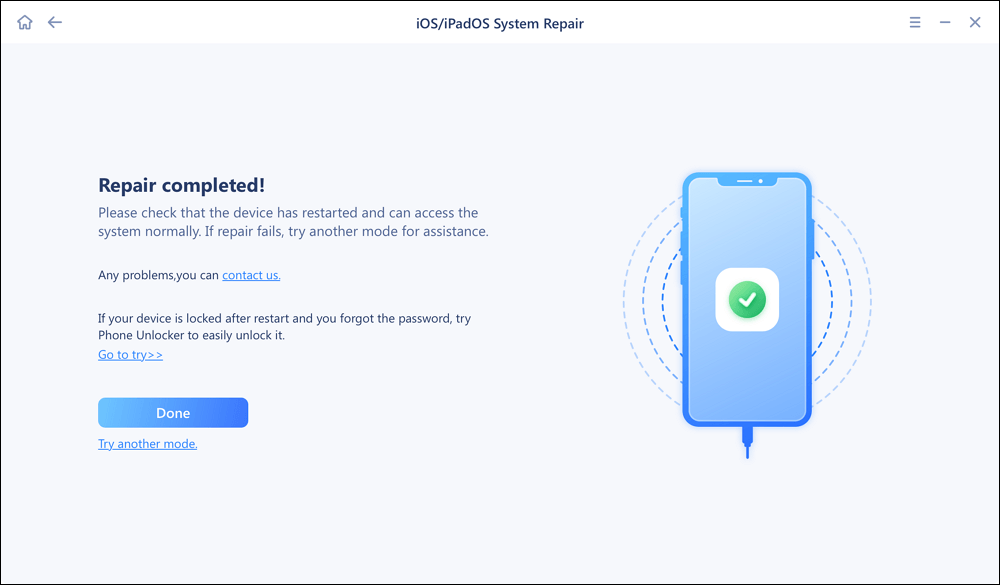My Photo Stream is a really cool function of all Apple devices: iPad, iPod, iPhone, and Mac, and guess what, you can even use this on a Windows PC, as long as it has iCloud. Because of My Photo Stream, you can sync photos from iPhone to iPad or Mac easily. However, this cool thing sometimes may have problems, for example, you can't find My Photo Stream on iOS 10 devices, My Photo Stream on your iPhone or iPad is not working, and My Photo Stream not showing on Mac. All of these problems can be solved within 3 minutes if you follow the guide here.
| Tips | Effectiveness | Difficulty |
|---|---|---|
| 1️⃣Change the format of your photos | It makes Photo Stream work with proper photo formats. | Easy |
| 2️⃣Find my Photo Stream in iCloud | It is another different way to find your photos. | Easy |
| 3️⃣Use the same iCloud account | It lets you log in with the same iCloud account. | Moderate |
| 4️⃣Check the battery | It lets you keep aways from low battery. | Moderate |
| 5️⃣Try better Wi-Fi connection | It is important for both My Photo Stream and iTunes to sync photos. | Easy |
| 6️⃣Turn off the Camera | It helps check whether the Camera is off or not. | Easy |
| 7️⃣Fix system problems | It is a good way to solve the system issues on your devices. | Easy |
My Photo stream supports JPEG, TIFF, PNG and most files of RAW, but NOT Live photos and videos. My Photo Stream will not work if all the photos are Live photos. You could transfer those photos to the computer.
Apple officially said that when the iCloud Photo Library is on, you can find My Photo Stream on All Photos. It seems that My Photo Stream is not working, but it is, just in a different way. By the way, you may consider turning off both of them if you don't need to sync photos from iPhone, that would make your iPhone run faster.
Make sure that you iPhone, iPad, iPod and Mac are using the same iCloud account. It's impossible to sync the photos from iPhone to iPad or Mac with a different iCloud account.

My Photo Stream will be turned off automatically by itself if the battery is lower than 20%. This is one fixed feature of My Photo Stream, you can't change that. A low battery means My Photo Stream not working.
Please make sure that your devices are well connected to the Internet via Wi-Fi, Wi-Fi is important for both My Photo Stream and iTunes syncing photos from iPhone or any other devices.
All the syncing job will start after the Camera is off. Hence, if your camera is still on, My Photo Stream will not work for sure.
Make sure your Mac is on the system OS X Lion 10.7.5 or later. The PC should be on Windows 7 or later and have installed iCloud for Windows correctly. My Photo Stream is not working on the earlier system.
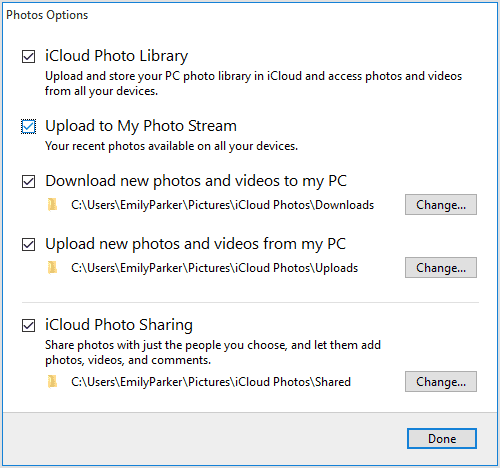
If you fix some issues with the operating system on your iPhone and iPad, it is recommended that you use a professional and comprehensive iPhone tool -- EaseUS MobiXpert to do so. It can solve all kinds of iOS problems. After repair, your device will be updated to the latest version. A new system will improve some problems in the old version so that you can solve these problems more quickly.
Now, download EaseUS MobiXpert on your computer and try to fix iOS system problems without error.
Step 1. Launch EaseUS MobiXpert on your computer, choose "System Repair" from the Home page.

Step 2. Then, choose "iOS/iPadOS System Repair" from the new screen.
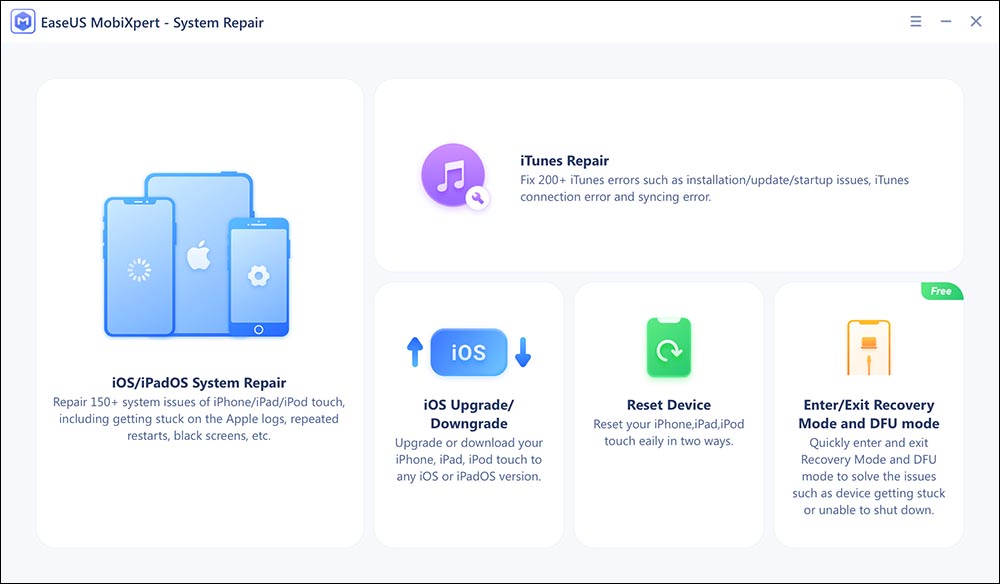
Step 3. Connect your iPhone or iPad to the computer and choose "Standard Repair." If you want a thorough repair, you can choose "Deep Repair."
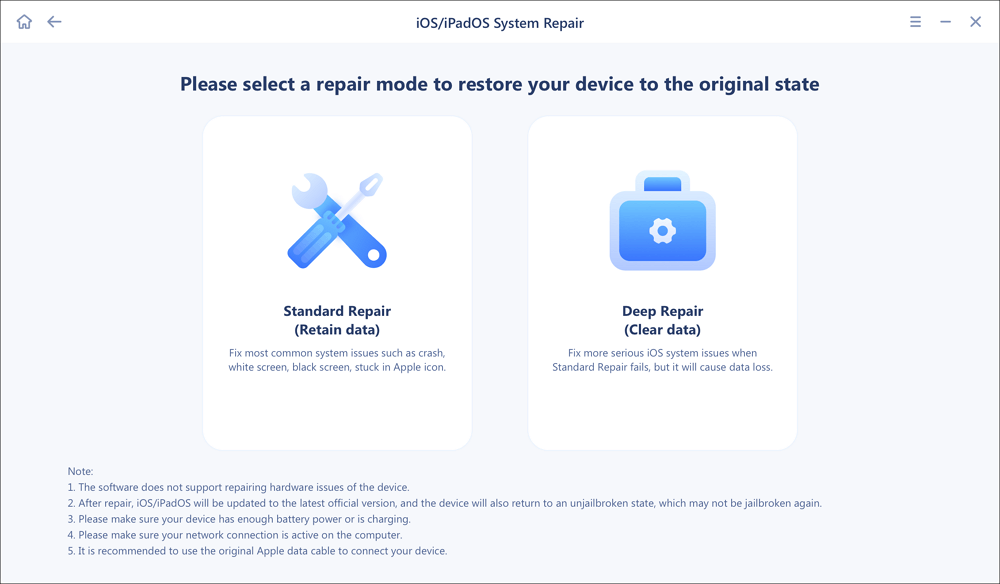
Step 4. Confirm your device model and click "Next" to move on. Then, EaseUS MobiXpert will download a firmware for you, which will take a while. If you have installed a firmware before using this software, you can directly click "Verify" to continue.
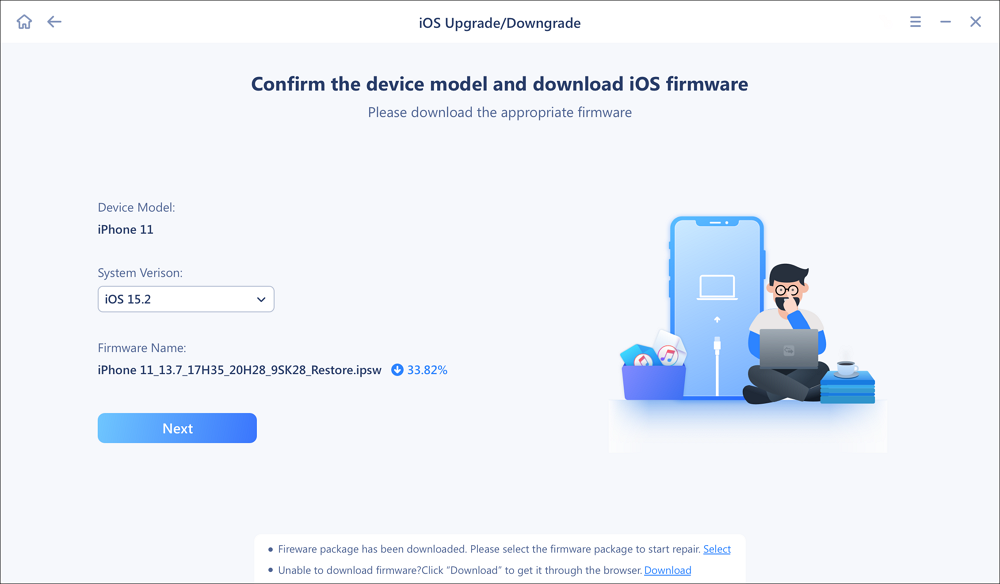
Step 5. Then, click "Repair Now" to start the repair process. After the repair completes, you can check your device and restart it for use.
Don't mention that My Photo Stream not working, sometimes I even have trouble at finding it. My Photo Stream is in Settings>iCloud>Photos if your iPhone or iPad is on iOS 8/9/10.2. But, My Photo Stream in iOS 10.3 or later has been moved to Settings>Name>iCloud>Photos. You can find it there and tap it to open the function.
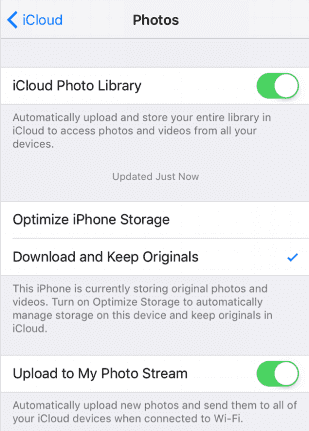
Related Articles - ALSO ON EaseUS SOFTWARE
[6 Tips] How to Fix iPhone Storage Full but It's Not
![]() Sofia Albert/2023-09-05
Sofia Albert/2023-09-05
[Solved] iPhone Not Showing Up in File Explorer: Why and How to Fix It
![]() Myra/2024-01-11
Myra/2024-01-11
![]() Myra/2023-07-25
Myra/2023-07-25
iPhone Black Screen? Why & How to Fix Without Data Loss
![]() Myra/2023-09-05
Myra/2023-09-05