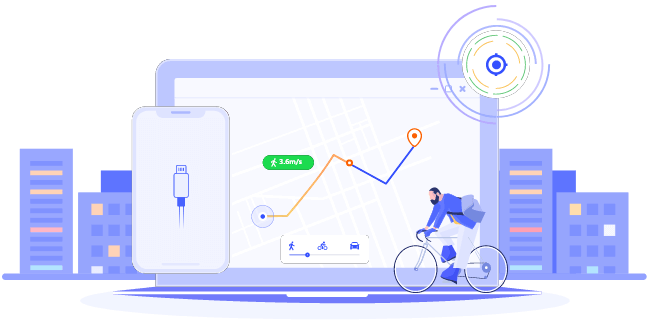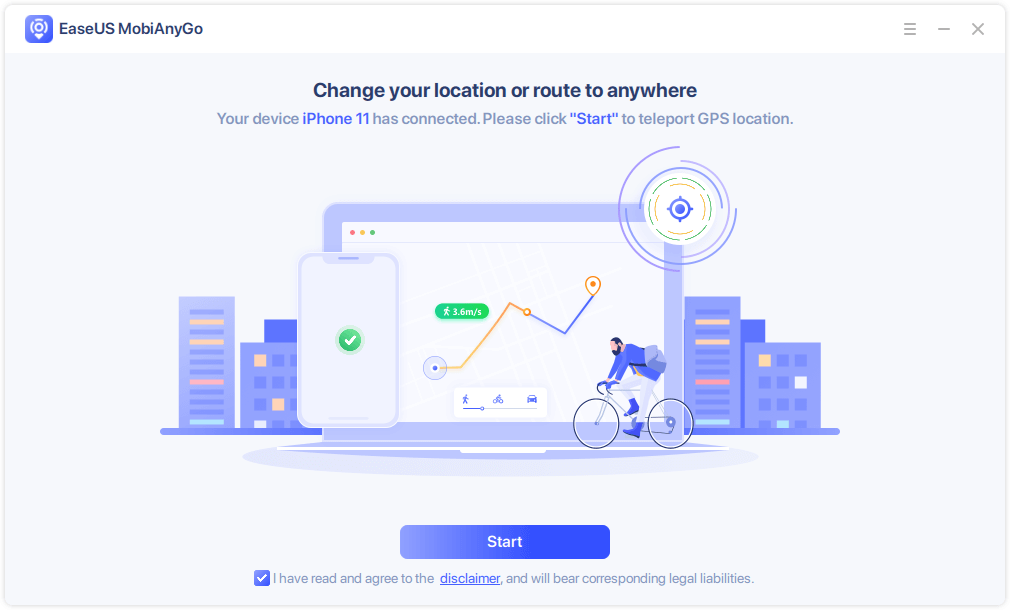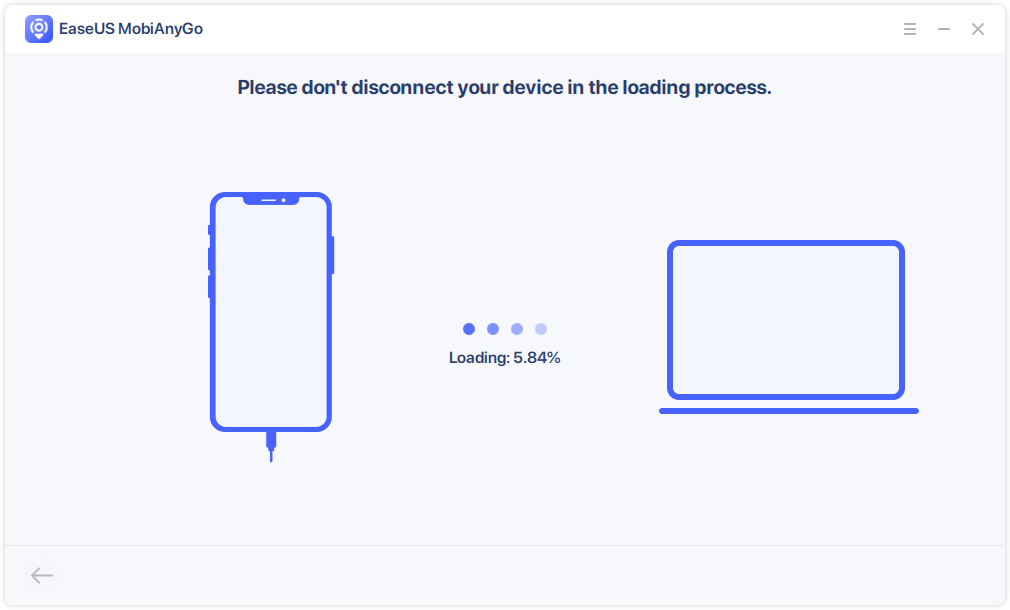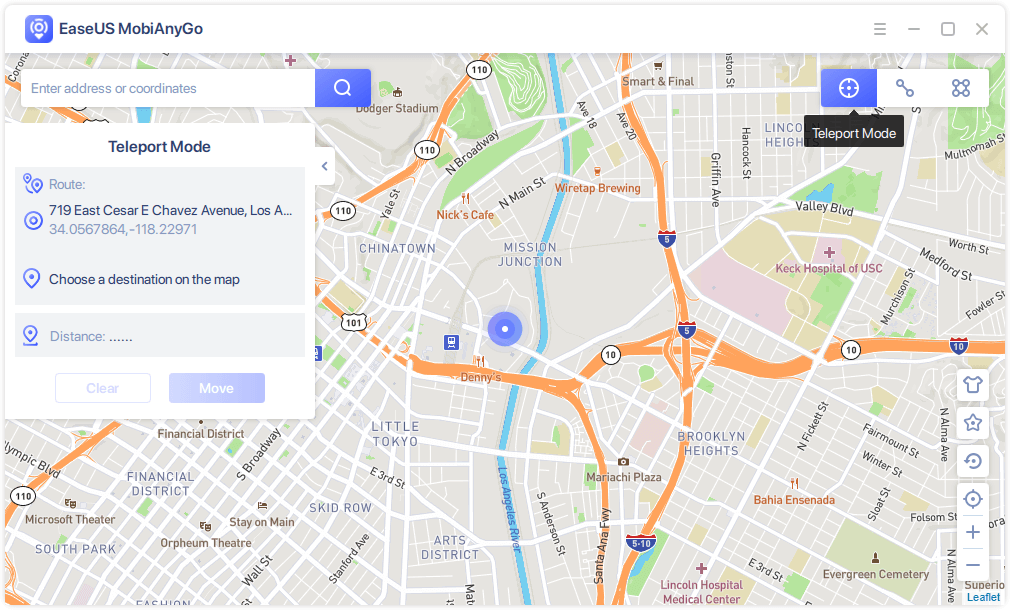Why Do You Need to Jailbreak Your iPhone for GPS Faking
To prevent some apps from tracking your real location or spoof location on a game like Pokémon GO, you may want to fake location on your iPhone. However, GPS location spoofing is considered a hack and there is almost no app available in the App Store that could help to fake location on your iPhone.
Thus, if you want to fake location on Find My iPhone or other apps with a mobile app that really changes your iPhone location, you need to get the app out of the App Store. However, as you may know, to download and install apps outside of the App Store, you need to jailbreak your iPhone.
Can You Fake Location on Find My iPhone Without Jailbreak
Luckily, apart from iOS apps, there are also desktop programs that could help to spoof location on your iPhone for apps like Find My iPhone, Find My Friends, Tinder, and more. With a desktop GPS spoofer installed on your computer, you can easily change location on your iPhone without jailbreak. By doing so, you don't need to worry about the system security on your iPhone which will be threatened if you jailbreak the device.
How to Fake Location on Find My iPhone Without Jailbreak
With the mock location app - EaseUS MobiAnyGo installed on your PC, you can change your iPhone location to anywhere in the world. The change will affect all location-based apps on your iOS device, including Find My iPhone. Therefore, you can also apply this tool to:
- Spoof Pokémon GO on iPhone
- Fake location on Find My Friends
- Change location on Tinder
Now, download and install the GPS faker on your computer, and then follow the steps below to fake location on your iPhone with a few simple steps.
To fake location on Find My iPhone:
Step 1. Connect your iPhone to the computer and launch EaseUS MobiAnyGo. Make sure your device is detected and click "Start."
Step 2. Wait for the loading process to complete.
Step 3. Select "Teleport Mode" among the three buttons. Then enter the fake location in the address bar or select it from the map. Once the target location is found, click "Move" to change your iPhone location to the selected one. By doing so, you can fake location on your iPhone.
Other than the Teleport Mode, you can also use the Two-Spot or Multi-Spot Mode to stimulate movement between two or more places, which will be quite helpful if you want to play Pokémon GO without moving.
The Bottom Line
Although it's more convenient to spoof location on iPhone with an iOS app, you generally need to jailbreak your iPhone to install a GPS location spoofer that really works. Given that, it's a better choice to apply desktop software to change location on iPhone without jailbreak. Don't hesitate to give it a try.