Apple rolled out a rapid security response in 2023. Sometimes, you can see an "iOS Security Response 16.4.1 (a)" option in the Software Update section. You may be wondering: Should I install the Security Response update? This guide will walk through what Rapid Security Response on iPhone is.
Rapid Security Response is a security feature that speeds up the deployment of security updates. It allows users to quickly deploy security updates without waiting for a full operating system update to be released. Users can obtain and apply important security patches. This primarily targets urgent security fixes, such as critical exploits that may threaten user data and privacy if not addressed immediately.
In 2023, Apple introduced Rapid Security Response for iOS 16 and later. Installing these updates does not require restarting the device and does not change the system version number like regular iOS updates, but it ensures that the device's critical security protections are always up to date. Apple also introduces other security features for iPhone, like tracking notifications.

It is easy to check, install, or remove Rapid Security Response on iPhone. This part will introduce how to do this one by one.
Step 1. Open the Settings app on your iPhone or iPad.
Step 2. Scroll down to find 'General' and tap it.
Step 3. Click 'Software Update' > 'Automatic Updates.'
Step 4. Check whether the 'Security Response & System Files' is toggled on.
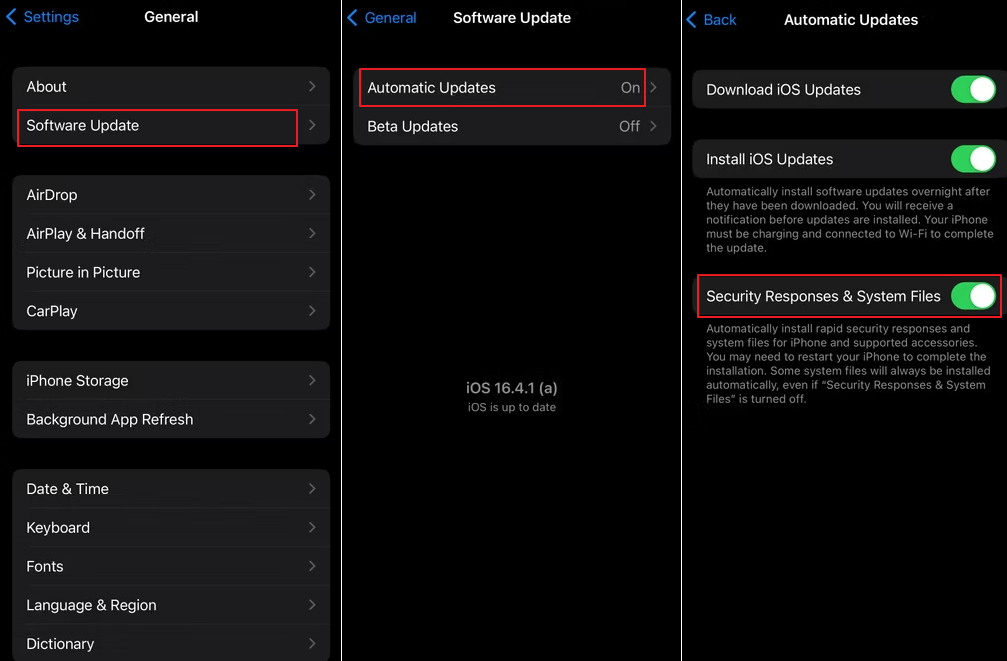
This will automatically install Rapid Security Response on your device. If there is a new security response version, you can also install it by the steps:
Step 1. Go to the Settings app and tap 'General.'
Step 2. Click 'About' > 'iOS Version.'
Step 3. You can see your newest iOS version. (like 'iOS 16.4.1 (a)') If you want to remove it, tap the 'Remove Security Response' option.
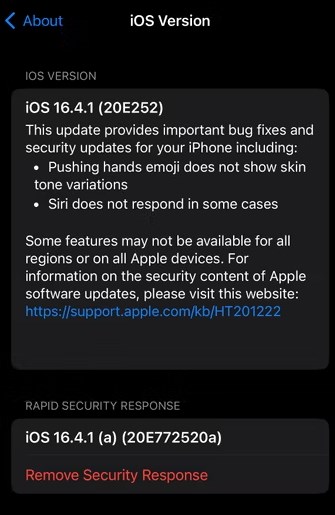
Many people may think, "Is it good to install Rapid Security Response on my iPhone?" Here are the pros and cons of Rapid Security Response. You can decide whether it is suitable for you.
Rapid Security Response is a new try to offers users security updates faster. Rapid Security Response aims to enhance device security through rapid response and minimal user operations. It ensures that users can promptly combat emerging security threats and effectively maintain the integrity of personal data and privacy.
Share this post with your friends if you find it helpful!
Related Articles - ALSO ON EaseUS SOFTWARE
iPhone Camera Blurry? Reasons and Fixes
![]() Sofia Albert/2024-02-28
Sofia Albert/2024-02-28
[Solved]AirDrop Not Working on Mac Sierra/Mac El Capitan? Fixes Here!
![]() Myra/2024-03-28
Myra/2024-03-28
2 Easy Ways to Take a Screenshot on iPhone 8/8 Plus/X/XS/XR
![]() Myra/2024-03-28
Myra/2024-03-28
How to Uninstall iOS 17 from iPhone [full Guide]
![]() Jean/2023-09-28
Jean/2023-09-28