When you tap on your iPhone, you get a touch response from the screen. This is Haptic Touch. This post will walk through what haptic on iPhone is. This is a full guide about Haptic Touch. Please read on to know more information.
Haptic Touch is a technique that refers to touch feedback. It is available on the iOS 13 operating system and above. It is implemented based on Taptic Engine technology and can provide touch feedback when the user presses the screen. This technology delivers information to users through vibration or pressure, so that users can get the same feeling as on a real keyboard when touching the screen.
On the iPhone, haptic technology is used in a variety of scenarios, such as long-pressing the flashlight and camera buttons on the lock screen, control options in the Control Center, and cursor control on the keyboard. When users press and hold these options, Taptic Engine provides haptic feedback, thereby increasing the interactivity and accuracy of operations.
Haptic Touch's main features:
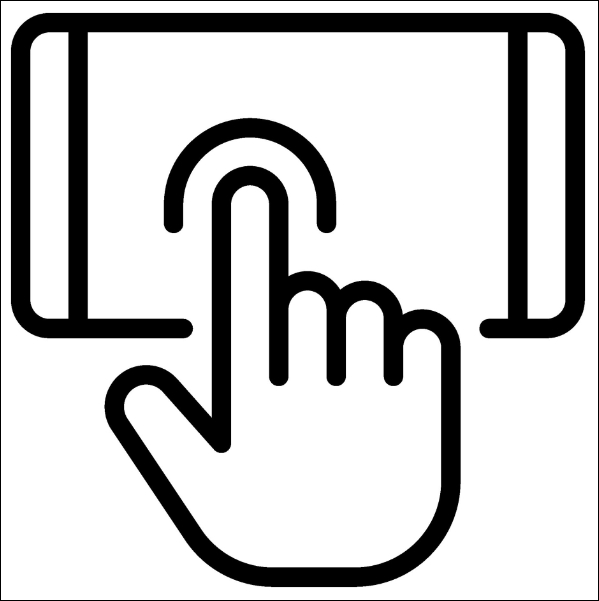
Haptic Touch is a touch interaction method. It achieves specific functions when you long press the screen and provides tactile feedback to enhance the user experience. Please look through the following information to see how Haptic on iPhone works.
📳Enhanced user experience: Haptic technology enables users to feel a more realistic and natural experience when interacting with devices by simulating real tactile feedback. This feedback not only enhances the user's perception but also makes the operation more intuitive and easy to understand.
📳Improve operational accuracy: In application scenarios that require precise control, such as games, medical and industrial operations, Haptic technology can help users perceive and operate equipment more accurately by providing tactile feedback, thereby improving operational accuracy and efficiency.
📳Increase interactivity: In apps such as virtual reality and augmented reality, Haptic technology can simulate the texture and motion status of various objects, allowing users to be more deeply immersed in the virtual world and have richer interactions with virtual objects.
📳Innovative application scenarios: Haptic technology is not only widely used in gaming, medical, and other fields, but can also play an innovative role in education, entertainment, art, and other fields. For example, in the field of education, Haptic technology can help students understand abstract concepts more intuitively; in the field of entertainment, it can provide new interactive experiences for art forms such as movies and music.
Haptic Touch provides you with abundant experience. If you want to adjust the touch feel, you can follow the steps to change the haptic on your iPhone. If you need to reset touch screen on iPhone, you can refer to other other articles.
Step 1. Go to the Settings app.
Step 2. Find "Accessibility" and tap it.
Step 3. Tap "Touch" > "Haptic Touch."
Step 4. Then, you can change the haptic touch sensitivity as you like.

The specific operations of the above steps may change due to an iOS version upgrade. Adjusting Haptic Touch on your iPhone mainly involves changing the sensitivity or responsiveness of the haptic feedback.
Haptic technology provides users with a richer and more natural interactive experience by simulating real tactile feedback and shows broad application prospects in multiple fields. With the continuous advancement of technology and reduction of costs, Haptic technology is expected to be applied and promoted in more fields.
Share this post with your friends if you find it helpful!
Related Articles - ALSO ON EaseUS SOFTWARE
iPhone Battery Health: How to Check & When to Replace
![]() Myra/2024-03-22
Myra/2024-03-22
2 Easy Ways to Take a Screenshot on iPhone 8/8 Plus/X/XS/XR
![]() Myra/2024-03-28
Myra/2024-03-28
iPhone Camera Blinking | Top 7 Solutions
![]() Sofia Albert/2024-02-20
Sofia Albert/2024-02-20
Can't Download Apps in iOS 12/11 on iPhone and iPad? Fixed Here!
![]() Sofia Albert/2023-09-05
Sofia Albert/2023-09-05