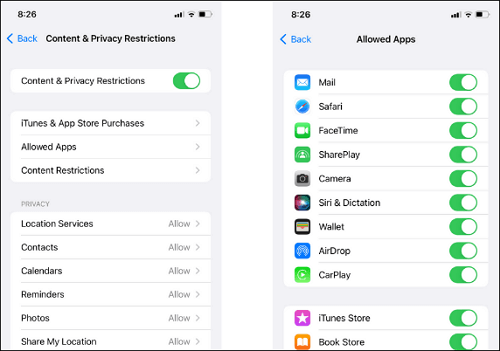What is Parental Control on iPhone?
Parental control on the iPhone is a feature that allows parents to monitor and limit their children's phone use. Paternal control is designed to help parents manage and monitor their children's online activities. It can prevent children from being exposed to bad content or overly addicted to mobile phones. On iPhones, parents can control the time their children use their mobile phones, limit access to specific apps or websites, block downloads or purchases of apps, etc., to ensure the safety and health of their children.
What's the Feature of Parental Control?
The paternal control on iPhone has the following features:
- Time limit: Parents can set a time limit for their children to use the iPhone every day. It is to prevent excessive use of the iPhone from affecting their studies and health.
- Application restrictions: Parents can selectively limit children's access to certain applications. It can prevent them from being exposed to inappropriate content or overly addicted to games.
- Content restrictions: Parents can restrict children from accessing adult content or specific websites to protect them from bad information.
- Purchase restrictions: Parents can prevent children from downloading or purchasing apps, games, or in-app purchases in the App Store to avoid unnecessary consumption.
- Password protection: Enter a specific 4-digit password to protect the settings from being changed by unauthorized people.
- Personalized settings: Parents can flexibly personalize different functions according to their children's age, interests, and needs to achieve the best monitoring effect.
How to Turn on Parental Controls on iPhone
You can manage purchases, downloads, and privacy settings, and more on your child's device. Each restricted content has a different way to turn on. Here are two examples to use parental controls on iPhone:
1️⃣Content & Privacy Restrictions
Step 1. Go to Settings > Screen Time.
Step 2. Choose your child's name under "Family."
Step 3. Tap Content & Privacy Restrictions. Then, enter your Screen Time passcode.
Step 4. Turn on Content & Privacy Restrictions.
![content privacy restrictions on iphone]()
Then, you can set the restrictions for iTunes & App Store Purchases, allowed apps, allow changes, etc.
2️⃣Built-in Apps
Step 1. Go to Settings > Screen Time.
Step 2. Tap Content & Privacy Restrictions and enter your Screen Time passcode.
Step 3. Tap "Allowed Apps."
Step 4. Toggle on the apps that you want to allow.
Parental controls can help parents manage their children's mobile phone use. With parental controls, parents can restrict and monitor iPhone according to their needs and their children's situation. This helps protect their children's safety and health.
Share this post with your friends if you find it helpful!