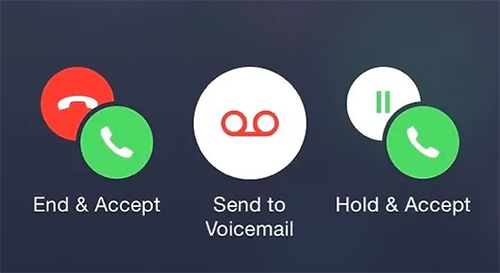What Is Call Waiting on iPhone
Call Waiting is a feature on the iPhone that allows users to receive a second incoming call while already on a call. When another call comes in, users have the option to put the current call on hold and answer the new call, or ignore the new call and continue with the current one. Users can also switch between the two calls, merge them into a conference call, or end one call to answer the other. This feature can be enabled or disabled in the iPhone's settings.
![Call Waiting]()
Call Waiting can be a useful feature for managing multiple calls efficiently and ensuring you don't miss important calls while on another call. Note that it's a standard feature included in most phone plans, but additional call charges may apply depending on your carrier.
What Happens If You Turn Off Call Waiting
If you turn off Call Waiting on your iPhone, incoming calls will not be able to reach you while you are on a call. Callers may be directed to voicemail or receive a busy signal. This can be useful when you do not want interruptions during important calls. However, you may miss important calls while on another call. Consider your communication needs when deciding whether to disable or enable Call Waiting on your iPhone.
How to Enable/Disable Call Waiting on iPhone
You can customize Call Waiting settings on your iPhone, such as turning off Call Waiting or setting up Call Forwarding for unanswered calls. To enable or disable Call Waiting on an iPhone, you can follow these steps:
Step 1. Open the Settings app on your iPhone.
Step 2. Scroll down and tap on "Phone."
Step 3. In the Phone settings, locate and tap on "Call Waiting."
Step 4. You will see a toggle switch next to Call Waiting. Slide the switch to the right to enable Call Waiting or to the left to disable Call Waiting.
Step 5. Once you have toggled the switch to your desired setting, the changes will be saved automatically.
![disable Call Waiting]()
Now, Call Waiting is either enabled or disabled on your iPhone, based on your selection. You can always revisit these settings to make changes as needed.
NEW
HOT