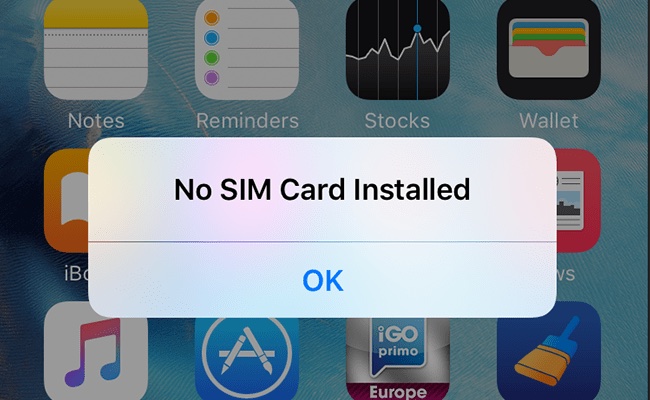What Does No SIM Mean on iPhone
When your iPhone says "No SIM" or "No SIM Card Installed", it means that the device is not detecting a SIM card. If your iPhone keeps saying no SIM available, check your SIM card slot. The SIM card is a small card that connects your iPhone to your cellular network provider, allowing you to make calls, send messages, and access mobile data.
![no sim card installed]()
Why Does My iPhone Say No SIM
Why is your phone saying no SIM? Don't worry. There are a few reasons why it keeps saying no SIM available on iPhone:
- The SIM card is not properly inserted: Make sure the SIM card is properly inserted into the SIM card tray and that the tray is securely closed.
- The SIM card is damaged: Check the SIM card for any obvious damage. If it is damaged, you may need to replace it with a new one.
- The SIM card is not compatible: Ensure that the SIM card is compatible with your iPhone model and with the cellular network provider you are using.
- The SIM card tray is damaged: If the SIM card tray is damaged or not functioning correctly, it may not be able to detect the SIM card properly.
How to Get Rid of 'No Sim' on iPhone
If you continue to see "No SIM" on your iPhone despite checking the above possibilities, it may be necessary to contact the cellular network provider or Apple Support for further assistance. Note that if your SIM is not supported on iPhone, the system won't detect the SIM card. If you don't bother to search the public number to contact your cellular network provider or go to an Apple Store for help, you can also try the following ways to fix no sim on iphone by yourself.
#1. Restart Your iPhone: Sometimes, simply restarting your iPhone can help resolve temporary issues. Turn off your iPhone, wait a few seconds, then turn it back on.
#2. Check SIM Card: Ensure that the SIM card is properly inserted into the SIM card tray and that the tray is securely closed. If the SIM card is damaged, try replacing it with a new one.
#3. Update Carrier Settings: Make sure your iPhone is running the latest version of iOS. Go to Settings > General > About, and if there is a carrier settings update available, follow the prompts to install it.
#4. Reset Network Settings: Resetting network settings can help resolve SIM-related issues. Go to Settings > General > Reset > Reset Network Settings. Note that this will also reset Wi-Fi networks and passwords.
#5. Check for Carrier Settings Update: Sometimes, carrier settings updates can resolve SIM-related issues. Go to Settings > General > About. If an update is available, you will be prompted to install it.
In most cases, iPhone says No SIM Card Installed when there is one, how to fix that? Just try ejecting the SIM card, inspecting it for any damage, and then reinserting it into the tray. Ensure it is inserted correctly and the tray is closed securely. If it still doesn't work, it might be a hardware glitch or damage on your iPhone device or the SIM card itself. You need to contact the mobile carrier or Apple Support immediately.
Hope it helpful for your problem. Thank you for reading!