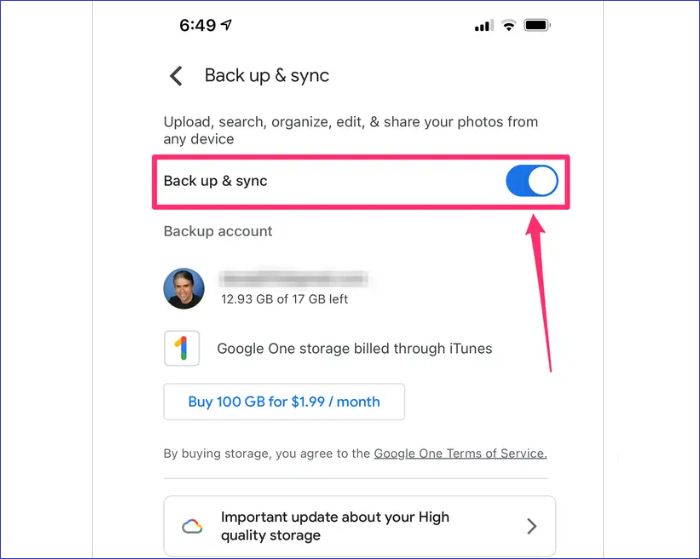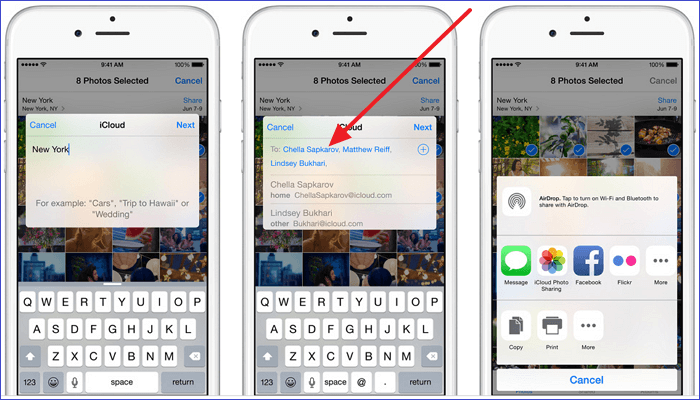Google Photos and iCloud are among the best cloud storage services around. They allow us to securely upload, edit, sync, and share images in the cloud. They also provide a perfect backup alternative for our photos and videos in case of theft or damage. When discussing Google Photos vs. iCloud, which platform is the best? Which one comes with better features?
Although they offer the same functions, iCloud and Google Photos compare differently in terms of storage capacity and price, file uploading and syncing, editing tools, organization, sharing options, and smart searching features. Read on as we compare the two cloud storage platforms before you decide on which one to choose.
Google Photos vs. iCloud: Storage Capacity and Price
Both Google Photos and iCloud offer a favorable storage service to their users. Concerning a free storage plan, Google Photos provides better offers compared to iCloud. This is because Google Photos offers up to 15GB of free storage, while iCloud only offers 5GB.
However, Google Photos only allows you to store images, but for iCloud, you can store different data sets, including photos, videos, messages, personal files, etc. The chart below compares the pricing plan for Google Photos and iCloud.
| Google Photos |
iCloud |
| 15GB (free) |
5GB (free)
|
| 100GB ($1.99 monthly) |
50GB ($0.99 monthly) |
| 200GB ($2.99 monthly) |
200GB ($2.99 monthly) |
| 2TB ($9.99 monthly) |
2TB ($9.99 monthly) |
The above chart shows that the basic purchase plan for iCloud is 50GB at $0.99, while Google Photos' is 100GB at $1.99. Read here to learn how to transfer photos from Google Photos to iCloud.
Google Photos vs. iCloud: Uploads and Syncing
The joy of any cloud service is to allow users to seamlessly upload and sync photos. Google Photos and iCloud provide a user-friendly web interface that allows you to upload files from your local storage to the cloud. If using Apple devices, i.e., iPad, iPhone, or Mac, you can upload your photos and videos to iCloud using the Photos app.
![uploads and syncing]()
To sync or backup your photos using Google Photos, you'll need to turn on the "Backup & Sync" option on your device settings. This functionality is available for both Android and iOS devices. When using iCloud on your Android device, you'll need to manually back up your photos to the cloud since this feature isn't supported automatically.
Google Photos vs. iCloud: Editing Tools
iCloud allows you to edit photos using the Photos app on your iPhone or Mac. It only comes with simple photo editing tools that allow you to perform basic functionalities like reshaping and adding filters. In contrast, Google Photos gives you a large pool of editing features.
![photo editing]()
It has advanced features that allow photo editing directly on the cloud. Based on these facts, it's evident that Google Photos is superior in photo editing tools compared to iCloud.
Google Photos vs. iCloud: Organization
iCloud and Google Photos allow you to sort your images as custom albums conveniently. They also allow you to highlight an individual snap outside a given album. Although both platforms offer perfect photo organization, Google Photos stands out since it allows you to filter photos based on different themes or content.
![photo organization]()
On the contrary, iCloud only organizes images based on date and time. Therefore, you can only filter the images based on day, month, or year. iCloud ideally groups photos based on "memories" instead of theme or content.
Google Photos vs. iCloud: Sharing Options
A good cloud service should allow you to share photos with friends and family conveniently. iCloud and Google Photos both come with cloud-sharing functions, which allow you to create links for specific images before you share them.
![photo sharing]()
While iCloud only allows you to create a link for a single photo, Google Photos allows you to create shared links for both images and albums. Google Photos, therefore, provides a more conducive photo-sharing experience.
Google Photos vs. iCloud: Smart Searching
Google Photos and iCloud use smart AI technology to detect objects, places, or faces in your photos. This is important if you want to trace a specific snapshot from your large library of images. You'll need to type whatever you're looking for in the search bar, and the results will display. For example, if you type the word "car" on the search bar, you're likely to receive results with photos related to cars.
![photo smart searching]()
Both platforms are also efficient in detecting human faces. Although both iCloud and Google Photos have smart search features, Google Photos has a higher competitive advantage due to its strong AI technology that detects and categorizes items.
Final Verdict
From this article, we've got to learn that both Google Photos and iCloud offer great platforms to store our photos online securely. Once uploaded to the cloud, we can access our photos from anywhere despite the device or location. Now, which is the best platform among the two? Well, the short answer is that "it depends."
If most of your devices are iOS, i.e., iPad, Mac, or iPhone, the best cloud storage platform for you could be iCloud. This is because this cloud storage service is deeply integrated with Apple devices and will allow you to manage your photos conveniently. However, if you use a mix of iOS and Android devices, Google Photos is the most recommended cloud storage service for your images and videos.
This cross-platform service allows you to upload and sync your files to the cloud automatically. It also offers a larger free storage space than iCloud.
FAQs
Below are some commonly asked questions about Google Photos vs. iCloud.
1. What Is the Best Photo Cloud Storage?
Some of the best cloud storage services for your photos include Google Photos and iCloud. These platforms are very secure and allow you to upload, sync, and make backup copies of your files. They come with convenient photo arrangements and photo-sharing features. For Google Photos, you'll have up to 15GB of free storage, while iCloud offers 5GB of free storage space.
2. Is Google Photos Good for iPhone?
Google Photos is a cross-platform storage service supporting iOS devices, including iPhones. You'll need to install Google Photos on your iPhone, and you're good to go! You can also use the app alongside your Windows PC since it will allow you to sync your photo libraries between your computer and your iPhone.
3. Can I Turn Off Photos in iCloud If I Have Google Photos?
If you have the Google Photos app on your iOS device, you can turn off the Photos app, and you'll still have your photos saved to the cloud (via Google Photos). Google Photos has an automatic backup and sync feature; hence you can conveniently redirect all your photos to backup here. This will help in saving up some extra space on your iCloud account due to its limited free storage.
NEW
HOT