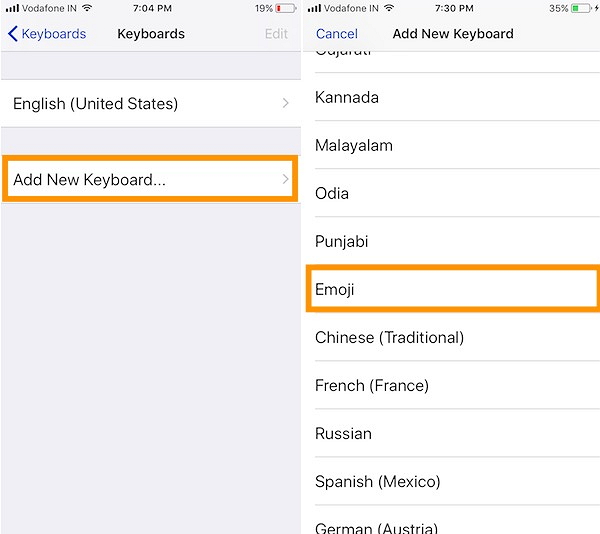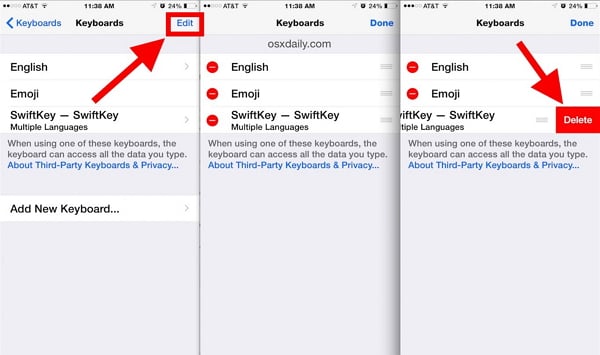It is a funny and great thing to send messages on your iPhone X/8/8 Plus with smiley faces or other interesting faces, which are known as emoji. Apple has embedded hundreds of emojis into iOS 11 and you can get emojis on iPhone X/8/8 Plus keyboard with a few simple steps. After this, you can begin to use them to make your messages more enjoyable and fun. This post shows you the detailed guides on following three aspects:
How to get emojis on iPhone X/8/8 Plus keyboard
Emojis a hidden feature on your iPhone X/8/8 Plus, you need to add the whole emoji keyboard and have it available manually.
1. Open your iPhone, go to "Settings".
2. Tap "General" and choose "Keyboard".
3. Tap "Keyboards" and all the keyboards you have added to your iPhone are shown there.
4. Tap "Add New Keyboard" and choose "Emoji" in "Suggested Keyboards" section or directly scroll down to find it. Tap "Emoji" to add emoji keyboard to your iPhone X/8/8 Plus.
![get emojis on iPhone]()
How to use emojis on iPhone X/8/8 Plus
If you use the Google self-built in keyboard, most apps can access all the emoji. Here, let's see how to use emojis in the Messages app.
1. Open "Messages" and tap on the text field you want to use the emoji.
2. Tap on the "Next Keyboard" key. It's the key with the icon of the "Globe".
3. Swipe left or right to browse all the emojis and choose the emoji you want to use.
4. Tap the version of the emoji you want to use. This may not appear on all emoji, so you won't always have to do this step.
![use emojis on iphone]()
How to disable emojis on iPhone X/8/8 Plus
If you don't want to use emojis at all anymore and want to hide the keyboard, you can make it in following way.
1. Go to “Settings” and tap "General".
2. Tap Keyboard and tap “Edit” in the top right corner.
3. Tap the red minus icon next to “Emoji” and tap “Delete” to disable emojis on your iPhone X/8/8 Plus.
![delete emojis from iphone]()
NEW
HOT