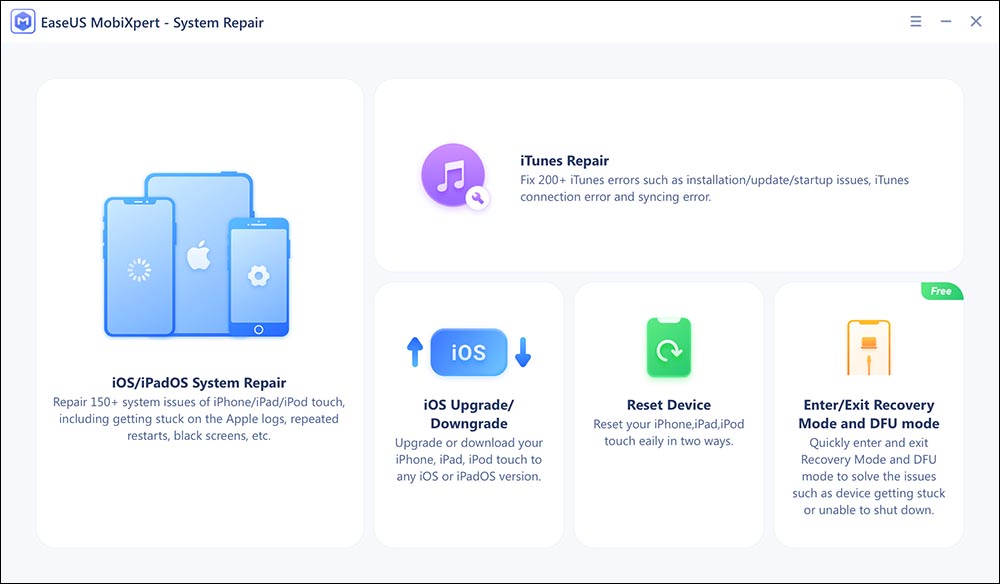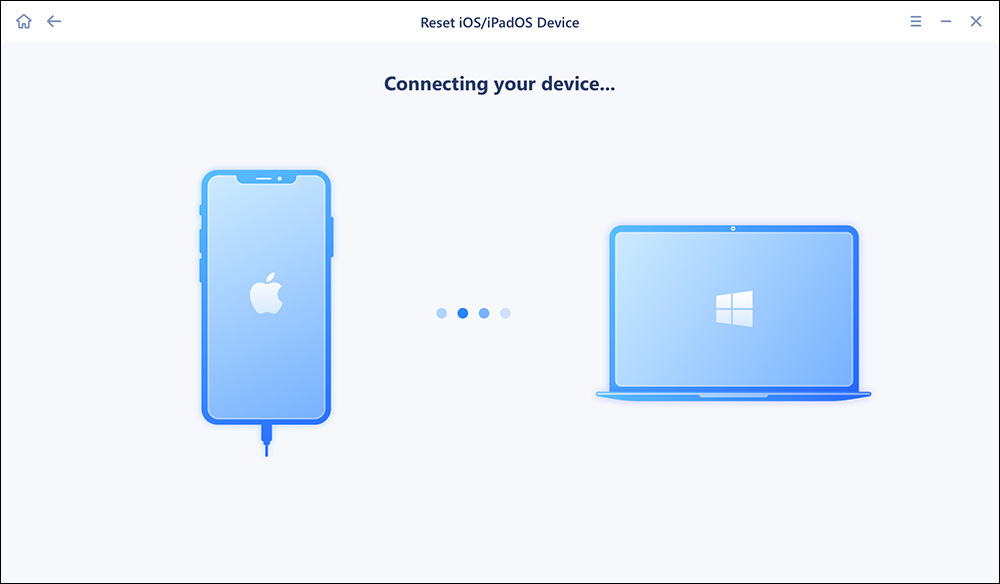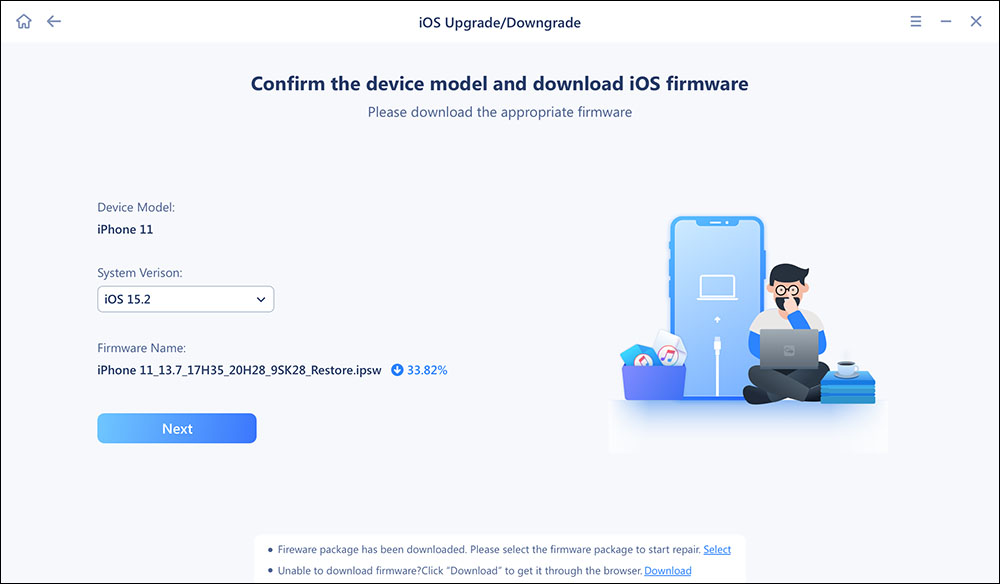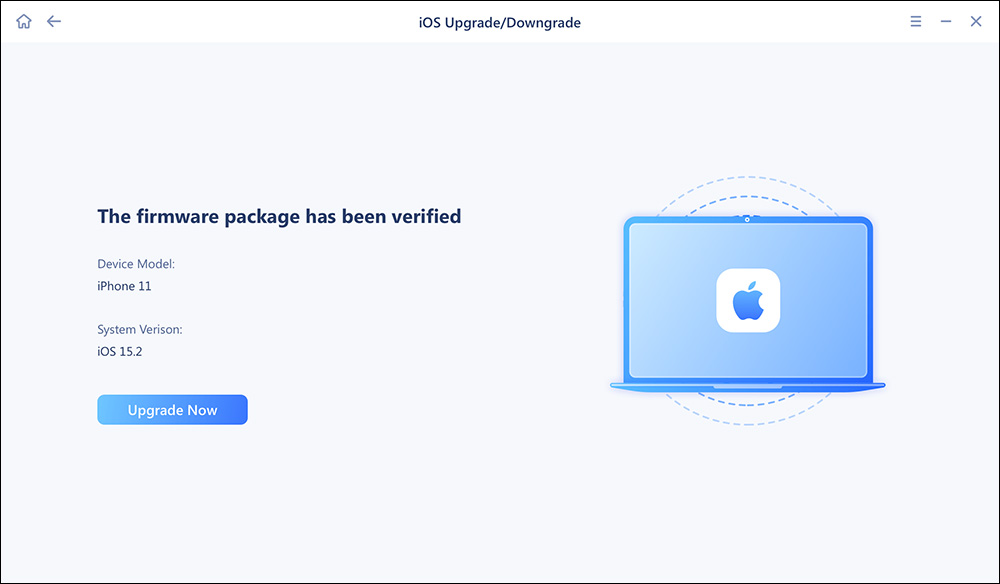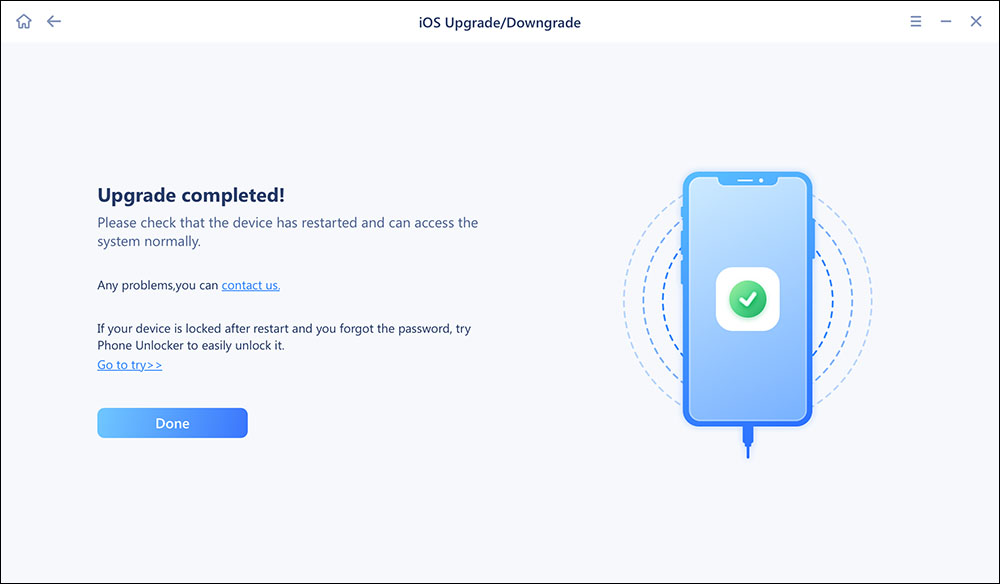Mobile phones have become one of the necessary tools to obtain information and carry out social activities in today's society. It is completely normal for a mobile phone to occasionally heat up and get slightly heated.
Whether your mobile phone is an Android device or an iPhone device, the general principle of the phone being hot and losing battery is almost the same. In terms of the iPhone overheating alone, we've also written a related article dedicated to the iPhone 7. Now let's explore why is my phone hot and losing battery together!
Part 1. Why Is My Phone Hot and Losing Battery
Generally speaking, our battery can last half a day at least in daily use. If you obviously feel that your phone is quite hot and the battery is losing quicker than usual, that situation should alert the users to the realization of the need to check your phone is running normally.
A lot of variables could result in your phone being hot and losing battery. The two issues may have separate causes, or they may affect each other. The factors could be divided into two parts: man-made and non-man-made. A smartphone may overheat and cause to lose battery quickly under the following situations. Now let's check them one by one.
Part 2. Man-made Factors
In most cases, man-made factors are actually an important cause of poor battery performance and phone overheating. Now let's learn the man-made factors at once.
- Big apps - Such as YouTube, Netflix, or big games, load plenty of data and keep the display active for a long time. For example, when you play games on your phone, especially complex big games or graphically intensive games, the game app would overload your phone's CPU.
- Various background apps - If you run various apps simultaneously in the background, a lot of background apps or intensive app usage means the processor gets to run for long periods, which would generate a lot of heat and accelerate the battery use.
- Charging in a hot environment - When you charge your phone in a hot environment, it would heat up and become overheating with no question. Charging your phone in full sunlight, the sweltering heat of the summer, or a quite warm room, for instance, will contribute to a hot mobile phone body.
- Using the camera app for long periods of time - Using the camera of your phone for long periods can also lead to a hot phone and running the battery fast. So when you're not taking a picture, exit the camera app.
- Screen brightness at the highest level - Keeping the screen brightness at the highest level for long periods would lose the battery quickly. You can switch to automatic mode. It will adjust the screen brightness automatically according to the ambient light.
- Animated wallpapers and widgets - This will increase the load on your phone's CPU usage and your phone's temperature. But it affects not so much.
Part 3. Non-man-made Factors
As a matter of fact, the high screen brightness, animated wallpapers and widgets, and other unknown variables can result in battery draining and loss. The ambient temperature, charging devices, the version of the OS software and apps, and the running programs have an impact on the temperature of your phone body and the battery usage. Now let's look at the non-man-made factors.
- The surrounding ambient temperature - The temperature of the body of a mobile phone is also affected a little bit by the surrounding temperature. For example, if you put your cell phone in your pants pocket (you aren't doing anything) and stand/sit in the sun, your cell phone will also get hot very quickly. What's more, your phone would get more overheated in mid-summer.
- An undesirable cable or charger - If you are charging your phone with a non-original data line or charger from your friend and your phone gets hotter, I'm afraid I have to tell you that may be really the point of the problem.
- Updated operating system and apps - Check the OS of your phone and the apps you usually use to see if they are the latest versions. Old versions of software and apps can also contribute to poor performance, resulting in a hot body of the cell phone and battery draining.
Part 4. How to Fix My Phone Hot and Losing Battery
We've outlined nine factors that would affect the temperature of your phone body and the battery draining. After learning the possible reasons, now let's explore how to address these issues.
- Close various background apps and big apps, such as Camera, YouTube, and Netflix.
- Turn on the Airplane Mode. In Airplane mode, you can only use a limited number of basic apps to reduce the workload of the processor.
- Update the latest version of the OS and apps on your phone.
- Use the original devices to recharge your phone in a shaded and cool place.
- Restart your phone.
- A factory reset.
🔥How to Update the Latest Version of the iOS
Considering all the above methods, the most recommended is to update your iPhone to the latest iOS version. Various problems may occur during the update process, so it is recommended that you use a professional iOS system tool -- EaseUS MobiXpert to update your device without error. Besides system updates, MobiXpert can also help you fix various problems with the iOS system.
Now, download EaseUS MobiXpert on your computer and try to update the latest version of the iOS.
Step 1. Open EaseUS MobiXpert on your computer. Select "System Repair."
![MobiXpert hompage]()
Step 2. Then select "iOS Upgrade/Downgrade."
![the home page of System Repair]()
Step 3. Select "iOS/iPadOS Upgrade" option.
![select iOS/iPadOS Upgrade]()
Step 4. Then you will be prompted to connect your iPhone to the computer via a USB cable.
![connect your device]()
Step 5. Confirm your device model and then click "Next" to download the firmware for an upgrade.
![download the firmware]()
Step 6. Once the firmware is verified, click "Upgrade Now" to start.
![click Upgrade Now]()
Step 7. Wait for the process to complete. Then click "Done" to close it.
![the process is completed]()
Conclusion
In this article, we've introduced the reason why is my phone hot and losing battery, and how to cool it down and save the rest battery charge. We hope this guide will help you a lot.
In addition, when it comes to iPhone, if your iPhone shuts down at 50% battery, there must be something wrong with your device. You can go to this article for more information.
FAQs on Why Is My Phone Hot and Losing Battery
To learn more information about 'why is my phone hot and losing battery', check the commonly asked questions below. We hope this section will clear all the doubts and concerns in your mind and set you free.
1. How can I check my phone temperature?
There's no in-built widget to show the phone temperature on our phones. But some third-party apps can display the temperature and other status information. Traditionally, temperatures up to 43°C are considered normal.
2. Does overheating damage my phone?
Absolutely. A phone that overheats frequently can harm the battery over time, reduce performance, and damage the device's general health and lifespan.
3. Can I perform a factory reset to cool down my phone's heat and prevent battery draining?
A factory reset would indeed be helpful to address this issue, however, it also causes other more important problems. Your phone would lose all the data stored on it after a factory reset.