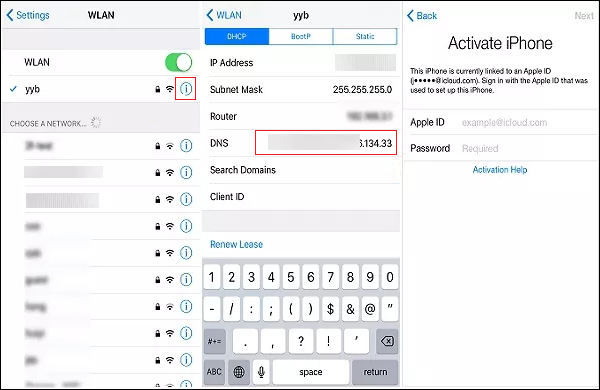What Is a DNS Bypass
DNS bypass is a method used to bypass DNS (Domain Name System) settings or restrictions set by a network or internet service provider. It involves changing the DNS settings on a device to access websites or services that may be blocked or restricted by the default DNS server. iCloud DNS bypass can be used to access content that is typically restricted due to various limitations, such as accessing region-locked content or bypassing iCloud Activation Lock without Apple ID or passcode.
How does iCloud DNS Bypass work? It works by redirecting the device's DNS queries to a different server that provides temporary access to the device, removing the iCloud activation lock. This enables users to access limited features on the device, such as browsing the internet or using some apps without the original owner's login information.
How to Use DNS to Bypass iCloud Activation Lock
The iCloud DNS bypass method is temporary and does not permanently unlock the device. Besides, this solution has a low succes rate for iPhone unlocking. If you want to unlock your iPhone permanently, you can try EaseUS MobiUnlock, a reliable iCloud Activation Lock bypass tool, which allows you to bypass the iPhone Locked to Owner screen without Apple ID and password.
If you still insist on taking advantage of DNS to bypass iCloud activation lock, follow these steps:
1On the iPhone, choose your language and country. Then go to the Wi-Fi settings. When you are connect your iPhone to a Wi-Fi, tap the "i" option to the right of the Wi-Fi option.
2Now, disconnect the WiFi, go to "Connection Settings" and select "Forget this Network". Tap "i" and enter a DNS server IP address. Choose an IP address from the following according to your iCloud bypass DNS server's location:
- USA: 104.154.51.7
- South America: 35.199.88.219
- Asia: 104.155.220.58
- Europe: 104.155.28.90
- Australia and Oceania: 35.189.47.23
- Other continents: 78.100.17.60
3Then Tap the Back option on the left side, turn on WiFi, select the right network, and enter your passcode. Tap "Next Page" > "Back" to go to the iCloud bypass screen. Now you can get access to your iPhone or iPad.
![use DNS bypass iCloud account]()
Risks and limitations of iCloud DNS Bypass
Using iCloud DNS Bypass poses data security risks as it circumvents Apple's security measures, potentially leading to unauthorized access to personal information. Device functionality may be limited or disabled, with some features not working correctly or software updates being blocked. Performing the bypass may void the device warranty, as Apple may refuse service for modified devices.
It's important to note that bypassing DNS settings may violate terms of service or local laws, so it should be done responsibly and ethically. Please ensure that you understand the potential risks and legal implications of using DNS bypass methods before attempting to bypass DNS settings and remove the iCloud Activation Lock.
The Best Alternative to iCloud DNS Bypass
As we metioned before, DNS Bypass can only provide a workaround for users who are locked out of their device and can't unlock the device all at once. In this case, you are expected to look for a perfect iCloud account removal tool to solve this problem completely and help you get access to your iPhone. EaseUS MobiUnlock is recommended here. It is able to bypass iCloud-locked iPhone 5~iPhone X running iOS 12~16.
Unlike the iPhone DNS bypass method to bypass iCloud DNS server, this EasUS software is to jailbreak your iPhone and get access to the device and bypass the Activation Lock. Download it for free now:
NEW
HOT