iCloud Leaks of Celebrity Photos [the Event Impact and How to Avoid Data Leaks]
Gorilla updated on Jul 12, 2024 to iOS & Mac Topics
In 2014, iCloud leaks of celebrity photos made headlines around the globe. Today, we analyze how it happened, the impact, and how you can secure yourself in today's cyber world.
In 2014, a very big photo leak occurred that shook the internet in a few days. The leaks continued for a few days and targeted many prominent celebrities and leaked their private photos and data. So, what exactly happened? Who was targeted? How did it happen, and what was Apple's response to it? Besides answering these, we'll show you how you can boost your privacy and secure your iCloud photos. So, let's talk about iCloud leaks of celebrity photos.
A leak of any sort in the online world is done through various hacking tricks, such as phishing and malware. It was done through a specific process that answers security questions and guesses passwords. This hacking process is also called phishing and brute-force attack guessing. The scripts made by hackers, in this case, keep on guessing millions of possible passwords until they think the right one.
But, taking from the original leaks, some people also 'leaked' photoshopped pictures of celebrities, which the celebrities denied. However, some significant names like Jennifer Lawrence, Kate Upton, Mary Elizabeth Winstead, Kaley Cuoco, and Kristen Dunst confirmed the leaks were accurate.
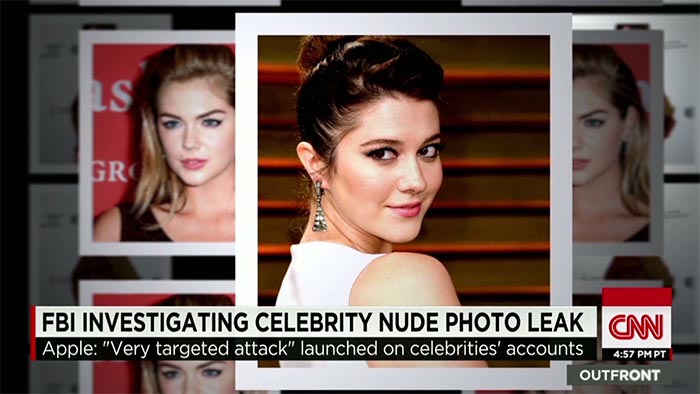
Apple's online storage iCloud has been the primary cloud storage for iPhone users since 2011. Since many of the celebrities use iPhones and subsequently, are signed up to iCloud, hackers used a precise process to target them.
The hacking process used primarily is called phishing, where users are tricked into signing in with their username and password. In a way, they consensually give up their personal information without their knowledge of the misuse that follows.
However, this type is called "Spear-Phishing," which is a term used for targeting a specific group or type of people. Besides that, Apple identified the issue to be mainly brute-force attack guessing, which helped the hackers guess the passwords of celebrity accounts.
The main exploit was in the Find My iPhone service, which was exploited using a fake account. The hackers pretended to be Apple officials to ask specific security questions to celebrities and, as a result, obtain critical information to hack into their accounts.
While there are varying numbers, it's said that 100+ celebrities were affected by the leaks. This included hundreds of photos and videos, with the most affected being Jennifer Lawrence and Kate Upton, as both had 100s of private information and photos/videos leaked overnight. So, to sum it up, the scale of this violation included:
The intense public scrutiny also caused the severity of the situation to shoot up, as millions diverged on Google to look for the subsequent leaks. The leaks were made public through platforms like 4Chan, and were traded for Bitcoins. Soon, a ton of Subreddits also followed suite and leaked images, as hundreds of thousands of people saw leaked photos overnight.
The impact was very severe, to say the least. It led many celebrities to completely stay off the internet. Besides, the public scrutiny and intense media spotlight also pushed many of the affected celebrities into emotional distress.
So, the key impacts include:
The invasion of privacy aside, many people still didn't think it was wrong. This led celebrities like Emma Watson, Seth Rogan, and Lucas Neff to speak out against the leak and called on people to not participate in the vile act.
Apple made the first report on September 2nd, 2014, and stated that the leaks happened because intrusions and compromised accounts caused the majority of the leaks. The three main loopholes the hackers targeted were usernames, passwords and security questions
Celebrity usernames were the easiest to guess, according to Apple. However, brute-force phishing helped hackers guess the passwords. Besides, posing as Apple's security division allows hackers to make celebrities voluntarily give up personal information.
There are quite a few ways to boost your photo privacy on iPhone or iPad. Some are unconventional ways, but others are pretty quickly done. Now, it's important to remember that it has been 10 years since the iCloud leaks of celebrity photos happened.
Since then, Apple has upped its security levels, and iCloud is generally considered secure now. However, just to be extra safe, here are five main tips and ways to boost your photo privacy on your iPhone or iPad.
Tip 1. Turn off geotagging by going into Privacy settings in the settings app, then Location Services > Camera > and turn to Allow Location Access to "Never."
Tip 2. Turn off media syncing with iCloud by going into Settings > Photos > toggle iCloud Photo Library to "Off."
Tip 3. Delete trashed photos by going into the Photos app > Albums > Recently Deleted > Delete all trashed photos.
Tip 4. Hide private photos and pictures by going into Photos App > Select private Photos > Tap the Hide option > Confirm.
Tip 5. Password-lock your photos and videos. Open the Notes app > Type any random text > Tap the Photo icon > Choose Photo or Video > Add photos > Tap on the Lock icon > Set up a password/face ID.
If you're untrusting iCloud, then there's a better way to back up iPhone without using iCloud. This method would require you to use the best third-party tool for iPhone backups, called EaseUS MobiMover.
This program has all of the qualities you'd need in a tool like this, which makes it efficient and seamless at copying your photos and backing them up to a location of your choosing. The reason this tool stands out is because of its key features, which include:
Besides that, it's also ideal for transferring files from an iPhone to another iPhone, Android, PC, Mac, etc. Now, what makes it genuinely reliable is the infusion of cloud storage. So, you can move your photos directly from your iPhone to other cloud storage like Google or DropBox.
Or, if you choose, you can also transfer files from your iPhone to an external storage for better security. Here's how to use it:
The fallout of the iCloud leaks of celebrity photos ensured that Apple provided better security to their users. However, the risk of cyber-attacks is ever-present, and there have been plenty of them over the years since 2014. That's why it's up to you to secure your data to personal storage and not trust the cloud too much.
And that's when programs like EaseUS MobiMover come in handy. You can transfer your files quickly from the iPhone to a storage of your choosing—ensuring you don't have to rely on clouds to keep personal data safe.
Here are some additional queries people ask about this matter and their answers:
Apple has secured iCloud in many ways since the 2014 leaks happened. Today, Apple's platforms are considered one of the safest to place your photos and images. However, hackers are evolving, too, so it's essential to keep a backup of your personal data on offline storage.
Yes, they are. As mentioned before, Apple has strengthened iCloud security quite a lot since the events of iCloud celebrity leaks. Nowadays, you can set up 2FA authentication and Face or Biometric ID to access iCloud. This practically ensures nobody, but you can access your private photos.
If you delete a photo from your iPhone, it'll stay on iCloud until the two are synched. However, the photos deleted from iCloud trash are deleted permanently. So, if you wish to delete something forever, make sure you clear the trash from iCloud.
Related Articles
How to Fix iPad Contacts Not Syncing with iCloud/iPhone/Mac
Instagram Stories Not Working? How to Fix It [2024 Guide]
iPad Speaker Not Working: 9 Quick Fixes
How to Fix iPhone Screen Won't Rotate [2024 Tutorial]