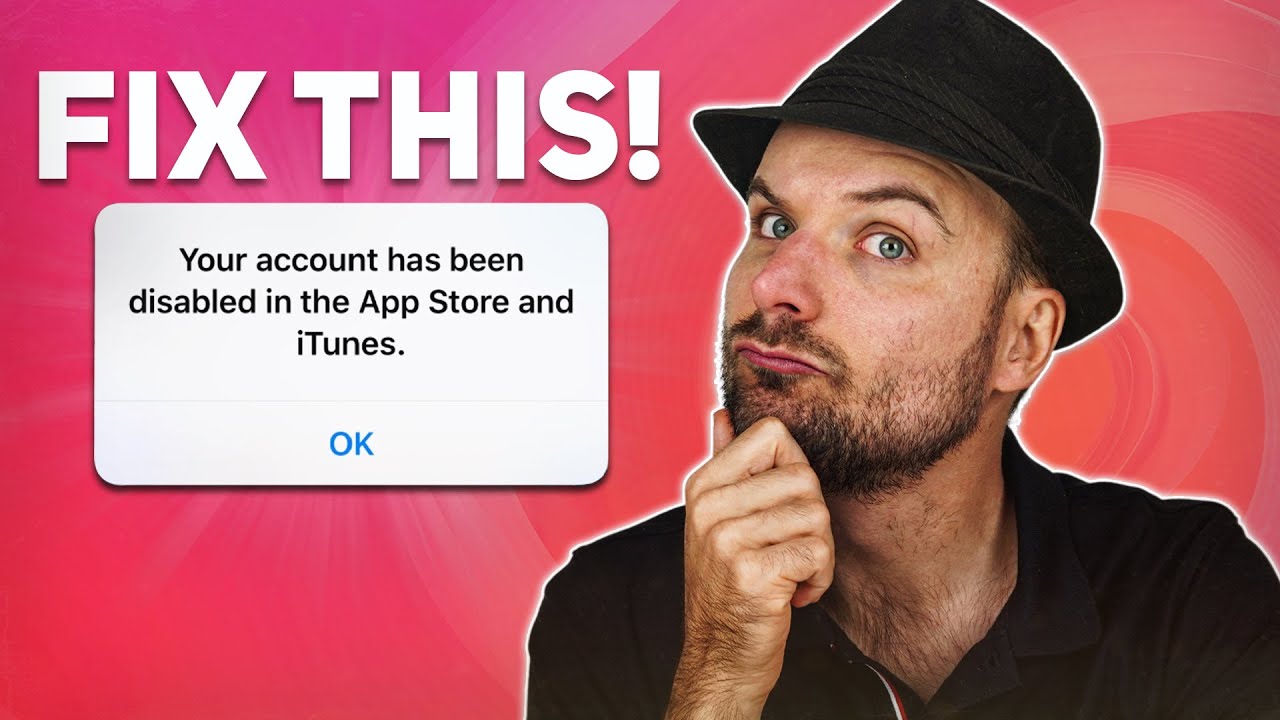- Company
- About
- Partner
- My Account
- Support
- Support Center
- Download
- Chat Support
- Pre-Sales Inquiry
- Premium Service
Start Your Free Trial!
Sign up to our newsletter, stay updated on news and exclusive offers from EaseUS. Don't worry, if you change your mind, you can unsubscribe at any time, free of charge. We value your privacy (Privacy Policy).