Pokémon GO Spoofing: Spoof your GPS Location
Myra updated on Jul 20, 2023 to Virtual Location
Whether you are an iOS or Android user, you can perform Pokémon GO spoofing with the help of reliable tools. Read on and you will know how to spoof Pokémon GO with ease.
If you are a Pokémon GO player, you know that you need to visit more PokéStops and Gyms to get more Pokécoins so you can get a better experience playing the game. As an AR game, Pokémon GO requires you to move in the real world to access more such places, which is not always easy. Thus, you may need to spoof your location in Pokémon GO to get what you want.
Pokémon GO spoofing means you fake your GPS location and let the game think you are somewhere you are actually not. By doing so, you can gain access to different Pokémons, PokéStops, and Gyms and enjoy more fun without walking.
Depending on the device you use, there are different ways for you to spoof GPS in Pokémon GO. Keep reading to get more details.
Pokémon GO spoofing on iOS is more difficult than on Android since Apple considers such operations are hacks. Thus, there are few Pokémon GO spoofers available in the App Store that allows you to fake your iPhone location. Even you can find one, it may not do what you expect it to do.
If you want to install a Pokémon GO spoofer out of the App Store, you will have to jailbreak your device, which you will decline considering your data security.
Is there a reliable way to spoof Pokémon GO without jailbreak? If you are looking for such a solution, you can't miss the desktop Pokémon GO spoofer - EaseUS MobiAnyGo. Since it is installed on your computer, you don't need to jailbreak your iPhone. All you need is to connect your iOS device to the computer and then choose a target location for your device. Besides, you can also set your device to move between two or multiple spots, which is quite useful while playing the game.
In addition to spoofing Pokémon GO, EaseUS MobiAnyGo also enables you to:
To spoof Pokémon GO:
Step 1. Connect your iPhone/iPad to the computer and run EaseUS MobiAnyGo. Then, agree to the disclaimer and click "Start" to proceed. Note: Before you proceed, remember to stop all location-based apps running on the background.
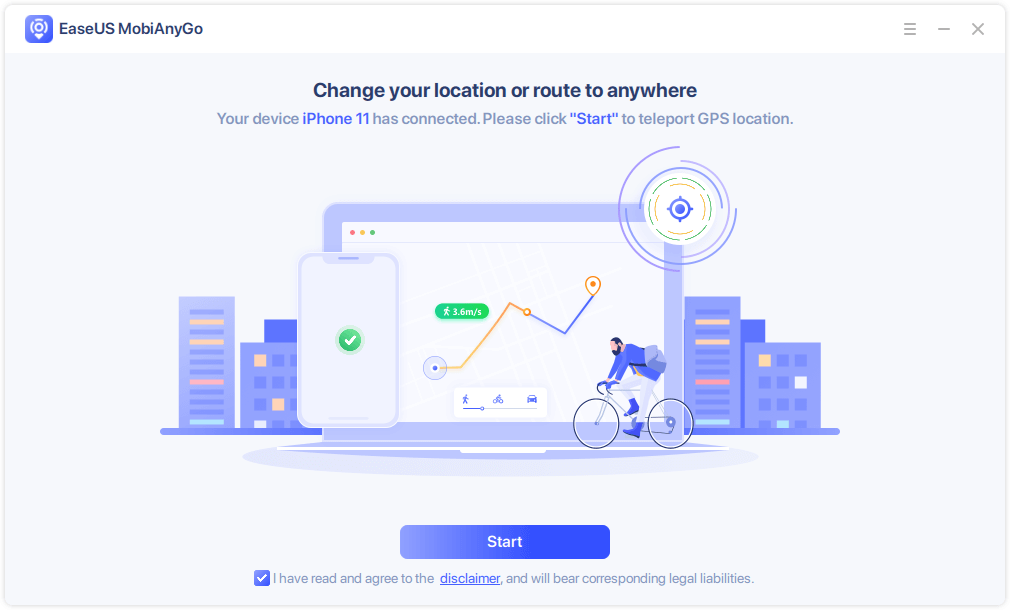
Step 2. Unlock your device and trust this computer. Afterwards, wait for the computer to load.
Step 3. Once the loading process completes, choose the "Teleport Mode" button in the top-right corner of the screen. Next, you can look for any locations on the search bar or adjust the pin to anywhere you want to go. Click "Move" to alter your location on the iPhone. Afterward, go to any location-based app on your iPhone and you will see your iPhone location has been changed already.
Unlike iOS, Android allows mock locations and thus there are many choices for you to spoof Pokémon GO on Android. Here I will take Sufshark as an example.
Before you start, you need to change your Android settings:
Step 1. Subscribe to Surfshark.
Step 2. Download and install the app on your Android device.
Step 3. Go to the Settings app on your Android phone and tap "About Phone".
Step 4. Find and tap "Build Number" for seven times to enter Developer Mode.
Step 5. Tap "Settings" > "Developer Options", toggle on "Allow Mock Locations", and then choose Surfshark.
Step 6. Download and install Mock Mock Locations to ensure a smooth Pokémon GO spoofing process.
Step 7. Spoof your iPhone location in Surfshark.
Step 8. Open and play Pokémon GO as you'd like to.
Pokémon GO Spoofing is taken as deceptive behavior and you may get banned for cheating. Thus, do follow the instructions in the program to minimize the chance of getting your account banned.
Related Articles
Top Best 6 Pokémon GO Spoofers for Android and iOS Phone
How to Make Your Phone Impossible to Track [Android & iPhone]
How to Fake Your Location on iPhone and Android | 4 Apps