What Is Pokémon GO Spoofing and How to Spoof Pokémon GO
Sofia Albert updated on Jul 20, 2023 to Virtual Location
If you want to know what is Pokémon GO spoofing and how to spoof Pokémon GO, this guide is for you. In this post, we will explain the meaning of Pokémon GO spoofing and how it works.
What is Pokémon GO Spoofing?
Pokémon GO spoofing means using some technologies to change the GPS coordinates in your Pokémon GO app and let you move to anywhere you want on the virtual map. This gives you more chances to catch rare and powerful Pokémon since the more places you travel to and the more likely you catch rare Pokémon.
Many Pokémon GO players have unlocked this technique. If you're wondering how it works, below are the answers.
Since Apple doesn't offer any built-in features to spoof location on iOS devices, your only option for this purpose is to use some third-party location spoofers, be it a mobile app or a desktop-based program.
The mobile apps are not recommended because the App Store doesn't offer many choices for you. Even there are such apps, most of which have many negative reviews. Rather than wasting time trying these apps to see if any of them works, you can use EaseUS MobiAnyGo, a Pokémon GO spoofer to deal with this task efficiently. With this powerful iOS location spoofer, you can not only change the location on iOS but can simulate the movement between two or multiple spots.
Now, let's download EaseUS MobiAnyGo on your computer and follow our step-by-step instructions to see how this professional Pokémon GO application works.
Step 1. Connect your iOS device to your computer and launch EaseUS MobiAnyGo. Next, agree to its terms and click "Start" to continue. Note: Before you proceed, remember to stop all location-based apps running on the background.
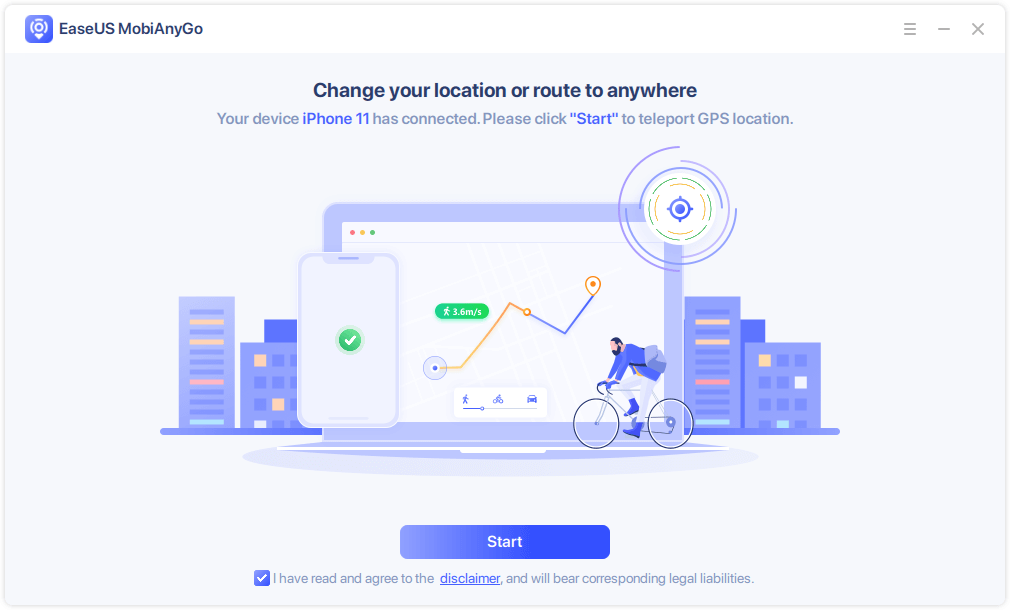
Step 2. Unlock your device and "Trust" this computer. Then, it will start the loading process.
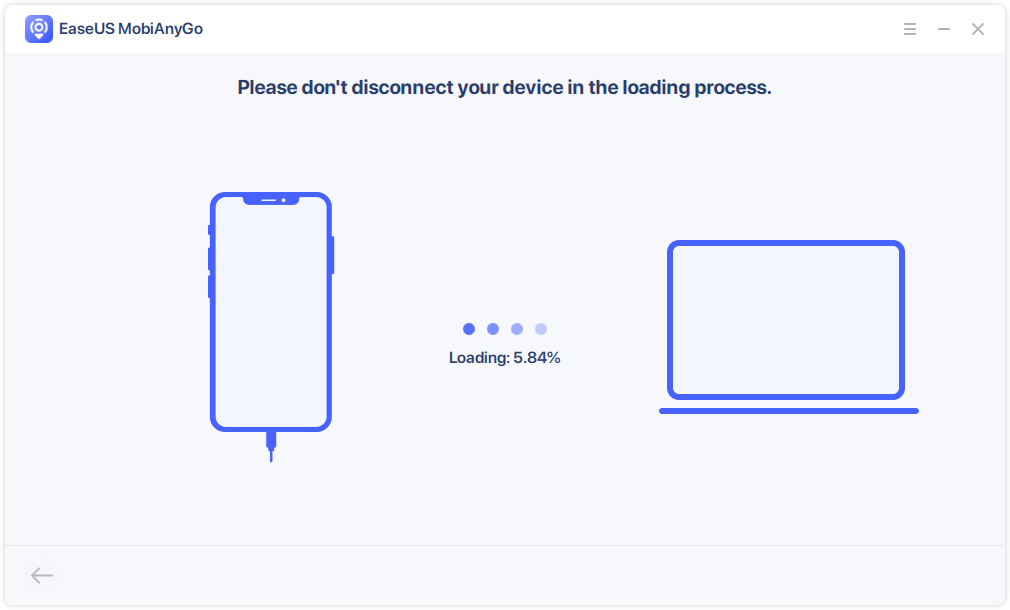
Step 3. After the loading process is completed, you'll get a map-like interface. You can choose the "Two-spot Mode" from the upper right corner of the screen.
Step 4. From this page, you can look for your desired locations on the search bar or adjust the pin to the place you wish to transport to. Plus, you can also adjust the speed and repeat times you wish to move between two places. Once you've done, click the "Move" button.
For Android users, it's easy to spoof the location in Pokémon GO. Many location spoofing apps involve Joystick, ByteRev, RosTeam, Lexa, Fake GPS, Fly GPS, and Fake GPS location, and more have the ability to fake your location. Choose whichever of these apps you wish to use and follow the below guide to change your location on Android.
Step 1. First of all, download any of the above-mentioned GPS location spoofing apps on your Android device.
Step 2. Enable Developer Options on your device.
Step 3. Enter the Developer options and look for "Mock location app." Then it will show you a list of apps that can spoof your location. Just select the one you wish to use.
Step 4. Open the fake GPS app you downloaded and select a location you wish to fake. Tap "Start" or "Play" to change your location.
According to Niantic's terms and conditions, spoofing is considered cheating that is firmly prohibited by Niantic. Once you're detected, your account will be blocked. To avoid being banned or punished by Niantic, there are some things you can do.
As you can see, with a fake GPS location installed, you can hide your location from anyone who tries to track your trail. If this is what you want, don't miss the apps we introduced above.
Related Articles
How to Spoof Pokémon GO on iOS Devices
How to Fake Location on Find My iPhone Without Jailbreak
How to Change Location on Skout for iPhone and Android
How to Get Regional Pokémon Without Traveling