Efficiently bypass iPhone 11 lock screen
Sofia Albert updated on Jul 29, 2024 to iPhone Unlocking Tips
Don't worry when your iPhone screen is locked. Refer to the four methods provided in this article to let you bypass iPhone 11 lock screen efficiently. Whether you have forgotten the passcode or your iPhone cannot be unlocked due to other reasons, we hope you can believe that the methods in this article will be helpful to you.
Are you unable to turn on your iPhone because you forgot the passcode? Are you unable to enter the lock screen password because your phone screen is damaged? In our daily life, such situations often occur. Relax! And don't try blindly without knowing the password. It will only make things worse.
In fact, solving this problem is not difficult. Some users are looking for the solutions for "iPhone 11 bypass lock screen". If you don't know how to choose a way around the iPhone 11 screen lock, refer to the following four methods to help you bypass iPhone 11 lock screen.
The first method is suitable for every Apple user when encountering the above situation. If you want to bypass iPhone 11 lock screen efficiently, EaseUS MobiUnlock is your best choice among all the methods. EaseUS MobiUnlock can let you easily bypass lock screen without password. Using EaseUS MobiUnlock is very convenient and friendly to all users. The following points are the advantages of EaseUS MobiUnlock:
Step 1. Open EaseUS MobiUnlock on your computer, select "Unlock Screen Passcode."

Step 2. Connect the iPhone, iPad, or iPod to the computer, and then click "Start" to proceed.
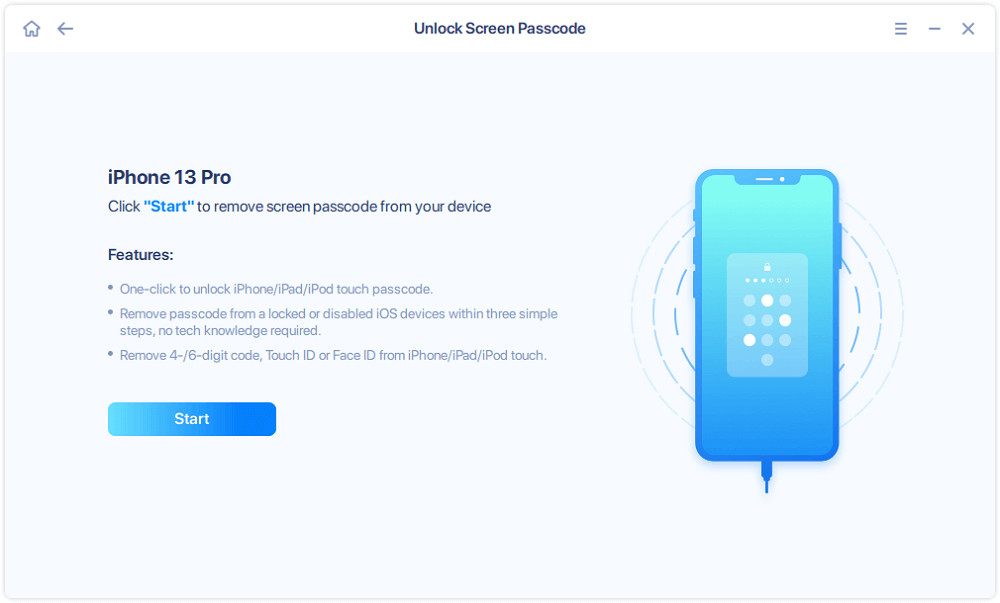
Step 3. Check your device model and click "Next" to download the latest version of firmware for your device. If the firmware has been downloaded already, select the package instead.
Step 4. When the verification has completed, click "Unlock Now". In the warning window, enter the information required and click "Unlock" again to unlock your iPhone, iPad, or iPod without passcode.
Step 5. Wait for the tool to reset your device. Afterward, you can set up and use your device again.
If you have the habit of backing up iPhone Data in your daily life, then you can try to use iTunes. Because using iTunes to unlock your phone will cause you to lose all the data in your phone. Pay special attention to this point. If you are ready to face this situation, follow these steps to help you solve the problem.
Step 1. Firstly, download and install iTunes on your PC or Mac. Then shut down the iPhone.
Step 2. Hold down the side button of iPhone 11 and connect iPhone 11 to the computer at the same time. Release the button after the recovery mode screen appears on the screen.
Step 3. Open iTunes and find your iPhone. Click "Restore" when the option to update or restore appears on the page.
Step 4. After the recovery is complete, all your data and Settings will be deleted. At this point, you can use your iPhone normally.
If you are unable to use your computer to download iTunes at this time. Don't worry. You can also use iCloud to help you remotely bypass lock screen on iPhone. iCloud's Find My iPhone feature might solve your problem better. Here are the steps to use iCloud's Find My iPhone feature.
Step 1. Open the official iCloud website. Sign in with your Apple ID.
Step 2. Select the Find My Devices option, then click the "All Devices" option in the menu bar.
Step 3. Locate the iPhone you want to unlock and select "Erase iPhone".
Most users may not be familiar with this method, but it has been verified that this method can indeed help you solve the problem. But it's especially important to note that this trick only works on those older iPhone versions. If your iPhone is iOS 14 and above, then this method will no longer work.
On the premise that your iPhone meets the above conditions, you can remove the iPhone 11 lock screen by emergency call. This approach has some limitations, so it is mainly for your reference. Here are the detailed steps.
Step 1. Firstly, click "Emergency" in the lower left corner of the unlock page.
Step 2. Then enter a random number and click Talk. Click the call icon and select Cancel.
Step 3. Then click the Home button to open your iPhone.
Here are more questions about Bypass iPhone 11 Lock Screen. If you have the same problem, you can refer to the answer below.
When your iPhone's Face ID fails or you forget your iPhone's screen-lock passcode, we recommend you try using a secure and efficient third-party unlocking tool. EaseUS MobiUnlock is the best of all unlocking tools.
The answer is no. It's not easy to remove the iPhone 11 lock screen without losing data. Current unlocking solutions can result in data loss. Therefore, if you need to use the above methods to unlock your iPhone 11, we recommend that you back up the data in your phone in advance.
We hope that after reading this article, you will be able to solve your problems smoothly. In fact, it happens all the time that you can't unlock the screen and you just have to choose what works best for you. Through our analysis, EaseUS MobiUnlock is able to provide you with the most comprehensive help. Choose EaseUS MobiUnlock and your life will be much easier.
Related Articles
How Do You Factory Reset a Locked iPhone
How to Fix iPhone Unavailable Try Again in 1 Minute
How to Unlock Disabled iPad Without iTunes for Free [3 Ways]
How to See Wi-Fi Passwords on iPad Easily