iPhone Night Shift - Does It Work?
Sofia Albert updated on Jul 10, 2024 to iOS & Mac Topics
Do you feel the screen display is too light in the evening? Here is a practical iOS feature for you - Night Shift. Keep reading to know more about Night Shift.
iPhone's Night Shift offers an automatic way to shift iPhone display color temperature. This is a useful feature on Apple iOS devices that first appeared in iOS 9.3. This feature will use the clock and geolocation of your device.
Night Shift aims to reduce the output of blue light by adjusting the color temperature of the light emitted by the screen. It may reduce interference with sleep patterns when using devices at night.
Night Shift automatically adjusts the screen color according to the location and time of the device. After sunset, the device automatically adjusts the color of the screen to warmer colors, that is, more red and yellow tones. It may reduce the emission of blue light. Blue light is considered to be one of the lights that affect the human body clock and sleep quality.
Users can set Night Shift to automatically turn on and off during specific time periods, such as from sunset to sunrise, or customize a time period. In addition, users can also manually turn on Night Shift in the control center to adapt to current lighting conditions or personal needs.
Here are two ways to turn on Night Shift.
1️⃣Control Center
Step 1. Swipe down from the top-right corner of your screen to open Control Center. (If you use older iPhones, the way to open Control Center will be different.)
Step 2. Tap and hold the Brightness control icon.
Step 3. Tap the Night Shift button to turn it on or off.
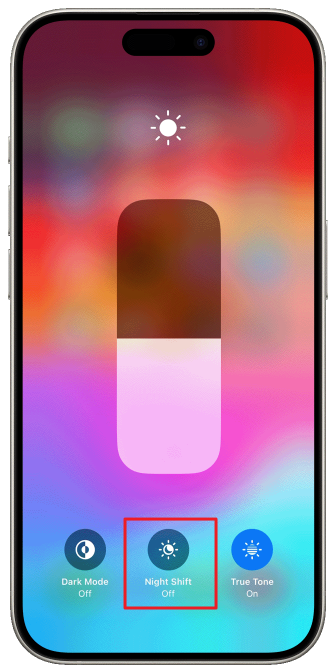
2️⃣Settings
Step 1. Open the Settings app on your iPhone.
Step 2. Scroll down to find "Display & Brightness" and tap it.
Step 3. Tap Night Shift.
You can set a time for Night Shift. You can also shift the color bar from less warm to warmer. Then, the iPhone screen will automatically adjust color temperature.
The goal of Night Shift is to help users reduce eye fatigue when using electronic devices at night. Then, you may wonder, "Does Night Shift really work?"
Let's see some functions of Night Shift:
However, the effect of Night Shift varies from person to person. It may be obvious for some people, while others may not feel a significant difference. Whether Night Shift really improves sleep depends partly on the individual's biological clock and sensitivity to blue light. For those who are less affected by blue light, the effect may not be so significant. For those who use electronic devices more at night, it may be a recommended practice.
Night Shift adjust the colors of device screen to warmer colors. It may reduce the negative impact on sleep, and thus improve sleep quality. This is a very practical feature for people who often use their mobile phones or tablets at night.
Share this post with your friends if you find it helpful!
Related Articles
How to Check If eSIM Is Activated in iPhone [with Detailed Steps]
How to Add Widgets to Your iPhone Lock Screen on iOS 16/17
How to Delete Multiple or All Photos from iCloud on PC
How to Download iOS 17 on iPhone (Free Upgrade)